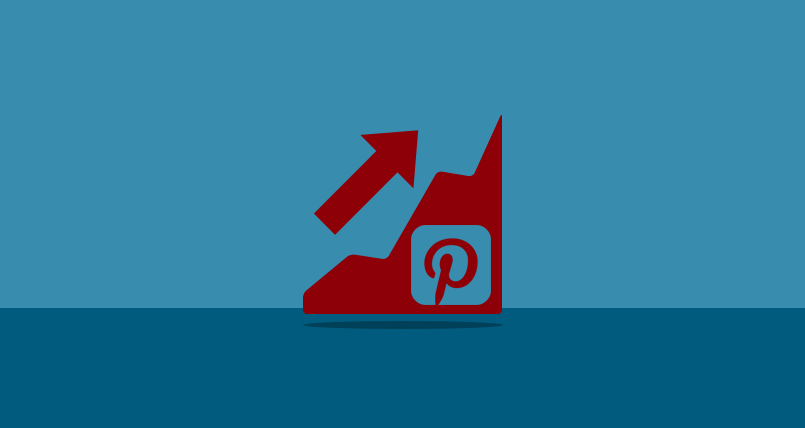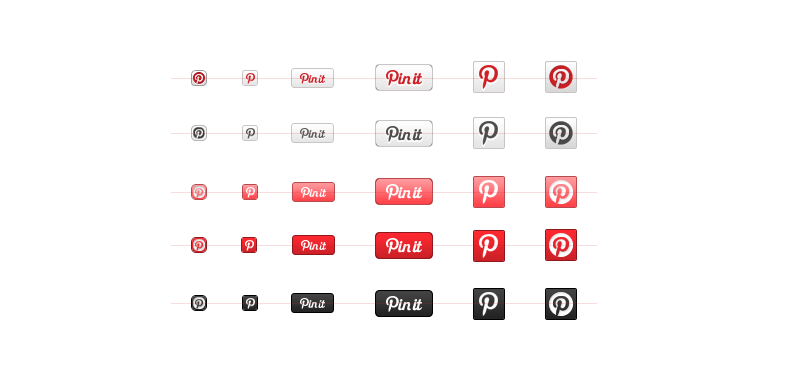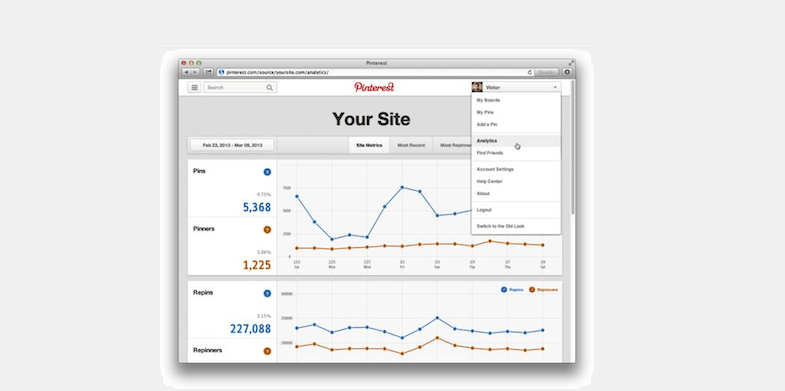Everyone’s heard of Pinterest, but for some reason most businesses still associate it as a woman’s pastime. This is a misconception as many businesses can benefit from using Pinterest. It is an effective tool for businesses of all sizes and sectors (not just those who target women aged 30 to 40.) Today and number of people in different age groups and both genders use Pinterest.
So whether you are B2B or B2C there are about many ways Pinterest can help you – from driving web traffic, physical traffic to increasing visibility with your potential consumers. So what are you waiting for? Read on to find out 10 different ways in which Pinterest can increase your online sales or branding.
1. The Pin Button
Adding that Pinterest Pin button to your content is extremely important! You can drive referral traffic from Pinterest just by placing a Pin button over your images.
Here’s the thing! Imagine someone comes to your content; they like your article, and want to save it to show friends and family members, or simply to refer to at a later date. Many of these users use Pinterest as an image filing or bookmarking site. So when you get the option of keeping your images, essentially what you’re doing is giving them the option of bookmarking your article, content or interest. They have a quick way of getting back to your site and referencing the material again. This gives you more traffic, more referrals and more authority.
Pin buttons are effective calls to action.
There are different types of Pinterest but that the company provides, as well as detailed directions on how to place them. Note that there are buttons that do not have interaction on touchscreens, so you need to use a different type of Pinterest Pin button.
2. Pinterest Builds Relationships
There are active users on every platform including Pinterest. So building relationships with these influencers, especially those that have an interest in your industry can be a benefit to your business. You can start locating these influencers by following them and re-pinning the content they offer. When you like their pins and make nice comments, you are on the path to a good relationship.
3. Convert Your Personal Pin Page into a Business Page
Pinterest now has business pages and even though there is not really a visible difference in the way the page appears, there are special insights and statistics you can use to better your content.
Change to a Pinterest business page and learn how your content does based on the analytics and metrics offered.
4. Use certain boards represent your business
What can we say? Pinterest is fun, so it’s easy to get caught up in the casualness of pinning everything you like. But you need to take the opportunity to create boards and reflect your business. It’s here that you can pin content from your blog or website. But just as on other social network platforms, you need to strike a balance. Curate boards that share information of interest, and boards that are in direct referrals to your business.
5. Add Details
These are called rich pins in Pinterest and they let you add topic specific details to an image. They include:
- Article Pin. – which include the headline, author and the story description. An added benefit here is that you can add a link, and that gives you back link juice.
- Product pins – these allow you to place real-time pricing, location of purchase, and availability.
- Recipe Pins – these offer ingredients, cooking times and number of serves.
- Movie Pins – Here you can add information such as ratings, cast members and reviews.
- Place Pins-these allow you to place addresses, phone numbers and a map.
When adding pins to your business boards decide on the type of rich pin you want to apply and then use appropriate meta-tags with the appropriate keywords to get boards found the search engines.
Also See: How to Improve Your Pinterest Marketing Strategy
6. Follow Other Industry Businesses
Many businesses like Pinterest and share information that they don’t share elsewhere. Look for businesses that are interested in the related, yet not a direct competitor and follow them on Pinterest. You can also connect with trusted content providers to Pinterest.
7. Interact with Users
Don’t let the casual style fool you. Engage with those users that comment on your pins. Offer timely greetings and responses. Users appreciate it when you engage in the conversation.
Also Check: 7 Tips on How To Increase Your Pinterest Followers
8. Size Your Images Correctly
Make your business boards inviting. Pay attention of the size of your images and keep it attractive. Some experts suggest that the long skinny pins are the most clicked on image sizes. These bring in traffic because users need to click on them to see the full-size, or to read them.
9. Invite Users to a Group Board
Use group boards as a way to collaborate with clients or other associated businesses. Invite other users to make pins on this board. Note that at any time you can remove pinners and/or inappropriate pins from the board. To get an idea of what we’re talking about, search for Pinterest top group boards.
10. Use Infographics
Keep in mind that this is the age of information that people want easily digested information delivered quickly. This makes a great opportunity for you to offer infographics. These are graphics combined with text to offer visual information. You’ll find that people like this type of content and tend to repin it more frequently.