When starting a new WordPress blog, the thing I will spend the most time on is always going to be the sidebar. I’m not sure why that is, but it’s probably different for all of us. I like having my sidebar organized and self-flowing, which means it’s delivering the best possible user experience.
I am not a firm believer in showing the “Archives” pages which so many people seem to be admiring, I think of it was a waste space which could be used for any other widget. Sidebars that have got a lot of clutter on them, they look terrible and scare people away. It’s important to find the right contrast and the right volume of widgets to use within a sidebar.
You have to remember – one day you might end up putting advertisements there as well. You will need the extra space – that an archives page would otherwise use.
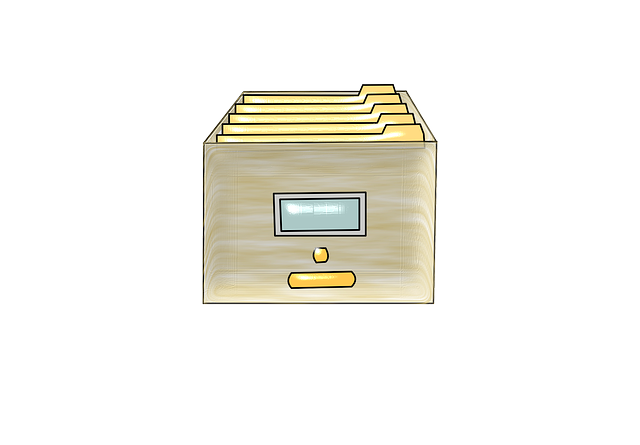
These days, any new WordPress theme that is being released is not only responsive, but is also integrated with smart menus, which you can use to define links to certain parts of your website. You can have a look my own menu bar, below the logo. It saves me from having to put those links in the sidebar, which would take up even more useful space.
I am going to list five of the most important widgets that I think should be on every blogs sidebar.
Search Widget
Fairly straightforward, but often overlooked function that serves a meaningful purpose for any website or blog. Couple of days ago, a member of the QuickSprout Forum asked a question regarding search, wondering if the search function has any impact on how the blog is being used. I was a little bit surprised that someone thought search is not useful, but at the same time I understand that some people only bother reading the content that they need.
In the old days, people who knew how to use Google had to pretty much Google for everyone else. You would get the same questions hundreds of times per day, just because people didn’t bother doing a search for themselves. There were no real benefits to it, other than wasted time.
Read More: Richard Branson on The Benefits of Experience
Sidebar is where most websites keep their search function, so I suggest you do the same thing. It should always be on the top, instead at the bottom as that might confuse the visitor and he won’t even bother.
Email Subscription
You didn’t need to have widgets installed for managing your email subscriptions, but these days you do. It has become a sort of an standard for bloggers and webmasters alike to create and manage their email lists, directly from the blog.
The money is in the list, or so they say.
If you aren’t pleased with how an email subscription looks in your sidebar, you can always install plugins for triggered scroll boxes. It’s basically a box that will appear from either of the sides of a blog when the user has scrolled (read) down enough of the content.
When you can, try to give back to those people who subscribe to you. Offer them a free eBook or advice that they wont find anywhere else. Having that subscription widget does show that you are serious about what you do.
Social Media Buttons
 It’s inevitable to not have social media buttons on your sidebar. Where else are you going to put them? I do know that some bloggers prefer to put them on top right corner of a page, but I just know they work the best in the sidebar. If you take a quick look at my own sidebar, you will notice how neatly I have organized and combined both email subscriptions and social networking icons together. I just think it looks much, much better that way.
It’s inevitable to not have social media buttons on your sidebar. Where else are you going to put them? I do know that some bloggers prefer to put them on top right corner of a page, but I just know they work the best in the sidebar. If you take a quick look at my own sidebar, you will notice how neatly I have organized and combined both email subscriptions and social networking icons together. I just think it looks much, much better that way.
I also have a Google+ profile setup in my sidebar, I had the extra space and it looks really good, I think.
The moral of the story is to have social buttons available to your visitors, put them somewhere they will most definitely see them.
Categories
The categories could be moved to the site menu, on the top, but I do believe that categories appeal more to the sidebar than anywhere else. Like I said, there are people who prefer archives over categories, I am not one of them. Having the categories in my sidebar can also easily tell my visitors what is my site/blog all about.
Quite often when you visit a new site, you instantly want to know what it’s all about – are you even interested in what the site talks about, except for the article that you needed. It’s that simple.
Top Posts
The most popular posts are great to have in the sidebar, because it shows your visitors what you write about and how many people admire the few examples of the content you are able to showcase. It’s also a great way to enhance the search rankings, as the post posts are always going to appear anywhere the sidebar is.
I use TentBlogger Simple Top Posts, which does the job for me really well, I modified the CSS a little bit to remove the border it comes automatically integrated with, but other than that it might as well be the best popular post plugin out there.
Look for plugins that look nice on your blog, while also having the same quality of functionality.


