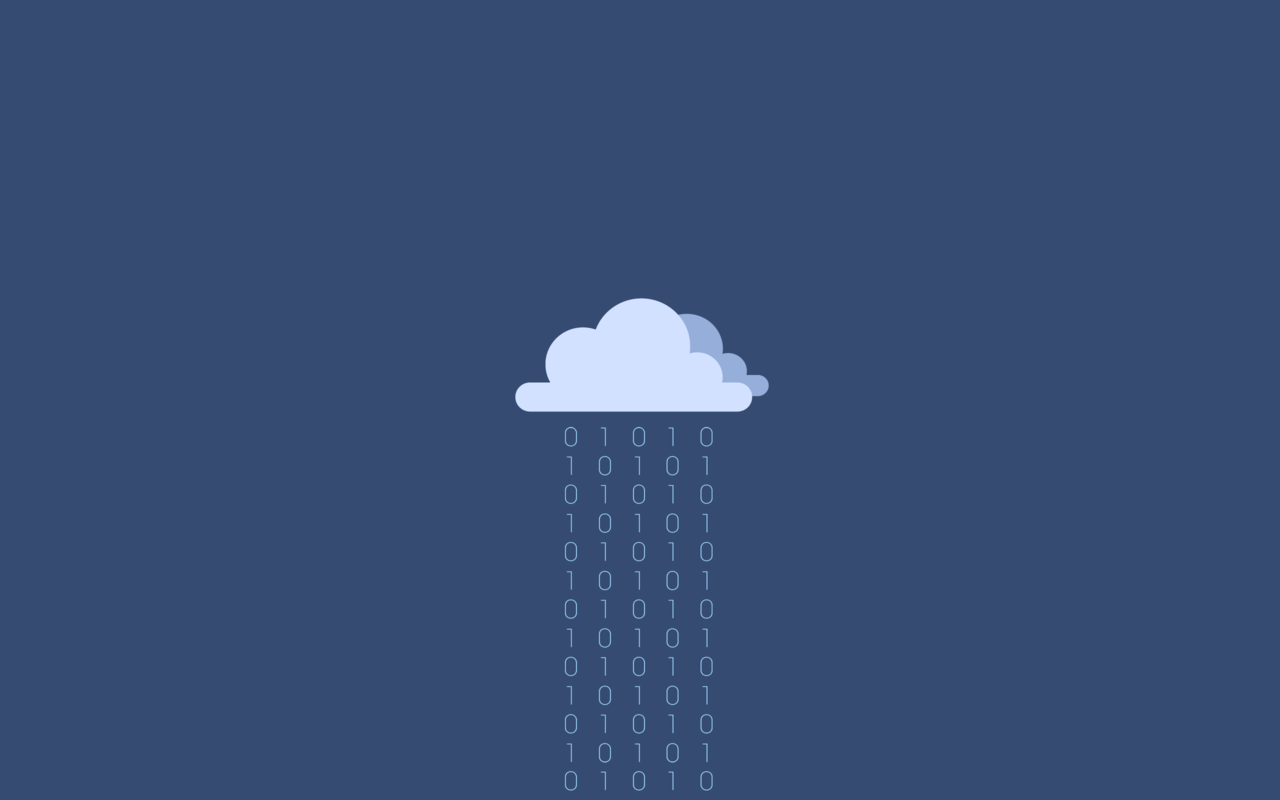
Gantt charts are extremely useful to us when we need to display a schedule of our projects, and is the most common use for that type of situations. You might find gantt charts being used for different type of reasons, but mostly to narrow down a project’s lifeline.
I’ve found that the perfect use for these is to imagine a projects starting point, and the ending point, and then carrying out each of those tasks accordingly. In the modern age, however, some find that gantt charts are useful for building editorial content calendars.
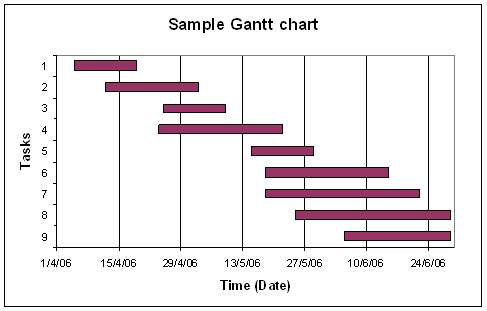
I don’t disagree, but I’ve found much simpler ways of doing that. I think the one thing that has helped me to keep my content flow steady, has definitely been the use of a planner. Good old planner is much more dependable and efficient than a editorial calendar based on a gantt chart.
The most popular way of building a gantt chart is, of course, in Microsoft Excel. It’s definitely one of the most efficient and effective ways of doing it, but I’ve gathered up several resources, which may provide less frustrating alternatives to those who’re unable to access Excel, either now or ever.
1. wikiHow: How to Create a Gantt Chart

It’s a very traditional tutorial, that’s one thing to keep in mind. But, it goes to show a couple of examples of how gantt charts work, and if you’re already familiar with Excel, or any photo editing software – you’ll find these samples to be of great inspiration, and quite easy be able to copy them.
You’ll find a video tutorial at the bottom of the initial tutorial, it’s six minutes long and goes into little bit more in-depth of how to get it up and running. I used this myself, when I began working with my own charts.
2. OpenOffice: Project-Management with Gantt-Charts
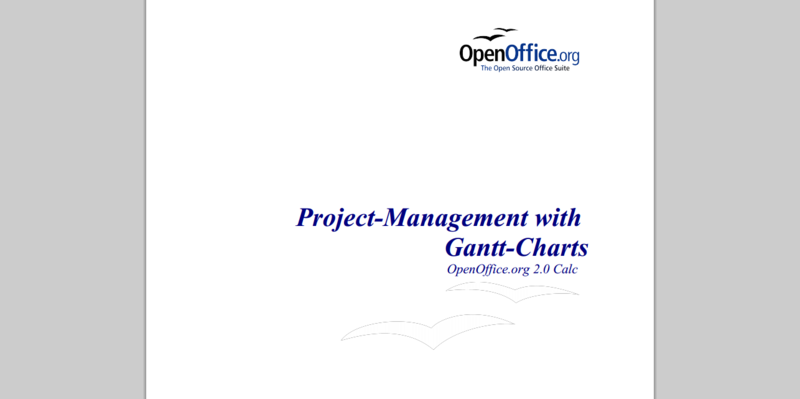
I’m a Linux user, and so OpenOffice is pretty common to me. In this tutorial, you’ll learn how to use OpenOffice to create beautiful and effective gantt charts at ease. It’s only twenty-something pages long tutorial, but will teach you everything there is to know.
3. Ganttic: Gantt Chart Online
If you’re on the lookout for a reliable online Gantt chart solution that goes beyond the limitations of Excel, consider exploring Ganttic. While it’s not a free software, it provides a 14-day trial period for experimentation before making a commitment. Trusted by thousands of users dissatisfied with the constraints of Excel, Ganttic offers a user-friendly platform for dynamic project planning.
While my personal experience with it is limited, the platform boasts a dedicated community, reflecting its popularity among users seeking an efficient and flexible alternative to traditional spreadsheet-based project management. Give it a try during the trial, and discover a more intuitive approach to your Gantt chart planning needs.
3. Ganttify: Gantt charts for Basecamp, Google Calendar and Trello
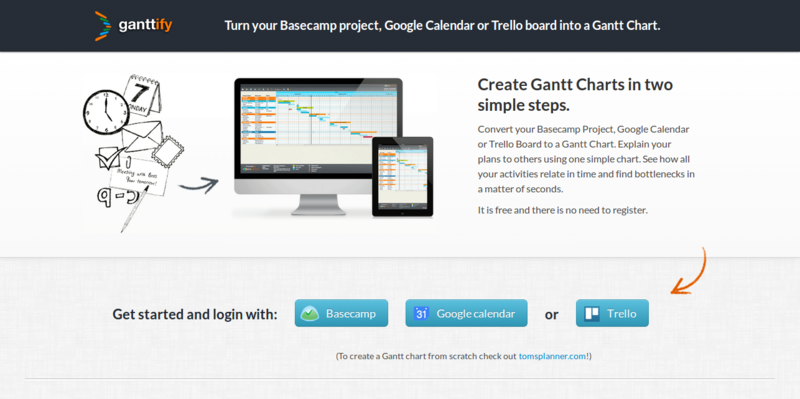
We’ve got Basecamp, and also Trello covered in previous blog posts, showcasing how good those tools are to use for both project management, and a more personal way of keeping a track of things.
You should find this website incredibly useful if you use either of those tools. You can signup with either of the sites accounts, and gain instant access to your projects – visualized as gantt charts, I’ve never seen anything as easy as this is, and it makes it that much more accessible.
It’s completely free of charge, and the only way of signing up is by linking your Basecamp, Trello or Google Profile directly to the app. Great stuff, recommended for both beginners and experts.
5. Vertex42: Free Gantt Chart Template for Excel

A Gantt chart is a vital tool for any project manager. It helps you create a schedule for your project and track the status of each task. There are hundreds of tools for creating gantt charts, some far more complex than others. If you have Excel, you can create a project schedule with almost no learning curve by downloading Vertex42’s free Gantt Chart Template.
It’s very easy to use it, just download it for the appropriate launcher and launch it, it’s that simple. Data can be inserted and manipulated at ease, love this.
6. TeamGantt: Online Gantt Chart Software
Just in case none of the above solutions are cutting it for you, here is a nice platform that will help you create and build a gantt chart online – it’s not a free software, but it comes with a 30-day trial, which will be plenty of time to experiment and make the final decision.
I’m adding this to the list as per a suggestion of a friend of mine, and while he has praised it as a very reasonable and appealing platform, I’ve not had much experience with it, so take that advice with a grain of salt.
It does seem to have a reasonably sized community behind it.
Resources for Gantt Charts
It’s such a simple thing, yet there are so many ways to go about it. I guess it comes down to who can make it the most simple, yet effective. I try to depend on traditional methods, as I said, and prefer to draw this stuff on a real piece of paper.
What about you? Where do you go to solve this problem, and are you able to suggest more resources?

