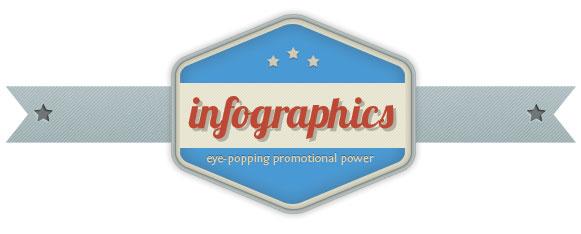
Content that is full of images and visual data is starting to dominate the world, and we all should embrace the change. I think its a move in the right direction, and not just because peoples attention span is lowering and lowering every single day, sad!
We shouldn’t be using visual content and data only to promote ourselves as a trustworthy and reliable brand that thinks twice about it’s content and the business itself – we should simply understand that visual content is also very appealing. Taking the time to put one image in your post can make all the different between a social share, or an instant exit from the website.
I could not imagine reading a 2,000 word blog post – without having a single image along the way. I’ve seen it happen, sure, but the content has to be exceptionally good and needs to capture my attention like nothing else.

We can turn to visual content creation tools to help us out with creating material that will really make the difference. You can check out this guide from Skyrocket SEO, where James Agate talks about reaching out to known media outlets with your amazing content – though at the end he makes a very distinctive hit at creating visual content, specifically.
1) Attribution Checks – Be sure to collect the links owed to you
This is particularly relevant to your visual content assets as you can look for instances where an infographic for example has been used but no attribution link has been included.This is something that can be done on an ongoing basis because if your asset is attracting links on an ongoing basis it will also likely be attracting people who are pinching it and not attributing.
In turn, visual content isn’t only about the quality it gives to the consumer, it also enables to generate popularity, or as others would put it – link building.
There we have it, the very basics of visual content and how useful it can be.
The last thing I want to mention before we start our list is that the price can go well into the $xx,xxx figures for some marketers, bloggers and other business people. The perfect example, I think, would be Neil from QuickSprout, who provides his community with the most comprehensive and informative infographic guides on the web.
Have a guess, about how much one of those guides might cost you to put together.
Lingospot
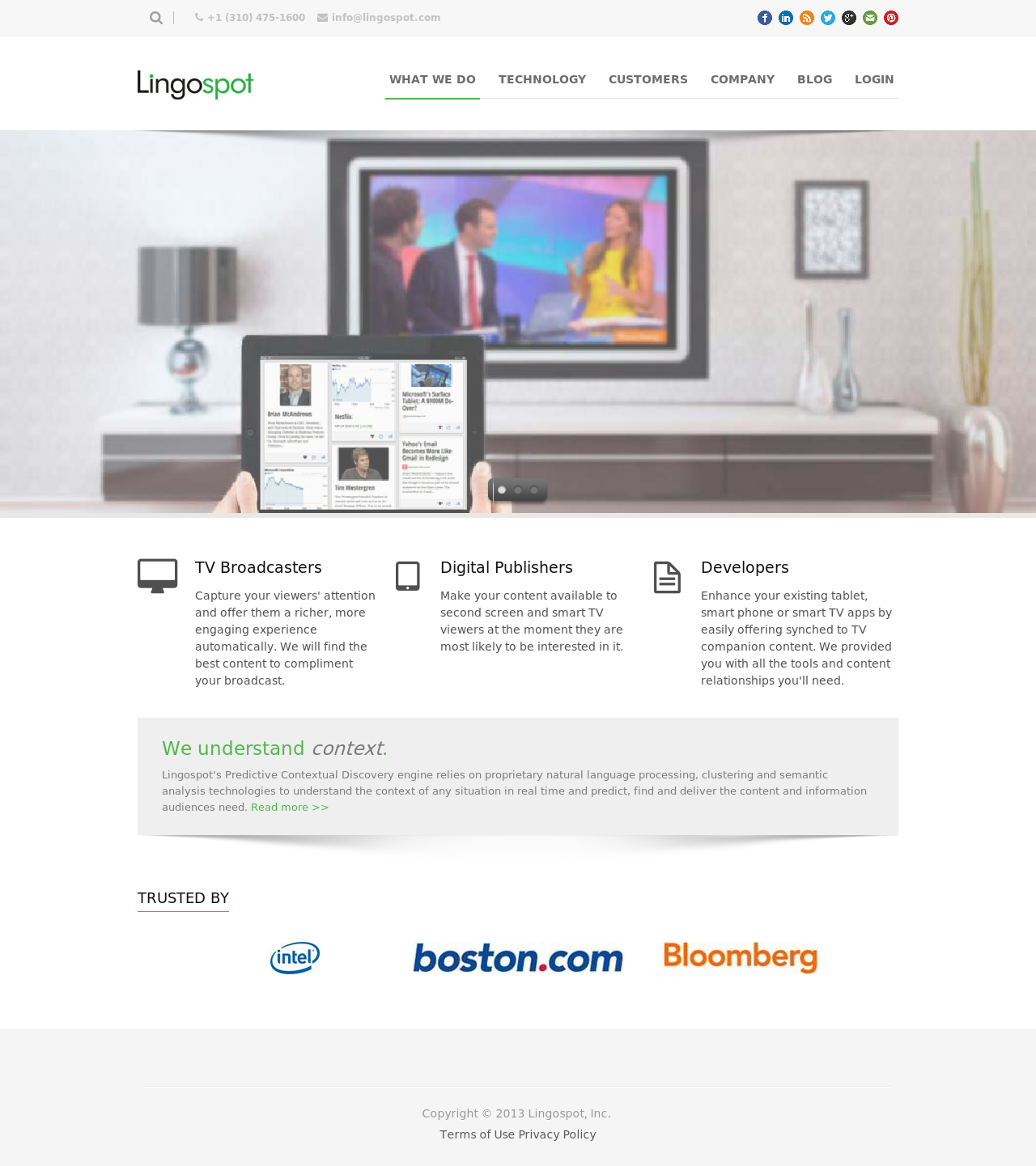
Lingospot is the product to go-to if you’re into the TV business, or any other media business – looking to serve related advertisements to your viewers.
Lingospot uses natural language processing, semantic search and predictive technologies to anticipate what the viewer of a particular show may be interested in and makes this content, information or TV commerce opportunity easily accessible.
To find out more about how Lingospot works, please head over to their What We Do page, which contains all of the necessary information. Lingospot is used by the likes of Bloomberg, and even Forbes to server their users with the most appropriate and related TV ads.
Visual.ly
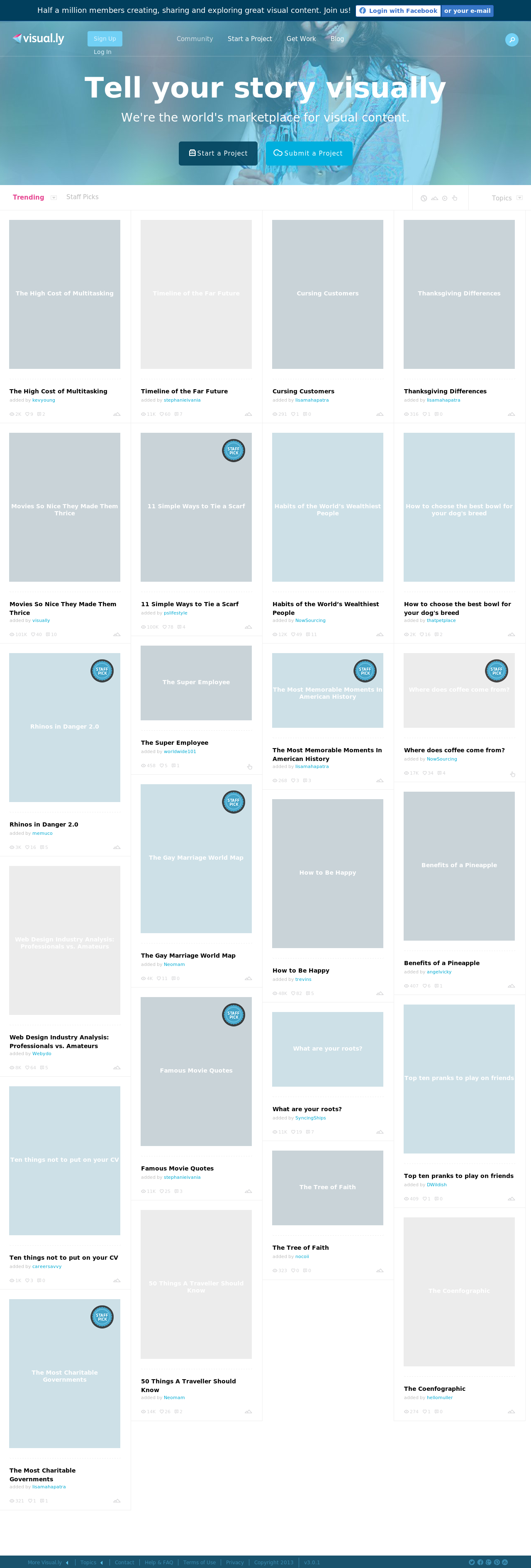
Visual.ly is of course one of the most known infographic sites in the world, but that doesn’t mean you should avoid them, or not use their services for creating spectacular infographics and visual content that is surely going to bring you some great new clients and overall a great business experience, if the investment is right.
At the Visual.ly marketplace you will be able to see the demo/introduction video about the service, as well as start creating and requesting a quote for your very own infographic. It’s pricey, but the quality is top-notch as you can probably imagine.
Prezi

Prezi is a great tool for creating visual content, and best of all – it’s completely free. With the free plan you’re going to get 100MB of space, which will be enough for a couple of “Prezi’s”, and all of your created content will be available to the public. It also comes at a cost of having the Prezi logo on every piece of content you create. I wouldn’t worry about it, too much, if I am creating it for my blog posts – I don’t really care as much about the logo as I do about getting the point across.
Prezi starts at a mere five dollars per month, and fifteen dollars a month if you want to have the Prezi desktop application for Mac or Windows, to create visual content offline. I think the latter is the best deal of them all, as there aren’t that many desktop applications that offer creation of infographics and other visual data offline.
Head over to the support page of Prezi to learn more about the product and the project as a whole.
Issuu
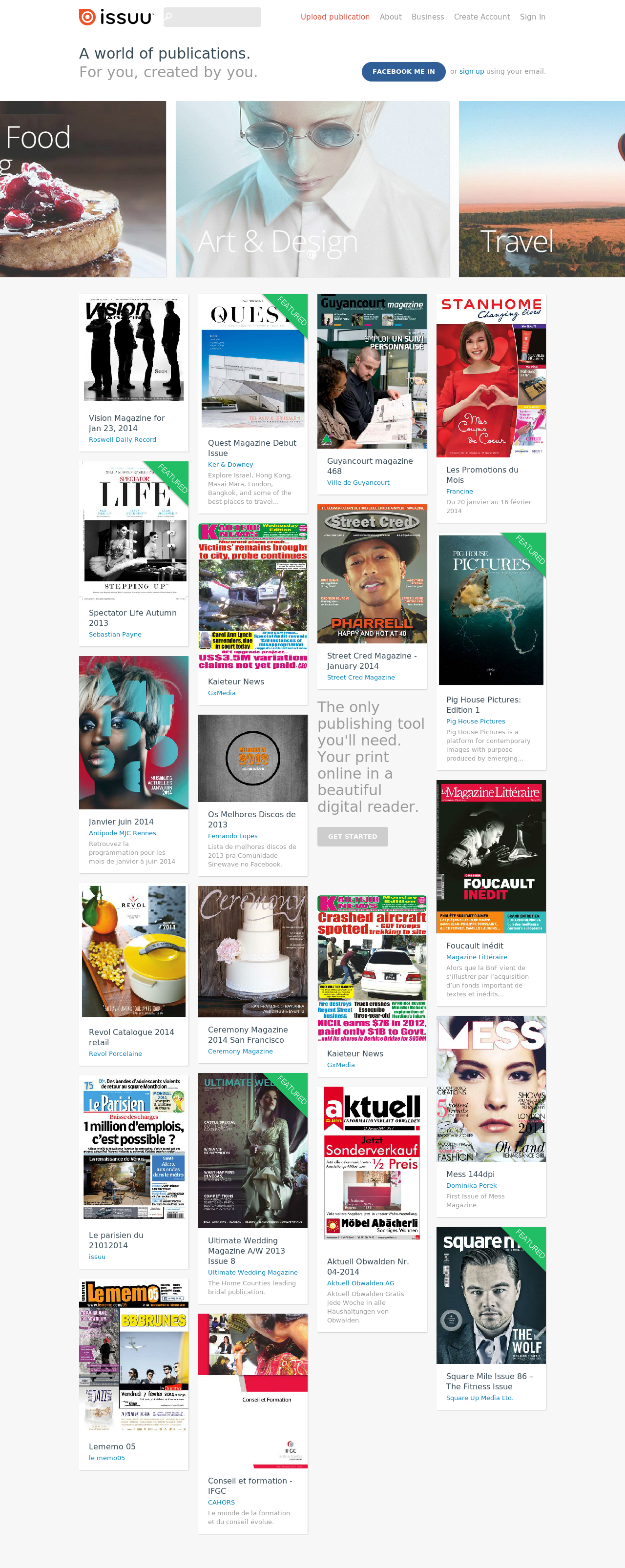
Whitepapers, digital publications sound more like your thing? No worries, Issuu will help you with creating that right piece of content and also help you publish it to the right people. I love the fact that Issue is displaying the exact page impression amount it receives every minute on it’s About page.
I think someone should write a quick script to collect that data and see at which times of the day are there the most people online, browsing the community!
Issuu is a professional publication tool that provides state of the art product with the latest technologies, smaller things like SEO, etc,. are all being taken care of automatically. You only need to have a decent idea and a plan to get started!
easelly
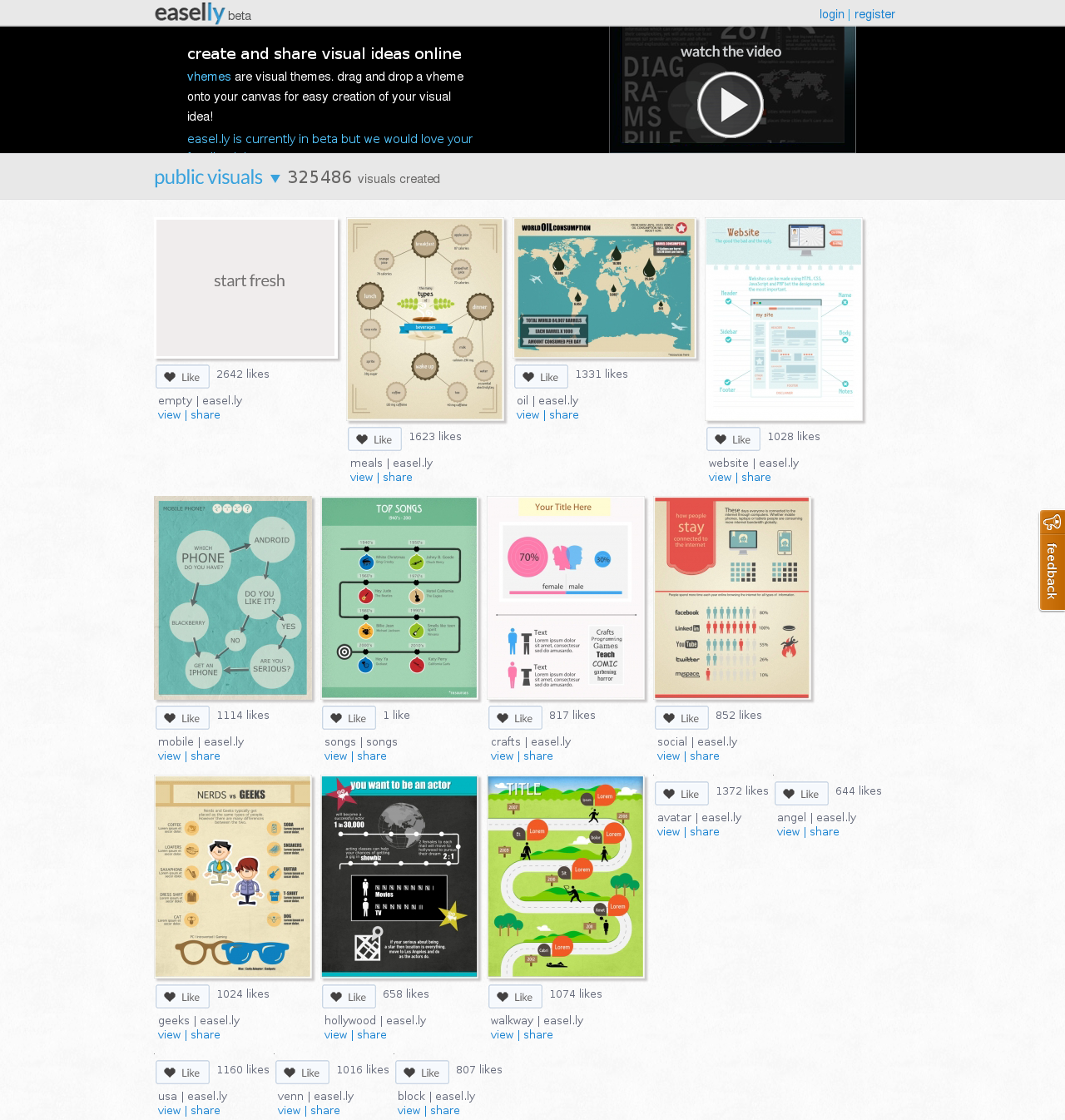
I couldn’t decide on the last visual content creation tool to promote, but I went with easel.ly because it’s free, very easy to use and offers custom templates. The exact tool that not only beginner bloggers can use, but also intermediate and experienced professionals.
You can watch the following video, which will explain what the project is and what it does.
infographics from Neil Harris on Vimeo.
There isn’t much more to this tool, it’s that simple – signup and create content, your own or from pre-made templates!
Top 5 Visual Content Creation Tools for Web Companies
There are plenty of other tools out there, I’m sure. I’m always trying to include variety, between free and premium – and that’s exactly what I’ve done for this post as well. I’m open to more suggestions in the comment box, but I do think I’ve covered the most necessary tools for creating visually appealing online content, not just from scratch – but also from data.
I was writing this post, and one thing that came to my mind was also the process of hiring “private” and “standalone” web designers who could do all of the work for you. They might be a little bit pricey, but I think the quality of the visual content that such a designer can create is really outstanding.
You can always get to establish a relationship and continue working with the same designer if it works out.
[ Photo: tastyplacement ]

This was very useful information. Thanks!
Thank you, Hannah! Glad I could be of service. :)
Great article, thanks for the @Lingospot mention! :)
Hey Charissa,
thanks for stopping by.