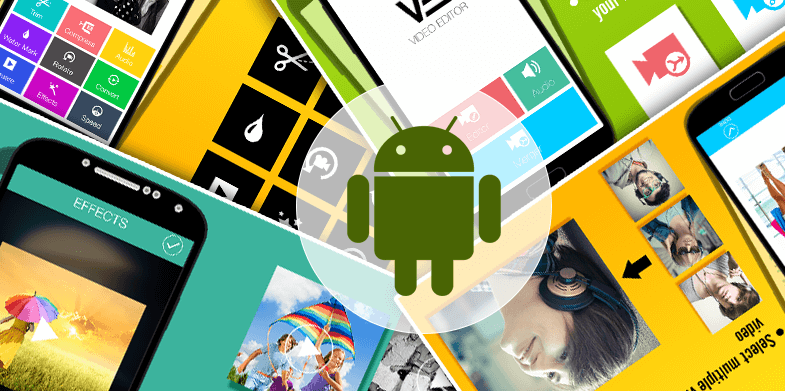The modern flagship android phones are loaded with the high-quality camera for people to shoot videos and preserve it as life memories. Days are gone when video shooting can only be done with professional cameras. With this tech-oriented world, you can have best android devices to capture videos and application to edit it by your own way. We have also checked on Photo editing apps for Android on Codecondo in past but today we will be looking for best video editors for Android, below are suggested 10 android apps.
1) Magisto
Turn your photos and video clips into magical music videos with Magisto Video Editor. This video editor enables to create the best musical videos that can be shared on social networking sites, including Instagram, Facebook, and so on. It is an easy-to-use editor, where you don’t have to do anything as everything can be done by Magisto.
2) AndroVid Video Editor
AndroVid Video Editor is a completely free application to cut, trim, edit, and add music with ease. This editor allows cutting or trimming certain part of the video that you don’t like. Additionally, it provides facility to add frames, text, and effects to your videos. This tool also converts any video into mp3 for free. In a nutshell, AndroVid Video Editor is completely a pro tool for android like PC software.
3) FxGuru: Movie FX Director
Do you want to create realistic and atmospheric videos? Get FxGuru: Movie FX Director Application to develop real videos by using augmented reality. This editor is integrated with MotionMatch technology to provide very realistic results. It also has popular models of Hollywood such as aliens, missiles, rain falling, car, bombs, etc.
4) VidTrim Pro
VidTrim Pro is considered as one of the best Android video editing apps that integrated with different types of excellent features and an easy-to-use interface. This app comes with remarkable video editing features like trans coding of your videos, trimming, frame grabbing, etc. Although it is not free, you can have a free trial to test whether it is worth to purchase or not.
5) KineMaster
KineMaster is a full-featured video editing tool that integrated with multi-tracked timeline and full drag-n-drop support. This tool enables users to import different types of media files and move them around with a simple click. KineMaster enhances video quality by using its robust video editing options and different tools. Adding voice-over, transitions and texts are also possible with this video editor app.
6) WeVideo
WeVideo is a popular video editing application that provides extra pop to your video before it publishes on the web. This editor provides excellently designed themes that are particular to songs and visual styles of user’s project. Once editing is done, users can share video directly by using the app’s own network and can publish it on various social platforms.
7) KlipMix
KlipMix is a super-easy video editing tool that mixes video and photo, modify display duration of specific photo, add favorite music, trim video, etc. This free video editing tool enables to share created videos of YouTube or Facebook. The best thing is it doesn’t stamp your videos with a watermark.
8) Clesh Video Editor
Clesh Video Editor is an advanced Android video editor as it edits video in the cloud. This editor app is not limited to video trimming, it also have some remarkable features like panning and zooming, filters, transitions, etc.
9) PowerDirector
The most powerful video editor, PowerDirector provides an excellent chance to develop an engaging video on the go. It allows users to import videos from YouTube or Facebook and edit it by adding titles, effects, etc. Its easy-to-use timeline interface allows creating professional videos with ease. Moreover, splitting, trimming and adding effects is to also possible with PowerDirector.
10) InstaShot
InstaShot is a free video and photo editor that consists of trimmer, video maker and compressor. Even, users can add frames/borders and square to fit videos/images on Instagram without any cropping. This editor also supports Instagram video re-post and video collage and also, cut, trim and compresses videos effortlessly.
Closing Thought
I have found many Android video editors in the Google Play Store, but above listed are well-appreciated by users. It truly suits to the users’ needs and I would suggest using these tools to edit, trim or cut videos.
Author Info:
Shahid Abbasi is a marketing consultant with Peerbits, a one-stop android app development company and the home of app enthusiasts. Shahid likes to be busy with his team, to provide top-notch mobility solutions to enterprises and startups. Click here to know more about android development.