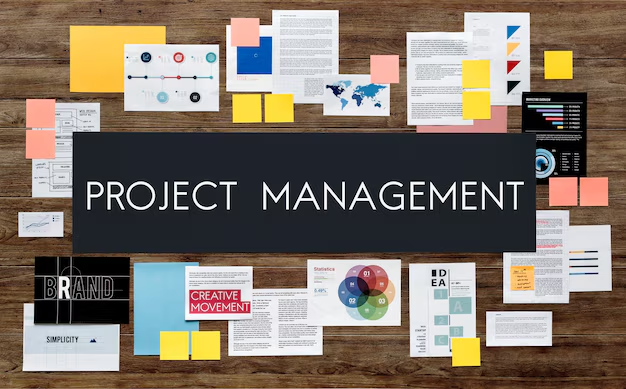In 2025, project management software is a game-changer for businesses, freelancers, and remote teams looking to streamline workflows and boost productivity. With the global project management software market expected to grow at a CAGR of 10.5% from 2023 to 2030, choosing the right tool is critical for success. Whether you’re managing complex enterprise projects or simple tasks, this guide reviews the top project management software in 2025, highlighting their pros, cons, and ideal use cases to help you make an informed decision.
Why Project Management Software Matters in 2025
Effective project management tools enhance collaboration, improve task tracking, and drive efficiency. With remote work and hybrid teams becoming the norm, the demand for intuitive, scalable, and feature-rich software has skyrocketed. This blog evaluates the best project management software based on usability, features, pricing, integrations, and scalability to help you find the perfect fit for your team.
Criteria for Selecting the Best Project Management Software
To identify the top project management tools for 2025, we considered:
- Usability: How intuitive and user-friendly is the interface?
- Features: Does the tool offer task management, automation, reporting, and integrations?
- Pricing: Are there affordable plans or robust free tiers?
- Scalability: Can the software grow with your team or business?
- Support: Is customer support responsive and reliable?
These criteria ensure our recommendations cater to diverse needs, from startups to enterprises.
Top Project Management Software in 2025
Here’s a detailed look at the best project management software for 2025, complete with pros, cons, and ideal use cases.
1. Asana
Overview: Asana remains a leader in project management, offering a versatile platform for task tracking and team collaboration.
Key Features:
- Task automation and workflows
- Timeline and calendar views
- Integrations with Slack, Google Workspace, and Zoom
- Robust free plan for small teams
Pros:
- Intuitive, beginner-friendly interface
- Flexible for various project types
- Strong collaboration tools
Cons:
- Advanced features locked behind premium plans
- Can feel overwhelming for very small teams
Ideal Use Case: Small to medium-sized teams needing flexible, user-friendly project management software.
Pricing: Free plan available; premium plans start at $10.99/user/month.
2. Trello
Overview: Trello’s Kanban-based system is perfect for visual task management, making it a favorite for simple projects.
Key Features:
- Boards, lists, and cards for task organization
- Automation via Butler
- Power-ups for integrations (e.g., Calendar, Google Drive)
Pros:
- Simple and visually appealing
- Affordable pricing with a generous free plan
- Easy to onboard new users
Cons:
- Limited reporting and analytics
- Less suited for complex, multi-layered projects
Ideal Use Case: Freelancers or small teams managing straightforward tasks or creative projects.
Pricing: Free plan available; paid plans start at $5/user/month.
3. Monday.com
Overview: Monday.com offers a highly customizable platform for teams across industries, from marketing to software development.
Key Features:
- Custom workflows and dashboards
- Time tracking and advanced reporting
- Integrations with CRM tools, Slack, and Microsoft Teams
Pros:
- Highly customizable for specific needs
- Visually appealing and scalable
- Strong enterprise features
Cons:
- Steep learning curve for beginners
- Higher cost for advanced features
Ideal Use Case: Enterprises or teams needing tailored project management solutions.
Pricing: Free plan for basic use; paid plans start at $8/user/month.
4. ClickUp
Overview: ClickUp is an all-in-one platform that combines task management, docs, and goal tracking at a competitive price.
Key Features:
- Multiple task views (list, board, calendar)
- Built-in docs and time tracking
- Goal setting and sprint management
Pros:
- Feature-rich free plan
- Highly versatile for various industries
- Regular updates with new features
Cons:
- Complex interface can overwhelm new users
- Occasional performance lags on large projects
Ideal Use Case: Teams seeking a comprehensive, budget-friendly project management tool.
Pricing: Free plan available; paid plans start at $7/user/month.
5. Jira
Overview: Jira is the go-to choice for agile project management, especially for software development teams.
Key Features:
- Scrum and Kanban boards
- Issue and bug tracking
- Advanced reporting and analytics
Pros:
- Tailored for agile methodologies
- Extensive integrations (e.g., Bitbucket, Confluence)
- Highly customizable workflows
Cons:
- Complex setup and learning curve
- Expensive for non-technical teams
Ideal Use Case: Software development teams using agile or Scrum frameworks.
Pricing: Free plan for up to 10 users; paid plans start at $7.75/user/month.
6. Notion (with Project Management Features)
Overview: Notion has evolved into a powerful project management tool in 2025, combining workspaces with task management.
Key Features:
- All-in-one workspace for notes, tasks, and databases
- Customizable project templates
- AI-driven task prioritization
Pros:
- Innovative, modern design
- Affordable for small teams
- Combines project management with documentation
Cons:
- Limited advanced integrations
- Still maturing as a dedicated PM tool
Ideal Use Case: Early adopters or teams wanting an all-in-one workspace for projects and notes.
Pricing: Free plan available; paid plans start at $8/user/month.
Comparison Table: Top Project Management Software in 2025
| Software | Free Plan | Starting Price | Ease of Use | Key Strength | Best For |
| Asana | Yes | $10.99/user/mo | High | Collaboration | Small-medium teams |
| Trello | Yes | $5/user/mo | Very High | Visual simplicity | Freelancers, small teams |
| Monday.com | Yes | $8/user/mo | Moderate | Customization | Enterprises, complex projects |
| ClickUp | Yes | $7/user/mo | Moderate | All-in-one features | Budget-conscious teams |
| Jira | Yes | $7.75/user/mo | Low | Agile workflows | Software dev teams |
| Notion | Yes | $8/user/mo | High | All-in-one workspace | Creative teams, startups |
Key Trends in Project Management Software for 2025
- AI and Automation: Tools like Notion and ClickUp leverage AI for task prioritization and predictive analytics, saving time and improving decision-making.
- Remote Collaboration: Real-time collaboration features and integrations with Zoom, Slack, and Microsoft Teams support hybrid and remote teams.
- Customization: Platforms like Monday.com offer tailored workflows for industries like marketing, IT, and construction.
- Affordability: Generous free plans from Trello, ClickUp, and Asana make project management accessible to startups and freelancers.
How to Choose the Right Project Management Software
- Assess Your Needs: Consider team size, project complexity, and budget. Small teams may prefer Trello’s simplicity, while enterprises might choose Monday.com or Jira.
- Evaluate Features: Prioritize must-have features like time tracking, reporting, or integrations with tools you already use.
- Test Free Plans: Most tools offer free tiers or trials. Test them to ensure they fit your workflow.
- Consider Scalability: Choose software that can grow with your team, like Asana or ClickUp, for long-term value.
- Check Support: Reliable customer support is crucial, especially for complex tools like Jira.
Pro Tip: Start with one tool and scale as needed to avoid overwhelming your team.
Conclusion
Choosing the right project management software in 2025 can transform how your team collaborates and delivers projects. Asana excels for user-friendly collaboration, Trello shines for simplicity, Monday.com offers customization, ClickUp provides all-in-one value, Jira dominates for agile teams, and Notion is a versatile newcomer. To take your project management skills to the next level, consider exploring the All In One Coding Program 5.0 by Eduonix on Kickstarter. This comprehensive program offers over 500 hours of coding tutorials across 15+ programming languages, empowering you to build custom integrations or automate workflows for tools like Jira or Monday.com. Use our comparison table and tips to evaluate your needs, try free plans, and share your experiences in the comments below to boost your productivity in 2025!