JavaScript (JS) is undoubtedly one of the most used programming languages in the realm of web development. It enables us to create dynamic websites and add interactive elements to them. For instance, we can use JavaScript to add buttons, icons, interactive charts, dropdown menus, etc., to our websites or web apps. While JavaScript is generally easy to learn, developers can make common mistakes when coding in JS. If not fixed, these mistakes can lead to performance issues, bugs, and security vulnerabilities. For instance, ignoring cross-browser compatibility can cause performance issues. Similarly, failing to update your JavaScript framework can lead to security vulnerabilities and performance issues.
In this blog, we’ll highlight seven common mistakes web developers make when coding in Javascript. We’ll also discuss how to avoid these mistakes.
Neglecting Asynchronous Programming
JavaScript supports asynchronous operations that allow developers to handle time-taking tasks like file I/O and network requests efficiently. However, asynchronous programming can lead to serious issues if not handled properly. This is especially true if you’re using a JavaScript framework.
Some common mistakes related to asynchronous programming include:
- Callback hell: Callback hell occurs when there is excessive nesting of callbacks. This makes your code harder to read and maintain. Using named functions and utilizing asynchronous control flow methods such as Promises and async/await can help avoid this issue.
- Mishandling of Promises: Many developers fail to handle Promise rejection, which results in unhandled Promise rejection errors. To avoid these errors, it’s best to always use .catch() or try/catch blocks with async/await. This will help catch errors properly and manage Promise rejects efficiently.
Here are some other best practices for managing asynchronous operations effectively:
- Batch DOM manipulations to reduce reflows.
- Only use Async Libraries like Async.js when needed. Using these asynchronous control flow libraries means introducing additional dependencies. Most of the time, issues related to asynchronous programming can be handled with modern JavaScript, Promises, and async/await.
- Use Promise.all() for parallel execution of multiple asynchronous operations to improve performance.
Mismanaging State and Data Flow

In the realm of web development, mismanagement of State often leads to bugs and inconsistencies. State is essentially the app data that defines its current condition. Handling of State significantly impacts the app’s performance and reliability.
Here are some common mistakes associated with managing the State:
- Accessing or modifying the application’s State inconsistently can result in race conditions and bugs.
- When the State is mutated directly, it leads to an inconsistent application State and makes it difficult to maintain a clear data flow.
- Another common mistake is not synchronizing state changes between various parts of the app. This results in inconsistencies and unexpected app behavior.
Here are some effective solutions to avoid these issues:
- Leverage state management libraries, such as Vuex, Redux, or MobX, depending on the JavaScript framework you are using. These libraries are designed to help developers manage and update app State efficiently.
- Opt for a unidirectional or one-directional data flow.
- Avoid direct modification of your app’s State by using immutable data structures or implementing immutability principles. If you want to make changes, it’s best to create a new State instead of modifying the existing one.
Overlooking Performance Optimization
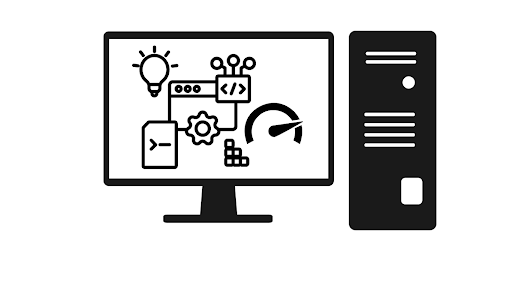
Inefficient JavaScript coding can lead to performance issues, such as slow loading times, unresponsiveness, etc. Some common mistakes that result in performance issues include inefficient DOM manipulation, unnecessary re-renders, and memory overuse. Below are some ways to avoid these mistakes:
- Reduce DOM updates by batching multiple updates together. This will minimize unnecessary re-renders and reflows, improving your app’s performance. For instance, if you’re using a robust front-end JavaScript framework like Ext JS, you can utilize the ‘batchLayout’ method to combine various DOM updates into one operation.
- Utilize a virtual document object model/virtual DOM/ to reduce the total number of actual DOM manipulations. However, this feature is specific to JavaScript frameworks like React and Vue.
- Leverage techniques like throttle and debounce to limit DOM manipulations.
- Leverage memoization to optimize the performance of functions. Memoization is especially helpful for functions that require lots of computational resources.
Ignoring Cross-Browser Compatibility
Cross-browser compatibility is the ability of a web app or website to function consistently and flawlessly on various browsers. Creating cross-browser compatible apps is crucial in today’s digital world, where people use different browsers to access a website/web app.
Here are some common cross-browser compatibility mistakes:
- Not considering browser-specific features and functionalities while writing code.
- Using a browser-specific prefix for CSS properties may lead to style inconsistencies on other browsers.
- Using modern JS on old browsers.
- Mishandling of events. This issue mainly occurs because different browsers may use different methods for handling events.
Here are some best practices for cross-browser compatibility:
- Follow World Wide Web Consortium (W3C) CSS, JavaScript, and HTML standards.
- Use CSS Resets like Eric Meyers CSS Reset and HTML5Reset.
- Leverage Feature Detection to check if a browser supports a specific feature, method, or property.
- Use Shims and Polyfills. Shims and Polyfills refer to scripts that provide missing features/methods in old versions of browsers.
Lack of Proper Error Handling
Not handling errors properly in JavaScript apps, especially those developed using a JavaScript framework, can negatively impact user experience, app security, app performance and stability, and the overall readability and maintainability of the code.

Some common mistakes include:
- Ignoring error messages
- Not implementing proper error-catching mechanisms
- Lack of a comprehensive error-handling strategy.
Here are some best practices for handling errors:
- Use try-catch blocks to catch errors efficiently.
- Implement an efficient error logging system to gather and store error-related information.
- Create custom error objects.
- Use global error handlers to catch unanticipated errors.
- If you’re using the React JavaScript framework, it’s recommended to use Error boundaries to catch JS errors during rendering.
Take your enterprise to the next level with cutting-edge software development using Sencha!
Failing to Update Frameworks and Dependencies
In modern web app development, developers widely use JavaScript frameworks to speed up the development process. Some popular and widely used JavaScript frameworks include Ext JS and React. Ext JS is a leading JavaScript UI framework for creating enterprise-grade web and mobile applications. The efficient framework offers 140+ ready-to-use UI components and supports two-way data binding. React is an open-source JavaScript framework known for features like reusable components and virtual DOM.
However, to use frameworks properly, keeping frameworks and dependencies updated is essential. Using outdated versions can lead to security vulnerabilities or deprecated features. Here are some best practices to avoid these issues:
- Choose a JavaScript framework that is updated frequently for performance and security.
- Update your framework and dependencies whenever new updates are available.
- Automate updating of dependencies by utilizing tools like npm and pip.
- Use tools like Git and tagging releases in your repository for version control.
Not Following Best Practices and Documentation
Another common mistake many developers make is not following the documentation and best practices of the JavaScript framework they are using. Best JavaScript frameworks like Ext JS and React have detailed documentation with coding examples to help developers get started quickly. It’s best to thoroughly review and understand the framework’s basic concepts, features and documentation to utilize it effectively.
Conclusion
In today’s world, where web development is on the rise, knowing JavaScript programming language is a valuable skill. However, many developers make common JavaScript mistakes that negatively affect the app’s performance, reliability, speed, and security. This article highlights seven common mistakes many JavaScript developers make and provides solutions/best practices to avoid them.
Frequently Asked Questions (FAQs)
Which JS framework is best and why?
Some of the top JavaScript frameworks include Ext JS and React. Ext JS is a robust JS framework for creating high-performance enterprise-grade web and mobile apps. The framework offers 140+ high-performance, ready-to-use UI components and uses MVVM architecture. React is known for its component-based architecture, reusable components, and virtual DOM.
How do you choose a JavaScript framework?
When choosing a JavaScript framework, it’s essential to consider factors like the framework’s popularity, documentation, security, community, and features.
Is JS a language or framework?
JavaScript is a programming language that enables us to create dynamic websites. However, many JavaScript-based frameworks are also available to accelerate web development.