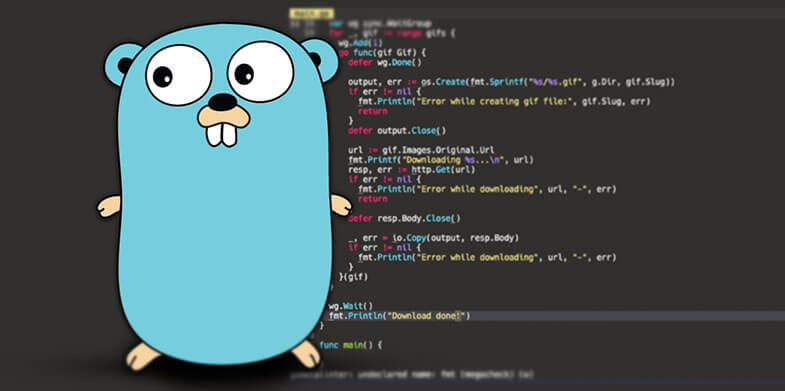
If you are thinking of working with Go programming language, then before you proceed further you need to check a few things. Go is a short form of word Golang, a programming language by Google. The first and foremost thing to check is system requirement. Go binary distributions are available for following systems.
– Free BSD 9.3 or later.
– Linux 2.6.23 or later with glibc.
– MacOS 10.8 or later.
– Windows XP SP2 or later.
The second major thing you need to know before starting with Go language is the tools that are required for Go programming. Remember one thing that if you are upgrading your system for the latest version of Go, you must first uninstall the older version in order to work with the new version. To uninstall the older version you must remove the go directory from the system.
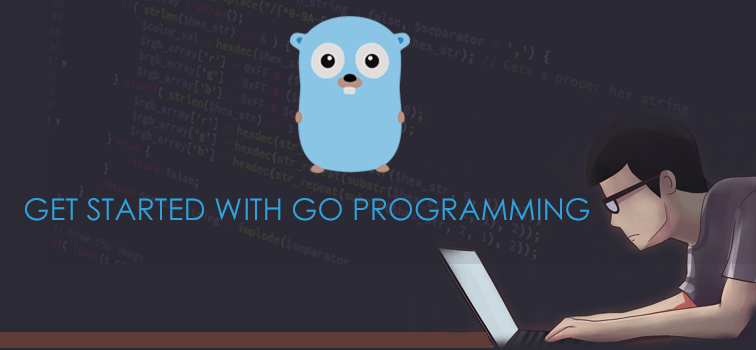
The next important thing that you need to remember is the installation of Go at the custom location.
To install Go, you need to Download Go from the website. Select the correct OS and click Download. Once, you’ve downloaded Go, you need to install it. Follow the instructions for your platform to install the Go tools, and definitely use the recommended settings.
On Mac OS X and Linux, by default Go is installed to directory /usr/local/go/, and the GOROOT environment variable is set to /usr/local/go/bin.
On Windows, by default Go is installed in the directory C:\Go, the GOROOT environment variable is set to C:\Go\, and the bin directory is added to your Path (C:\Go\bin).
Set your Go Path, which is your working directory (where you Go code is stored). This can be any file path, but ensure it is separate from your Go installation directory. You can find the instructions for setting your Go Path in the official Go Documentation.
Once you are done with the installation, the next major task for you is to test the installation. So, for this purpose you will check that if Go is installed correctly or not. This is done by setting a workspace and building a simple program. If your program works properly than congratulations, this means that your installation process was correct.
However, working with go language you need just one workspace. Go language is preferable because of its consistence speed. The result of the programs runs faster than the other familiar language. Programming with Go language is very exciting thing for a programmer. It brings together all the things. For me, Go language can be used to make easy, moderate and difficult level software.
Many different people around the world have said different things about Go language and working with Go.
“After Go, programming in anything else seems as difficult as balancing the State of California’s budget.” – Charles Thompson
“I have implemented a networking project from Scala to go. Scala code is 6000 lines. Go is about 3000. Even though Go does not have the power of abbreviation, the flexible type system seems to out-run Scala when the programs start getting longer. Hence, go produces much shorter code asymptotically.” – Petar Maymounkov
So, if you want start working with Go language than check your system requirements first and then you can have never-ending love for Go language.
On and Linux system with snapd (Ubuntu by default, plus many others), the install is simply”
sudo snap install go –classic
Now that the go binary lives in a different location though.
/snap/bin/go
If I remember correctly. But the command
which go
Would easily confirm that.
:-)