For every business and individual, data is the most crucial thing. Be it any critical work documents or any finance data, losing any of them can be a disaster. And this is exactly where any recovery software comes to the scene. If you are looking for a world-class solution then we will take you to it here.
Stellar Data Recovery Technician recovers data quickly from lost or formatted RAID logical volumes. It creates bootable USB media to recover data from a formatted PC while supporting RAID arrays with exFAT file systems, NTFS, FAT, FAT16, FAT32 etc.
No worries, even if you have deleted any crucial data by mistake, incorrectly built a RAID array, or started receiving RAID read/write errors by accessing data like ‘Unrecoverable Read Error’, etc.
So, we will explain everything about the Stellar Data Recovery Technician tool with its excellent features, operations, and significance in this post.

Major Features of Stellar Data Recovery Technician to Notice
The tool can swiftly recover data from-
-
Inaccessible RAID volume
The tool helps recover data from inaccessible RAID 0, RAID 5, and RAID 6 volumes, hybrid RAID volumes as well as partitions. It does it by recovering raw data directly from the missing RAID volumes.
-
SSD RAID array
The software works smoothly with RAID arrays having SSDs that might have failed due to some software glitch, controller failure, power outage, overheating, poor SSD connectors, etc.
-
RAID-configured NAS
It connects well with NAS devices to use RAID 5, 0, or 6 arrays. This will also include, Synology NAS.
-
Virtual RAID construction
Stellar Data Recovery Technician rebuilds a virtual RAID automatically even though some parameters are unknown. These parameters may include block size, no. of disks, parity order, and more.
-
Non-booting Windows System
Now you can also recover your data with Stellar Data Recovery Technician though your windows computer is unable to boot. The tool can create a bootable USB media to start RAID data recovery seamlessly.
The software can also perform-
Software & Hardware RAID Data Recovery – The tool helps to support data recovery from hardware-based RAID servers without controller cards or even software-based RAID deployment.
Recovery of Deleted RAID partition – If RAID 0, RAID 5, and RAID 6 logical volume and partition is formatted, the program can automatically redevelop a virtual RAID array and help you save the recovered data to some external/ internal disk.
Technical Features
Stellar Data Recovery Technician is available in multi-languages including French, German, English, Japanese, Dutch, Korean, Portuguese, and Hindi.
It also works on Windows systems with a minimum of 4GB RAM and 250 MB of free storage to install the software with its connected files.
In terms of Licensing features, Stellar Tools offers 1 license for only one Windows machine. But if there are multi-systems with licenses of up to 200 computers.
Important Steps to Install the Software
Stellar Data Recovery Technician is FREE to download. You may scan your RAID arrays and can also take a look at your lost data.
To recover your critical data, you can purchase it at $199 with 1-year license and $399 for a lifetime.
Here are just 5 steps to recover data through the tool.
Step 1- After you install the software on Windows 64/32-bit, you will get a dashboard through which you can choose the type of data you can recover including folders, office documents, multimedia files, emails, and more.

Step 2- Now, you can choose the drive to recover data or can also review ‘Raid Recovery’ to process data recovery from RAID drives.

Step 3- Click the SCAN button to choose the hard drives or any SSD configured in the RAI array. Also, reconstruct the damaged RAID array and configure RAID parameters easily.
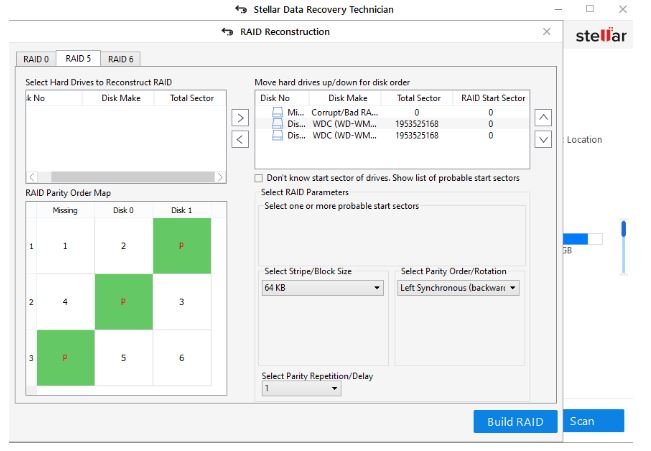
Step 4- Cross-verify the parameters and once verified, click on the ‘BUILD RAID’ button. Now, recoverable files will be shown with the option to recover a complete folder or even a single file at times.

Step 5- Finally, select a location to save your data. Once you enter the desired path, your data will get saved to the particular storage device or at the selected location.

Wrapping Up
Down the line, we must say that Stellar Data Recovery Technician is an outstanding tool that helps recover numerous files. It is the savior for all those looking to revolver their pivotal business data/ personal data.
The software has been deployed by millions of users till now and has also been reviewed by top-notch technology new platforms including Forbes, TechRadar and more. This 100% safe and secure software can be easily purchased and installed immediately. After you purchase it, you can follow all the instructions regarding the installation and usage mentioned in the email.
If you wish to recover data from Mac OS drives, Linux Drives, Virtual Machines, or Synology Drives, you should purchase a premium version called ‘Stellar Data Recovery Toolkit’.