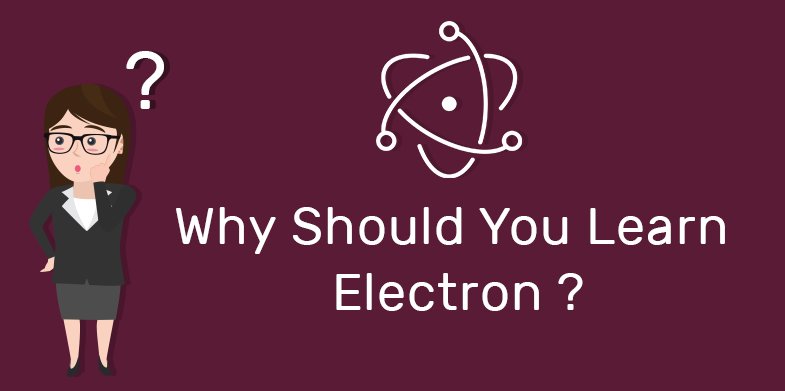
Electron can be defined as a framework for creating native application with web technologies like JavaScript, HTML and CSS. Creating a desktop application with the help of electron is very easy as it takes care of the hard parts of the application so that you can focus on the essential part of the application.
Electron has been used by many companies like Microsoft, Facebook, Slack and Docker to create application.
Basically, the Electron framework is built on two major processes named as ‘Main’ and ‘Renderer’ process. Each of these processes have a list of modules which handles specific area on desktop application development.
Creating a desktop application with JavaScript is like you build one codebase and you package it for each operating system separately. This process abstracts away the knowledge needed to build native desktop application and makes it easier for the developer.
Building a desktop application using JavaScript relies either on Electron or NW.js. Although both tools have some parallel features but when we look closely towards the benefits we find some advantages in Electron which are more important.
The most important thing required for creating the desktop application is the basic knowledge of JavaScript, HTML, CSS, API’s codes.
How does Electron work?
Electron provides a runtime to build a desktop application with JavaScript. It takes the main file from your package.js and executes it. The main file (named main.js) then creates the application windows which consist of rendered web pages which interacts with GUI (Graphical User Interface) of your system.
In easier terms, we can say like once the application is started using Electron, a main process is created. This main process is then responsible for interacting with GUI of your operating system and then creates a GUI of your application (your application window).
Why should I learn Electron?
Electron allows you to code applications as you would for a website and seamlessly organize them as native applications on all major operating systems. This means you can write your application using web technologies (JavaScript, HTML, and CSS), and then you have a version of your app that works natively on Mac, Windows, and Linux.
As JavaScript is the most essential language nowadays, it would be a great advantage learning it. Similarly, while learning Electron you’ll get exposure to popular tools, technologies, and paradigms that can only grow your proficiencies as a developer. Additionally, it helps in empowering yourself with a technology that allows you to make semi-native applications in a way that is much easier than ever before.
The benefits of Electron:
Looking at the benefits the most important advantage is that the developers need not to learn new languages and this saves a lot of time. At the same time, it cuts the time and costs involved in the development. Electron can also be built without a powerful machine. Electron applications can be viewed on a variety of different browsers, including Chrome, Firefox, Internet Explorer, Edge and Safari. Also, the reuse of the knowledge reduces/ eliminates the need of web development experts for every platform or operating system to work on.
Eduonix’s Electron course: –
Electron is currently the future of web development and in order to help students boost their skills and their salaries, Eduonix Learning Solutions has designed a complete hands-on course!
This course has been created to guide and direct the students through the process of building a simple desktop application and to touch upon the important concepts for building desktop application with JavaScript.
The course is produced by expert developers, which will help you build a firm foundation for creating desktop application. Especially the course is made from the core so that you learn from the base.
Not only will this course help you learn the basics, but you will get to build 5 actual projects from scratch – that you can keep!
The projects you will be working on: –
1. Pomodoro Clock: – The Pomodoro clock is a time management method clock. This project will help you in creating a clock from ground up and teach you tasks like how to set the timer logic, add multiple clocks, etc.
2. Tic Tac Toe Game: – Playing this game is very simple but programming it is tough. In this project, you will be learning how to make a game application that includes designing Xs and Os and notification.
3. Weather App: – This project will help you in developing a weather forecast application and teach how to gather data from other sources through API and display it on the application.
4. Currency Converter: – This project includes a making of a currency converter application where with the help of API you will learn to convert currency of a particular country to another.
5. Body Mass Index: – This project will help you make a BMI application, which uses person’s weight and height to calculate the BMI.
However, in order to breathe life into this project, we need support from dedicated students. This upcoming course has been launched on Kickstarter to raise enough funds. All you need to do is pledge your support for this course. You can find the course on Eduonix’s Kickstarter Page.