Google Maps is one of the best services in the market which provides GPS (global positioning system) tracking and navigation features. But, today, the need for maps has grown beyond the usual things, such as getting driving directions, finding local shops, or locating specific destinations. It is because maps are useful in so many other ways.
Today, location-based service is proving beneficial for many private companies as well as for several other large-scale business operations. Mobile internet also makes obtaining user location extremely important for businesses to provide a high-quality user experience.
Hence, it has become extremely important to be able to generate custom maps based on any relevant data. We often hear about survey maps or heat maps, which provide business owners with key insights into the nature of consumer behavioral patterns, buying trends, and other preferences. There are numerous other instances where location-based services are proving beneficial, such as tourism, healthcare, business, e-commerce, and other sectors. It is quite obvious that geo-location features allow us to access fresh and valuable information in real-time which can be translated into visual data and illustrated using maps.
Today, there are several online map building tools available that allow users to develop their own custom maps using built-in features for marking and labeling locations on a map. One can draw lines on a map, show paths, set viewpoints, use icons, generate PDFs, publish maps on blogs and websites and do more. So, here I have listed down 10 such useful online map creation tools which can be used for a variety of cases. Alright, so let us check out this list of 10 Popular Online Tools for Creating Custom Maps.
1) Mapme
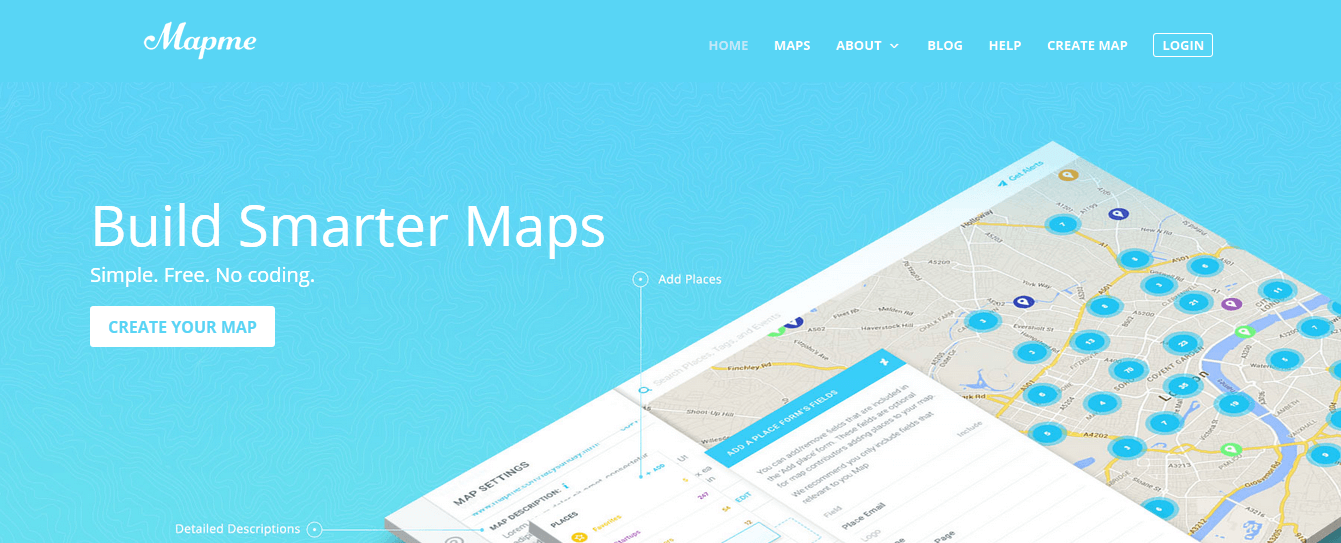
Mapme is a powerful map designing tool with modern features for customizing and creating maps. It allows managing multiple maps as well as adding and managing map contents. One can use tags and categories to organize map content and even import Excel or KML files to the maps. Mapme also offers built-in tools for online map sharing and embedding in web applications.
2) Animaps
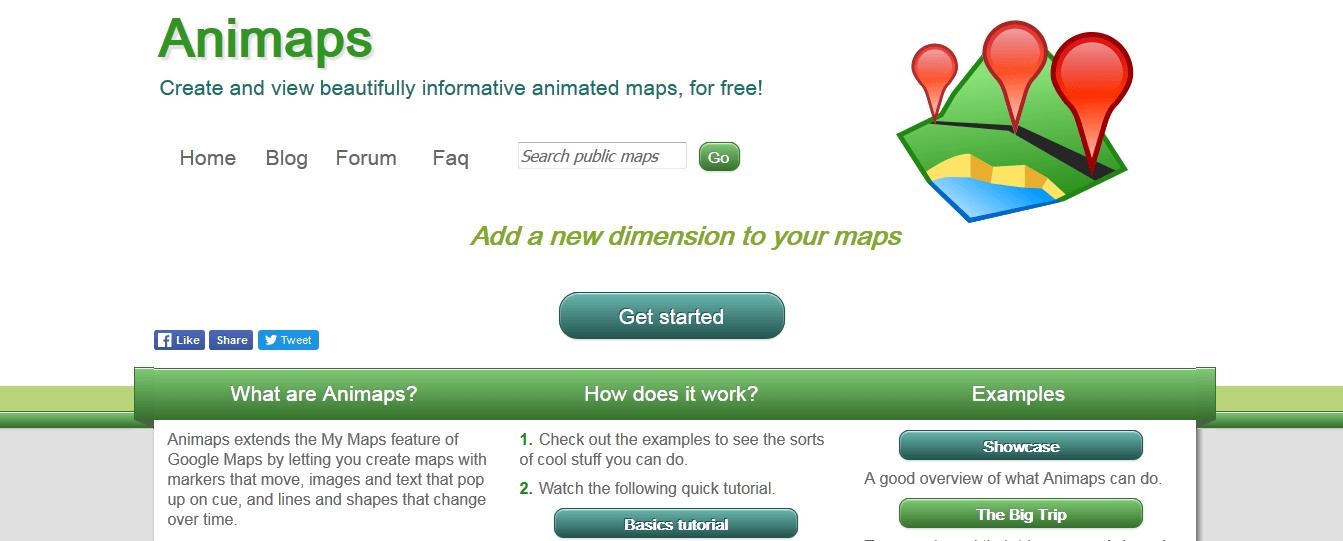
Animaps is a powerful map creation tool for generating and sharing informative maps which look like animated videos. The tool allows creating custom maps using the ‘My Maps’ feature of Google Maps. One can easily insert markers that can be moved within a map as well as showcase viewpoints and paths and shapes which change over time. Moreover, the tool allows switching viewpoints and icons, inserting images, texts, lines and shapes as well as embedding maps within blogs and websites.
3) Click2Map
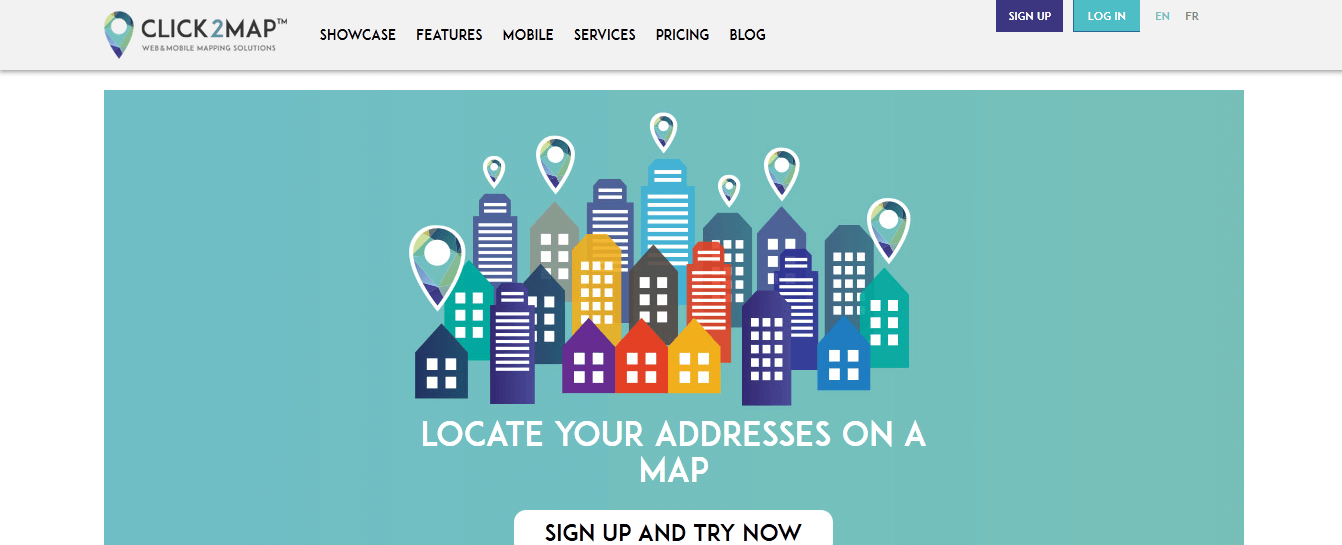
Click2Map is a robust software application that provides advanced online mapping solutions for mobiles and desktops. Click2Map provides a map editor which allows personalizing maps with custom images, markers, icons, text, and videos. The tool also offers features that allow creating custom data fields, importing address databases, auto-repositioning of markers in real-time, and using its built-in library of theme-based map icons.
4) UMapper
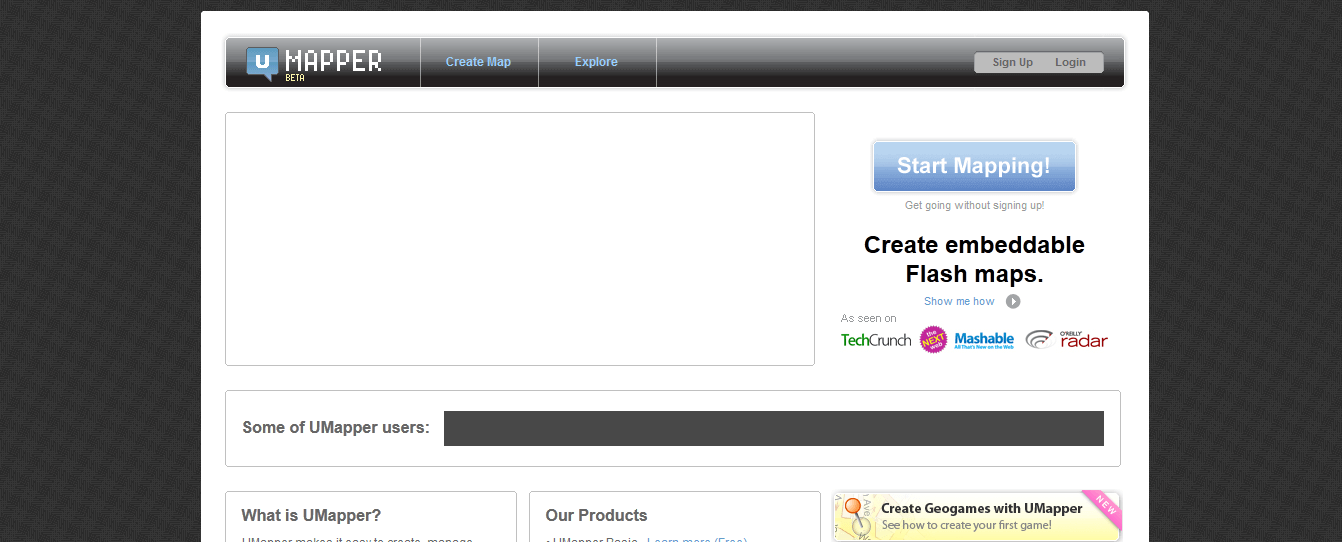
UMapper is more than just a map creation tool. UMapper offers a host of features for creating, managing, sharing, and monetizing online custom maps. The tool allows building interactive Flash maps and geo games. One can easily use UMapper with popular online map providers like Google Maps and Bing Maps and create embeddable flash maps for blogs and websites.
5) Zee Maps
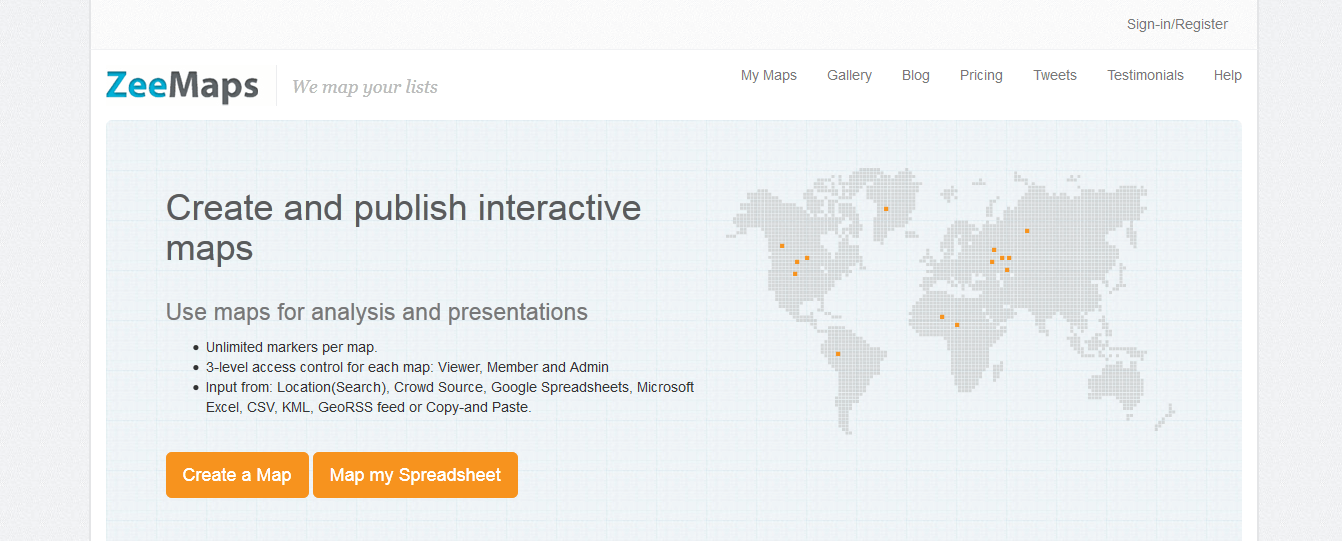
Zee Maps is an online map creation and publishing tool providing a bunch of modern features. The tool offers custom search fields for map entries, private mapping, 30+ marker, and sub-marker groups, 3-level access control for viewer, member, and admin, and more. It also provides a grid editing feature for managing map entries and color highlighting for regions. Moreover, the tool allows adding multimedia content into maps, including audio clips, video, and images along with markers. One can also generate PDF and PNG map images for use in brochures and presentations.
6) Scribble Maps
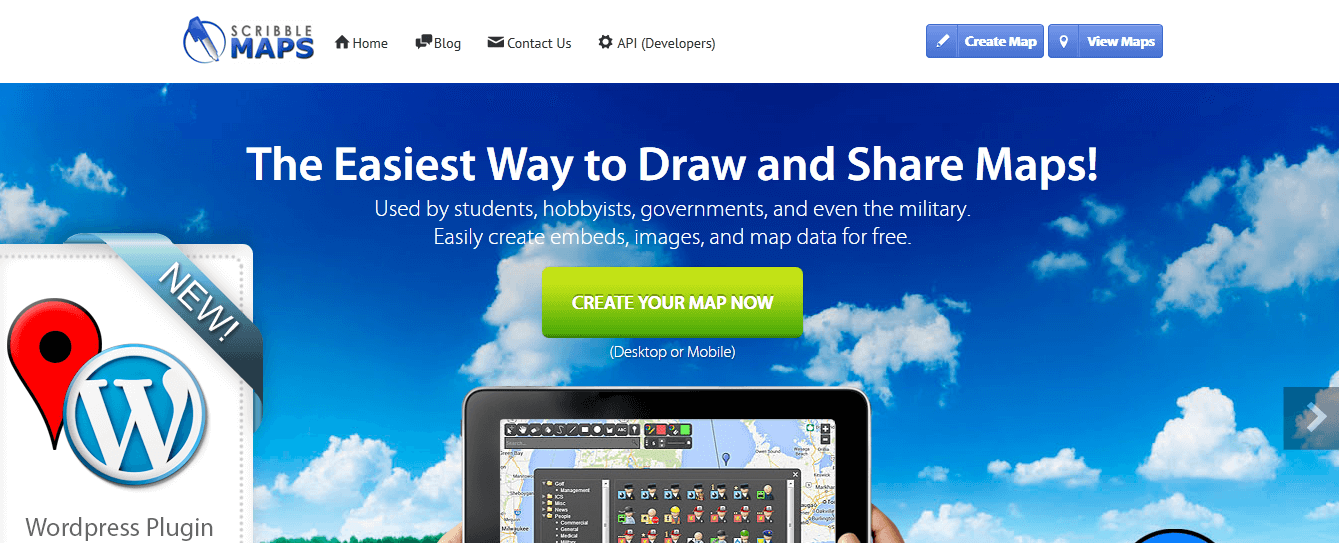
Scribble Maps is a robust tool for drawing and sharing online maps. The tool allows map authoring, annotation, custom widgets creation, map image, and PDF generation as well as placement of custom images, text, and markers. Scribble Maps also provides a ton of other features, such as area and distance calculator, custom geo development, and integration of maps in desktop and mobile applications.
7) GmapGIS
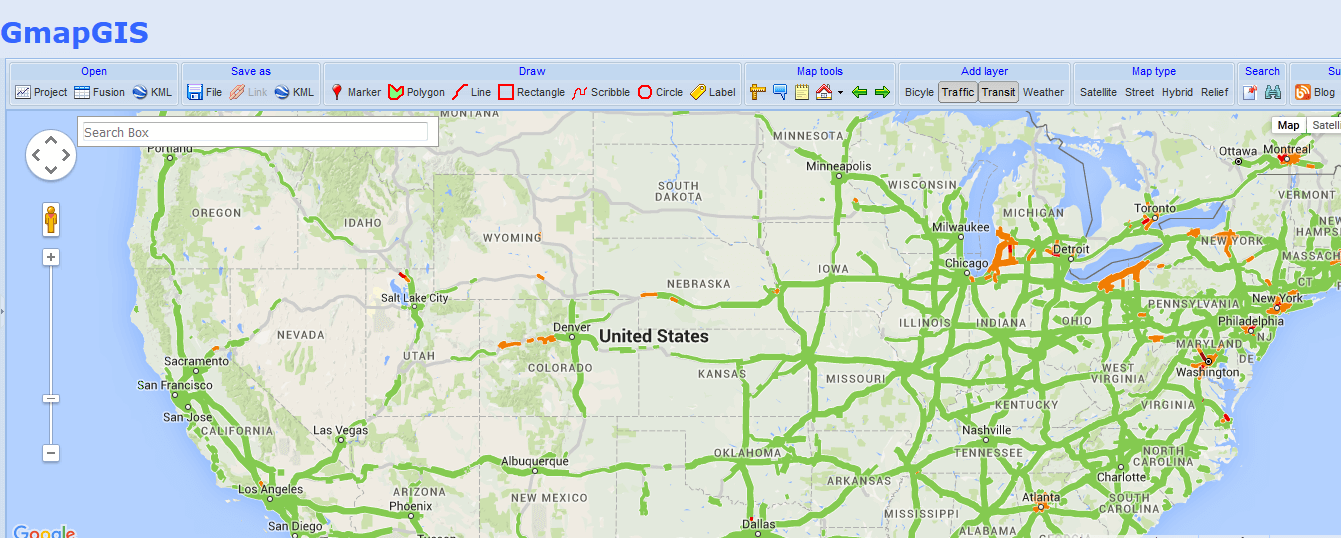
GmapGIS is an effective map creation tool for generating images for various static maps, such as hybrid, satellite, and street maps. The online tool provides a set of map-drawing tools for marking and labeling useful information on a map. It allows embedding maps in blog sites, saving maps in KML file format, and viewing them in Google Earth.
8) Heatmap Tool

Heatmap Tool uses the power of Google Maps API to provide a heat map image file for visualizing spatial data and location information. The tool provides several customization features to adjust the radius, color, scaling and opacity of the heat map. Heatmap Tool also allows creating an overlay for the Google Maps API.
9) MapTiler
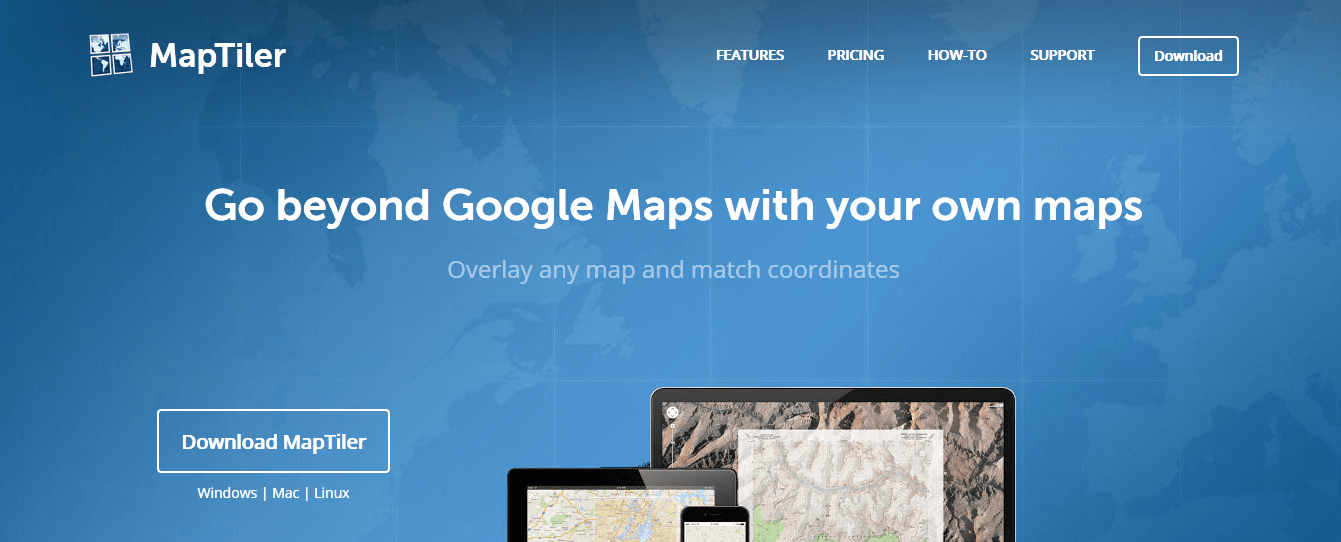
MapTiler is a powerful map creation and publishing tool. The tool processes image files to convert them into interactive maps which can be embedded in web applications or opened using desktop GIS software, Google Maps or Google Earth. It also offers various features, such as geo-referencing, multiple map layers support, offline map customization features, mobile integration, and more. MapTiler provides several web hosting options, including integration with cloud service providers, such as Dropbox, Google Drive, and Amazon S3.
10) Mapbox

Mapbox is a professional map designing platform for developers. The application allows creating vector maps that render data in real-time. It also offers advanced geocoding and search features to match coordinates with addresses. Moreover, it provides several APIs (application programming interfaces) and other software tools for turning satellite images into maps and publishing them on web applications and websites.
Also Check: Maptive– One Of The Simplest Mapping Software!
Conclusion:
Many of these web-based tools integrate with Google Maps, Bing Maps, and other map service providers. Moreover, most of these map-creating tools do not require any programming knowledge to operate which makes them even more useful and flexible to work with.
These tools are used by companies for locating business partners on a map that are spread across a particular region or to identify a network of retailers in a particular geographical area. Map building tools are also important for travel companies for highlighting tourist spots. The applications are practically endless. One can use these tools to create a variety of maps, such as heat maps, survey maps, and others as per the requirements.
If you want to share any valuable feedback or add some more names to the list, then you can do so by writing your thoughts in the comments section below. Thank you.
Great article!
Printmaps should definitely not be left out of this list.