Front end development is all about how a design will be applied on the web. It is very different from web design, which focuses more on how the website will look. Front end development is all about the layout, the buttons and the general look of the website, which makes it applicable on the web. Front end developers use platforms such as JavaScript, CSS and HTML in order to code websites and apps that have already been created by designers. They work to ensure that there are no bugs or errors on the front end, ensuring that the design is as good as it should be across different platforms and browsers. There are a couple of important skills all front end developers need to know if they are going to work in the simplest and most successful manner and some of these are:
1. JavaScript

JavaScript is vital in web design as it helps to provide websites with functionality. In fact, it is the most popular programming language around, so even if you are not using it for web development it is still a useful language to learn. JavaScript can help you do things like add some interactive elements to your website such as maps that update in real time, online games, and interactive films. With JavaScript, you can be sure that you will have an easy to understand, interactive website that can be used by any type of
user.
2. Front end frameworks

These, together with CSS will help you code faster. There are many front end frameworks for you to choose from, and every developer chooses the one he wants to work with based on their needs and preferences. At the moment, Bootstrap is the most popular front end framework you can use. It is very important to know how these frameworks work, and how you can use them in order to save time during web development.
3. CSS preprocessors

Every web developer needs some experience with CSS preprocessors, especially because they will help to speed up CSS coding. They also come with extra functions that will make your CSS scalable and therefore, very easy to work with. Before you publish your code, preprocessors will process it in order to make sure that it is readable and well formatted for use across all platforms.
4. Cross browser web development

It is important for web developers to know how to make their websites work the way they should regardless of the web browser that is used to access them. Doing so ensures that your users will be able to access the information they need regardless of how they choose to access it.
5. CSS and HTML

These are the most basic building blocks that you need to start web development. It is impossible to create a web design without CSS and HTML. For instance, HTML is important, especially when you would like to add images to a page. Therefore, it is very important to learn HTML and CSS even before you embark on your career as a web developer. The good news is that they are very easy to learn and in just a few weeks, you will have mastered all the skills you need to start developing websites.
6. Javascript Frameworks
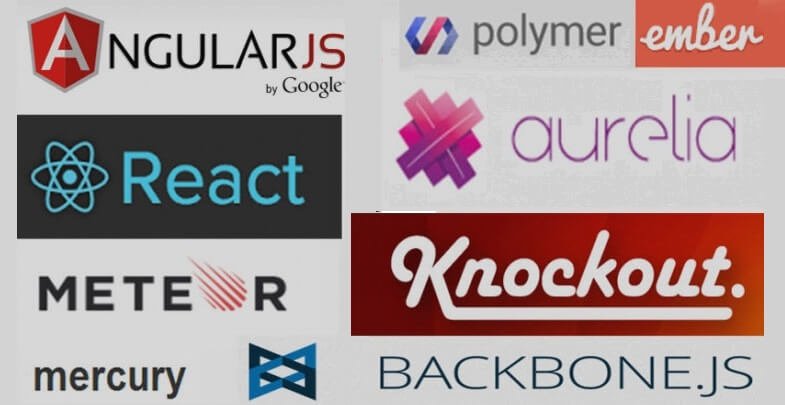
There are quite a few JavaScript frameworks that you could use including Backbone, Ember, AngularJS, ReactJS, among others. These frameworks are designed to help you with your coding as they have a ready-made structure to use with your JavaScript code. Every framework here has something special and different to offer to web developers, therefore you need to choose carefully and keep the needs of your project in mind when you are selecting one to use. Good thing about these is that they will speed up web development since you will have all the basics taken care of, meaning you will not need to code from scratch.
7. Responsive Designs
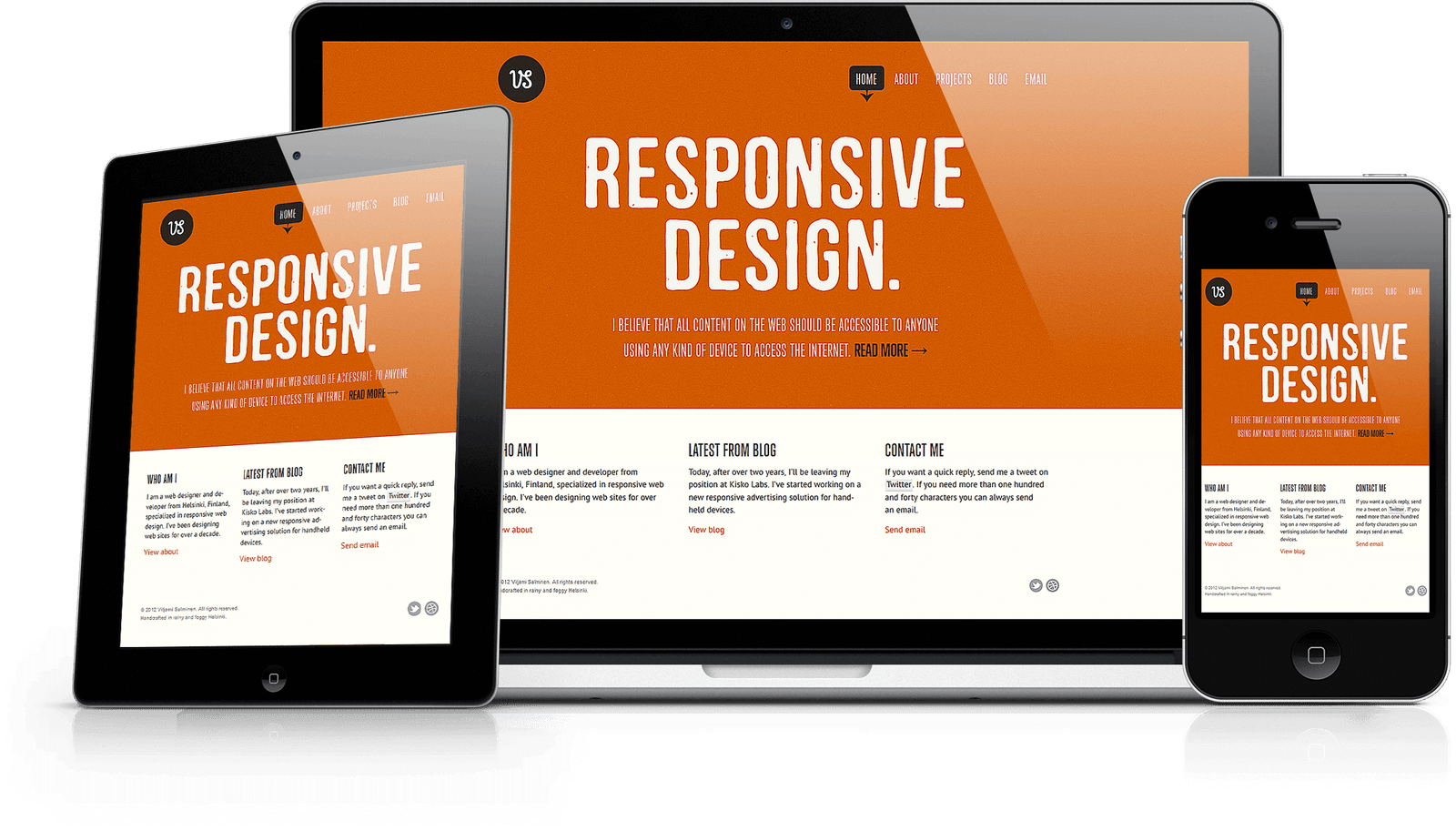
Knowing how to create responsive designs is vital, especially when you consider the different platforms that web users utilize to access the net. Experience with mobile design is also a must, as it will help you cater people who use mobile devices to access the web.
8. Version control systems< h3>

Learning how to use Git and other version control systems is very important for front end web development. This is mainly because they are an easy way to keep track of any changes that you may have made to your code over time. If something ever comes up, you can always revert back to an earlier version to continue working as if nothing happened. This will save you the hassle of having to go back and changing the entire code from the beginning.
9. jQuery

This is basically a group of extensions and plugins, which makes web development with JavaScript easy. With jQuery, you will not need to code everything from the start when you begin a new project; you can always use elements that have already been made for your project, and then customize them in order to suit the project, client or end user. jQuery is best for use in the creation of things like grid layouts, countdown timers, search forms, among others.
10. Testing and debugging

Every code you write will have some bugs involved, that is why it is an important thing for a web developer to learn how to test their websites and how to debug them. Master the different types of testing that web developers use such as unit testing and UI testing. Once you test your website and find the bugs that it has, it is important to know how you can debug them. There are different debugging methods as well, which will make your work much easier.
Succeeding in front end development is dependent on the skills you have. Therefore, it is important for a web developer to master every important skill that will help them develop websites effectively and faster. This is just a guide as there are so many other skills you need to learn about. If you want to boost your skills and start your journey as a frontend developer, then here is a Great course from Eduonix for you to try. Frontend, version control, debugging and so much more is packed in this tutorial.