
HTML5 is a markup language used for structuring and presenting content for the World Wide Web and a core technology of the Internet. It is the fifth revision of the HTML standard and, as of December 2012, is a candidate recommendation of the World Wide Web Consortium (W3C). Its core aims have been to improve the language with support for the latest multimedia while keeping it easily readable by humans and consistently understood by computers and devices. (web browsers, parsers, etc.) [W]
You could try learning HTML5 from examples, but it’s not really that efficient, and there are far more better alternatives to learning HTML5, like tutorials for example. The first tutorials of HTML5 appeared a long time ago, and surprisingly; are still very useful and valid to this day.
Every month we see more and more people wanting to learn web development and design, and very often we find that CSS3 and HTML5 are part of the full-stack developer package, to see what else is on the menu; read this post by Laurence.
In my time, I have seen plenty of successful projects and games being built with HTML5, like for example the Subbania game, or what about a painting app built with HTML5 Canvas? Yeah, I also interviewed a fairly popular HTML5 game developer recently, see the interview here.
I’m hoping this resource for learning HTML5 coding, will be of great use to you and your friends. HTML5 is growing rapidly, and we’re seeing more and more browsers support the latest properties of this magnificent language, you can check out this website if you want to see what does each browser support.
You will also be learning a lot of CSS3 coding, because it’s impossible to have beautiful HTML5 code without any styling added to it, all of these tutorials will cover both languages, but the main emphasis is being put on learning HTML5.
1. A Complete HTML5 Programming Course for Beginners
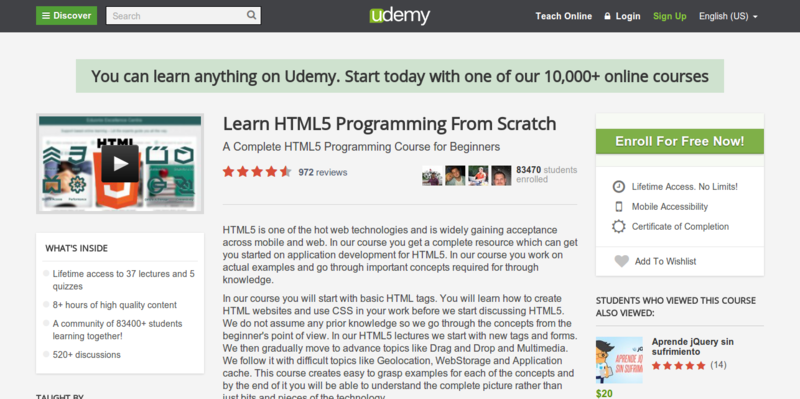
The team behind Eduonix is known for their transparency, and great quality of education, and this full-scale video series is not an exception. You’ll have to signup to Udemy first, in order to gain access to this HTML5 Programming course – though, it might be the best investment you’ll make in a long time.
At the writing of this post, there are nearly 85,000 people who have subscribed, and have started learning to code in HTML5. The end result should be that at the end of the course, you’ll have enough knowledge and experience to build HTML5 websites on the fly, literally.
Yes, it does include tutorials and a few video series for learning CSS3 as well, which is essential to HTML5.
2. Fundamentals of HTML5 & CSS3 Programming
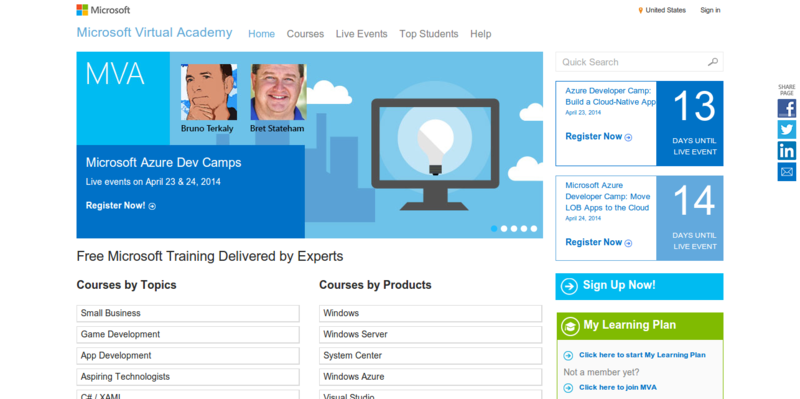
Microsoft is not playing around, especially in the past couple of weeks, and there have been roughly 2 million students who have taken part in this video series of learning HTML5 & CSS3 programming.
You can begin the tutorial by clicking here, and you’ll quickly learn that each of the lessons has its own special page, for those lessons that require code samples: they will be added at the bottom of the video, and there is also a comment system, which enables direct interaction with the community.
This is an amazing tutorial to save either for later, or begin working with right away. You’ll be learning a ton of stuff, from some of the best talent in the world. :)
Read more about the Best Source Code Editor for WordPress
3. Online HTML5 Tutorial for Beginners
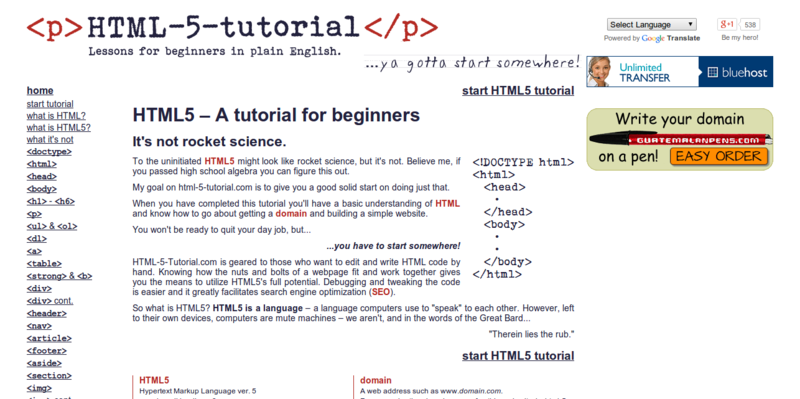
I must warn you that it might be a little bit difficult to understand the site at first, as there is no clear indication of what is content, and what is an advertisement / promotion. Though, do spend some time getting to know the site, as it is very valuable resource for beginners.
HTML-5-Tutorial.com is geared to those who want to edit and write HTML code by hand. Knowing how the nuts and bolts of a webpage fit and work together gives you the means to utilize HTML5’s full potential.
Read: 5 Tutorials for Building Your Own CSS3 Table Layouts
You’ll love that this HTML5 tutorial is very small in size, compared to everything else, and it’s also very straightforward, getting right to the point with the most broad of elements.
4. HTML5 Advanced Tutorial for Web Developers
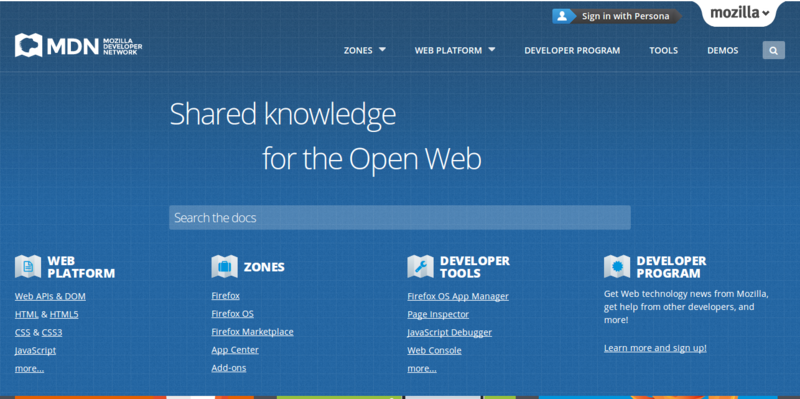
If you have been developing with HTML before, or have at least some sort of knowledge about how the web works, then this tutorial from Mozilla Developer Network is going to be very appealing to you.
There are plenty of articles, write-up’s and guides on the changes within the language, and how to go about them, in order to incorporate in your designs. If you’re still unsure of the general philosophy of HTML5, perhaps you should check out their post about it.
5. The Ultimate HTML5 Resource: HTML5 Rocks!
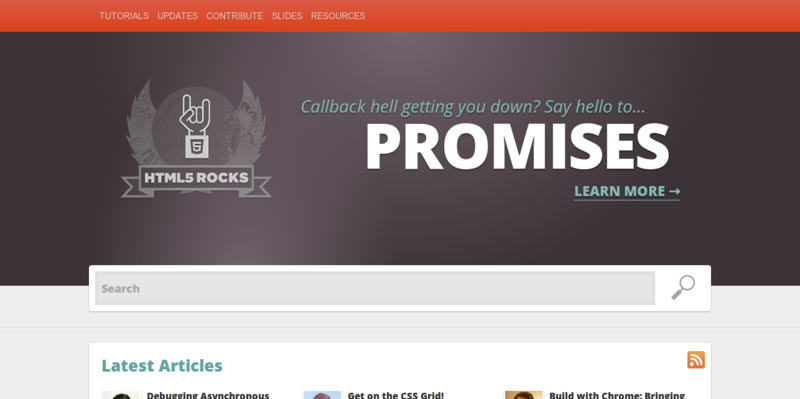
This is probably one of the oldest resources on the web, as far as learning HTML5 goes. I remember the excitement when it first came out, all the buzz around new tutorials and ways of doing this: wonderful time it was!
HTML5 Rocks is a Google project, and has a ton of quality stuff that is now stretching in full four years. You will find slides, tutorials, and yes – even a page for resources, some HTMLCeption for you!
This site should be combined with any of the two video series I’ve shared at the beginning of the post, and you’ll be building kick-ass HTML5 websites within a couple of weeks, just remember to take notes of all the cool ideas.
Mastering HTML5 Coding for Free!
You might not have paid much attention to it, but the price tag for these tutorials is free of charge, and that to me seems like an amazing thing; simply because after you master this language, you’re able to go and find a well paying job that will probably help you set solid foundation for your own future.
I’ve tried to share only the best tutorials and resources, but if you feel that I’ve left something crucial out of the big picture, please share it in the comments and I’m sure the rest of the community will be thankful for it.
Have fun, and get coding!