Software development is a difficult task that cannot be done without having the right tools for software development. Whether working in a big organization or working as a freelancer, it is essential to embrace the right tools to make the development process fast and seamless.
Software development tools help organizations in different stages of the development life cycle like coding, debugging, automation testing, project management, designing, etc.
Based on the type of project, there are certain factors that you need to consider while selecting the right tools. For example, company standards, integration with other tools, learning curve, and cost.
The success and efficiency of any project rely on choosing the right software development tools. All of which is to say – if you as a software developer are still not using a few important tools, you might want to consider.
Herein we have cultivated the top 8 must-have tools for software development companies.
1. JIRA
JIRA is a software development tool that is used by agile teams for planning, tracking, releasing and reporting the software. It is also one of the most popular development planning tools for project and issue tracking. This tool is absolutely customizable and ideal for Agile software teams.

JIRA embraces tons of functionalities that work well out-of-the-box and easy-to-use. With JIRA, you can manage the work in progress, generate reports, and backlogs. For software development, the other important features of JIRA are Scrum Boards, Kanban Boards, Roadmaps, and Agile reporting.
Cost: Talking about the pricing, JIRA costs for small teams is $10/month per 10 users. It costs $7 user/month for 11-100 users.

2. Atom
The next-generation “hackable” text-editor Atom is completely free and open-source and can be customized to a great extent. Atom is available in Windows, Linux, and OSx platforms. This software development tool includes smart and flexible autocomplete features and makes coding even faster. Atom also enables users to share their workspaces and edit code together in real-time.
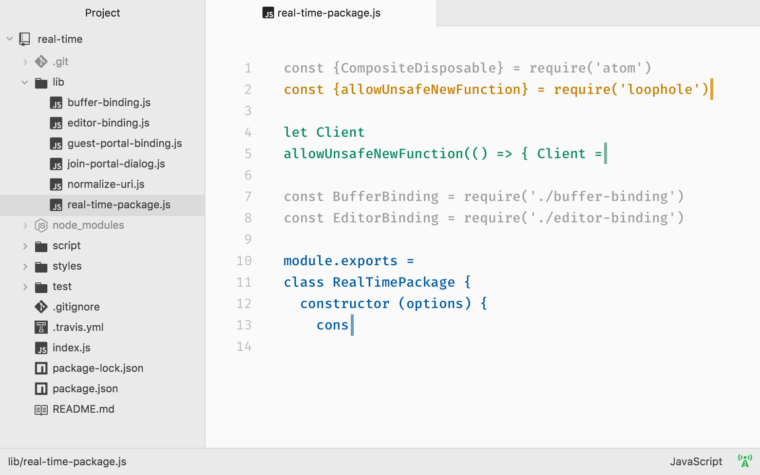
The best thing about the tool Atom is that you as a developer can edit productively without touching a single configuration file. Atom also encompasses the smart auto-completion feature for faster code and writing.
This effective software development tool also comes with the feature “multiple panes” for code comparison and file editing. In addition, Atom also enables you to find, preview, and replace text as you type in a file or across all your projects. It also comes with pre-installed with four UIs and syntax themes.
Cost: Free
3. Codenvy
Codenvy is another must-have tool for software development which provides cloud workspaces for development teams. This is used for coding and debugging the applications. It supports sharing projects in real-time and developers can collaborate with others.
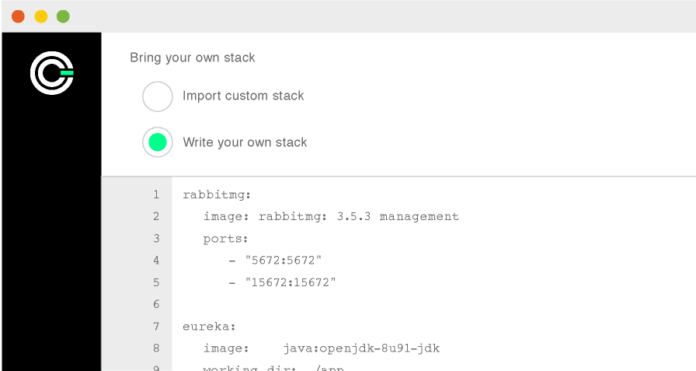
This cloud-based IDE can be integrated with JIRA, Jenkins, and Eclipse Che Extensions. It can be customized in many ways by using IDE extensions, Eclipse Che, stacks, commands, editors, assemblies, RESTful APIs, and server-side extensions plug-ins.
Cost: Atom is open and free of cost up to three developers. For more than three users, it costs $20 per user per month.
4. CloudForge
CloudForge is a SaaS (software-as-a-service) product for application development services like Git hosting, SVN (Subversion) hosting, issue trackers and Application Lifecycle Management.
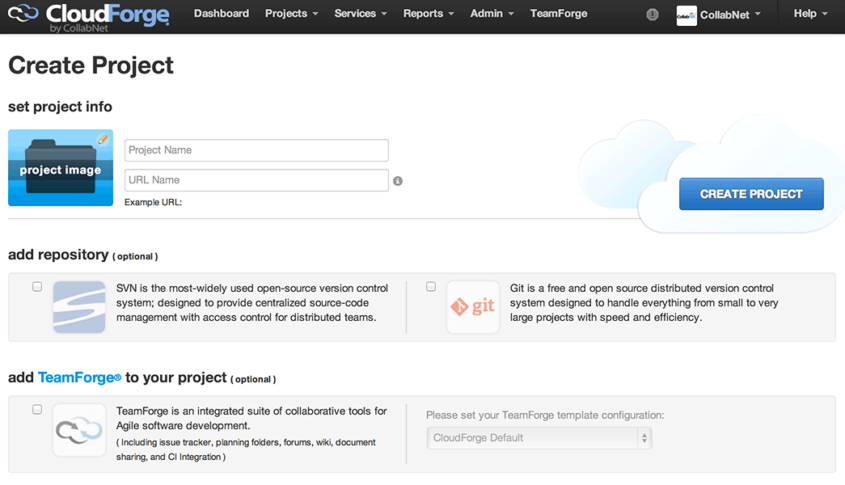
CloudForge is a secured and single cloud-based platform that is used by developers for coding and deploying the applications. It enables developers to elastically balance their projects, teams, and processes. Additionally, CloudForge is used to manage and integrate various development tools.
| Sr. No. |
Features of CloudForge |
|
1. |
Version Control Hosting |
|
2. |
Bugs & Issue Tracking |
|
3. |
Agile Planning |
|
4. |
Visibility & Reporting |
|
5. |
Deploying code to Public & Private Clouds |
Cost: For small teams and non-critical projects, it costs $2/user/month and for small businesses and enterprises workgroups, it costs $10/user/month.
5. Toggl
Toggl is a simple time tracking tool but slightly different than JIRA. It gives an overview of spending your time. It is quite easy to use and can integrate with tons of tools like JIRA and Trello. Toggl enables users to break down hours by projects, clients and tasks. You can also check what’s making your money and what is holding you back at work. Toggl is an ideal tool for freelancers and small development firms.
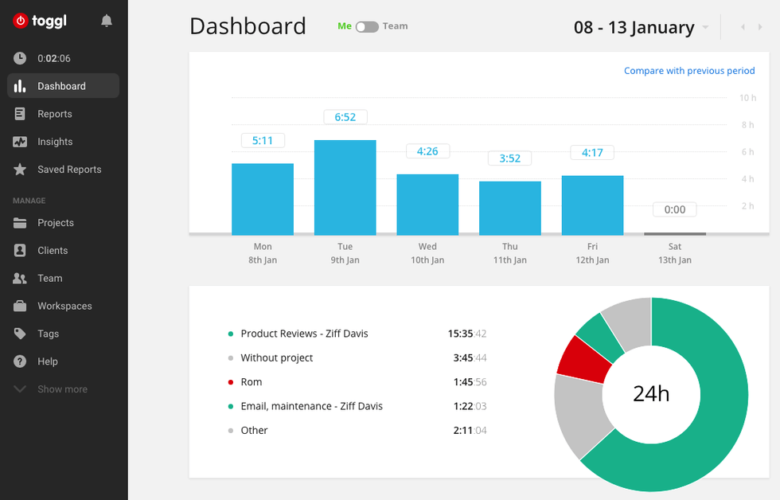
This tool lets developers create different workspaces and teams to organize their work. On the other hand, it lets you create sub-projects so that developers can track multiple phases of the project and estimate the amount of time for completion. In addition, developers can set an alert to know when the project would complete.
Cost: 30-days Free Trial
6. Selenium
Selenium is an open-source tool which is used for automation testing carried out on the web browsers. The web applications are generally tested using any web browser. The testing of web applications can be possible through Selenium. The good thing is that Selenium is an open-source tool and embraces the following advantages:
- With Selenium, the test scripts can be written in any of the programming languages like Java, Python, C#, PHP, Ruby, Pearl, and .Net.
- Selenium can be integrated with tools such as TestNG and JUnit for managing test cases and generating reports.
- It can be integrated with Maven, Docker, and Jenkins to do continuous testing.
- Since Selenium is an open-source software automation tool and there is no licensing cost involved.
Cost: Free
7. Dropbox
Dropbox is one of the most productive tools to keep teams organized. It is a cloud-based file hosting, syncing, and sharing service for developers as well as designers. Since file sharing is a basic need in software development, Dropbox enables you with the following features:
- Store all your team’s files in a central location
- Send and share files across teams
- Gather feedback with comments on documents
- Create a central workspace for assets to work simultaneously in a team
- Keep your files accessible anywhere at anytime
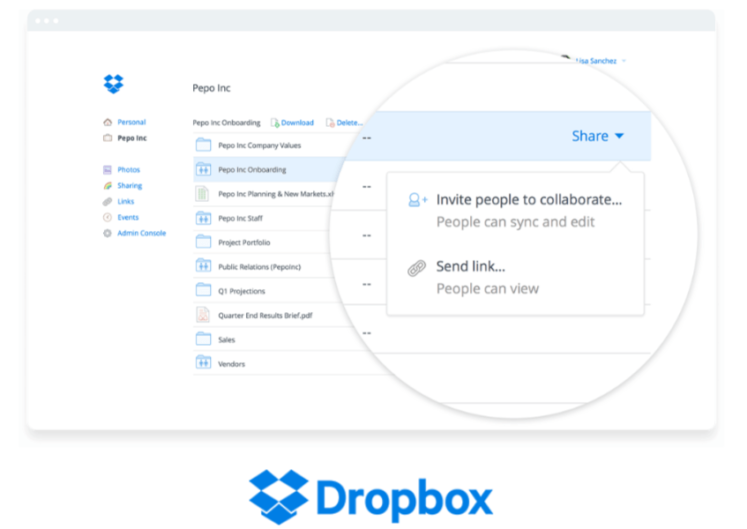
Cost: Basic account is free includes 2 GB of space.
Paid plans:
- Plus: $8.25 per month
- Professional: $16.58 per month
8. Linx
This low-code development tool deploys automated business processes and web services. The best thing about Linx is that it accelerates the design, development, and automation of custom business processes with easy integration of applications, systems, and databases. It enables the rapid creation of business applications so that users can take advantage of new business opportunities on-demand and quickly.

- Linx can connect and integrate to nearly any system, database or application
- It eliminates repetitive tasks by using triggered actions and events
- Easy-to-use and simple Drag and Drop
- Over 100 pre-built plug-ins programming functions for rapid development
- Live debugging along with steps and logic
Linx is an essential tool to create applications without the hassle of designing, building and maintaining custom back-end technology stack.
Cost: Free 7-day Trial
Conclusion
The list of productive and effective tools for software development seems never-ending. If you want the seamless software development process then you must have these tools. Most software development companies who use such tools to deliver quality digital products.