Launched by three ex-PayPal employees as a modest video sharing platform, YouTube is currently dominating the online video streaming industry. The platform’s domain name was registered in 2005, and it started receiving over 65,000 video uploads daily. The company has created enough storage and bandwidth for the videos by using venture capital investment, with the number growing exponentially every day.
By using the latest technology, YouTube has created a system that allows users to view the materials they need. In simple terms, the company has created an algorithm that gives meaningful results to the users. This post will help you to understand how YouTube’s search algorithm works.
YouTube Algorithm Explained
With over 400 video hours uploaded every minute, YouTube requires a convenient system that gives the users content that’s relevant to them. For instance, if you’re searching for a grooming video, you don’t want to see videos on how to be the best farmer when you log into your account. That would be not only weird but also disappointing.
To make the user experience enjoyable, YouTube has developed an algorithm that makes it easy to find content on the platform. The system was built with the sole purpose of giving the users results that meet their expectations and maximize their long-term engagement.
In other words, YouTube engineers wanted to create an algorithm better than Google’s in speed and accuracy. The system works efficiently to reward quality content and ignore those that use gimmicks to try and trick the algorithm. The system also doesn’t reward videos with the highest number of views, but it highly ranks videos with the highest watch times. That’s a crucial metric in the system as it accurately measures the user engagement of each video.
The Algorithm’s Main Components

Just like Google’s search algorithm, the main functions of YouTube’s search system are a closely guarded corporate secret. However, there are several known aspects of the system. For starters, it keeps the data on the videos that users click to view and the amount of time they spend on each video. For example, if you view a video for just a few seconds, the algorithm will most likely offer different results in the future as it has learned that you don’t like that type of content.
To be a successful YouTube channel manager, you must be aware of this fact and be ready to pack your videos with engaging content at the beginning. YouTube also stores the metrics of videos performing poorly to know the channels that people don’t want to see. That means if one of your videos doesn’t achieve much engagement, then other videos on the same channel may rank lower.
Using the Algorithm in Your Favor
Once you understand how YouTube’s Algorithm works, you need a strategic plan to get more views. Your main goal should be to increase watch time and eliminate all videos that aren’t engaging enough for your channel. Your video’s SEO plan will also require optimizing key YouTube metrics such as titles, tags, and descriptions. Here are ten best practices to set up your channel for success.
10 Tips To Improve Your Channel’s Organic Reach
1. Use accurate keywords in the video titles
To optimize your videos for Youtube’s organic search, you need to add relevant keywords in the video tags, captions, and descriptions. However, that doesn’t mean throwing in random words. Your human audience also needs to understand what you’ve written.
2. Add robust descriptions
When writing your video descriptions, make the most out of it by keeping the first lines accurate and interesting while adding relevant keywords. Longer and robust descriptions are encouraged, though anything past the first few sentences may be invisible to the viewers unless they choose the “Show More” option.
3. Adjust your keywords according to your search traffic sources
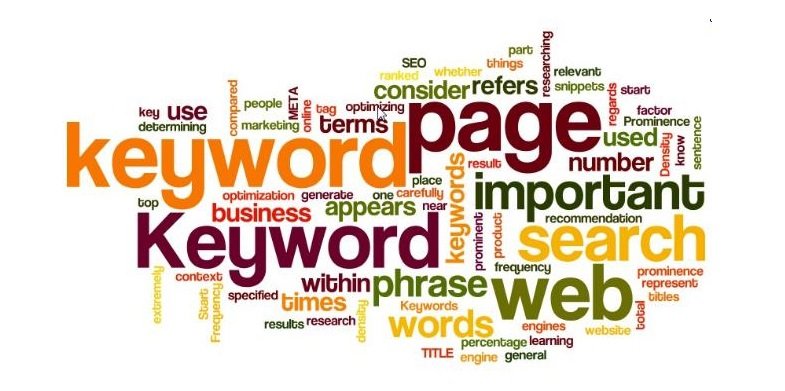
Using your channel’s search report, find out the terms people are using to find your content and make sure you incorporate them in your keywords, descriptions, and titles. However, you should avoid tricking people into clicking through the title as it will only hurt your channel’s ranking if the visitors abandon the videos within a few seconds.
4. Transcribe your videos
Today, sound-off viewing has become a thing, especially with mobile viewers, making subtitles important to keep the audience watching. Thankfully, Youtube provides auto-generated transcripts in several languages though it’s advisable to upload your captions. That’s because customized captions and subtitles are also indexed for search and can improve your rankings.
5. Create new videos according to your traffic sources
If people find your channel through a keyword that you’re not addressing, consider creating new videos to address them if that an angle you want to take. That allows you to fill the demand and rank your channel better easily.
6. Translate your videos
With Youtube being a global platform with millions of users, your potential audience includes viewers who don’t understand the same language as you. That’s why Youtube encourages creators to translations to their descriptions, titles, and subtitles to widen their audience base where possible. Translations are also indexed for search.
7. Convince the viewers to watch the entire video

Ideally, your videos should be naturally compelling and valuable enough for the viewers to watch them till the end. However, if you are having a hard time with drop-offs, consider experimenting with tactics that add value, and convince the viewers to watch the video to the end. You can also consider adding cards at predicted drop-off points to direct the viewer to other videos on your channel.
8. Create custom thumbnails
Besides the title, the image representing your video makes a huge difference to a person looking for a video. That’s why 90% of top performing videos use a custom thumbnail instead of an auto-generated one.
9. Create a series of videos instead of one-offs
To encourage your viewers to stay on your channel, make a series of videos that lead to each other. You can also organize related videos in a playlist that auto-plays one after the other to minimize the chances of a user skipping to another channel.
10. Watch your analytics
To keep track of what’s doing well in your channel and why you need to watch your analytics closely. It also helps you learn the subscriber behavior, peak times for posting, and drop-off points. You can also use it to easily identify the videos that need to be replaced or updated.
Quite Interesting and informative Article.
It was great gaining knowledge from you posts.
Thank you so much for posting .
Keep Blogging !!