JavaScript is a highly versatile scripting language that is used in a massive amount of applications – whether its powering website pages, Android apps or being used as a game framework, JavaScript can just about do it all.
Of course, the real power of the language is unlocked by the sheer limitless number of tools and libraries available to complement it. In this article, we’re going to highlight some of the best JavaScript Development Tools and libraries for different scenarios – be it web, app, or game development. Beginners and veterans alike will find something worth checking out in this list of tools for JavaScript developers.
Best JavaScript Development Tools
1) Gulp
Gulp is basically a task automation tool disguised as a package manager – if that sounds confusing, Gulp pretty much solves repetition in your workflow. For example, you might spend a significant amount of project time running code analysis, copying modified files to an output directory, or even just refreshing your browser when you save a file.
Gulp will allow you to automate those time-consuming tasks, and a lot more. It’s pretty powerful under the hood, and there’s a huge Gulp plug-in registry (3634 plug-ins as of writing).
2) Sublime
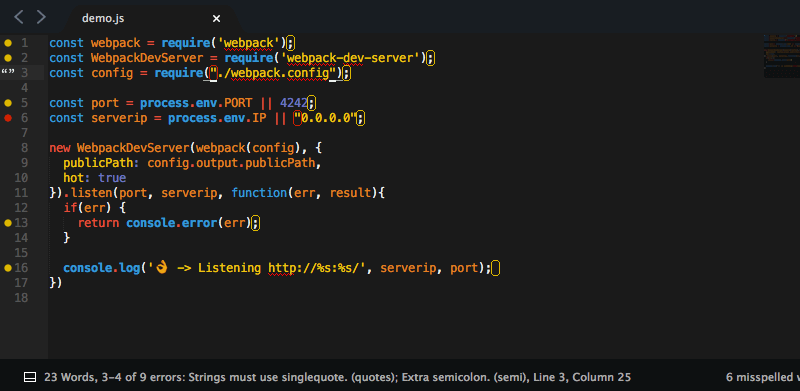
A programmer needs a good text editor, and you shouldn’t need to look any further than Sublime. Many previous users of text editors like Notepad++ and Atom simply don’t look back once trying Sublime. Its core appeal is that it has a Python API, which allows for clean and easy Python-based extensions.
3) NPM
NodeJS Package Manager is an online repo for projects that are created on Node.js – Node.js being the open-source, cross-platform server environment. So in a nutshell, NPM is a massive collection of free code that you can use as building blocks for your projects. It’s really one of the most useful JS development tools to have.
4) ESLint
A really fantastic linting tool (linting = a program that analyzes code for possible errors) – ESLint is perfect for finding problematic code and patterns in JavaScript code without executing the code, which is a major time-saver. The main appeal of ESLint is that it has configurable linting rules, so you can actually configure the rules and code/pattern guidelines that ESLint will analyze for.
Best Tools for JavaScript Game Development
1) Phaser.js
Perfect for JS beginners who want to create 2D style browser games, like Short Life game (I’m not sure if Short Life was actually created with Phaser.js, my point is that similar results are easily achieved). Phaser.js offers a massive library of tutorials and examples to follow, and overall it’s just fast and fun to use. Furthermore, it supports Canvas and WebGL rendering, so you can create advanced lighting and other special effects in your games, so they won’t come out looking like retro Nintendo titles (unless retro games are your thing).
2) Babylon.js
If Phaser.js is the perfect Java framework for creating 2D games, then Babylon.js is its 3D brother. It’s a really powerful framework that supports WebGL, HTML5, and Web Audio – furthermore, it allows you to accomplish normally complex tasks (such as drawing 3D objects in pure WebGL) with a minimal amount of code and frustration. If you want to create browser games similar to Shell Shockers, but don’t want to get into Unity3D / C# programming, Babylon.js is an excellent starting point.
3) Crafty
If you like the idea of building interactive games from a list of components, Crafty is an excellent tool for you. Crafty is based on entities and components as building blocks – components are basically pre-built code that can be game terrain, buttons, sound, etc. It’s not as simple as piecing together a huge library of components, but it can be if you want to just mess around. Once you become accustomed to Crafty components and entities, you can easily write your own components, or search for additional components online.
Best Tools for JavaScript App and Web Development
1) PhoneGap/Cordova
PhoneGap is a really awesome tool that allows you to effortlessly build hybrid mobile apps – the most common usage would be, for example, packaging a website into an Android.APK file so it launches as a native Android app inside a web-wrapper, with additional JavaScript / HTML5 / CSS effects unique to the hybrid app. That’s just a small example, you can do a lot more with PhoneGap.
2) jQuery Mobile
An extensive and highly popular touch-optimized HTML5 UI framework for mobile JS developers, it takes the “write less, do more” approach to mobile web development. It provides a deep API and extensive UI components for creating really amazing mobile web pages, and it can control the entire viewport if you allow it. One of JQM’s most notable features is the Ajax navigation system, which allows for animated page transitions, which just adds a really cool effect to your pages.
Nice… thank you…
I am trying to learn JavaScript but I don’t know if I’m in the right place