Ever wondered what those letters “https” or “www” in a website URL mean? What about how we access a website in general?
This article takes a casual and lighthearted look at some technical concepts surrounding URLs.
What Does URL Stand For?
URL stands for “Uniform Resource Locator.” It’s just that – a uniform standard for typing in a web address. It contains instructions for where in the world (wide web) a user wants to go as well as how it wants to connect.
Take the world’s most adored domain registrar for example: https://www.101domain.com (I may or may not have been paid to say that). What makes up that URL?
1. Protocol: https://
2. Subdomain: www.
3. Term: 101domain
4. Top-Level Domain: .com
1. Protocol – HTTPS vs HTTP
“HTTP” stands for “HyperText Transfer Protocol” (exciting, I know). The “protocol” is how information is shared between the website’s server and the user. If you add an “S” to the end of “HTTP,” you get “HTTPS” – this “S” stands for “secure” which means data is transferred securely between the user and website.
In order to make them secure, you first much purchase and configure an SSL certificate. Have an SSL certificate (which stands for Secure Socket Layer) will first encrypt data before sending it over to the website’s server. Without it, your data could be intercepted and personal info could be compromised.
Google Chrome, in particular, is getting more and more aggressive about warning customers about websites without an SSL certificate, so be sure to add one if you plan on running a successful website.
2. Subdomain

A subdomain is just that – a “sub” domain. A domain is that a custom URL that can be purchased at a domain registrar (which makes up the term and domain extension in our URL anatomy – more on that below). A subdomain is a domain configured on the root domain. Every site has a default subdomain of “www” (such as https://www.101domain.com). Domains can have other subdomains configured such as help.101domain.com – subdomains are configured in your DNS records, but that’s a whole other can of worms that this article won’t go into.
3. Term
The “term” of the URL is essentially the keyword or phrase of a website (https://www.101domain.com). Often a company uses their company name as the term, while other sites might have a term which describes what the site is about. In general, the shorter, more relevant, and more memorable the term, the better it is for your site.
FUN FACT:
It turns out, some single-word terms on a .com domain (the most popular domain by far) can be crazy valuable. For example, in 2009 internet.com sold for $18 million! There are many individuals called “domainers” who buy various strings/terms because they know someone else will want to buy them later.
4. Domain – Second Level Domains and Top Level Domains
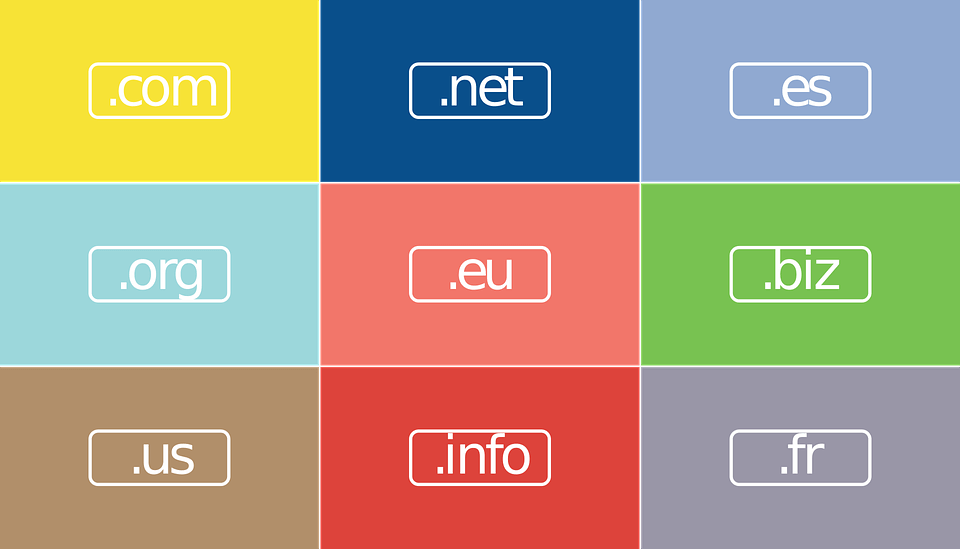
While .com is certainly the most popular domain, there are actually hundreds of different domains (or even thousands if you count second-level domains). A domain (also known as “domain extension” or “zone”) is what comes after the last (or second to last) dot in our URL anatomy (https://www.101domain.com).
A top-level domain (TLD) can be thought of as the “parent” domain, whereas a second-level domain (SLD) can be added to the left of a top-level domain in a URL (there can several SLDs on a TLD – for example, you may have seen .co.uk, .org.uk, .net.uk, etc.)
While there are hundreds of top-level domains (and thousands of second-level domain variations), there are really only two main categories of domains: country code top-level domains (ccTLDs) and generic top-level domains (gTLDs) – some people say there is a third category of “new gTLDs.”
A domain is generic or a country code based on whether or not the domain extension represents a country. In general, the best way to tell if a domain is a country code is whether or not it has two characters.
Some top-level domains are branded and used like generic TLDs, when in fact they are country codes. For example, .ai domains are branded as “artificial intelligence” domains for tech companies, when in fact .ai domain is the country code for Anguilla. The same is true for .co domains, .io domains and you may have seen “link shortener” .ly domains for sites like bit.ly.
Summary

In this article, we explored the anatomy of a URL and a little bit of the behind the scenes with https vs http and the domain industry in general. I hope we demystified some technical concepts for you and that you’re well on your way to becoming an internet pro.
I read Your Post & I must say it’s really very Nice Information and helpful for us… Thanks for Sharing
Great read, I learned a lot! Other articles on the topic don’t go into that much detail.