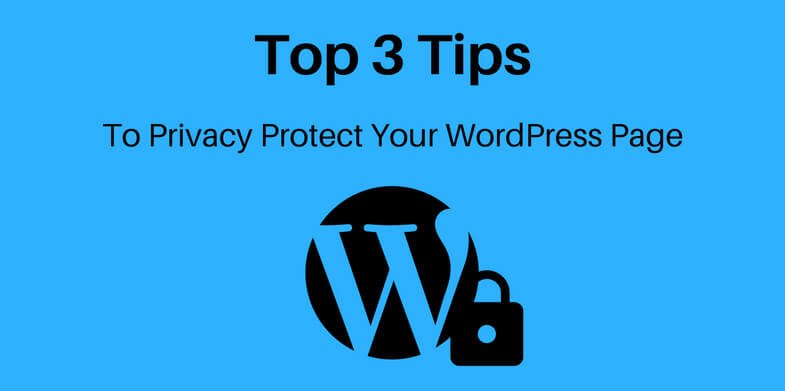
Privacy is a very controversial topic these days. Every day we read about things such as NSA spying, whistleblowers getting doxxed and other such scary stories. Bloggers must be particularly careful of their privacy and should try making their WordPress sites as secure as possible.
If you are still skeptical, consider what happened to Kristin Lajeunesse, a U.S. vegan blogger that visited New Zealand. She posted a video to protest the mistreatment of animals. When her post and video become viral, many people tracked down her blog and started making rape and death threats against her.
“She became emotional after seeing dozens of sheep packed into a crate, describing the scene as ‘cruelty set against beauty’ in a tearful video which was viewed hundreds of thousands of times.”
In a new video, Lajeunesse said she was upset and disturbed that tens of thousands of people had threatened her over the past week.
“What I found most disturbing was the expression with which people shared the fact that they disagreed with me being vegan or why I posted the video at all,” she told the New Zealand Herald.”
Nobody wants to subject themselves to this, so it’s best to remain as anonymous as possible. That is difficult to do in the digital age, but there are a few tips you can follow.
1. Importance of Having a Private WordPress Site

Many WordPress bloggers enjoy being in the public light. They enjoy the attention that comes with managing a blog. However, there are also compelling reasons to keep your blog private.
If you are blogging about a highly controversial or political topic, you may want to do everything possible to protect your anonymity. People could make threats against you for having controversial opinions. Unfortunately, that’s the reality we face today. Your blog post could also make it difficult to find a better job or pass certain background checks.
You may also want to protect your privacy if you are an affiliate marketer. Some of the products that you promote may be questionable in nature. You may also manage a variety of different sites, which can suggest that you aren’t an expert in any given field. This can make it more difficult to earn the trust of your visitors.
You should think long and hard about your personal and professional goals while starting a blog. You may decide that your blog needs to be as private as possible.
2. Privacy tips for WordPress
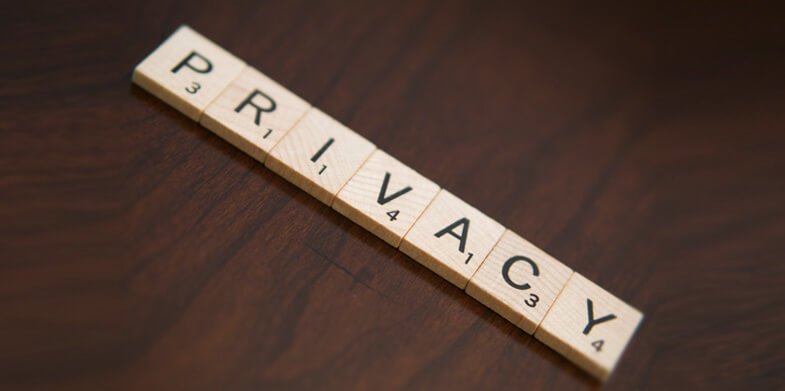
There are many ways that your privacy can be exposed. Here are some tips to protect your anonymity.
Register a Private Domain
Domain name registration records are a matter of public record. If you blog about a controversial topic, anybody can identify you by searching your domain name on a website like WhoIS.
Godaddy, Network Solutions, WhoIS Protect and a number of other companies offer private domain registration services. These services typically cost about $5 a month and are worth every penny if you are serious about protecting your privacy.
Choose Passwords Carefully
WordPress sites rely on single authentication. Your password is the only thing standing between a hacker and all your personal data. Here are some tips to come up with a secure password:
- Choose a complex password that is easy to remember. For example, “Ih82typethis:(” is an example of a complex password. When you read it out loud, it reads “I hate to type this” with a frowning face at the end. “2B-or-Not_2b?” is another complex password for Shakespeare fans. You can easily remember this, but it’s very difficult for a hacker to penetrate with a dictionary hacking tool.
- Make sure your password is at least eight characters long. Ideally, it should be at least 16 characters to be safe against brute force attacks.
- Read this list of the most common passwords. You don’t want to include any of these words in your password in any way, because it will be easier for hackers to guess.

3. Use a Reliable VPN
If you are really serious about protecting your privacy, you should invest in a quality VPN. Many people think VPNs are only useful for accessing geo-restricted data, but they are also very valuable privacy tools. Here are a couple of reasons a VPN is necessary:
- Many bloggers access their WordPress site from public locations, such as their favorite coffee shop or their local library. Unfortunately, scammers often sniff data from these hotspots, which compromises the security of your website. They may even setup a fake hotspot to steal your data.
- If someone does access your site, they can see the IP addresses that it has been logged in from. They can approximate your location through your IP. If you are in a small community and provide a few details about yourself on your blog, they can easily dox you.
A VPN will reroute your IP address, which makes it nearly impossible for anyone to trace you.