
The typical user upon hearing the word design will almost automatically assume that someone means how all the shapes on the screen come together, how widgets allow you to perform additional options, how different font choices differ from those of their own favorite websites. The fact of the matter is that web design goes a lot deeper than this, certainly a lot deeper than simple layout of a website. Your design is important, it can make or brake a sale, and once you’re at that stage, is where UX (User Experience) comes into play.
UX, or User Experience, when viewed correctly becomes an invaluable part of your brand. It has an immense amount of power over the perception of the users who are visiting your website/product. In simple terms, think of two cars — one used, and one brand new; you take either for a test drive, and while both have their wheels spinning, which one did you think felt better? I’ll leave it to you to answer that question.
Read up: Essential Designing Tools Which Every Graphic Designer Must Know
A good design will always provide a better user experience, so essentially a good UX is crucial for a business to have. It provides an experience to the customer that doesn’t make him question the reliablity or trustworthiness of your brand. Strictly UX oriented designs are more than just design and experience, a lot of credit has to go to psychology and its effects in our regular interactions with the material world.
If the task the user will be conducting is very complex or error-prone, a further approach is to break up the task into smaller steps so that each step can act as a quality gate before the user is allowed to move onto the next. We often see this design solution in online payment portals on retail websites, like Amazon. –source
Smashing Magazine recently also published an interesting article about becoming a leader of UX, envisioning some great points on how to become a great UX thinker. For this post, we will be looking at some of the most used tools in the industry when it comes to analyzing the User Experience of your business websites or projects that you’re working on, with emphasis on learning to understand what our customers really want from us.
Optimal Workshop

Optimal Workshop is a company that focuses on helping businesses understand the mental aspects of the design of your websites, and does so with four different products:
- Treejack — Know why and where people get lost in your content.
- OptimalSort — Discover how other people organize your content.
- Chalkmark — Reveal first impressions of designs and screenshots.
- Reframer — Collect, discover & share qualitative research.
if you need comprehensive info about the way your sites are optimized for content, this is the tool to explore.
UserTesting

UserTesting is all about giving you real-time constructive feedback from real people. With UserTesting you can signup to get a full review of your products in the form of audio, video and transcript. You can also individually signup for a real browsing test where you can watch in real-time as people browse your product/website on all types of devices. You can use your existing customer base, or use the one provided by UserTesting.
Convert

It has been a long time since we last mentioned A/B testing on our site, but the last time we did — it was all about learning on how to grow our business with it. Convert is all about state of the art A/B testing tools for agencies, experts and businesses that want to have a foolproof idea of the design choices to make. Great list of features, reasonably priced.
CrazyEgg
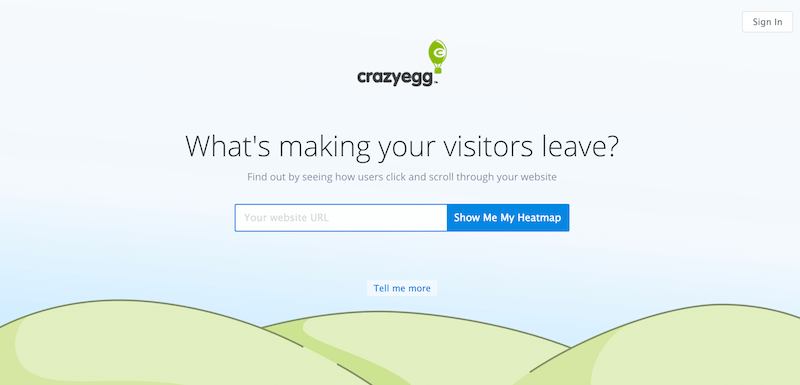
CrazyEgg is all about showing you why, where and what are your users doing on your website, and where exactly do they start to browse and where do they end to browse your site. It can be so vital to know where exactly users cut their connection with your website, since you could rearrange the insight to reflect those changes and have a better chance at keeping users engaged and active.
UsabilityTools

The crown jewel of UsabilityTools is their UX Suite. With the UX Suite you can get real people to talk about your visual design in real-time. Get insightful feedback on parts of your design that could be improved for all kinds of situations. On top of that, learn how your design performs in front of a larger audience, what are the flaws that many people notice all the same? There are also options to engage people in surveys to get solid data about your design.
Verify
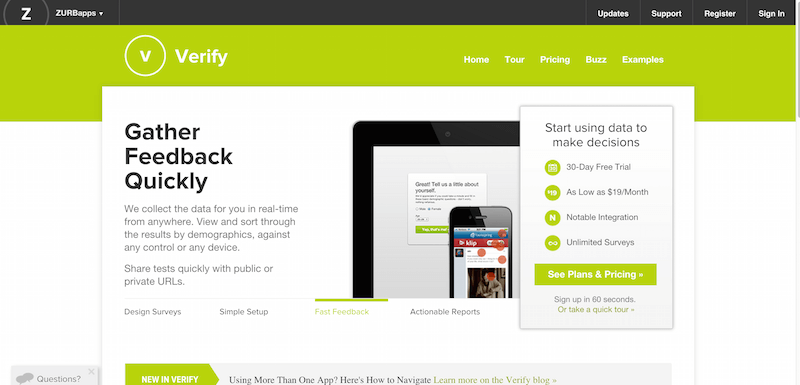
Verify is the fastest way to collect and analyze user feedback on screens, sketches, mockups or a live website. It helps you verify your assumptions and act on data rather than intuition. Here is a full interview with one of the marketing people from Verify, that talks about the deeper behind the scenes action of Verify.
ClickTale
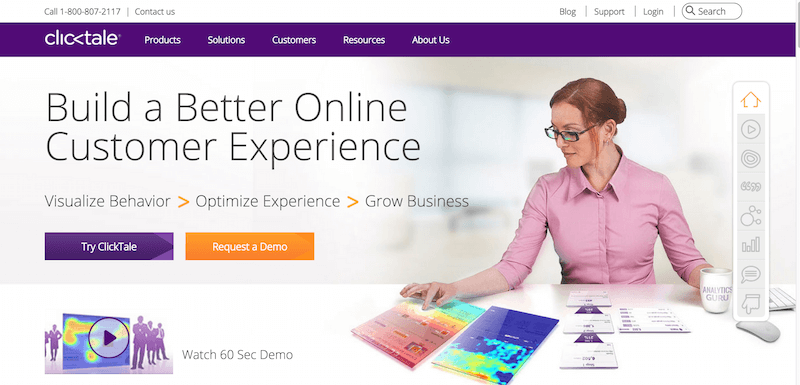
ClickTale is focused on helping businesses to optimize usability features, maximize the potential conversion rates, as well as to provide deep web analysis that can have a drastic impact on the course of the website. They’ve got their own patented software that allows you to see what your users are experiencing on your website at any given time, so as to allow you to see what kind of potential changes could be made. ClickTale is able to provide benefits such as website optimization (including for landing pages), increase return of investment rates and help with conversions, as well as fix problems with your sites, and improve the overall customer quality/experience.
Usabilla
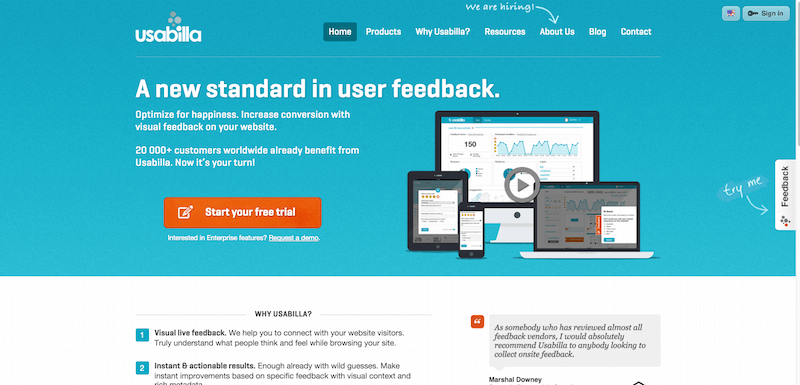
Usabilla provides various Voice of Customer solutions that help businesses, e-commerce managers, marketing experts, designers and UX guru’s to create and improve websites based on real user feedback. They’ve got some of the best tools in terms of gathering targeted user feedback, looking at visual analysis and creating amazing surveys.
Usabilla also provides an intuitive reporting dashboard that allows you to monitor live feedback, get an aggregated overview and export the results.
Proto.io

In our post of wireframe tools, you will find no shortage of apps and tools that can provide prototyping features, but Proto.io is focused solely on that — helping you to build interactive and beautiful prototypes that require no coding. A lot of freelancers have reported this app to be particular useful at the current price that it is.
Inspectlet
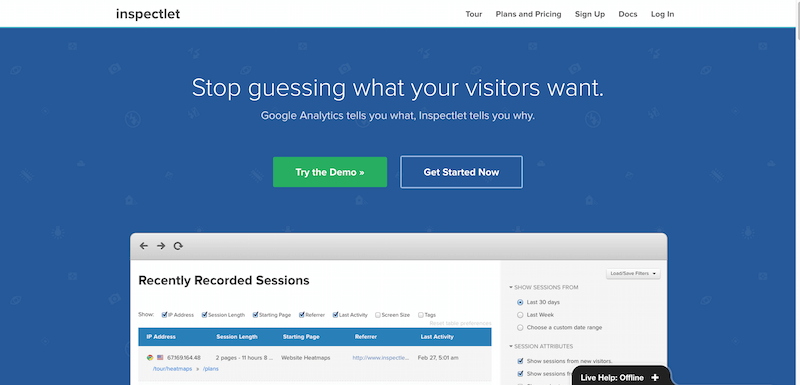
Inspectlet has built their product around letting you to gain deeper knowledge and understanding of what your visitors are doing on your website, it helps you to see what their natural course of action is when they first interact with your design. The list of features includes analytics, heatmaps, the ability to replay an interaction of a live users. Great stuff all around.
Tools for Examining the UX of Your Website Design
Each tool is built by a different group of people and designers, so each tool will certainly provide a different approach to the most important things to look out in the User Experience category. A web heatmap might be good to understand the rotation of the average user on your website, while interactive surveys can provide a more deeper understanding of the needs of your users. It’s all about being there for the users/customers, they’re the ones shaping the future of your business.
Hi hope I’m not being rude Alex, but I’d like to mention our own tool Decibel Insight. We’re newer to the behavioural insights market than CrazyEgg and ClickTale; however our tool provides a greater degree of advanced segmentation. We’d welcome you to have a free trial then a review.
Hi, great article – mostly agree with your points. I would just add one more feedback tool, which recently was testing : Emoscore by GetSmily.com. The whole concept is based on action and engagement driven by emotions. Personally I found this as more humanized data-collection process than other analytics tool. They have different plans and the 2-weeks trial allows to test them on different media as website & emails. The widget itself looks just friendly and cool what is very encouraging. Definitely worthy to check out https://www.getsmily.com
Hi Alex,
I work for Postcode Anywhere who are market leaders in Address Validation tools. Our intelligent and dynamic Capture+ tool ensures data quality at the point of entry, increases business efficiency and reduces costs and also improves the customer buying process by providing a quicker way to enter an address.
If anyone has any questions, I would be happy to answer them.
Please email: samw@postcodeanywhere.com
I have tried and used many of the tools mention above. The one I use today, which is not mentioned above, is Usability Hub.
Usability Hub is the fastest, easiest to use and it is free (through Karma) or very inexpensive to use. I recommend Usability Hub to everyone and have been using it for years – it keeps getting better.
This is my referral link: http://chsweb.me/tryUsabilityHub
This is a regular link: http://usabilityhub.com
You can help me out by using the referral link – I get some free tests and so do you.