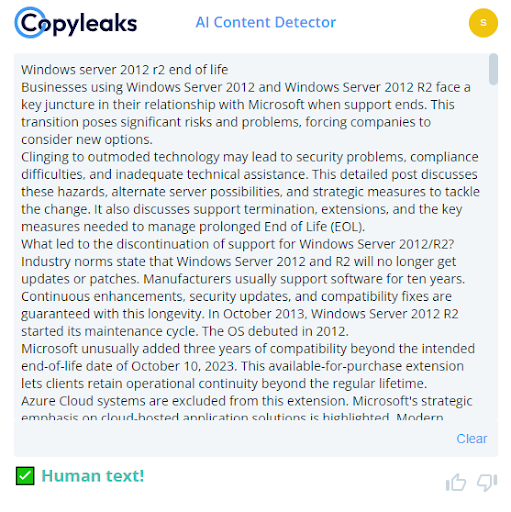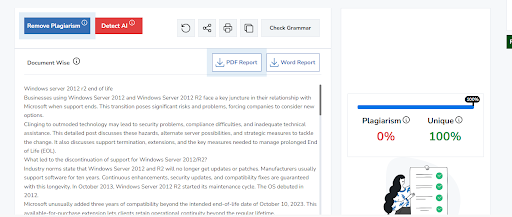Businesses using Windows Server 2012 and Windows Server 2012 R2 face a key juncture in their relationship with Microsoft when support ends. This transition poses significant risks and problems, forcing companies to consider new options.
Clinging to outmoded technology may lead to security problems, compliance difficulties, and inadequate technical assistance. This detailed article discusses these hazards, alternate server possibilities, and strategic measures to tackle the change. It also discusses support termination, extensions, and the key measures needed to manage prolonged End of Life (EOL).
What led to the discontinuation of support for Windows Server 2012/R2?

Industry norms state that Windows Server 2012 and R2 will no longer get updates or patches. Manufacturers usually support software for ten years. Continuous enhancements, security updates, and compatibility fixes are guaranteed with this longevity. In October 2013, Windows Server 2012 R2 started its maintenance cycle. The OS debuted in 2012.
Microsoft unusually added three years of compatibility beyond the intended end-of-life date of October 10, 2023. This available-for-purchase extension lets clients retain operational continuity beyond the regular lifetime.
Azure Cloud systems are excluded from this extension. Microsoft’s strategic emphasis on cloud-hosted application solutions is highlighted. Modern organizations face a range of infrastructures; therefore, this unique strategy helps them adjust at their own speed. Unlike Azure SpeedRDP also offer windows server 2012 R2 OS.
What is the process involved in extending support for Windows Server 2012/R2?

A corporation must take several actions to keep Windows Server 2012/R2 supported beyond its end-of-life date. Servicing Stack Updates must be installed first. Doing so prepares the OS for future updates and patches. To ensure a smooth transition into extended support, the proxy firewall must be set up to make key activation easier.
After completing the procedures above, businesses may purchase Microsoft’s Extended Security Update. Customers may get security updates and keep safe by subscribing to this service. Please note that this addon only provides security updates and does not change features. This strategy helps firms prepare for a more thorough switch to contemporary server technologies while maintaining operational safety.
How to handle the extended EOL of Windows Server 2012/R2?

Use the chance to “retire” Windows Server 2012 to your advantage! You must adopt precautions to ensure success and avoid serious harm. These are examples:
- Prepare to switch to Azure or another OS from Windows Server 2012/R2.
- All upgrades must be accomplished swiftly till the ESU is finished.
- Windows Server hardening can maximize the old server’s power.
- It includes deactivating unnecessary services, upgrading old software, restricting user access, and utilizing secure passwords.
- You must also routinely back up your data and update your applications.
- If you haven’t already, build a directory listing all business Windows machines. This ensures that when you move and defend your system, your whole IT infrastructure will be considered.
What dangers come with using Windows Server 2012 R2 after their end of life (EOL)?
Your firm faces significant risks and issues if it uses Windows Server 2012 or 2012 R2 beyond the end-of-life date. Microsoft will stop providing security updates, bug patches, and technical support when an operating system hits EOL. Some risks you may encounter:
System Security Vulnerabilities
With frequent security upgrades, organizations can avoid more cyber threats. No frequent updates and upgrades make these servers vulnerable to new vulnerabilities, which might compromise a company’s digital infrastructure. Sophisticated thieves seek for unsupported systems because they know their vulnerabilities will not be addressed. This allows data theft, system breaches, and unwanted access. Security breaches may cost companies money, reputation, and regulatory fines.
Issues of Noncompliance
Data-sensitive companies should avoid adopting unsupported operating systems to avoid violation of industry norms. GDPR, HIPAA, and PCI DSS often demand regularly updated software to protect sensitive data. Companies that violate these requirements risk legal issues, penalties, and consumer and partner distrust of their data security.
Lack of Technical Support
Microsoft’s decision to end formal technical support for Windows Server 2012 and 2012 R2 would prevent organizations from getting help when difficulties emerge. Lack of assistance may cause prolonged outages, more extended troubleshooting, and crucial business interruptions. Using internal or external specialists may raise operating expenses and diminish system reliability.
Poor compatibility
An old operating system hinders an organization’s capacity to employ cutting-edge software and technologies. When technology changes, developers and manufacturers prioritize product compatibility. Modern apps, third-party software, and cutting-edge technology may not work with Windows Server 2012 or 2012 R2. This incompatibility makes system management and daily tasks harder.
Decreased Performance and Reliability
Over time, outdated operating systems lose performance and dependability. These servers will not get regular updates, so they will not benefit from the newest operating system features like increased performance, fewer problems, and more efficiency. Critical company activities may become less reliable, have longer reaction times, and be less efficient.
Inability to Scale
Outdated operating systems might hinder IT infrastructure growth and change. Windows Server 2012 and 2012 R2 may need more infrastructure expansion features and support. This may hinder scaling and adapting to corporate needs. This innovation-stifling restriction may make it more challenging for enterprises to adapt to a changing market.
Loss of Vendor and Third-Party Support
When Microsoft stops supporting a package, software developers and third-party manufacturers follow. Businesses that use Windows Server 2012 or 2012 R2 may need to catch up as these providers concentrate on newer technologies and platforms because they may need help to acquire fixes and upgrades for business-critical apps. This solitude makes system maintenance and troubleshooting harder.
Negative community reputation
Customers, business partners, and other stakeholders see a company’s operating system choice as a sign of technical innovation and security. A neglected operating system may indicate technological incompetence and inadequate security. A company’s reputation, trust, and commercial potential may suffer from this standpoint.
Higher Maintenance Costs
Delayed migration may appear cost-effective, but utilizing an unsupported operating system may incur hidden costs. Over time, emergency repairs, specialized skills, and customized support agreements may be costly. Delayed migration may be unsustainable due to these extra costs outweighing any short-term savings.
Steps to Take Before Migrating to a New Server OS

Perform Pilot Migrations
Perform test migrations on a few servers or apps before commencing an enterprise migration. You may test and repair difficulties in a simulated environment to improve your migration plan before implementing it company-wide.
Collaborate with Application Owners
Talking to crucial app owners is the most excellent approach to understanding their complex connections and needs. Group discussions might uncover migration-related facts for a more thorough and targeted approach.
Consider Data Encryption
Use data encryption only when necessary while handling sensitive data. The majority of server operating systems now include encryption. To protect data, particularly during transmission, encryption must be employed throughout the transfer process.
Learn about containerization
You should research containerizing programs before initiating the transfer. Containers’ scalability and portability make application maintenance and deployment more straightforward across environments. Implementing this strategy will enable future scaling and comply with DevOps requirements.
Utilize Assets Most Effectively
Examine and optimize cloud instance or virtual machine resource allocations during migration. By aligning resources with application needs the new server OS may be optimized for performance and scalability.
Assess and Modify Post-Migration
After the transfer, proper monitoring tools are needed to assess system performance, identify bottlenecks, and optimize settings. Continuous monitoring ensures the new server environment’s effectiveness and permits proactive problem solutions.
Use industry-leading security
Post-migration security should be top-notch option. Installing intrusion detection systems firewalls, and safety upgrades are examples. Practical safety is needed to protect the moved infrastructure from new intimidation.
Assess Compliance and Licensing
Make sure that the license agreements for the new server operating system satisfy corporate demands. Avoid legal or operational issues by verifying licensing requirements, acquiring authorization, and keeping proper records.
Document Post-Migration Procedures
Post-migration techniques and settings should be documented to provide a complete knowledge base. This content is helpful for auditing, troubleshooting, and training new team members.
Conduct Post-Migration Training
After the migration, IT and end users will benefit from further training. Getting everyone acquainted with the new environment and resolving post-migration concerns promptly will help the updated infrastructure work best.
Regularly Review and Update Policies
Keep an eye on data management, system setup, and security rules while reviewing and updating your IT policies. We keep our server environment sturdy and industry-standard by evaluating it often.
Engage in Continuous Improvement
IT professionals must have a growth attitude. Maintaining an adaptable, efficient, and firm-responsive environment requires frequent evaluations, feedback loops, and the adoption of new technology.
Can Windows Server 2012 be used for an extended duration?
If Windows Server 2012/R2 is used after its support ends, hardware and application limits must be considered. When upgrading is impossible due to hardware restrictions or dependence on vital software that only works with Windows Server 2012/R2, a comprehensive risk assessment is necessary.
Using Windows Server 2012/R2 requires proper security. First, disconnecting these systems from the internet reduces security risks. Setting up a firewall to regulate key computer connections and segregating servers from the network may boost control.
Automatic anomaly detection solutions dramatically increase security vulnerability discovery. Threats must be addressed immediately using rapid response measures.
System hardening must continue for Windows Server 2012/R2 to survive end-of-support. These efforts should contain the newest security findings and ideas.
Alternatives to Windows Server 2012 or 2012 R2
Windows Server 2016

Windows Server 2016 is much improved. This product has Host Guardian Service and Shielded Virtual Machines for improved security. These upgrades strengthen server infrastructures to combat cyberattacks. It also allows more robust CPU, storage, and networking configurations, improving scalability. Docker containers simplify application deployment and administration, improving IT agility.
Windows Server 2019

Windows Server 2019 adds additional features to earlier versions. Windows Defender Advanced Threat Protection (ATP) strengthens this product’s defenses against complicated threats. Data and workload transfer to upgraded server environments is now more straightforward with Storage Transfer Service. It supports Kubernetes and hybrid cloud integration, making operations simple in both on-premises and cloud settings.
Windows Server 2022
Microsoft’s server development continues with Windows Server 2022. It introduces cutting-edge features like a protected-core server that protects against firmware-level attacks, Azure Arc for centralized management across environments, and containerization and orchestration improvements to future-proof the infrastructure.
Linux-Based Servers
Each server Linux distribution is tailored to specific requirements. For Windows switchers, Ubuntu Server’s user-friendly interface and tremendous community support make it a good choice. Red Hat Enterprise Linux provides enterprise-level reliability and support, whereas CentOS, a variation, is free and powerful. Linux-based systems provide reliability, security, and flexibility, which may benefit enterprises considering these solutions.
Cloud Services
Cloud systems like Google Cloud Platform, Amazon Web Services, and Microsoft Azure provide novel infrastructure management ideas. These systems provide virtual machines, containers, serverless computing, and comprehensive security, along with scalability and flexibility. Businesses may save money, leverage cutting-edge technology, and outsource hardware management by moving to the cloud. They also scale as needed.
Virtualization Solutions
Virtualization technologies like Microsoft Hyper-V and VMware vSphere are revolutionizing server infrastructure management. These systems combine numerous virtual machines onto one physical server, optimizing resource usage and hardware footprint. Due to their expanded management tools, high availability support, and disaster recovery capabilities, modern IT infrastructures can only run with them.
Conclusion
Extending Windows Server 2012 and 2012 R2 beyond its End of Life puts you at risk of compliance and security concerns. We’ll explain why you should update this article.
Linux servers, Windows Server 2016, 2019, or 2022, cloud services, and virtualization are examples of the need for a secure and seamless transfer, migration planning, security policies, and continual improvement.
Openness to change in the IT environment prevents attacks and creates a solid, future-proof infrastructure that can adapt to company demands and new technology.