Python is one of the famous programming languages which was published in 1991 for the first time. Since then, its three major versions have been released. Recently, it has experienced a resurgence in its popularity among developers. Despite the presence of several programming languages, it becomes famous mostly because of the efficiency, speed and versatility. This language has also become the “GitHub’s second-most popular language” and “the most popular language for machine learning”. To honor this popularity, we’ll discuss the best IDEs or the Editors for Python.
To know more about Python Programming Language, you can read the article “Why Python Is So Popular Among Programmers?” & to know the top resources that will help you learn Python from scratch to the advanced concepts that you can read “Top 16 Resources to Learn Python Programming In 2021 & Beyond!!“
But before going any further, let’s first understand about the IDE or the code editors…
IDE is short for Integrated Development Environment which a developer uses for software development. Some of them are specific to programming languages while others support numerous languages. IDE can enhance the programmer’s efficiency by providing various tools for making programming fast.
Typically, it includes 3 core parts i.e. An editor for writing the code, build automation tool for code compilation and a debugger for debugging the program. Apart from these, most of the IDE contains many more features like unit testing, source code library, object modeling and others.

Contrary to this, a code editor can be as simple as a text editor having code formatting capabilities and syntax highlighting. These also allow developers to write the code for developing any software and can even save small text files for the code. In comparison, IDE provides more features but code editors are fast and comes in small sizes. Some of the advanced code editors now even have the capabilities for executing the code and debugging it to resolve any errors.
What Makes Any Coding Environment Good For Python Programming Language?
Although, there are a lot of features which every developer should look in an IDE but the notable ones are:
- Ability to save and reload code files
- Run code from within the environment
- Debugging support
- Syntax highlighting
- Auto code formatting
Keeping these and some other features in mind, let’s take a look at some of the best IDEs or editors for Python.
To know “How is Python a perfect fit for Big Data” you can click here.
Best Python IDE Or Coding Editors!
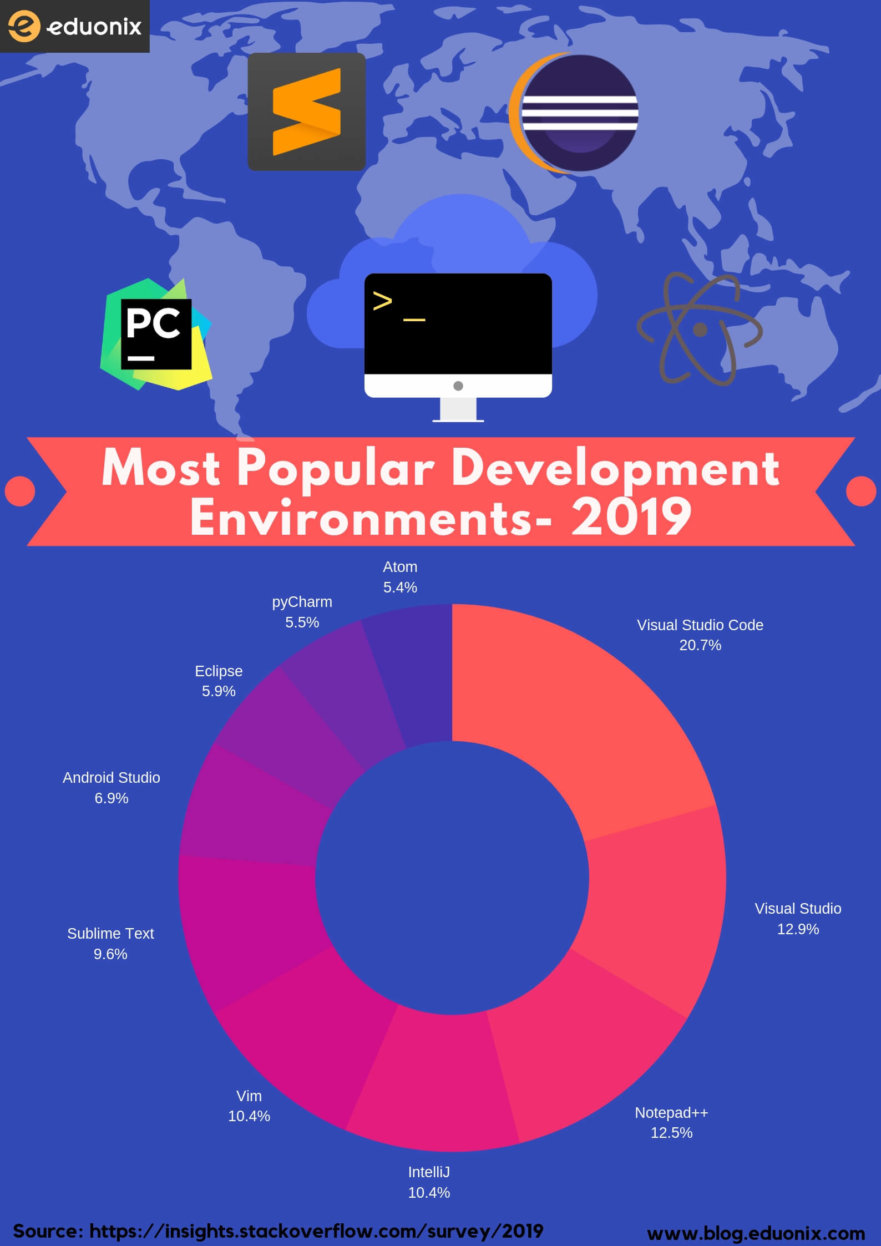
Source: StackOverflow
Now, it’s clear that Python is one of the most popular and powerful programming languages in the world. And already there are various tools available for this language but using them for larger programming projects can lead you to unsatisfactory results.
To tackle this, a lot of IDE has already been developed for Python which makes the whole process of programming a lot easier. But among all, choosing the right ones again becomes difficult for the programmers.
Fear Not, Programmers! We bring you this article to demystify some of the best IDEs or editors for Python. However, we can’t pick the right one for you but for sure, we can uncover the details of some of the best Python-related IDEs or code editors.
Are you a C/C++ Developer? We have covered you too! Take a look at “Top IDEs for C or C++ Developers in 2021”.
Let’s Begin…
Python Specific Editors
1. PyCharm
Category- IDE
Platform- Windows, Linux and Mac

It is one of the best and only full-featured Python-specific IDE which is developed by JetBrains who are also the creator of IntelliJ IDEA, WebStorm and PhpStorm. PyCharm offers innumerable cutting-edge features and gives smart assistance to the developers. This IDE helps the developers to write neat and maintainable codes which enhances their productivity. Additionally, it is available in both paid and free versions.
Features:
- Intelligent code editor and smart code navigation
- Integrated with debugging, testing, deployments, tools of the database and other features.
- Supports JavaScript, HTML, CSS, Angular JS and other languages
- Error detection and quick fixing
- Powerful integration with IPython notebook and scientific stack
- Customizable interface
- Rich Community
Cons:
- Slow to load
- Default settings may need tweaking
- The initial installation might be difficult
2. Spyder
Category- IDE
Platform- QT, Windows, Linux and Mac
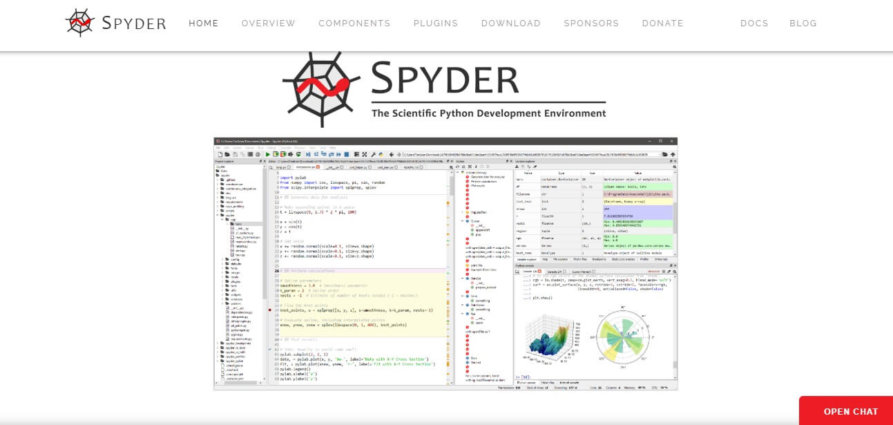
It is an open-source IDE that is famous for Python development. Spyder is a very extensible IDE that was mainly developed for scientists and engineers for providing a scientific environment. This IDE also integrates well with popular libraries related to data science such as NumPy, SciPy and Matplotlib. Among countless features, one of the unique features it possesses is “variable explorer”. This feature shows data to any developer in a table-based layout within the IDE itself. If you are into data science work and uses Python then there is a higher chance of you to like this IDE.
Features:
- Offers an advanced level of editing, debugging and data exploration
- Good plugin system and API
- Syntax highlighting and auto code completion
- Powerful integrations with iPython console
- Can explore and edit variables from GUI itself
Cons:
- Experienced Python developers might find this IDE too basic to work with
- Performance gets reduced while several plugins are invoked at the same time
3. Thonny
Category- IDE
Platform- Windows, Linux and Mac
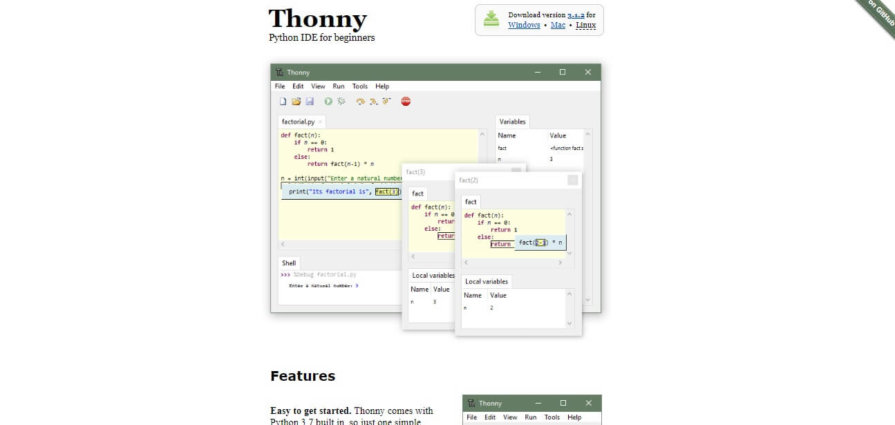
Thonny is one of the most recent IDE which joined the Python’s IDE family. It is one of the best IDE for beginners having no or little experience of Python and is maintained by the Institute of Computer Science at the University of Tartu in Estonia. When it comes to its features, Thonny is very basic and simple and, you can find all the installation instructions on its website.
Features:
- Simple debugger
- A good representation of function calls
- Highlighting errors and auto code completion
- No-hassle variables
- Beginner friendly system shell
- Simple and clean GUI
- Explains scope by spots highlighting
Cons:
- Lack of support for templates
- Interface is limited to text editing
4. Wing Python IDE
Category- IDE
Platform- Windows, Linux and Mac

This IDE is designed specifically for development in Python and comes in three different editions i.e. 101, Personal and Pro. Among all, the 101 version is the simplest version having a minimalist debugger, basic editor and simple search. While the Pro version includes all the advanced features such as extensive code inspection, remote development, unit testing, refactoring and others.
Features:
- Intelligent editor, auto-completion, inline error detection and code quality analysis
- Auto-editing, refactoring, code folding, multi-selection, customizable code snippets
- Powerful debugger
- Easy code navigation with goto-definition, find uses, powerful multi-file search and others
- Integrated unit testing
- Remote development
Cons:
- It does not support the dark theme
- Expensive commercial version
General Editors and IDEs with Python Support
1. Visual Studio
Category- IDE
Platform- Windows and Mac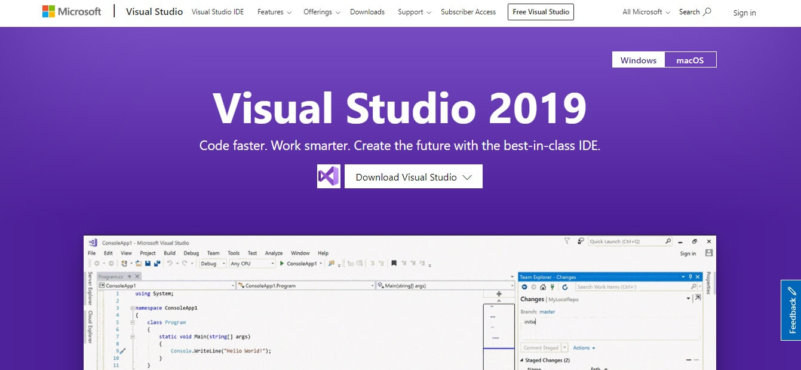
Visual Studio is a complete IDE which is built by Microsoft for Window and Mac OS only. It is available in both free and paid versions and can be used for the development of mobile-based apps, Azure-based apps, games, database and others. Visual Studio supports C, C++, C#, Visual Basic .NET, JavaScript, TypeScript, XML, HTML, CSS and others. However, you can add plugins for other languages like Python, Ruby, M, Node.js and others.
Features:
- Live coding assistance
- IntelliSense with autocompletion
- Quick debugger
- Rigorous testing
- Team collaboration
Customizable - You can extend its functionalities with a multitude of extensions and add-ons
Cons:
- Not available for Linux
- Slow to start
- Because of numerous features, it is really heavy
2. Eclipse+PyDev
Category- IDE
Platform- Windows, Linux and Mac

Eclipse is one of the most used IDE by the developers. It provides a rich set of extensions and add-ons. One such extension is PyDev which is commonly used for Python-related development with Eclipse. The combination of Eclipse and PyDev allows a developer to code more efficiently by providing several features. Moreover, installing PyDev in Eclipse is also very easy.
Features:
- If Eclipse is installed, then you can easily and quickly add PyDev.
- Debugger
- Interactive console
- Refactoring
- Token browser
- Strong syntax highlighting and code folding
- Code completion and analysis
Cons:
- Sometimes PyDev becomes unstable
- If you’re a beginner then using Eclipse will be difficult
- PyDev performance decreases with multiple plugins
3. Visual Studio Code
Category- Code Editor
Platform- Windows, Linux and Mac
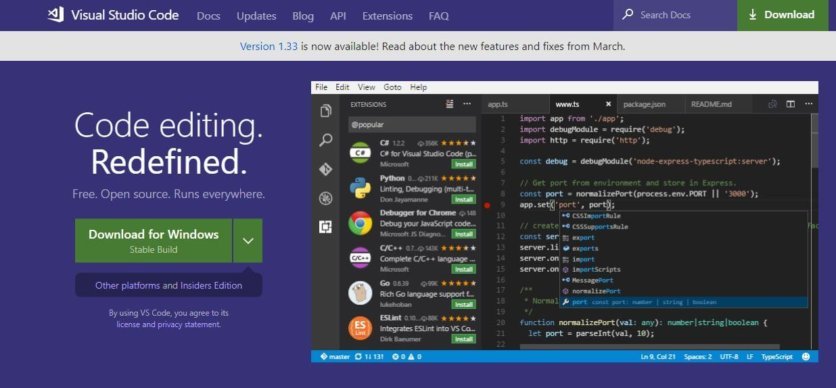
A lot of people confuse the Visual Studio Code with Visual Studio. Well, Visual Studio and Visual Studio Code are two different things. Visual Studio is a complete IDE whereas, Visual Studio Code (aka VSC or VS Code) is a full-featured code editor. VSC is a light, extensible, highly configurable and open-source editor. Similar to Atom, VSC is also built on Atom and can be used for many programming languages including Python. In fact, installing Python is very easy which makes this editor popular among Python developers.
Features:
- Syntax highlighting
- Auto code completion with IntelliSense, snippets and code refactoring
- Powerful debugger
- Git integration
- Easy customization
- Completely portable
- Multi-language support
- Smart interface
Cons:
- Slow searching
- Longer launch time
- Lacks some features of a complete IDE
To learn more about Visual Studio Code, you can read: Visual Studio Code Is So Popular But Why?
4. Sublime Text
Category- Code Editor
Support- Windows, Linux, and Mac
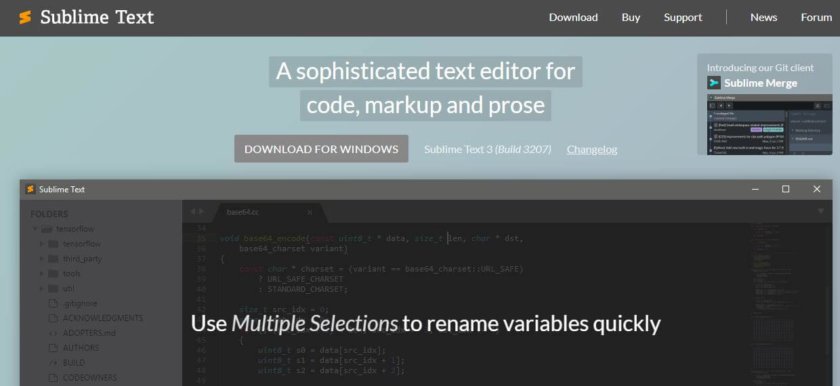
It is another popular code editor which supports all the platform. Sublime text is developed on C++ and Python, and includes Python API. This code editor has built-in support for Python code editing and consists of hundreds of extensions (packages) which can extend its functionality.
Features:
- Go To Anything for quick navigation to symbols, lines or words
- Go To Definition for automatically generating a project-wide index of every class, method and function.
- Syntax highlighting
- Auto code completion
- Command palette
- Fast, small and well-supported
- Highly customizable
- Allows split editing and instant project switch
- Powerful API
Cons:
- Weak Git plugin
- Installation can be tricky
- No direct support for executing or debugging code within the editor
5. Atom
Category- Code Editor
Support- Windows, Linux and Mac
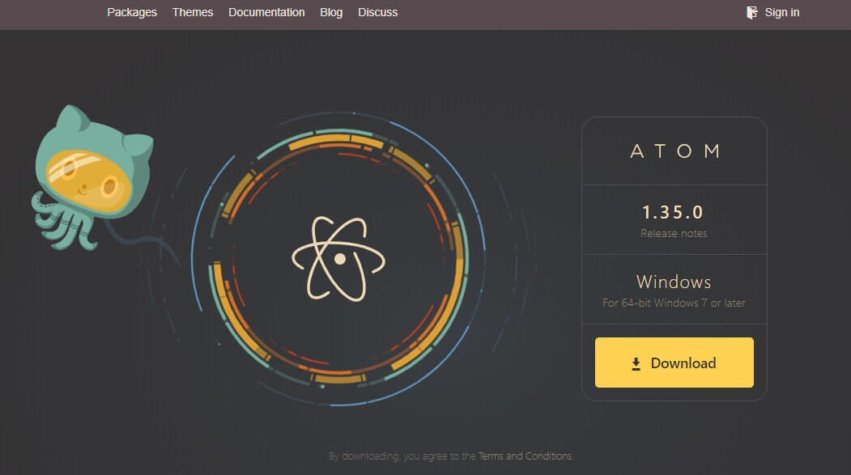
Atom is a code editor and is built with the Electron framework which is used to built desktop applications using JavaScript, HTML and CSS. It is a perfect editor having “cheats” for your every problem and because of this, the editor is also referred to as a “hackable” text editor of the 21st century. Atom is free and is based on atom shells which are a framework helping developers to achieve cross-platform functionality. Numerous plugins are available for Atom making it more customizable and extending its features. Moreover, it can also be used as an IDE.
Features:
- Supports cross-platform
- Built-in package manager
- Smart and flexible auto code completion
- Plugins support
- Multiple panes
- Simple to use
- Support from GitHub crew
- Downloads and loads fast
Cons:
- Tabs are clumsy and sometimes, reduces the performance
- No built-in debugger but is provided as an add-on by the community
6. Vim
Category- Code Editor
Platform- Windows, Linux, Mac OS, IOS, Android, UNIX, AmigaOS and MorphOS
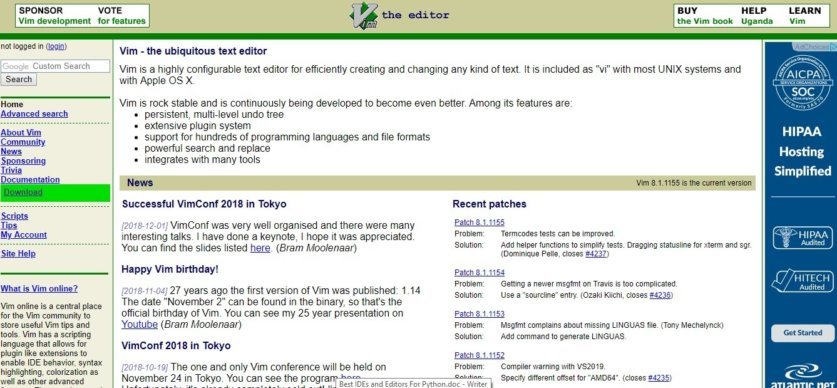
Vim is a popular editor which can be used for creating or modifying any type of text. It is highly configurable and a very stable text editor. With each new release, it gets better and better, improving its performance quality.
Features:
- Persistent
- Supports multiple platforms
- Highly configurable
- Extensive plugins
- Supports multiple programming languages
- Provides normal and editing mode to the users
- You can save and reuse the strings in VIM
- Supports non-programming applications
Cons:
- Difficult to learn at the beginning
- Just a text editor
- Poor support for external tooling
Wrapping Up!

Indeed among myriads of options, choosing the right IDE is difficult but if you know your needs then this task becomes simpler. In this article, we can’t find the right IDE for you (as of course, we don’t know your needs) but we have mentioned some of the most popular IDE and editors which programmers used for the development throughout the world. Here, we have tried to cover all the important aspects of each of them including all the major features and cons. I’ll hope that this list will be helpful for you all awesome programmers!
So, there you go. What do you think? Which one is your favorite IDE for development with Python? Mention your opinions in the comment section below and let others know about some of the best Python-related IDEs and code editors. Till then, Keep Reading & Keep Growing!!
People Are Also Reading:
- Top 16 Resources to Learn Python Programming In 2021 & Beyond!!
- Best Python IDE & Code Editors For Python Developers- 2021
- Why is Python Programming Language So Popular Among Programmers?
- Visual Studio Code Is So Popular But Why?
- Best C/C++ IDEs & Editors To Consider For Linux In 2021!


Thanks for posting this informative blog. It really help us.