Photoshop has dominated the market since its arrival in 1988. The dominance of the product is such that the word “Photoshop” has itself become a verb. It has almost all the features like photo retouching, content-aware fill, image editing, smart objects, camera shake correction, and a lot more. With almost every feature integrated, it becomes a powerful but complex tool that requires professional hands to work on it. Learning photoshop requires high ramp-up time and is not at all meant for novice users. Also, you need to pay a significant price to purchase the software. However, the majority of users just need basic image editing stuff and are not concerned with too many features. So, for those of you who want to do image editing free of cost and with a user-friendly interface, we bring you a list of free alternatives to Photoshop.
1. GIMP: Your Image Manipulator

GIMP stands for GNU image manipulation program. It is an open-source graphics editor. It supports features such as photo retouching, image authoring, mass production image rendering, online batch processing system, image converter, image authoring, etc. It allows you to tailor the view and behavior according to your needs. You can customize the widget theme by changing colors, spacing, and icon sizes. GIMP offers you a full-screen mode which allows users to do editing work and preview their artwork simultaneously. You can also go for advanced photo retouching techniques by using the clone tool to get rid of unneeded details or brush up minor details with the healing tool.
- Platform : FreeBSD), Sun OpenSolaris, Mac OS X, Microsoft Windows(XP, Vista, GNU/Linux (i386, PPC)
- File Formats: JPEG (JFIF), GIF, PNG, TIFF, PSD, TGA, BMP, etc.
2. Paint.Net: Your Innovation Partner
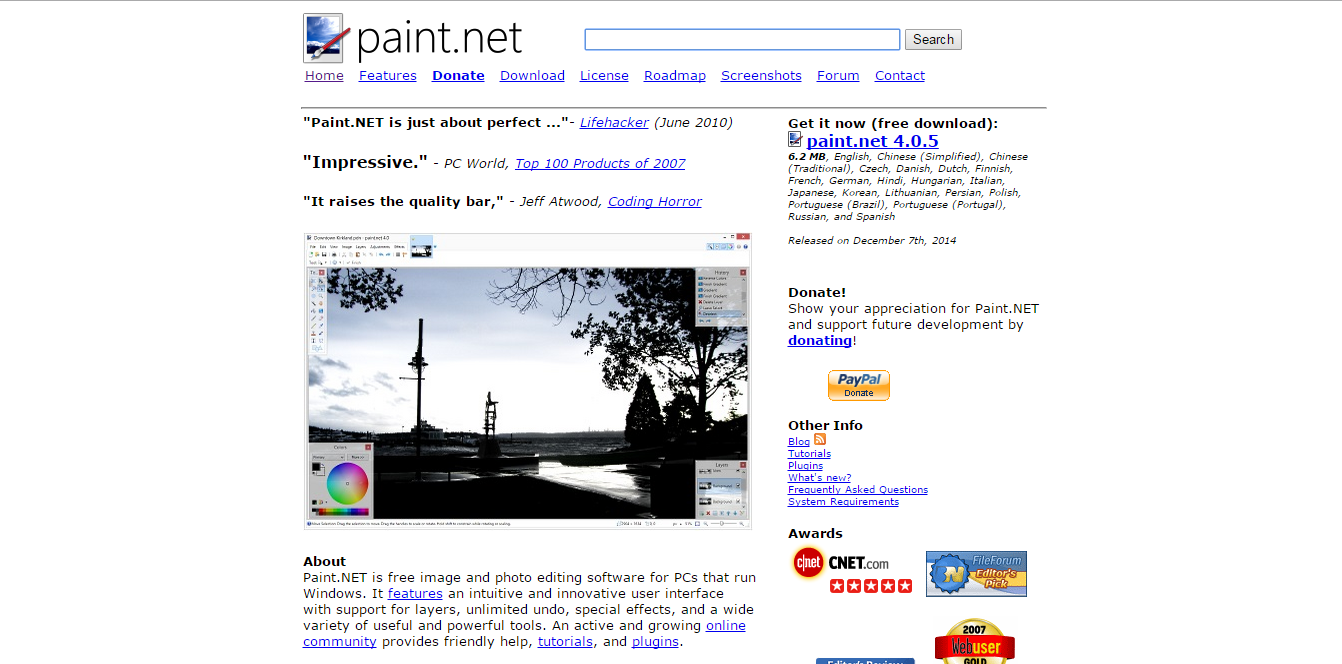
Paint.Net is an image editing software that runs on windows. It has a user-friendly interface and an active online community that provides you with the latest plugin, online tutorials, and helps you with any support related to the product. Due to a user-friendly interface, it is easy to learn and does not take much time to get your hands on. The tab displays live thumbnail which makes it very easy to navigate. The special effect ranges from sharpening, blurring, embossing, distortion, noise, and red-eye removal.
- Platforms: Microsoft Windows
- File Formats: PNG, JPEG, BMP, GIF, TGA, DDS, and TIFF
Also See: 10 Best Websites for Graphic Designers to Explore Freebies
3. Photoshop Editor Tool: Online Alternative for Designers
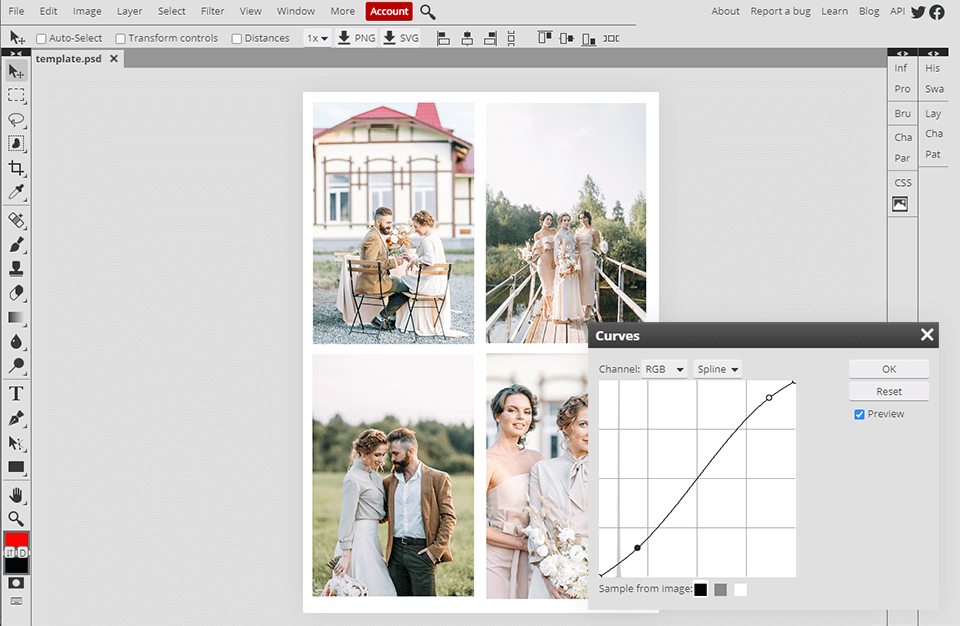
This online tool is a free Photoshop alternative that you can use online for color correction, photo retouching, and basic designing. This program works without lags and accepts PSD files, with support for layer photo editing and saving results in the PSD file. You may do all basic adjustments with your photos and designs, enhance them, and use all vector and raster tools without installing plugins.
Platform: It is compatible with all popular web browsers as Chrome, Opera, Edge, and Firefox.
File Formats: PNG, JPG, Sketch, PSD, XCF, XD, and CDR, etc.
4. Fotor: Effortless yet Effective
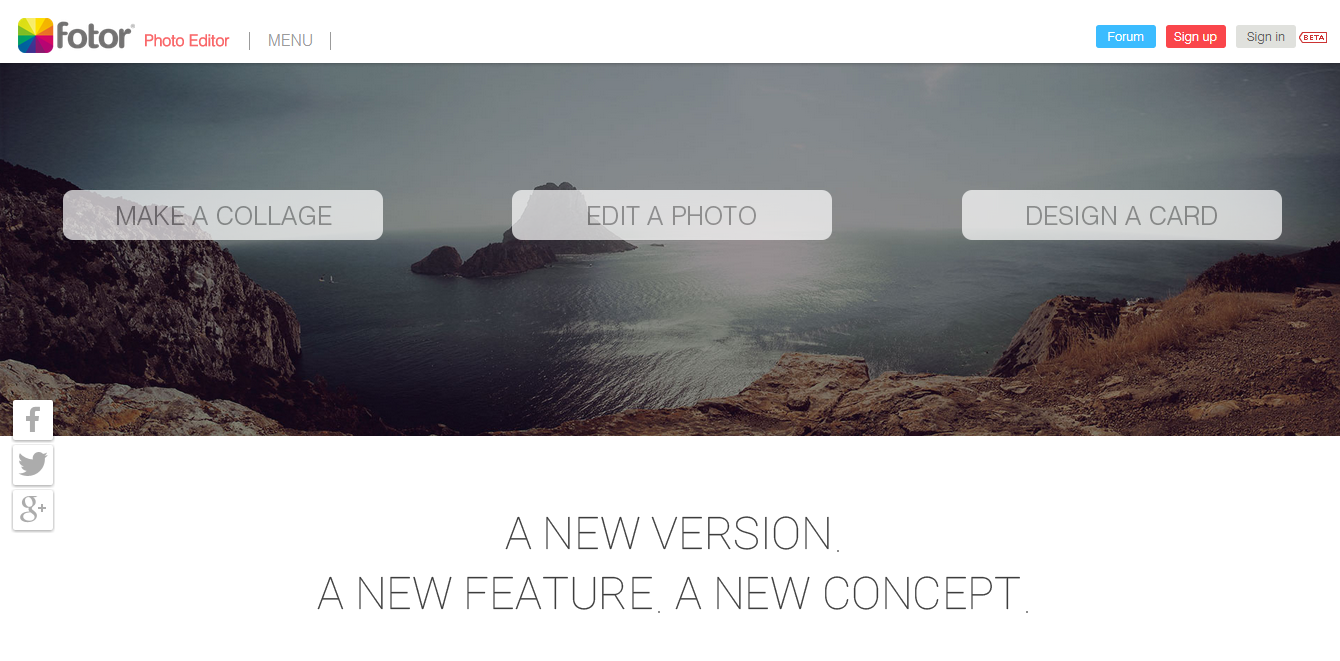
Fotor is an easy to use powerful image editing tool. With its simplified approach, you can apply advanced photo editing techniques without learning about the ins and outs of the graphic editor. Even a novice user can push his creativity to the next level without applying much of the efforts.
- Platforms: Windows, Mac, iPhone, Android
- File Formats: TIFF, JPEG, and PNG, and many more.
5. Cine Paint: Hollywood’s Choice
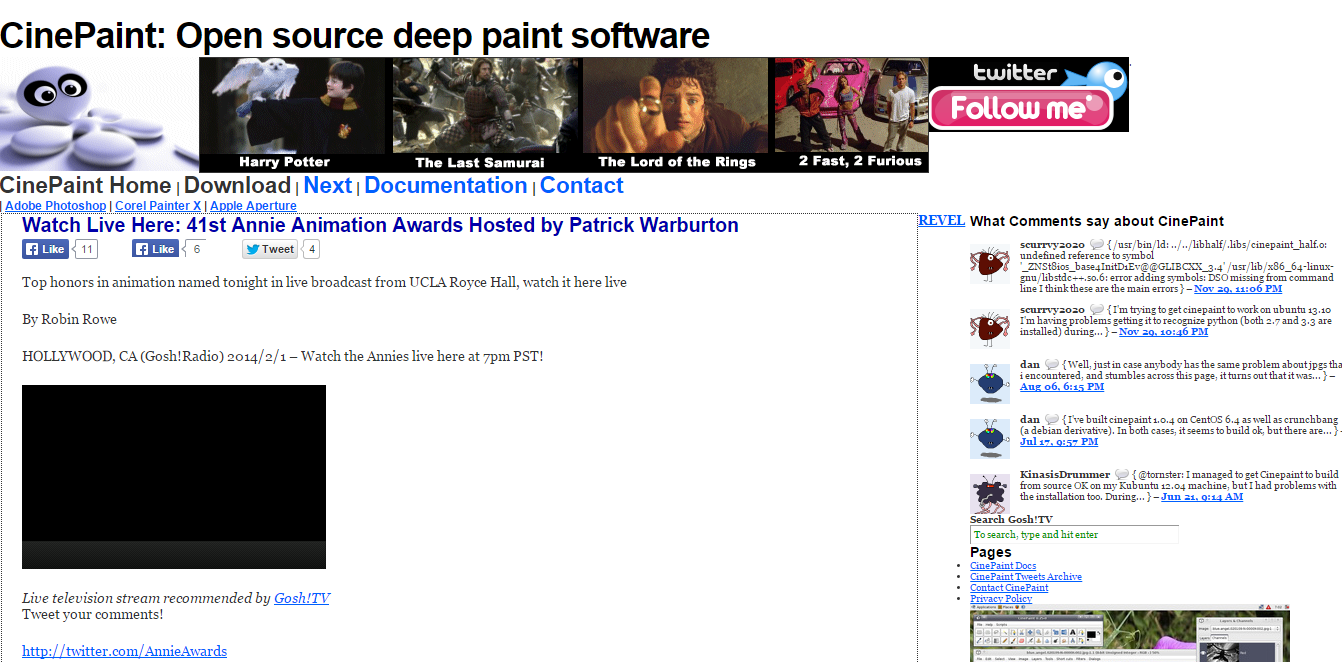
Cine Paint is an image retouching and painting tool that is recognized as a tool majorly used by motion picture artists. Cine Paint offers a vast dynamic range of 64-bit RGBA which is a more range that can be displayed on the monitor. This extended range lures cinematographers. Cine paint was used in movies such as Scooby-Doo, Stuart Little, Harry Potter, etc.
- Platforms: Unix, Mac OS, and IRIX
- File Formats: JPEG, OpenEXR, PNG, TIFF BMP, CIN, DPX, EXR, GIF, and XCF.
6. ChocoFlop: Non-Destructive Image Editing for Mac
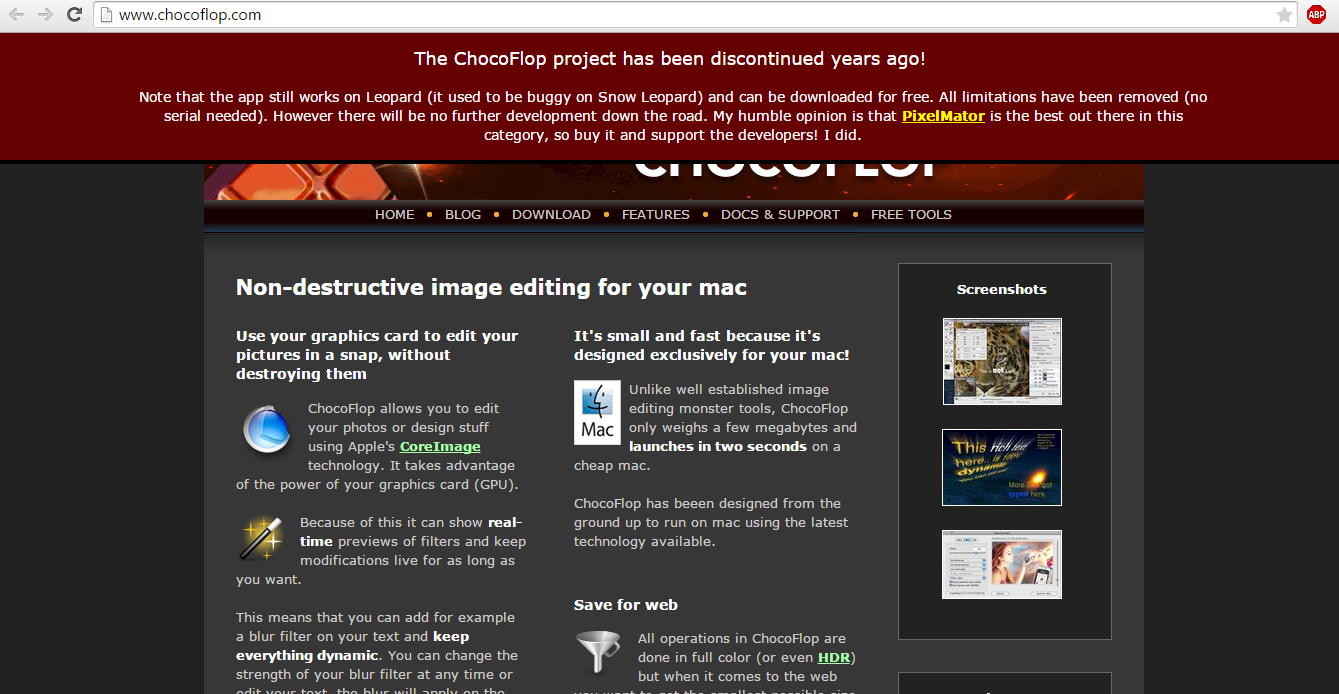
Choco Flop is an image editor that uses apple’s core image technology. It is lightweight and takes a few megabytes of space, unlike other image editors. It uses a dynamic approach and can change the strength of filter at runtime which is its key feature, known as non-destructive image edition. It has been designed in such a way so as to use the latest available technology on mac.
- Platforms : Unix, Mac OS X and IRIX
- File Formats: GIF, BMP, JPEG, PNG, TIFF, OpenEXR, Mac Picture Format ( .pict, .pct, .pic )
Also Read: 14 Essential Designing Tools Which Every Graphic Designer Must Know
7. Seashore: Basic Editor for Mac
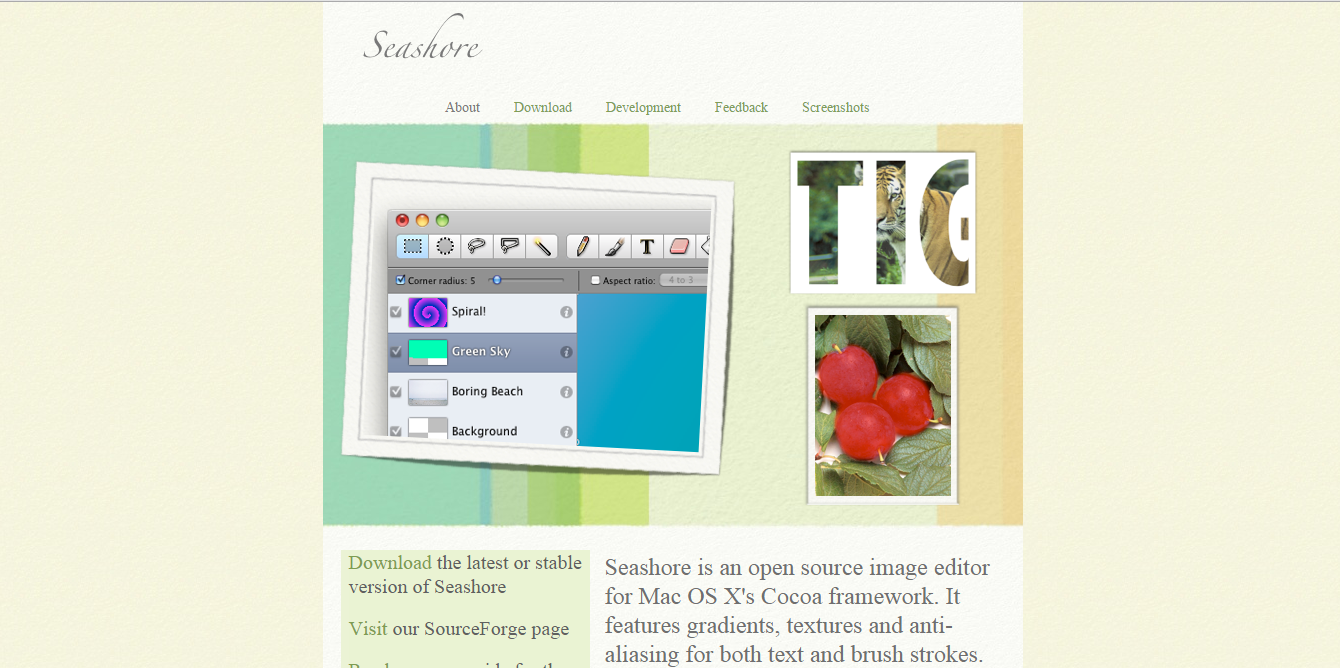
Seashore is an open-source imaging tool that runs on Mac OS X’s Cocoa framework. It works on similar lines as that of GIMP. The tools are displayed on the central panel whereas image data and layers are found in the sidebar. It serves most of the editing features such as alpha channel editing, anti-aliasing for brushstroke as well as text, multiple layers, textures, and much more.
- Platforms: Mac OS X
- File Formats: TIFF, XBM, JP2000, BMP, PNG, JPEG PDF, GIF, and PICT
8. Krita: An Upcoming Herculean Tool
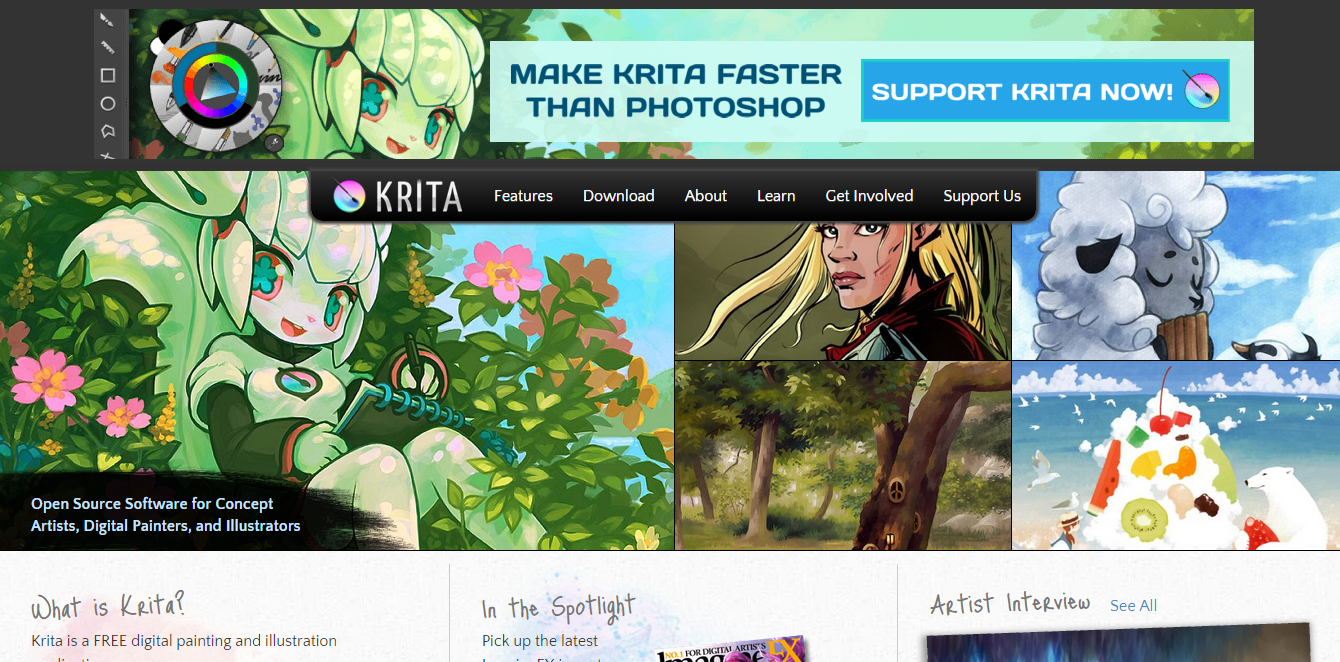
Krita is a digital painting application for raster images. It is one of the most emerging image editing tools. Krita offer s features like HDR painting, filters, CMYK support, etc. It supports wrap around the mode to create seamless textures and patterns. You can also make use of advanced features like layering to achieve opaqueness or transparency.
- Platforms: Windows, Linux
- File Formats: KRA, ORA, TIFF, JPEG, and PNG
9. Inkscape: Solution to Vector-Based Graphics
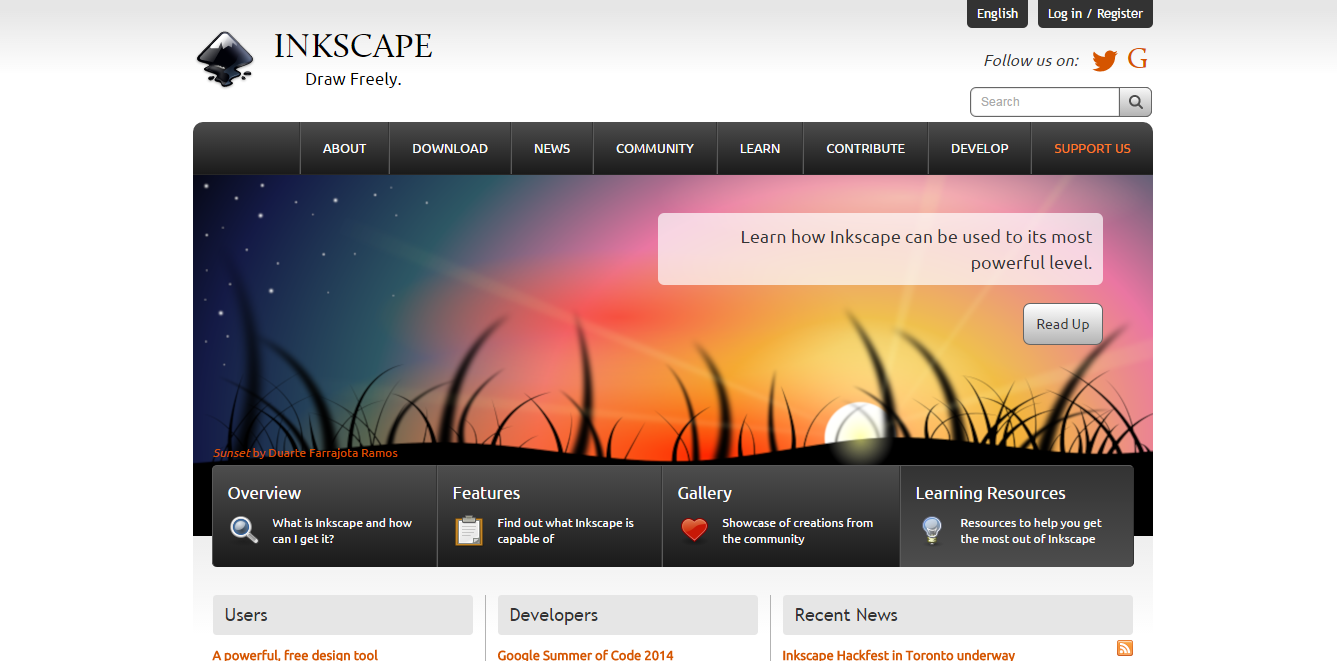
Inkscape is an open-source vector graphics editor capable of creating vector graphics such as charts, diagrams, logos, or even intricate paintings. It is primarily used for object creation such as paths (made with pencil which allows freehand drawing), rectangles, 3D boxes, ellipses, polygons, texts, etc. It supports more than 40 interface languages.
- Platforms: Windows, Linux
- File Formats: GIF, JPEG, PDF, AI, and PNG
Also Check: 10 Free iPhone apps to enhance your Photography skills
Now let us have a look at few web-based image editors who are as capable and furnished as its offline software-based counterparts. With these online editors, you can edit images from any part of the world, with just a few clicks and a proper internet connection.
10. PicMonkey: Your Collage Maker
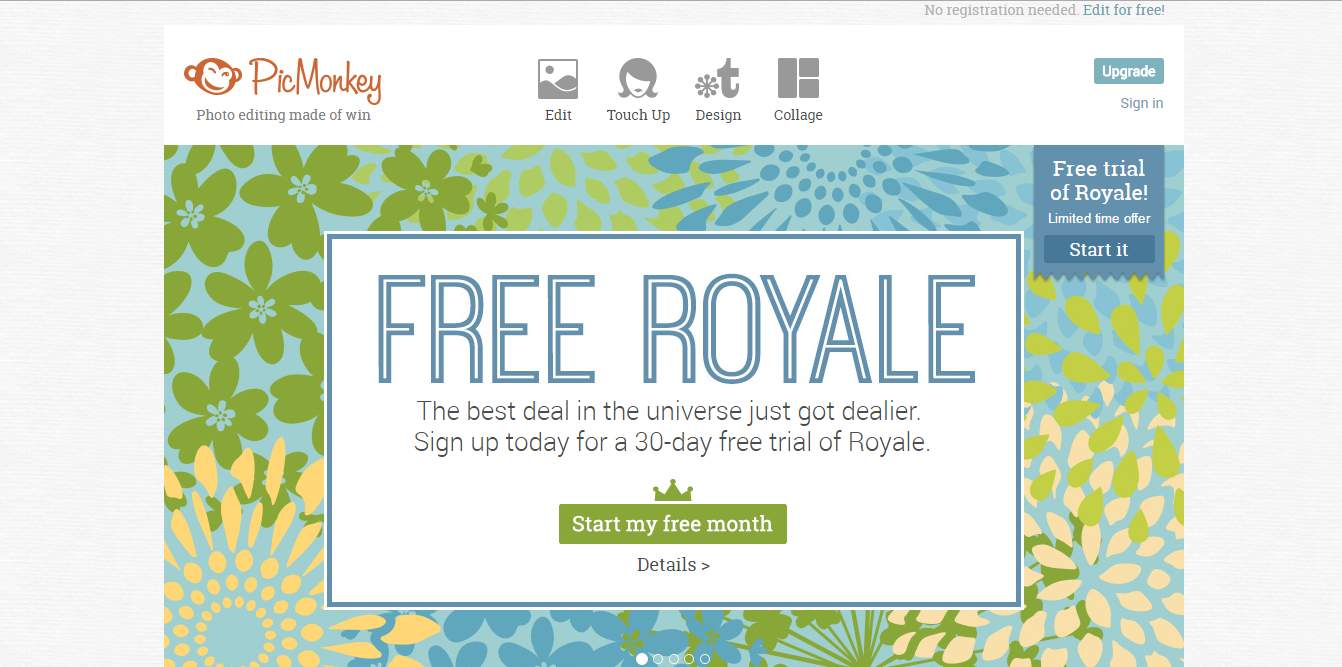
PicMonkey is a quick way to transform your images with just a click of a button. It is a perfect platform to make a collage for holiday cards, Facebook covers, blog headers, or bundle out few photos together. It saves you a lot of time by bringing a huge selection of one-click photo effects. It allows you to add stickers and overlays to photos by creating labels and buttons on social media. Apart from it you can also choose photo textures, apply effects and themes with many options in an instant.
- File Formats: JPG and PNG
11. Pixlr: A Complete Package
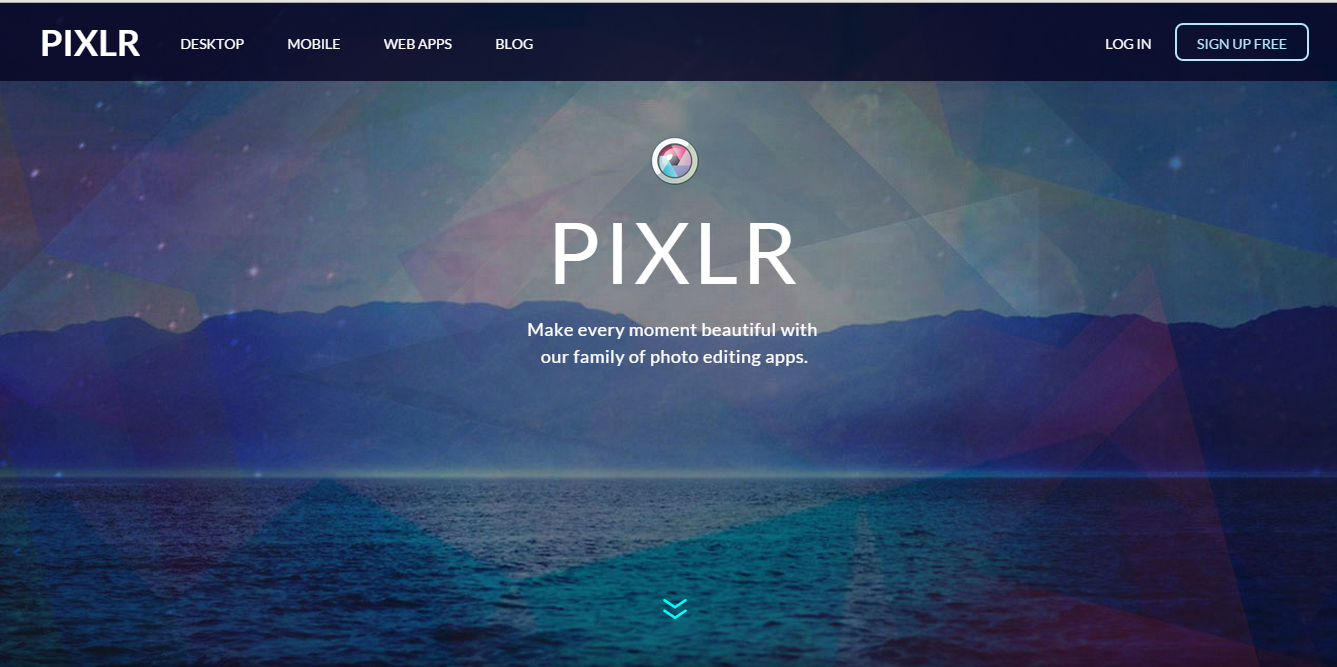
Pixlr is unarguably one of the best online tools for image creation, editing, and design. Pixlr provides you with a unique option to blend two images and that too in 11 different blend modes. Also on the tray are some awesome arty effects like halftone, crosshatch, and dapple.
- File Formats: PNG, JPEG, BMP and TIFF
Also Read: 5 Reasons Why Developers Should Learn Design
12. FotoFlexer: Simplicity Redefined

FotoFlexer is known for its effortlessness as most of the features are available at a single click. Most of the options available in this tool are in synch with Photoshop which makes it even easier to use. It offers 34 different effects that can be applied to the image to achieve greater or reduced intensity. You can save your image on FotoFlexer and can share it on social networking sites such as Facebook. It gives you features like animation (which brings your images to life), smart scissors (cuts a person out of the background with few clicks), smart resizing (crops and resize a photo), smart recolor (easily changes color), etc. to deal with graphics.
- File Formats: JPG, GIF, PNG
13. Sumo Paint: A List of Endless Features
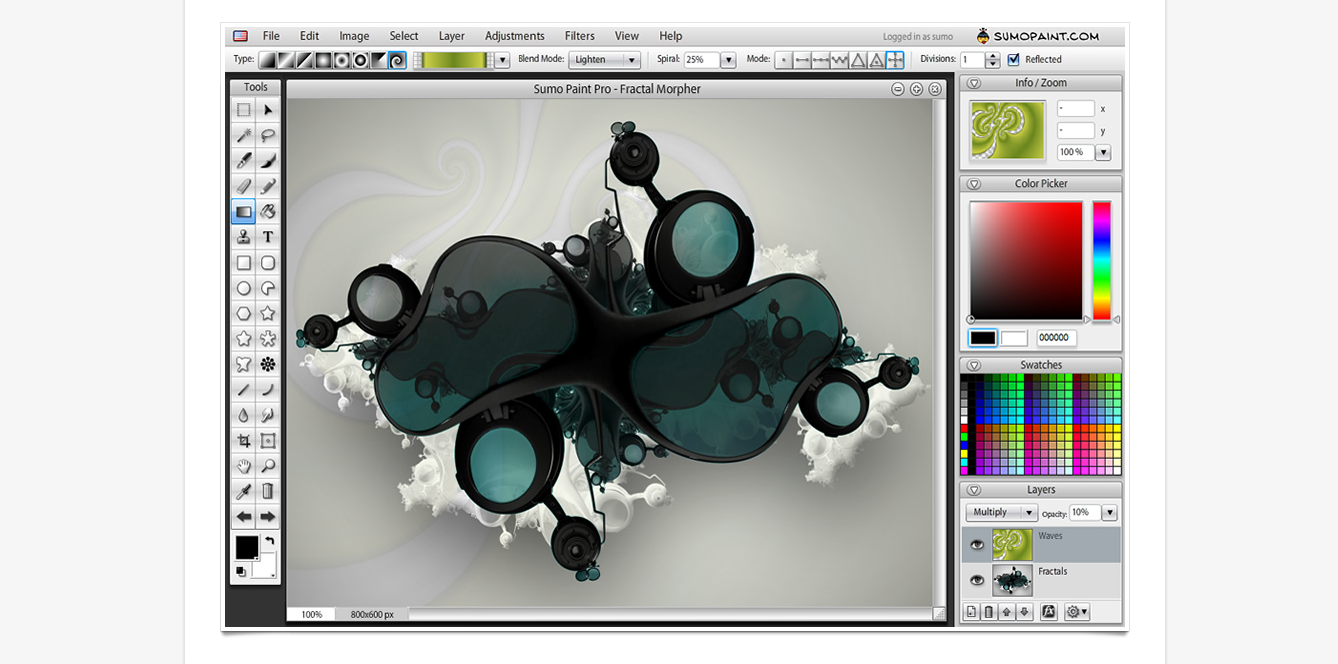
Sumo Paint provides a palette of familiar tools. It comes equipped with endless features like filters, 3D effects, brushes, etc. It also supports some advanced features like layering which gives your image a professional touch.
- File Formats: BMP, JPEG, GIF, TIFF, PNG.
Are you also one of those creative brains; then you must have something to add to this list. Feel free to leave a comment below to let us know of some appealing image editors.
Love the list. I’ve been using Pixlr for a few years now. Especially when I’m working on a unit without Ps Installed. It’s really useful for quick edits and can really deliver. And a bonus is that it’s a browser based app.