
Chrome is a web browser that’s developed by Google, and so a unique installation of Chrome is by default going to have Google Search as the default search engine. Unfortunately for you, there are applications, and even Chrome extensions that have hijacked peoples browsers in the past.
The ones I have dealt with is usually when one of my family members install a new application on their computers, and they’re of course not aware enough of the fact that some of these apps will hijack the browser and make all sorts of changes, some of which include:
- replace ads
- replace the homepage
- replace the search engine
only to make money, and gain illegitimate exposure. It’s incredibly easy to remove this software, and it’s hardly a virus to those who’re tech conscious.
Read: Increase Sales and Web Traffic With Regular Content
You can begin by opening your Chrome browser.
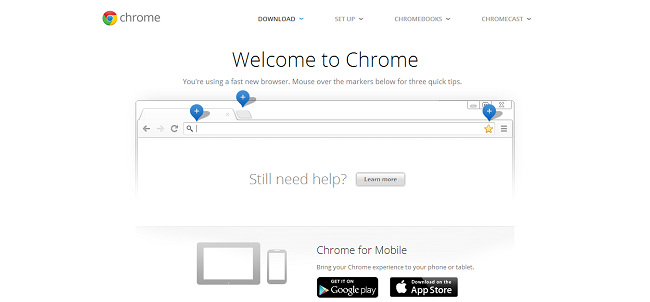
In the right hand side corner on the top, you’ll see a little button that indicates the options panel. Click on it, and select the ‘Settings’ option at the bottom, like shown in the snapshot below.
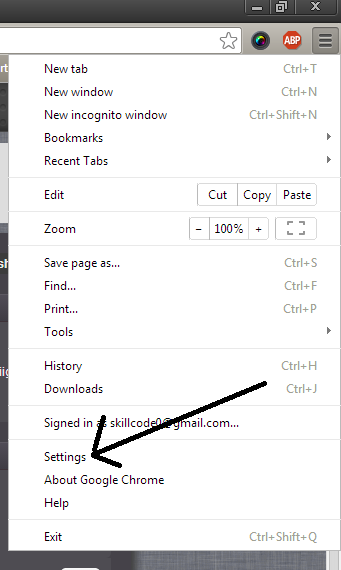
From here on, it’s incredibly easy. You’ll be presented with a settings page, and all you need to do is scroll down a little bit, to find a setting called ‘Search’.
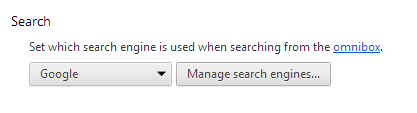
You should click on the ‘Manage search engines…’ button, and a screen that looks like this, will show up.
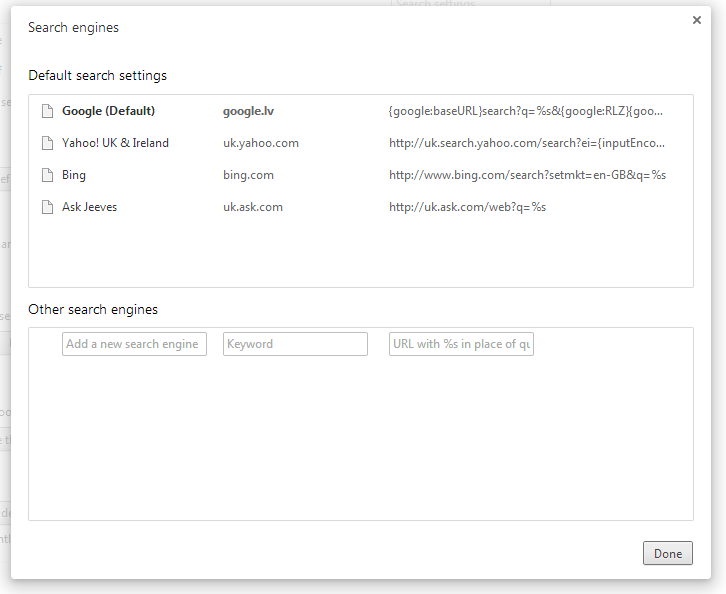
If your computer and/or browser has been infected with a virus, or a script that hijacks the browser – you’ll be able to see which one it is inside of this panel. By default – as can be seen in my snapshot – you’ll have Google as the default search engine, and there should be a variety of choices from the competition, if you want to change your default search engine to something else other than Google.
This is the code that Google has generated for Chrome users,
{google:baseURL}search?q=%s&{google:RLZ}{google:originalQueryForSuggestion}{google:assistedQueryStats}{google:searchFieldtrialParameter}{google:bookmarkBarPinned}{google:searchClient}{google:sourceId}{google:instantExtendedEnabledParameter}{google:omniboxStartMarginParameter}ie={inputEncoding}
You can use it to have Google Search integrated across all of the Chrome.
It’s obviously not very hard, and if you do need further help – please leave a comment and I’ll do my best to help you. I’ll be throwing one like this up for those who’re Firefox users in the near future. I just know how difficult it can be to deal with this, and my own parents and family members have caught themselves in this situation many times.
my google chrome has been selected to be URL based. The URLs cause me problems because hackers use programming through URLs I do not want. I tried to delete ABBY fine reader by Sprint but it did not delete and redownloaded. This program has been hacked and downloads MyDialupSearch that is a virus. Could you help me remove the viruses that have invaded all of my search engines.