Ray Tomlinson died in 2016 with a heart attack! So, what’s a big deal? As almost thousands of individuals die from the heart attack each year globally. The fact is that after his death; he left behind the legacy of inter-personal communication which will live for years from now. Yes! He was the man behind one of the most used and preferred forms of communication i.e. Email. Tomlinson was the first-ever human to send an Email over a computer network.
Be it Queen Elizabeth II becoming the first-ever head of the state to send an Email or Bill Gates launching the Microsoft Outlook, Email has evolved constantly. Today, Email has become one of the leading platforms for Business communications. Currently, the majority of the individual receives up to 5 to 200 Emails a day depending upon their profession. The reason behind its popularity is that it is inexpensive, highly effective, easy to access, efficient and easy to read.
However, in order to work faster, we often forget some basic etiquette which everyone should follow. In this ever-growing digital world, doing common mistakes might lead you in trouble, sabotage your reputation, can cause miscommunication and doubt. Here are some Email Etiquettes which you should know and try to follow for the better outcomes.
Before discussing Email etiquette, let’s first understand the basics of writing an Email.
– Always first plan your message
– Keep it short, concise and clear
– Do Not Use Capitals as it is considered being rude
– One wrong Email can make you or your company liable for various legal suits
– Know about all the Email fields such as “To”, “CC”, “BCC”, “Flag” or others
– Try to respond to all your Emails in a timely and professional manner
Now, here are some essential Email Etiquettes which you should know and abide by-

Use a PROFESSIONAL EMAIL address
The most important of all the points discussed below is to use a formal or your company Email address. Trust me nobody will going to take you seriously if you are sending all the emails from your Email ID which you created in your school time such as “daddyprincess16@…” or “beerlover@…”. Whether you are self-employed or working for any company, always try to send each of your Emails from a formal Email address or your company Email address.
Write a Clear, Short and Direct subject line
As, you already know that each working individual can receive up to 100s of Emails every day and today, time is everything. So, the more clearer the subject is the higher chances of your message will be read. Make your subject line simple, specific, and to the point of your subject. Try to keep your subject line interesting and appealing so that your Email stands out among others.
For instance, a good subject line can be, “Suggestions for an upcoming seminar,” “Sales review report- 2018,” or “Proposal for rainwater harvesting.”
Remember the rules of Salutation and Sign-offs
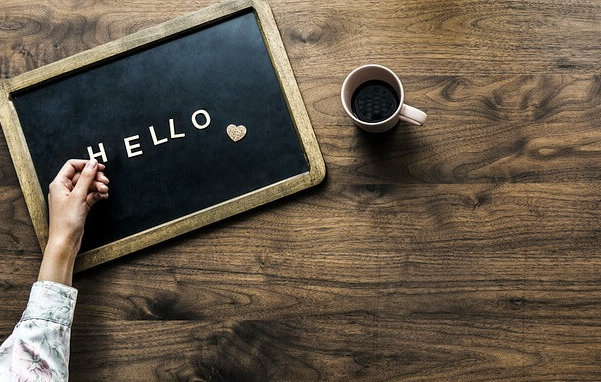
Avoid using laid-back expressions such as “Yo”, “Hey” or “Hi Buddy”, instead use “Hi” or “Hello”. For more formal communication, you can use “Dear”. Below are some of the casual and formal greetings along with the ones which you should never use.
Greetings for casual Emails-
– Hi, Hey, Good [Morning/Afternoon/Evening] and [Name]
Greetings for formal Emails-
– Dear [First name] or Dear Mr./Ms. [Last name]
Greetings which you should avoid-
– Yo, Hey, [Name], Dear Sir/Madam, Gentlemen, Hi friend and To whom it may concern
For every Email, Signs-offs are equally important as the salutations. Thanks, Thanks again, Cheers, Best, Enjoy the weekend, Looking forward to the next meeting and Happy [Monday/Tuesday/etc] are either too informal or overused. Try to end your Emails with more reserve tone. Something like Thank you, Thank you for your time or Have a wonderful day/weekend works fine with almost all the Emails. In contrary to these words like Sincerely, Regards, Kind regards, Xoxo, Respectfully and Cordially works too but sounds outdated, unfriendly or random.
Don’t forget to briefly Introduce yourself
It is not necessary that every time the person receiving your Emails knows you or your profession. Here, a brief introduction about yourself or the simple reminder of your meeting always comes handy. Avoid mentioning one long paragraph about yourself but be very concise. If you think that the person is uncertain about you or Email address then also mention a simple reminder about your relationship with the person.
Nothing is Confidential- Write Accordingly

Just like any other electronic means of communication, Email is also easy to forward, so it’s better to be safe than sorry. Today, every electronic message leaves a trail which can be tracked and used against you. A simple approach to tackle this situation is to always assume that others will see what you are writing. This helps you to write a message which you don’t want everyone to see.
Try to avoid discussing confidential subjects like anyone’s tax information, some sensitive business deals or any other information. These details ending up in the wrong person’s hand might lead you to face serious and even legal repercussions.
Keep your message Simple and Short
Accept it that today, nobody has the time to read your whole story. Instead of writing longer Emails, try to skim it and get rid of all the jargon. Try to focus on specific points which the receiver is more interested to know and avoid everything else. Use bullet points freely try to bold or italicize the important words and focus to mention the purpose of your Email in the first two sentences.
Don’t be the Grammar Nazi but at least consider Proofreading
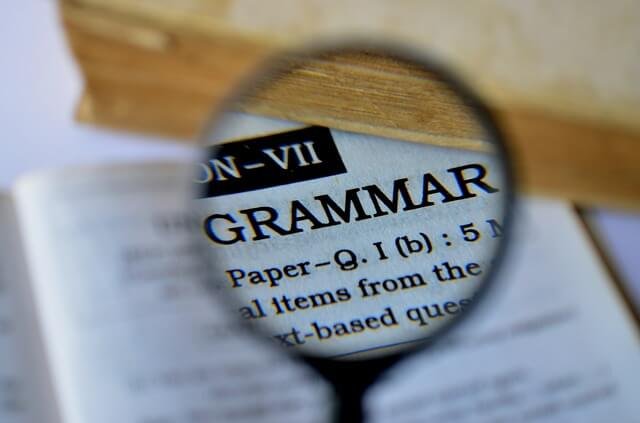
Always remember that punctuation is subtle when used correctly but becomes obvious when you don’t use it the right way. Also, some of the people have this bad habit to pinpoint other’s mistakes which can make you look like a kid and you’ll end up being judged.
Although, there are some very good tools available which you can integrate into your browser such as Grammarly for checking the Grammars and spellings but don’t completely rely on them. Always read and reread your Emails preferably loud before sending it off. Learn the importance and correct use of some commonly used punctuation like period, question mark, comma, exclamation mark and semicolons.
Don’t Take Humor for Granted
Remember, Email is one of the most formal ways of communications. Additionally, many experts believe humor does not go well via Emails. It is more likely that humor can easily be lost without the right tone or facial expression which is not possible with Email communications. There is a good chance that what you considered funny might be misinterpreted or taken as sarcasm.
Importance of Signature
Having an Email signature is a great way to let others know about you. In many cases, a bad Email signature can cost you relationships even if you have written your message more persuasively, eloquently and attractive. Poorly designed signature will make you look like an amateur.
A good Email signature should be small simple and restrained. Details like your name, job title, LinkedIn URL or company website and phone number is sufficient to mention. You can set it up in your Email id so it automatically appears at the end of each Email.
Think Twice before hitting Reply All

Accept it that even you feel irritated when someone sends an irrelevant Email to a group including you. Ignoring Emails is difficult, so it’s better that you refrain hitting the “Reply All” button unless you are sure that everyone needs to know the information.
Add the Emails at the End
Make your habit to always add recipient’s Email addresses at the end. You don’t want to send the Email accidentally before you are finished writing or proofing your message. Even while replying to a Email, it’s a good practice to remove the recipient’s address and add it only when you are sure about your message.
Use BCC wherever Necessary
BCC stands for Blind Carbon Copy and is used to make your Emails more personal. Basically, mentioning the recipient’s name in BCC means that others can’t see their Email addresses. It lets you politely remove people from inbox threads. BCC is generally used to protect someone’s Email from being exposed to others. It is helpful in a situation where you are sending an Email to a group of people who are not related to each other and will not be pleased to know that their Email address is disclosed to others.
Contrary to this, mentioning the name in BCC is not appropriate in every instance. Sometimes it may even portray you negatively such as when you are mailing to your team or workgroup.
Always double check your Recipients
Often, people send their Emails right away after writing it which they later regret. Selecting the wrong name in “To” is one of the most common mistakes which people make. This can lead to embarrassment for both i.e. you and the person who receives your Email.
Flag your Emails Appropriately

Always use priority flags with discretion and when necessary. Constant or too much use of priority flags makes your recipients think that you tag your Emails with priority even when it’s not. In some cases, it might even annoy your colleagues, customers or other people.
So, there you have it! I agree that it might take some practice to avoid these mistakes but once you’ll start following it regularly, your Emails will look more polished, organized and professionals.

