For nearly a decade now, Node.js has been flourishing immensely among programmers and developers. Node.js is highly efficient, lightweight, and data-intensive real-time applications were major factors in the contribution to its popularity. It has the ability to handle contemporaneous connections when needed for effective performance and speed. Many tech giants such as Groupon, IBM, LinkedIn, GoDaddy, SAP, Voxer, Microsoft, Netflix, and PayPal have been known to use Node.js. Even you can become proficient in Node.js by trying this awesome Node.js tutorial from scratch free of cost!
Also Read: 6 Habits of a Happy Node.js Hacker
Because of the ample number of IDEs and text editors out there, we made our top picks for the best IDEs for Node.js.
Best IDEs for Node.js
#1. Visual Studio Code
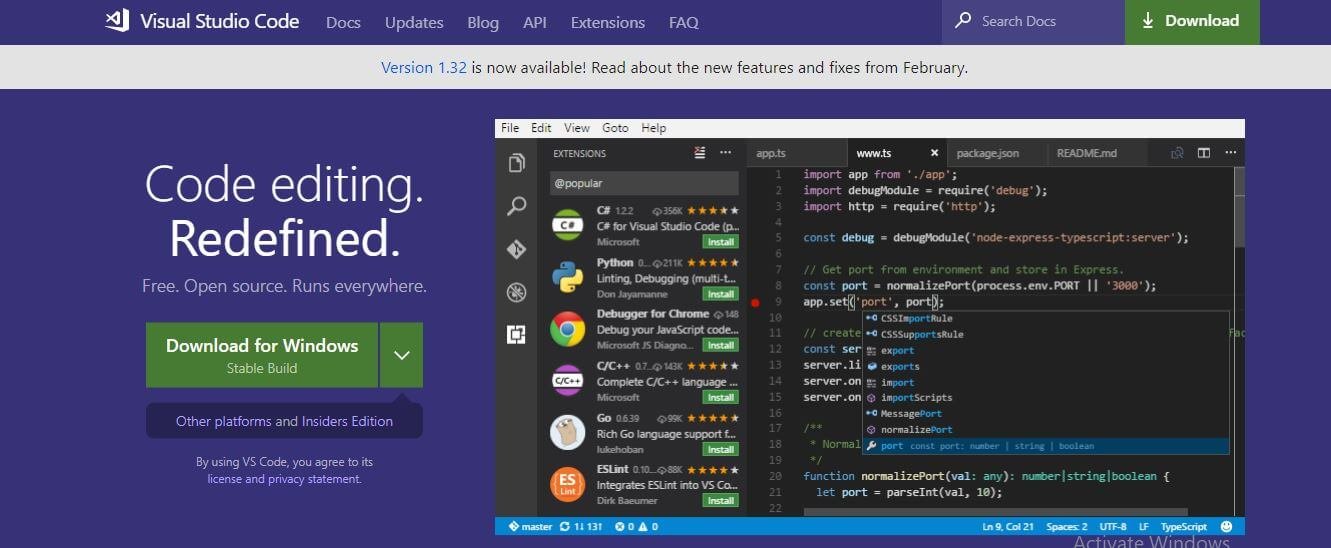
Though released only in 2015, Visual Studio Code has become the most popular environmental tool for users. According to a survey in 2018 by the Q&A programmers site Stack Overflow, Visual Studio Code was voted to be the most used source code editor in 2018 with 34.9% using it. Visual Studio Code is also a free and open source. It offers assistance for syntax highlighting, debugging, embedded Git Control, snippets, and code refactoring. Visual Studio Code is available for all major platforms and is a lightweight text editor, two of the greatest needs of programmers.
#2. Eclipse Che
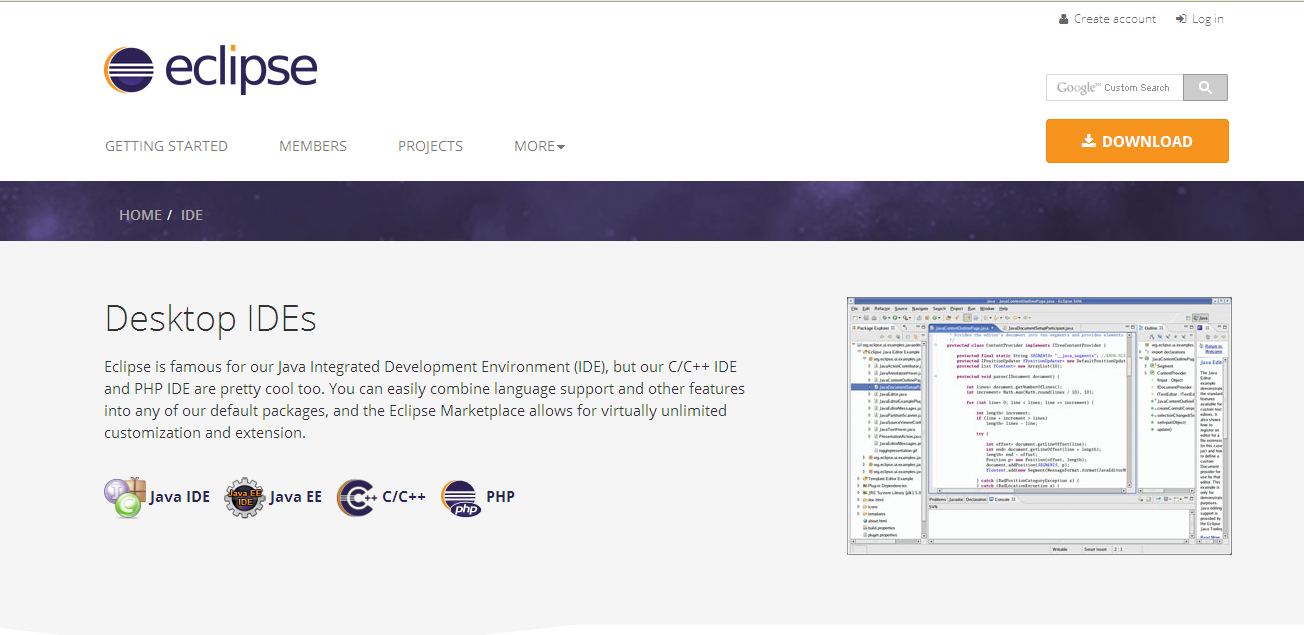
Eclipse Che is a cloud-integrated development environment. It was developed by the Eclipse enterprises and initially released at the end of March 2016. It is mainly used by teams and organizations because of it being a cloud IDE. Along with providing a browser-based IDE, plugins for tools, languages, and frameworks, and workspaces inclusive of runtimes and IDEs, Eclipse Che also has RESTful workspace server and SKD for creating assemblies and plugins. It is available in two modes; Single-user that is mainly suited for a PC environment and Multi-user that is mainly meant for organizations and developers working in teams.
#3. Webstorm
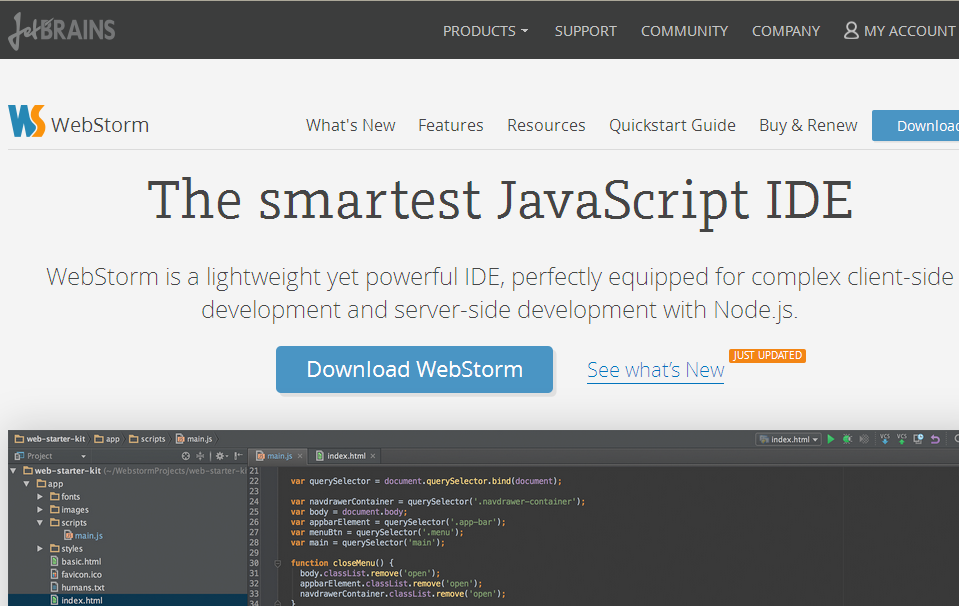
Webstorm is a powerful JavaScript IDE which was created and developed by JetBrains. Being a smart and powerful IDE, Webstorm gives you the best coding assistance for CSS, HTML, JavaScript, Angular, React and many others. Its features include auto-completion, on-the-fly error prevention, smart code insight, and safe refactoring. It also has built-in tools for testing and tracing clients and Node.js applications along with debugging, VCS, terminal and other tools. There is a built-in server that comes in handy when you have to try out snippets of your ongoing project. Despite being a powerful IDE, it still uses very little memory compared to its electron-based competitors. It is ideal for server-side development with Node.js.
#4. Atom

Atom is an open source and free source text editors like most other IDEs built with HTML, CSS, JavaScript, and Node.js integration. It has modern code completion features and comes pre-installed with four UI and 8 syntax themes that can be easily customized. On this IDE, you can share your workspace and write or edit codes with your team members in real time. You can also work with Git and GitHub along with the GitHub package. This editor gives you built-in package management which assists you with getting all the features in a modern JavaScript Text editor. The IDE is highly modular which means you can use it once it’s unraveled from the package. Also, it has built-in HiDPI support which means there will no issue of scaling.
#5. Brackets
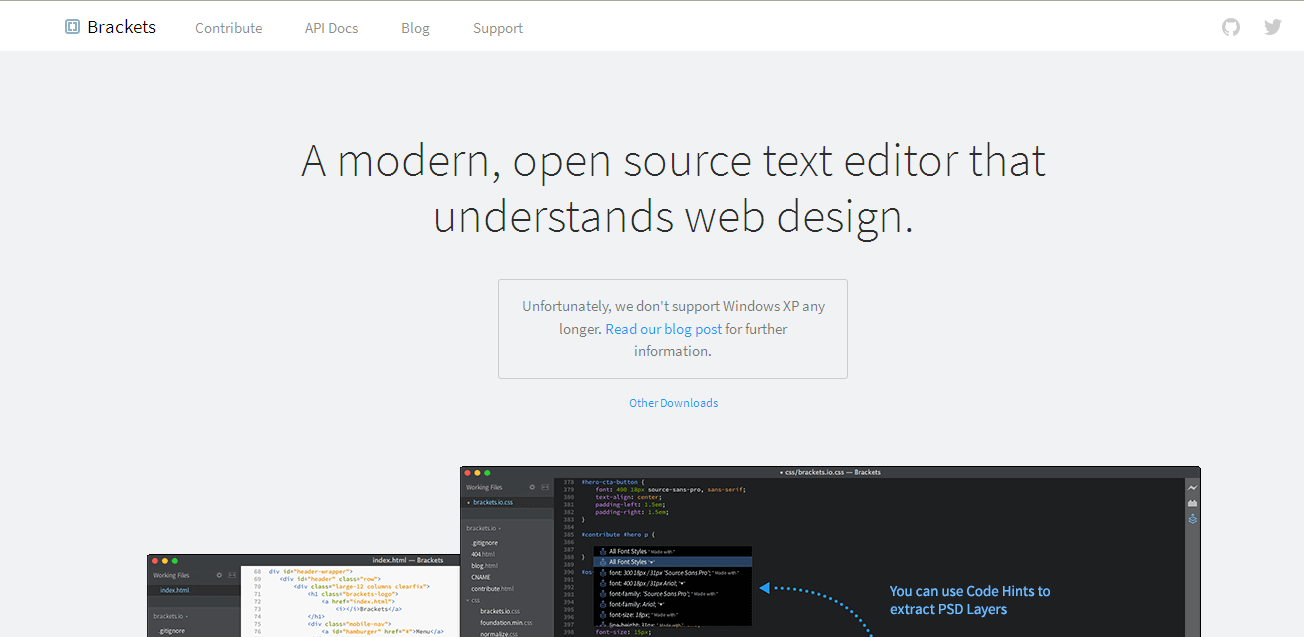
Brackets is another IDE that is started by Adobe. It is a free and open source software that is written in CSS, JavaScript, and HTML. Brackets works on Linux, Microsoft Windows, and macOS platforms. It is available under MIT License. It opens really fast and allows you to switch between projects more swiftly compared to its competitors. The clean visuals free from any unnecessary clutter makes it more user-friendly. This software allows developers to use multiple brackets and even run multiple Node.js with console output inside brackets editors. It has advanced features, such as inline editing, code folding, live code previewing, command line integration, and preprocessor support.
Read More: Top 10 IDEs for Developing Node.js Apps
Top Benefits of Using Node.js

#1. Easy to Learn
Among programming languages, JavaScript is one of the most popular ones. Many of the front-end developers are quite familiar with it. This allows them to start the back-end with Node.js and learn it much more easily.
#2. Scalability Made Easy
We can scale the applications created by Node.js in both vertical and horizontal directions. The addition of additional nodes in the existing system helps the applications to be scaled in a horizontal manner. You can also do the same when scaling it vertically.
#3. A Single Programming Language
Another key benefit of Node.js is being able to write server-side applications in JavaScript. So, both the front-end and back-end of web applications can be written in JavaScript using a runtime environment. Since all web browsers support JavaScript, the deployment of web applications becomes easier.
#4. Active Community is There for Support
If you are stuck in a problem, chances are there are people who have already gone through that. Because of that, you can approach the large active community of Node.js enthusiasts. These groups of developers are well supported by JavaScript programmers.
#5. High Performance
Node.js runs on the V8 Engine which was developed by Google. The V8 engine uses JavaScript into native machine code and operates at speeds that leave its users in awe. Major web application actions such as writing and reading to the file system, database or network connections can be done quite swiftly through this software.
Best Applications of Node.js
#1. Netflix

Created in 1997, Netflix operates in more than 190 nations. As of January 2019, the channel has over 139 million paid subscriptions. With such a staggering success, it is one of the largest companies to use Node.js. Node.js helps in decreasing build times and has enabled user customization. Node.js runtime has proven to be highly efficient, so much so they are now moving data access layers to it. They also plan to write scripts as Node applications only.
#2. PayPal
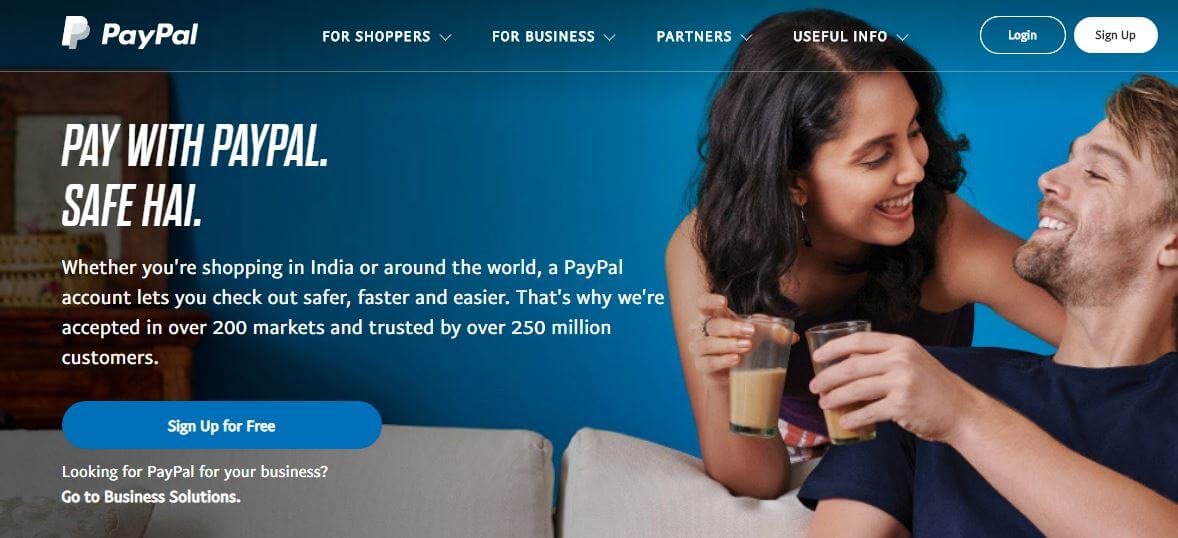
With 267 million active users worldwide, it makes sense why PayPal would choose Node.js to build its applications. It handles its tasks seamlessly, which is one of the many perks of Node.js. Since PayPal has adopted the use of Node.js, developers have started using JavaScript as their main language. With millions of people putting their faith on PayPal, it shows the reliability factor of Node.js.
#3. LinkedIn
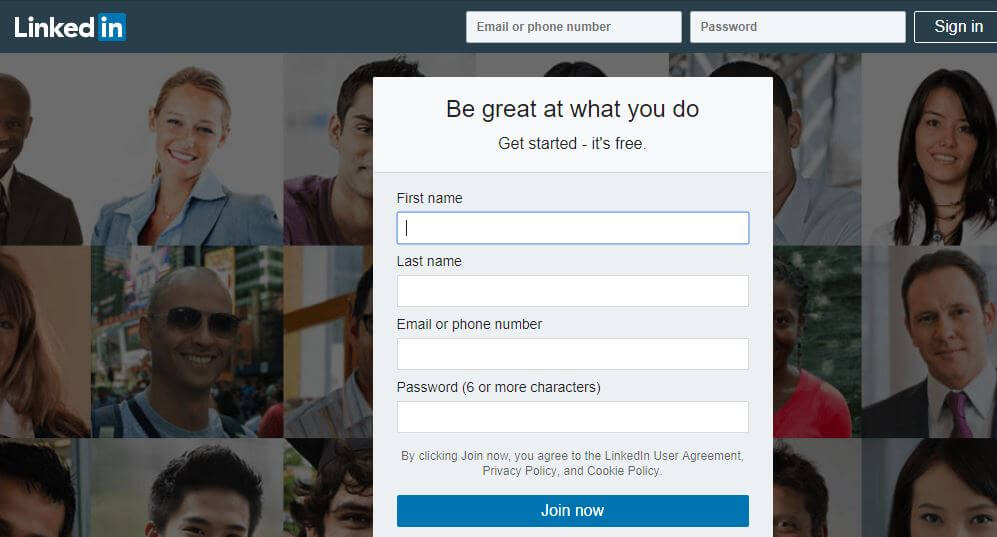
The back-end of LinkedIn has been built on Node.js. The application is being used by 575 million people globally. Using Node.js has had many benefits for LinkedIn. Some of them are:
• Back-end and front-end could be put in a single unit.
• Programmers could use their JavaScript skills here.
• Improved performance and lower memory overhead.
• Traffic capacity has been doubled.
#4. Uber
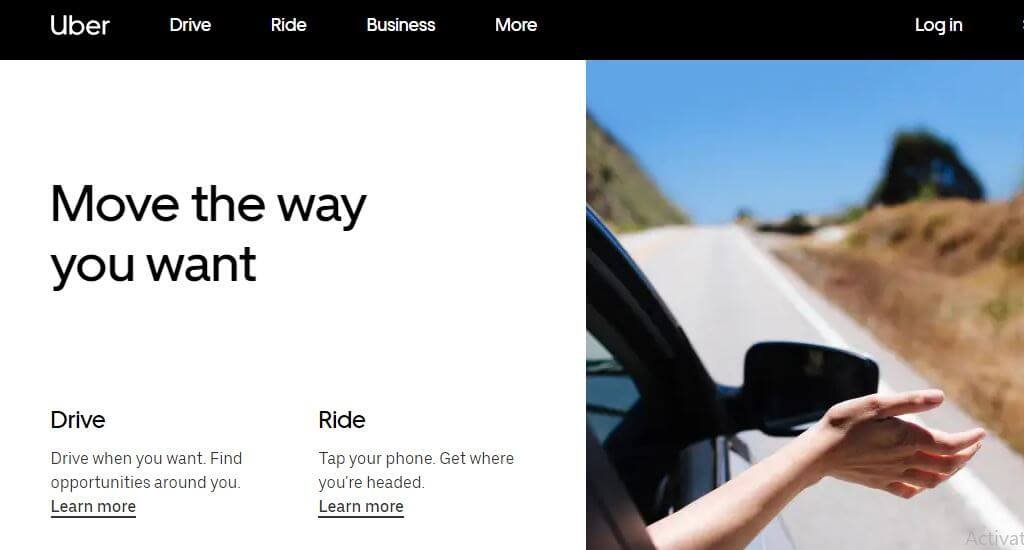
Serving 75 million customers with 3 million drivers, the data processing abilities of Node.js was the primary reason why Uber began using it. With the rising number of customers, it became imperative to use Node.js. The three key benefits of using Node.js are:
• Quick code deployment along with convenient error analysis
• Capable of processing large amounts of data in less time
• Open-source community helps the technology to be constantly updated.
#5. Walmart
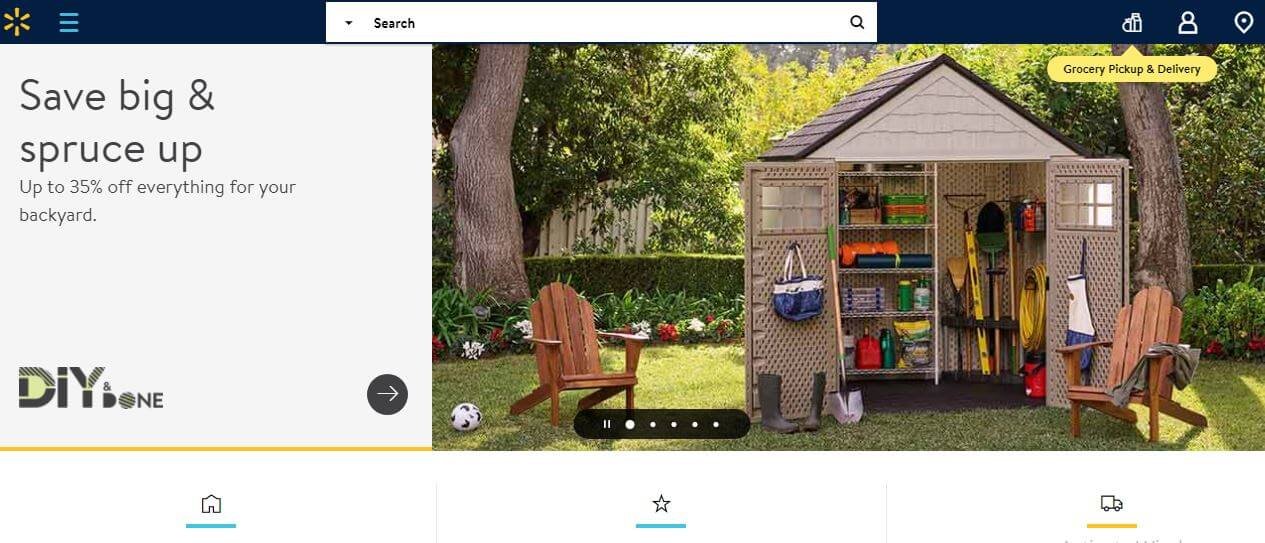
Being one of the largest retail companies, now it’s making a grand entrance to the realm of online e-commerce. A memory leak that shook the company for 6 months caused the back-end engineers to opt for the use of JavaScript, mainly Node.js. Thanks to Node.js, Walmart can now get more accurate results from the customer and client side.
Conclusion
With a plethora of IDEs, usage of Node.js has become popular among developers. It is extremely easy to create real-time web applications such as chat applications. Not to mention the benefits one can enjoy by using Node.js. I hope that you found the list helps to identify the best IDE for Node.js and also get an idea about its benefits. Also, if you feel that there are more popular IDEs or applications than the ones we have mentioned, share it with us in the comments section below.
And if you are keen to learn more about Node.js, you can try out this course for becoming a certified Node.js developer.