
Over the past 2-4 years, the number of companies offering some sort of low-code or no-code solution for developing mobile apps (namely for iOS and Android) has ballooned exponentially.
These tools, which sometimes are locally installed and at other times are accessed online as a cloud-based solution, come in two primary styles that sub-segment their target market:
• No-code tools, which are completely drag and drop based for simplicity, but can also often lock users into templates or “cookie cutter” projects to a large extent
• Low-code tools, which have many drag-and-drop/workflow -improving elements, but also allow users with coding skills to augment their projects with custom code if they choose to (an example being something like Aquro).
While the exact segments able to take advantage of each of these types of tools differ, their goals are the same: To expand the pool of people who are able to develop mobile apps without learning traditional native coding methods or hiring those who know those programming languages already.
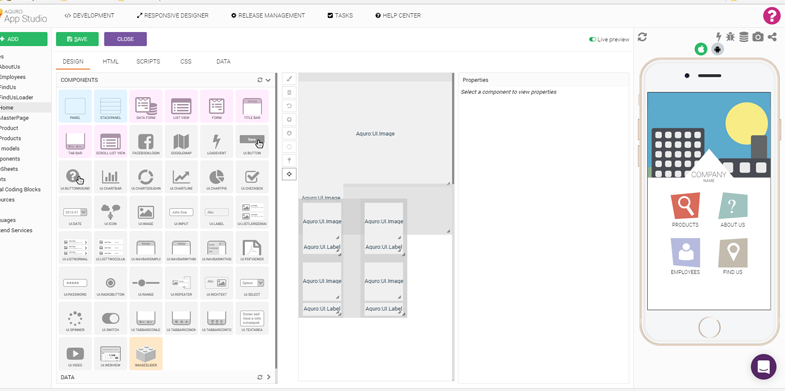
Of course, many industries have tools that allow easier access, especially at the entry level, to their services. There are website builders, drag and drop design tools, legal form generators, and so on. But have these stopped professional web developers, designers, and business lawyers from making a living? Have these ease-of-tools use put professionals out of business?
Not often.
In fact, in many cases so many people who have no experience in something – take the average Joe using a drag and drop design tool, for example – end up creating something so dysfunctional and awful that they ultimately highlight the need for experts in a field, rather than smothering their business or making them obsolete.
But these types of innovations start to enter a different realm when they start to garner professional attention or offer benefits to the working professional. In this sense, products can quickly transition from being a shortcut or “layman’s” tool into something a professional can use to enhance their workflow.
Prime examples of this are design prototyping tools like Invision, Sketch, and several others. Instead of looking down on these easy-to-work-with tools, design agencies and professionals recognized that they could help them execute parts of their project lifecycle in a more efficient manner.
On the other hand, website development is a good example of an industry which has remained fairly separated in its amateur vs. professional tool divide; website builders are still almost exclusively used by do-it-yourselfers, while professional developers stick to pure code in most of their executions.
Why?

What separates industries that respond to new tools positively and those who respond to them critically?
One major culprit is a concept known as the Sunk Cost fallacy.
A well-known concept in fields like economics, the Sunk Cost fallacy refers to behavior in which people justify wasting more time, money, or resources based purely on the fact that they have already thrown time, money, or resources into something.
It sounds silly spelled out, but it’s easy to see how this seeps into everyday life:
“I’ve already watched 45 minutes of this show, so even though it’s not that great, I might as well finish it.”
“I already lost $5 of my cash on this slot machine, I might as well spend another $5 and see if I can win it all back!”
A perfectly rational decision-making machine would never make a decision based on one of these “sunken costs” because they are unrecoverable, and they have zero effect on future outcomes and potential benefits going forward.
“Ok, but what does all of this have to do with app development?”
In many industries, where more efficiently performing tools and approaches have been ignored for longer than they should be, the culprit is often that past training and time spent learning older approaches are sunk costs to the professionals using them, but they make decisions based on them anyways.
For example, let’s take an app developer who only develops iOS apps, and as such he has spent several years becoming an expert at programming in Swift.
Now, here come a number of platforms which allow professional developers to work quicker, or to develop for Android and iOS at the same time, which leads to better bids to clients and the potential to fit more projects into each month of development.
But the native iOS developer has a sunken cost he’s thinking hard about when considering if he should learn new tools or not: All the time he spent learning Swift for iOS.
He spent so much time learning to create apps one way, that he thinks that directly means he should continue to work in the same way until, well, the end of time.
But this type of thinking is demonstrably illogical if there is an approach that offers a better future value proposition.
For example, if an advertising agency in 2017 said they only drew their ads by hand and offered no digital solutions, simply because that’s the way their creative director learned to do things back in the 60’s and had “always done things”, their snail’s pace would quickly put them out of business as clients peeled away to other agencies that could offer them more efficient solutions.
While we’re certainly a long way from doomsday for native iOS and Android app developers, the landscape is changing, and there’s probably a major payoff waiting for those who take advantage of new technology sooner rather than later.
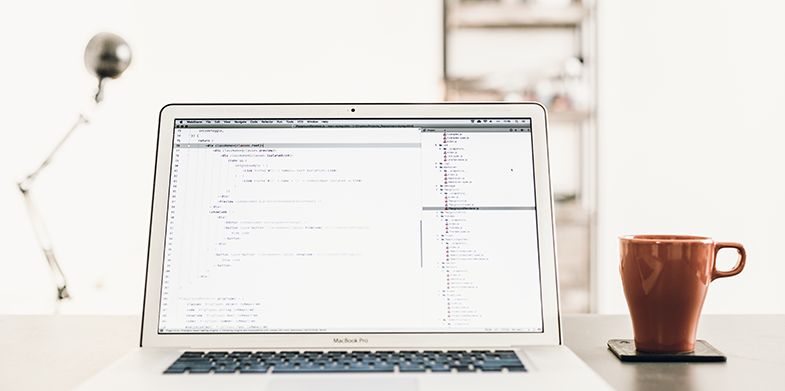
Interestingly enough, however, the introduction of low-code and no-code tools into the market will probably leave the bottom line of app developers relatively ineffective.
Most small businesses and individuals who would rather spent the time making an “okay” app in a drag and drop platform rather than having a professional project developed are probably budget-sensitive, which puts app development – regardless of the tools their developer users – out of their price range.
The lowest end of these tools are really just giving access to a lower end of the market that never had It before.
On the professional side of things, most of these platforms (but not all) use a technology called “hybrid” app development, which involves using an html/Javascript base to generate versions of an app which can be rendered on both iOS and Android.
In previous years, the execution of this technology could lag on older devices, an issue which has all but erased itself with the power of new smartphones and presents a massive opportunity for professional developers looking to make the jump to these new platforms.
Whether or not they decide to take this plunge, however, remains to be seen.

