During the initial stages of WordPress, the developers wrote the entire WordPress in PHP language as a blogging tool that made it easy to operate due to its straightforward settings. After gaining popularity, the developers decided to take it a step forward to upgrade it to a new version. It later grew from more than just a blog and was even used for websites and blogging projects for any other kind of platform.
WordPress is among the most commonly used content management systems worldwide.
Reasons why it gained popularity
- It is open source that is easy to install and set-up.
- It comprises of many free themes that you can use to make the general outlook.
- It comprises of plugins that help increase the functionality
- User friendly
- The WordPress community offers free hosting to individual sites.
- One can easily deploy and upgrade it to latest versions.
- Has a lot of room for expansion
- Easy to customize using themes, plugins and modules.
- Has low maintenance costs and is designed for everyone
- Free of coding
1) How to create a WordPress Site
In order to have a high ranking WordPress website , you need to understand the hosting process, installation, database creation, theme activation, plugin activation and content management.
Domain and Hosting
When it comes to domains and hosting, you have two options.
a) Get free hosting from WordPress
In this, you just need to access WordPress.org and follow the guidelines on the site on how to get free hosting. However, your website’s URL will have their brand name in it. For instance, www.myexamplesite.wordpress.com. If you want to use the site for personal use, this can work for you. However, if you want to use the website for professional purposes, this might be a limiting factor.
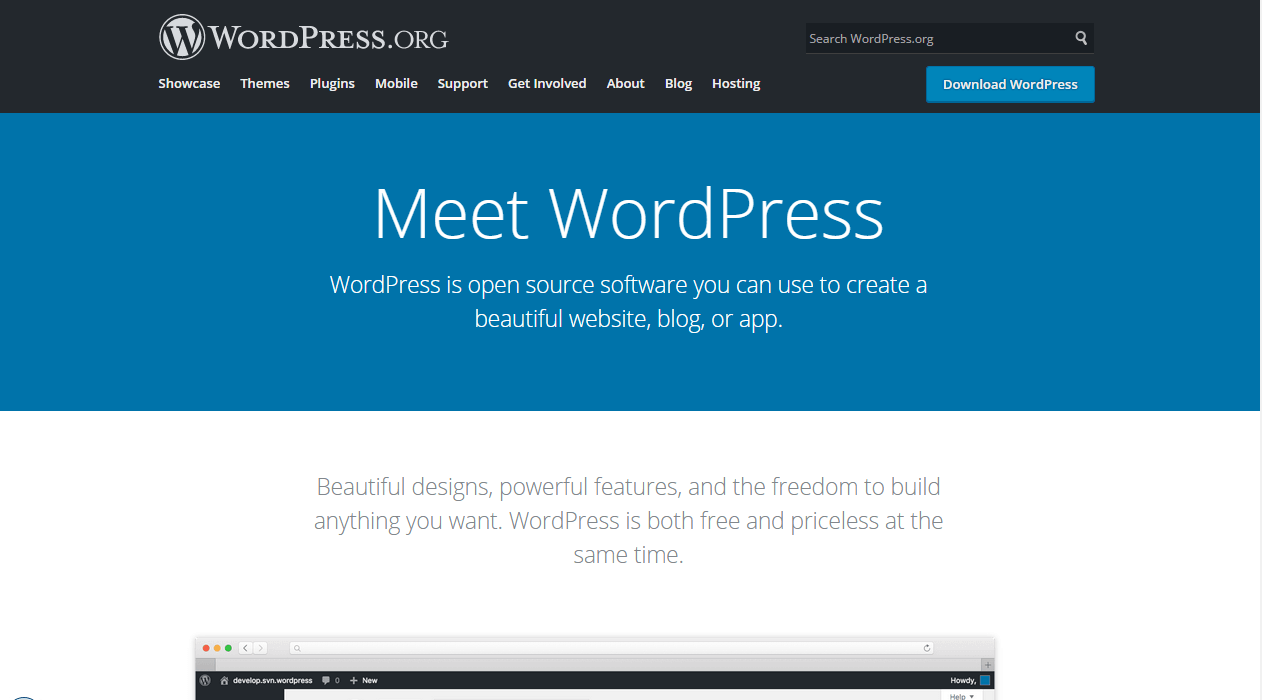
b) Buy a domain and get a hosting provider
The second option is to buy a domain from reliable sources on the internet with the URL that you want for your site. After getting the domain, you may then find a hosting provider to acquire space so that you can create your site. For instance; SiteGround, Bluehost, etc.
If you had already created a site offline, you may then upload it or just create it there.
2) How to create a WordPress site
The first step is to install the WordPress software in order to set it up.
If you are working offline, you need to download the latest version of WordPress from its official site – WordPress.org. Another essential thing that you need , is Wamp or Xampp where you will extract the zipped WordPress software into. In case of Wamp, you should extract your files in the www – folder so that you can link it with a database.
You should then start Wamp and create a database to use with the site. You can then access the site by using, “localhost/example (name of the folder saved at www)”. After accessing the link, you may then set it up using the instructions provided.
If you are working online, you need to access the cPanel of the site and locate softaculous (freely installed auto installer script in web hosting control panel) where you can get the WordPress software. You just need to install it into your domain and follow the instructions outlined.
You also need to create a database, by accessing PhpMyAdmin and MySql. Make sure to save the username and password you will use in the database for the further access of the web file; wp-config.php and change the default details.
Proceed on to access your site at example.com and start the set-up using the instructions given.
The set-up stage is where you will choose the admin login name and password to access the dashboard for configuration.
3) Configuration
You can access the dashboard using; example.com/wp-admin. After logging in to the dashboard you will find an open space with some options on the left side.
Theme
Since the website uses a default template, you should access the appearance – theme option and choose the template that you want. Choose one that will be in accordance with what your website will be dealing with.
WordPress offers thousands of themes and you just need to activate it to use them. You can even go for other themes rather than choosing from WordPress. All you need to do is download it from the internet and upload it to WordPress.
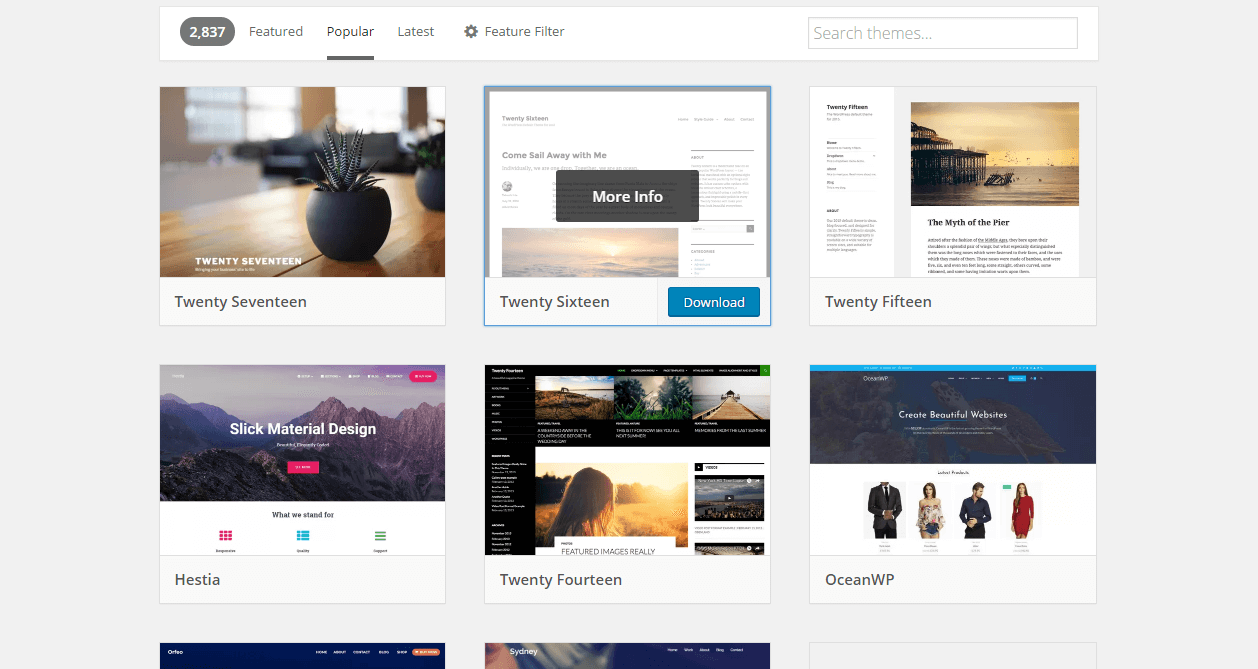
Plugin
You need to activate plugins depending on the function of your website. For instance, if you want to use for e-commerce purposes, you need to install WooCommerce to add the cart function.
It is essential to install forms, the security and social media plugin so that you can link the site with your social media accounts. There are a variety of plugins that are available for use.
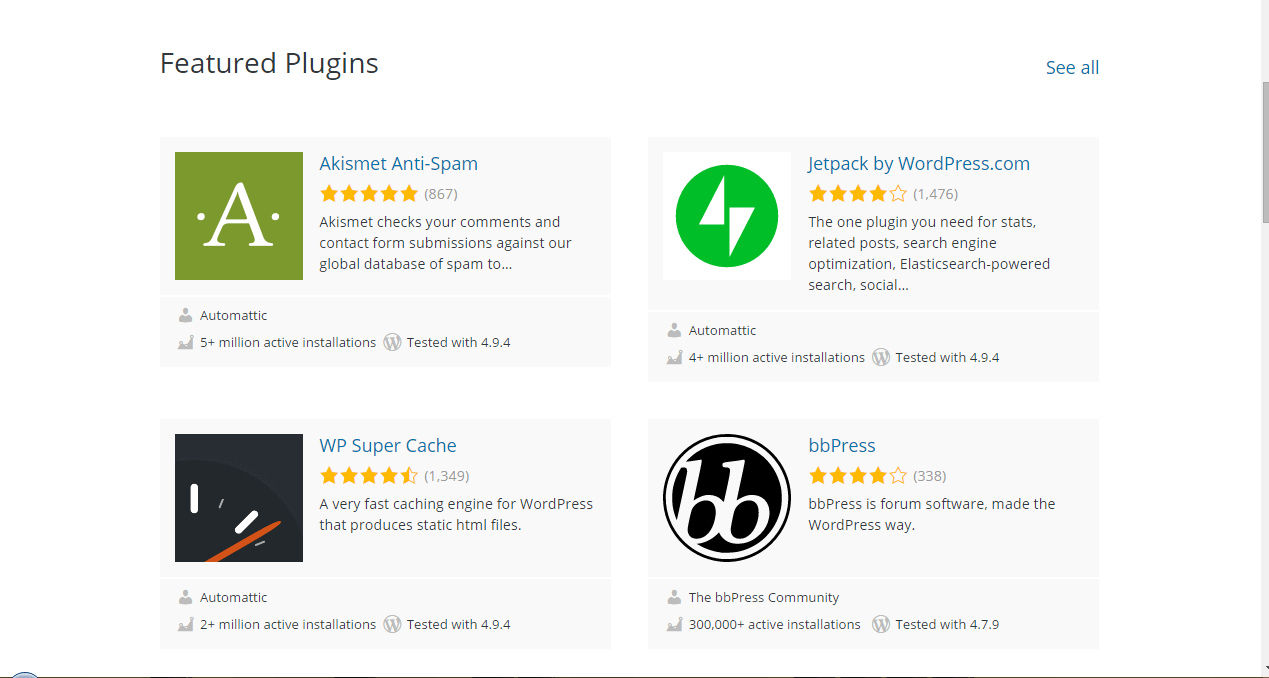
Read More: – 10 Blogs to Follow for WordPress Tips
4) Add content
It is essential to create categories for proper management and organization of the pages and posts. Thus, add the categories before adding content into it.
In order to add content, you need to access the posts page on (Posts – Add New). Add and customize as many posts as you want and make sure you format them in the right way and see the created post. You can also add a featured image on its introductory page.
You can also add pages and provide the content that you need to be displayed on each of the pages. For the pages to appear on the main menu, you need to change the widget settings to make important pages visible.
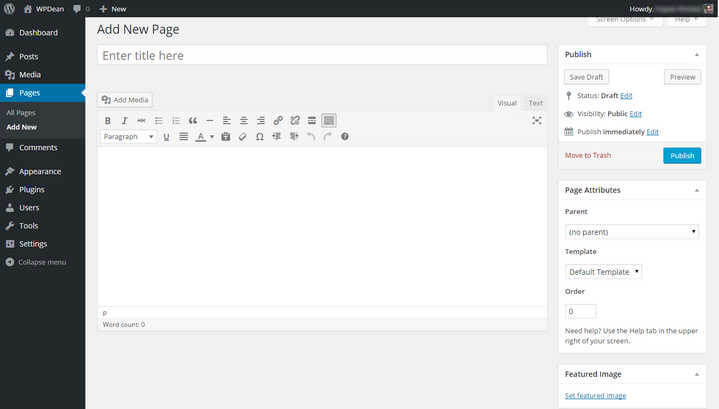
5) Customization
Make sure you customize the site in the right way and deactivate plugins that aren’t being used. Set your logo, Title of the site and ensure to change the settings where needed. After all this, you can reload and check your website to see if it has reached the right capacity.
A ground rule about websites is that users love accessing fast websites. Thus, if you want to add any media (images, videos or articles) into the site, make sure you customize them first.
Read More: – What’s New on WordPress in 2018
6) Resources
There are many resources on the internet that one can use in order to solve issues. Make sure you subscribe to blogs on the net that teach on how to make your WordPress site better and troubleshoot any possible errors.
The official WordPress site also has a forum and community of developers who are always ready to solve any issues that you may come across. Web developer Robert Mening has done a great review on Wix and why it is one of the best website builder.
Conclusion: –
There are some vital things that you should always remember when creating a WordPress site.
- Secure the site against any third party hacking.
- You should install a comment and spam plugin that will ensure no unnecessary information is updated on the website.
- Change the login password and username if the site starts showing blank pages.
- Make sure you back-up the website once in a while to prevent losing valuable data..
- Purchase an SSL Certificate to secure your website.
Good information and useful for beginners, this is so simple to understand how WordPress works for you.