Essential programs/apps/software needed in web development
Web development needs a lot of diversity, it is not right to stick on one source of information only. There are various apps, software and programs made especially for web developers. However, you need to look for those that satisfy your wants.
It depends if you are a front-end developer, back-end developer or full-stack developer. Moreover, there are those that can be used by everyone.
NOTE
There are various types of code editors that you can download straight on your phone. You can then code from anywhere with the comfort of your phone. There are videos that you can also get from YouTube that will teach you more on Web development. Not forgetting there are apps that teach any type of web based codes and they do it perfectly like a code academy.
Tutorials are easy to acquire due to all this resources that are being embraced by most web developers. You don’t have to limit yourself, get something you will familiarize with.
Programs/software you require for web development
1. Code editors
In order to practice most of the codes, you need a code editor. Code editors are helpful as they tend to show where someone has made an error. You can also easily run a page from the code editor to the browser without much hustle.
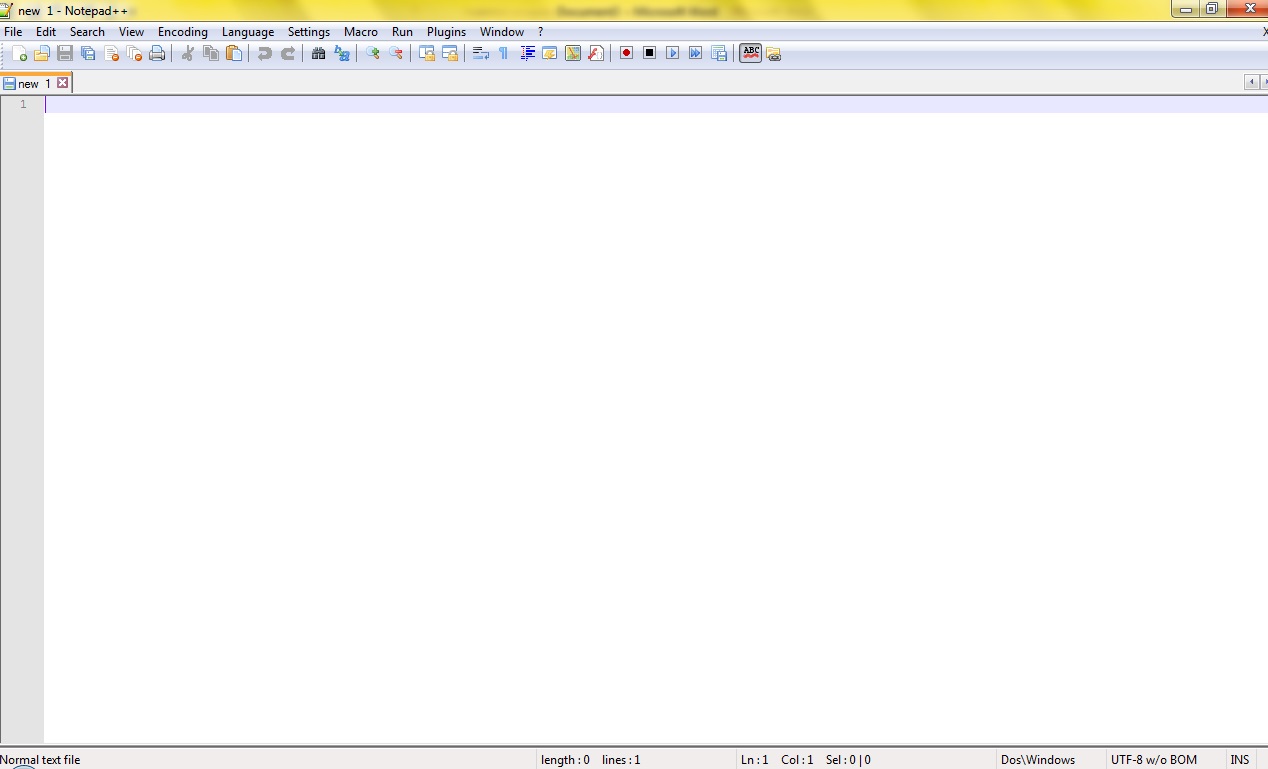
This include: –
• Notepad ++
• Sublime Text(2)
For notepad ++ and sublime text you may use them for all types of web based codes. These include PHP, HTML/XHTML/HTML5, CSS/CSS3, jQuery, JavaScript and many others. However certain programming languages like C can’t use notepad++ effectively and instead you will have to use Code Blocks. For Java, you will need to use Eclipse and such kind of software.
2. Sublime text
Sublime is lightweight and can be customized easily. You can easily run a page to the browser from it too. In addition, it has a plug-in system for python language. You may add other functionalities if you change to the pro version. However, there is a free version that is not limited to any period.
Sublime can easily allow you to navigate to any project and edit as you wish. It also has code snippets libraries and syntax highlighting
3. CSS Tidy
CSS tidy is an open-source application that aids in cleaning and compressing style sheets. Its main purpose is to ensure all your codes are neat and well-organized.
CSS Tidy can: –
• Remove whitespace
• Remove inappropriate semi-colons
• Create shorthand syntax from rules
• Remove comments
• Duplicate rules
• Fix and optimize CSS codes to reduce their size
• Standardize CSS codes
CSS Tidy is effective to a large extent and is highly recommendable and your files will be clean and load fast.
4. Kate
This open source program is free with a wide variety of features that aid in code editing. It can perform functions such as
• Syntax highlighting
• Support multiple encoding types
• Block selection
• Auto indentation
• Find and replace certain codes
Kate also has some shortcuts and a scripting language together with plug-ins that can be activated. Kate is also available for Mac and Windows.
5. CSS Grid Builder
This is an amazing lightweight online Gui that offers over 1000 page layout combinations. Using Grid builder, you can easily generate a CSS based page layout in a matter of minutes or less. You just choose the kind of layout you would want and the code will be generated instantly.
The code then links to the appropriate style sheet on the network in the internet. It is effective for template makers and if you want to try out a variety of layouts without starting from scratch.
6. Transmit application
This amazing application is only limited to Mac Operating System. However, with time a compatible one can be made for Windows and Linux
It aids in
• Supporting some protocols(FTP, SSH)
• Enabling auto-continue in the face of an error
• Supporting single or multi-panel layouts
• File management
Transmit is very effective and you should try it out. You won’t get disappointed at all. It is effective and often has updates.
7. WAMP / XAMPP
Depends on what you prefer between WAMP and XAMPP. Moreover, they perform the same function of storing and maintaining databases. In order to run most Content Management Systems you need to have either of these applications.
The installing process for both of them is kind of tricky to some extent if you get it wrong. However, you need to do thorough research on certain errors ever encountered and how to solve them.
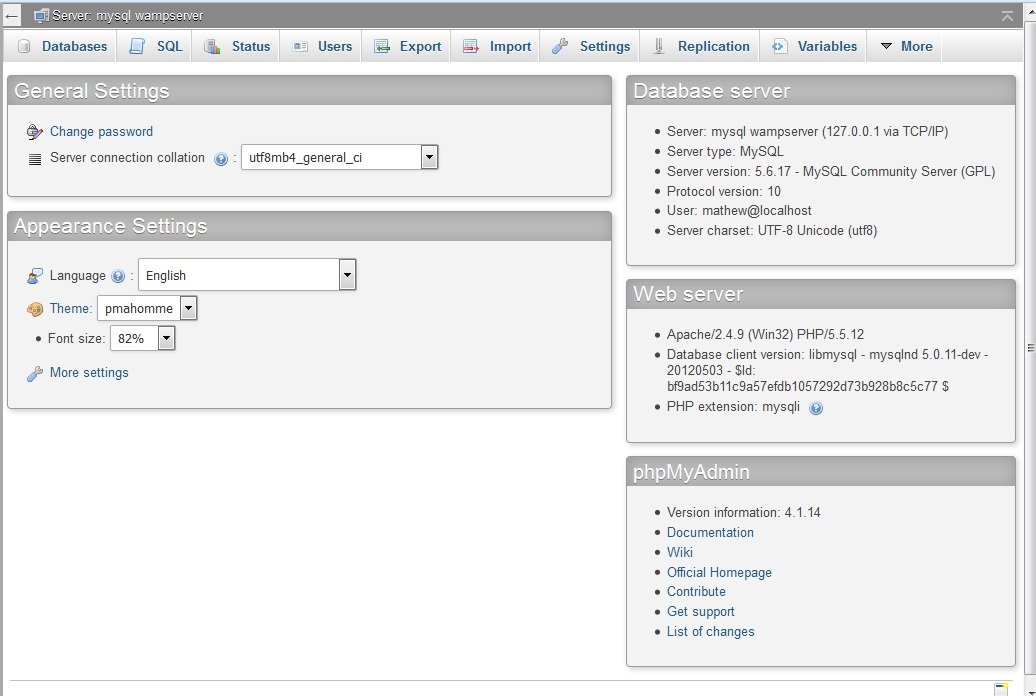
In addition, you cannot run any PHP, JavaScript or JQuery code without WAMP or XAMPP. It is very effective and efficient for any website. You may edit your database easily from the local servers. Just like traffic lights, when it is red it should turn to orange then green for it to be ready for use. You can then continue to phpMyAdmin.
8. SmartGit
This powerful program provides a strong graphical interface for Git and is available for Linux, Mac and Windows. It is a powerful tool that many developers opt for as it increases their capacity to perform certain tasks.
It can clone and commit to repositories easily without a problem. There is a readily available free version for non-commercial purposes and a paid one for commercial use. SmartGit should be a “Must have” in your web development tools.
9. Snippets
Snippets app is efficient for individuals who love to collect code and drop it into a platform to edit it. It is available for Mac Operating System and allows you to store any kind of source code for later use.
Snippets allow you to enter a new snippet, add tags and search for any code you need. With snippets you can easily search, index or give any type of description.
10. BluePrint
Blue print is an effective time-saver as it reduced the amount of CSS code you have to write. This is because it includes common styles that are normally used and adds them automatically. The web page then becomes very fast in loading and neat.
11. Toucan
Toucan is an application recommended for Windows Operating System that allows for backup, encrypting and synchronizing that will help keep one’s data safe and secure.
Toucan also offers additional features and rules that aid in specifying guidelines. The guidelines can be for file management, powerful scripting system or command line interface.
12. MySQl Workbench
This application is available for Mac, Linux and Windows. It is an effective and efficient tool that you should add to your “Must Have” list. It is a GUI front-end for the MySQl database. It has administration tools with table management utilities.
You can play around with your database using this tool. This includes interfacing, building and maintaining the database. In addition, it is effective for the testing process.
13. Logicss
This CSS framework has a collection of CSS files and PHP utilities that reduce web development time. It aids developers in customizing fixed layout grids and making them suite their interests.
14. Clean Ajax and Sajax
This program aims in speeding up Ajax development. It does this by cutting down any codes that you will have to rewrite and gives you access to proven design patterns. It can be used with any server-side technology like .NET. If you are interested in Ajax, add this to your “Must Have” list.
Sajax on the other hand speeds up the creation of Ajax applications. It can support Cold Fusion, Php, Perl, Python, ASP and Ruby on rails.
15. CSS Sprite Generator
This Sprite Generator reduces the number of HTTP requests needed to load a web page. If done manually it will need a lot of planning and coding. In the case that you are uploading images, CSS sprite will combine them into a one sprite and generate a CSS for you.
16. FireBug
This is a Mozilla Firefox extension that provides a variety of development tools and features. You can be able to know why your script is slow because of its in-built JavaScript debugger. Firebug allows you to filter and search for any errors in your codes.
In addition, it has a DOM inspector pane that states a web page’s structure and all its functions. Moreover, it speeds up loading of pages in the browser.
17. Web Developer Tools for Firefox and Internet Explorer
Web developer tools for Firefox enables a developer to
• validate XHTML
• Find errors in the web page
• Visualize a page’s structure
• Fill out web forms for testing
• Clear your cache
• Inspect HTTP information
It will definitely save you a lot of time. As a developer, include it in your “Must Have” list.
For the Internet Explorer Developer Tools, it functions like the one for Firefox and also tests all kinds of pages for compatibility in various browsers. In addition, it also has a toolbar that offers some extensions
18. Pingdom Tools
This is a web-based application that can be used for testing the performance of web pages and provides the overall time. It also outlines errors and the cause of slowness in some pages. It also very secure and you won’t have to worry about the security of your pages.
19. JavaScript Code Improver and JS Unit
JS code improver helps in any JavaScript function. It can easily make your code clean and neat. Moreover, you can also use it to format any of your Script codes to how you want them to be. At the end the codes will be easy to read and collaborate. If you are working as a team, everyone will be able to follow it up.
JS Unit being a JavaScript framework helps in testing JS codes very fast. It allows execution of automated test for various OS systems and all browsers.
20. Foundation 3
Foundation 3 is effective for creating responsive designs/pages. It can act as a blueprint for all your projects. It helps to addressing web-based critical issues. For foundation 3 you can use SASS or CSS. It also plays a big part in styling and ensures there are no errors.
Conclusion: –
As a web developer, strive to have most of these tools/programs/applications/ software. These resources are effective for your development process. If you want to have clean codes and follow the current trends, these programs will really come in handy. Moreover, they help in highlighting and fixing errors that would have frustrated you for a while.
Make sure the code editor that you use is also effective enough to prevent you from wasting too much time before realizing. Despite using the resources, it is also essential to join certain communities and forums that will help you grow your coding skills and share ideas.


Please i need the softwares is download the only way to get it?