Cloud migration has become a widespread trend, with most companies moving part of all their workload to the cloud. The reasons behind that are a flexible IT infrastructure and the ability to save costs for physical storage space.
However, once you are in the cloud, the cloud budget can get out of control. Managing a complex pricing scheme such as AWS is not an easy task. It is difficult to understand the pricing schemes, which vary with the region, volume and products used by the customer. Companies tend to overprovision out of fear of affecting performance, thus exceeding costs.
Without understanding how much you are consuming of each service and how much are you been charged, you cannot successfully manage costs. AWS has a number of calculators to let you know exactly how you are spending. Using services such as snapshots can help you reduce storage costs. In this post, I’ll explain what are AWS snapshots and how they can help you to reduce storage costs.
What Is AWS Elastic Block Storage?
Amazon Web Services (AWS) offers cloud storage in the Elastic Block Store (EBS). You can use these volumes to back up your data stored in Elastic Cloud instances (EC2). This solution organizes the stored data arranging it into blocks, which act as an individual hard drive. In the AWS environment, blocks are called EBS volumes.
What are AWS EBS snapshots?
AWS offers a backup option for EBS volumes called the EBS snapshots. This solution works by copying the EBS volumes at specific points in time. In the event of a disaster, this feature allows you to restore your data from the point for the latest snapshot. AWS EBS Snapshots are incremental backups, which means that they only save the changes from the last snapshot. There are a number of solutions and practices that can help you leverage on AWS snapshots, which you can learn about in this article.
EBS snapshots advantages and disadvantages
Using AWS snapshots has several benefits such as:
- A solid backup and restore option—EBS snapshots allow you to restore the data to any point in time snapshot and restoring your EBS volumes from there. Moreover, you can manage your storage costs by deleting old snapshots as the last snapshot includes all the information on the previous volume.
- Time-saving—the incremental nature of snapshots makes backup a pretty quick process, as they only record the changes at the block level.
- Cost-efficient—storage costs can quickly escalate to unmanageable proportions. Using snapshots eliminates redundancy in data storage. Moreover, snapshots are much cheaper than EBS volumes and take up much less storage.
The key disadvantages of EBS snapshots are:
- Longer recovery time—while avoiding redundancy is beneficial, it also means that recovering the data can take longer. In the event of recovery, the system restores up to the given point of time, working its way backward. Thus, the recovery time is much slower than a full backup solution.
- Inability to copy data outside AWS—the lack of redundancy again it is hard to sell. Since your EBS snapshots are stored in S3, the data cannot be backed up outside AWS. In the event of an S3 outage, it can be an issue.
- Hidden costs—snapshots are cheap, and it can be very tempting to accumulate as many as possible just in case. However, this can end up taking up too much space and actually increase your costs. Therefore it is important to configure a lifecycle to delete old snapshots you no longer need.
Amazon Elastic Block Storage (EBS) Pricing
Amazon Elastic Block Store (Amazon EBS), the storage service for Amazon EC2 instances is scalable and offers many benefits as mentioned above. You can use EBS Volumes as your primary storage device for an EC2 instance, or for systems with intensive traffic, which require periodic automated backups.
AWS charges according to the EBS storage provisioned, in gigabytes per month. EC2 in turn, is charged per instance-per hour. The difference is that while EC2 instances generate charges only while they’re running, the EBS volumes continue to retain information even after the instance is stopped.
5 Tips to Reduce AWS EBS Cloud Storage Costs.
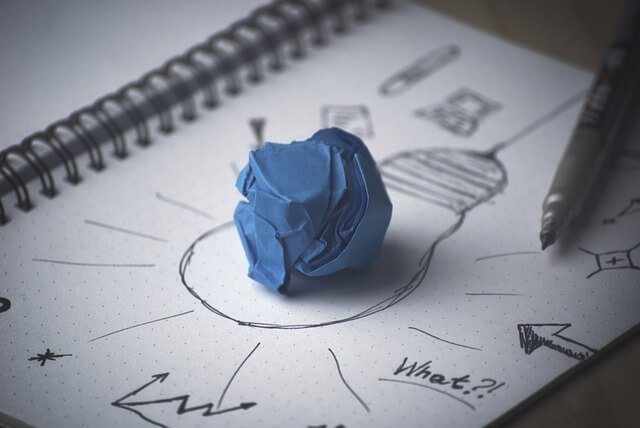
Here are the most common practices for reducing EBS costs while maintaining a high level of performance.
#1. Select the right EBS type
There are three sizes of EBS Volumes: General Purpose (SSD), Provisioned IOPS (SSD) and Magnetic. Each has different performance and price levels. The Provisioned is geared to large volumes of data throughput, while the Magnetic is more suited to cold or warm storage. EC2 instances usually run on General Purpose volumes.
#2. Select the right size of EBS volumes
You should consider the capacity, the IOPS and the throughput of the application to get the right size of the volume. It is a good practice to monitor the volumes for the throughput they are receiving, and downgrade to a smaller size to reduce costs.
#3. Leverage EBS snapshots
Since a snapshot is a copy of the data on the EBS volume at a given point of time, they are billed at a lower rate than active EBS volumes. An EBS block with low access volume can be deleted after copying the information to a snapshot.
#4. Get rid of unattached EBS volumes
Since EBS Volumes can exist without being attached to EC2 instances that means that they can be lurking around unattached even after the instance was deleted. As such, they continue accruing charges. You can set a policy in the Lifecycle Manager to monitor whether all the EBS volumes are being used, deleting the ones, not in use.
#5. Delete old snapshots
Many organizations create EBS snapshots to use in case of data loss or disaster. Outdated backups which are of no practical value might still be held in the EBS snapshots. Even though there might be several EBS snapshots, the recovery procedures might need only the most recent snapshot. Such EBS snapshot costs can quickly increase if not properly monitored. Even though individual snapshots are not expensive, the cost can grow quickly when many are provisioned.
While administrators are configuring the settings to automatically create subsequent snapshots on a daily basis, they should also configure the settings to delete older snapshots periodically. Administrators must set a standard for how many snapshots should be retained per volume.
Wrap Up
Managing the cost of cloud storage can be a difficult task both for new startups and large organizations. However, there are ways to cut costs. On AWS, you can use snapshots to avoid overprovisioning instances. Managing your volumes efficiently, with the aid of the tips discussed above, can help your organization keep the AWS bill under budget.

