
I think that every day there is at least one new post that discusses the issue of online marketers not using Google+ enough, to promote their identities, brands and products.
I’ve actually come to a different conclusion over the past couple of weeks, but I still wanted to put together a post that would help you optimize your Google+ posts and content to help reach more people and in return grow your audience. My Google+ follower count grows by around 5 people every day. I consider that a great number, considering I only invest less than hour every day, engaging and socializing with people on Google+.
There is competition starting to appear, and more and more people are realizing how ‘easy’ it is to make yourself appear on peoples notifications bar. It’s as easy as pressing +1 on a post to grab someones attention. I want to go over some tips and tricks that I’ve learned along the way as I was learning Google+ and how it treats it’s residents.
Make Yourself Available to The Public

I think there is still a great deal of people who make their posts private, and thus block themselves from receiving more new followers and people to engage with. I can understand that you’re doing it for security and privacy reasons, but always remember to revert back when you’re sharing something for the public. I’ve forgotten to do this couple of times myself.
Share Images With Your Content
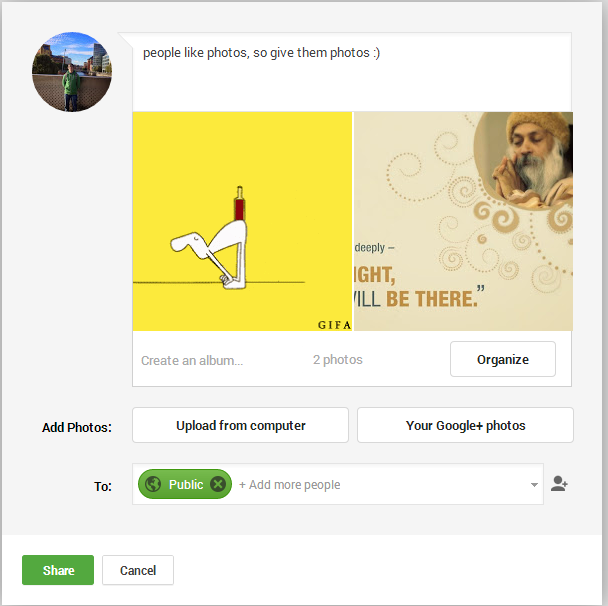
I’m always browsing Google+ communities for new content, and people to engage with. I’ve come to a realization that so many people are not sharing images along their content, and it blocks them from receiving the much needed attention, it’s blatantly clear that when someone publishes a new post with an image – it’s much easier to see, and thus the engagement rate increases.
Tag People You’ve Mentioned
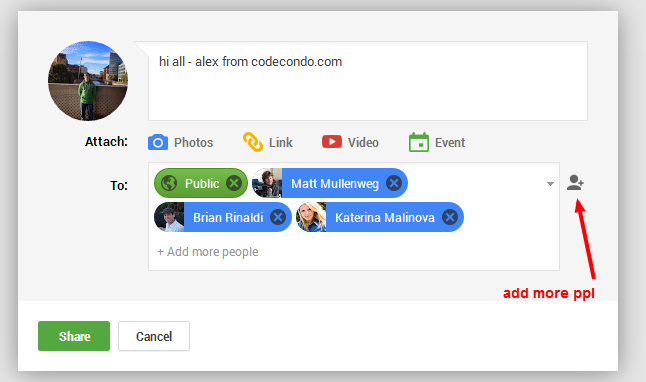
Google+ allows you to mention people through the ‘Add more people’ function when you’re publishing a new post. It’s the same as the first step where you’re making a post public, and with tagging you can directly mention people who either relate to your post or have been directly mentioned in the post.
This also enables to send private messages to users across the Google+ platform.
Promote Your Google+ Profile on Other Social Platforms
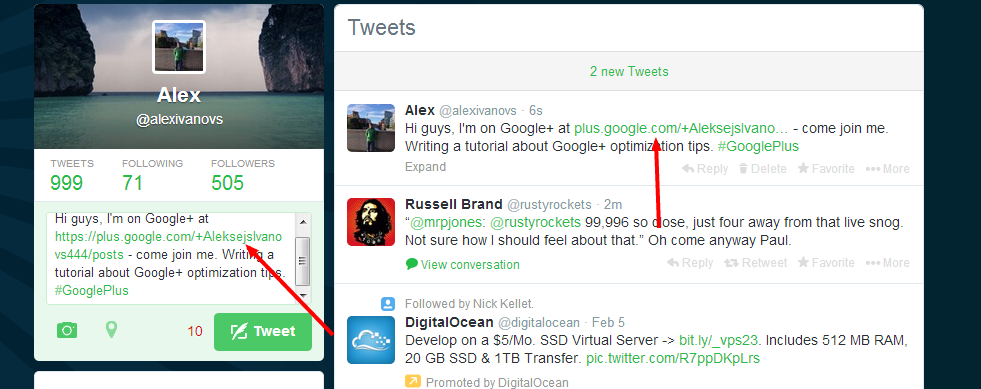
You can never expect to have the same followers you’ve got in Twitter to also be on Google+. This is why I encourage you to occasionally share your Google+ profile on other social platforms like Twitter, Facebook and LinkedIn. It will only help you increase your followers, and help others find you.
Always Use and Promote Hashtags

#hashtags allow you to promote your content to the right audience. I always try to include at least 3-5 relevant hashtags for each new post I share on Google+. It might not always work and give me more followers, but it can help to leverage that, especially when it comes to getting more readers.
Share Content Regularly
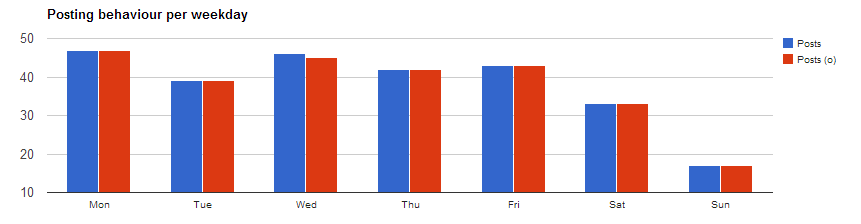
This is my chart for how much content I have shared on Google+ for each weekday, since I opened my account a few months ago. I try to share something new every day, if I can find the time to do it. I encourage you to do the same, as nobody likes a dead novelty account that doesn’t add any value to peoples lives.
Find and Follow Influential People

This tip will help you better understand what people are sharing, and what their followers like to see and engage upon. To find influential users on Google+, you can use a tool called CircleCount, it lets you sort and find people by using a fairly alright tagging system. It will make it easy to find business, or creative people, etc,.
Write comments, share and +1 their content to raise awareness from other community members.
Share Your Google+ Badge

You can create your own badge here, or use a WordPress plugin to do it for you. Badges enable for people to easily notice you on Google+ when they’re browsing your blog or website. I encourage everyone to add a badge to their blog, and not worry about the amount of space it might take up – if you’re serious about building more followers.
Post Your Content to Communities

I am pretty sure that there is an unlimited number of communities that you’re able to join on Google+. Whenever you publish something new on your blog, don’t just post it to Google+ – but also find the appropriate communities that allow to share the specific content. Always read the rules of communities, as some are more moderated than others.
This is also what I was talking about at the beginning of the post, too many people have realized that you can simply spam your posts on Google+ communities, and gain free +1’s and shares. Stick to communities that engage your content, as that will be of more value in the long-term.
Google+ Text Formatting
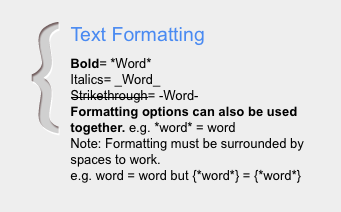
This shortcuts will help you to navigate and create better content for Google+. It’s been long known that some people use Google+ to do their journalism work and other similar tasks, and so knowing how to make text bold or emphasize it can come in handy quite often. Are there any other shortcuts I missed?
Leave a Comment(s) on YouTube

You might not know this, but YouTube is now fully integrated with Google+ comments, and anything you comment on YouTube can appear on your Google+ page (if you allow it), but anyhow – you can simply leave good comments on YouTube videos and there will surely be someone who will want to follow you if they’re good.
I’d suggest doing this for educational videos where you can add some value to the context.
Block / Mute the Spammers and/or Oversharers

Google+ allows you to block persons you don’t want to have showing up on your newsfeed and or anywhere else on the Google+ platform. I use this function to block people that share too much content, too quickly. There have been quite a few of them appearing lately, as people who initially made communities – didn’t think they’d get out of hand, and managing a 40,000 community by yourself is next to impossible.
Share Trending Content on Your Google+ Profile

I will be putting together a post for finding new content ideas and content itself, keep an eye out for it. I’ll most likely include the sources for trending content that I use. Twitter and Facebook are however usually enough to find really trending content that people are sharing quickly, and it’s usually a good way to get some traffic.
I’d go as far as creating that content in a new blog post, and then share it forward.
Optimize Your Google+ Profile Completely

The above snapshot is of my ‘About‘ page on Google+. Take a look and check it out, to fully understand how to optimize your Google+ profile so that i can be easily found with the Google+ search and also Google search itself. I hope it helps, and ask away if you need more advice.
Ask for Help from Other Google+ Members

The best way to engage new people (and your current followers) is by asking for help, and not being afraid of being taught new things. I don’t have the time to ask for help much as I’m always doing something, but I’ve seen it work for many people and I really think you should give it a try if you want to find new content ideas or simply explore the kind community behind Google+.
Growing Your Google+ Audience
As with anything marketing and social media related, we’ve got to put in the necessary amount of time in order to produce good results. This concept of populating your audience is no exception, the only difference is that we can use tricks and tips that I have mentioned in this post to make the process quicker.
Are you active on Google+? Why not share some of your own advice and tips that the community can benefit from?

