JavaScript frameworks and libraries are in high demand owing to an increased usage of JavaScript in web development. These days, there are several new JavaScript frameworks, libraries and other tools being released to improve the functionality of mobile and web applications. We have already witnessed the power of jQuery, Angular.js, Express and such other tools. Knockout.js is also a part of the larger family of JavaScript frameworks. Basically, it is a JavaScript library for developing dynamic user interfaces.
What is Knockout.js?
Knockout.js is a minimalist JavaScript framework for web application development. It is a JavaScript library that allows binding HTML elements against any data model. It is primarily used for creating rich and responsive display as well as editor user interfaces with a clean, underlying data model. Knockout.js works with any type of client-side or server-side technologies. A lot of popular websites are built using Knockout.js. Some of them are thetrainline.com, Pillsbury, eventim and DAVINCI.
Today, there are various approaches available which are used for effective web development. It usually depends upon the category of framework being used. MVC and MVVM are widely used in modern web development. Knockout.js is a JavaScript implementation of the MVVM pattern with templates. There are several advantages of Knockout.js and its MVVM architecture design. Here, we will try to highlight the prominent features of Knockout.js that will help developers to understand its potential in web development. So, check out this list of 7 Knockout.js features.
1. Knockout.js is a MVVM framework
Knockout.js offers the MVVM or Model – View – View Model application design architecture. Let us have a look at the definition of these terms.
Model – A Model represents data or information. It stores information but not behaviors or services that manipulate the information. It is done with the help of View and View Model as they both are interlinked through a two-way data binding mechanism.
View – A View is an actual representation of the data for the end user. A view is an HTML template having Knockout bindings. The view uses data-bind attributes to display and edit data. It contains HTML elements such as buttons, images, grids, links and more.
View Model – A View Model functions as an intermediary between the Model and the View. In Knockout.js, it is a JavaScript representation of the model data and the associated functions for manipulating the data.
MVVM frameworks are specifically suitable for developing dynamic user interfaces. MVVM simplifies application development by achieving separation of concerns, I.e. GUI (graphical user interface) rendering logic from application logic.
Also See: 12 Resources for developers to Learn Backbone.js
2. Built-in Templating
Knockout.js provides DOM-based templating and by default uses HTML as its templating engine. But, it also supports other string-based templating. Templating allows applications to render views that are modular and reusable. With Knockout.js, one can perform DOM or string-based templating for modularizing views and rendering them in a programmed way.
Knockout.js also allows creating templates to render HTML for a single element or for every element in an array. This makes code organization pretty neat.
3. Declarative Binding
Client-side JavaScript programming with business applications and REST services often involves constructing client-side HTML to display data to the users. Most of the JavaScript developers rely on using jQuery on client-side to generate HTML. This often results in writing a huge length of complex code.
Knockout.js is quite useful since it allows embedding data binding expressions in your HTML. It allows associating DOM elements with model data using a simple syntax. Knockout.js is a data-binding library and it allows you to create custom bindings inside data-bind. Moreover, it offers declarative binding to connect parts of your UI to your data model.
In short, Knockout.js allows implementing custom behaviors as new declarative bindings for easy reuse in just a few lines of code.
Also Read: 15 Best Resources for Developers to Learn AngularJS
4. Two-way Data Binding
Its two-way data binding mechanism between data model and UI means that any changes done to the data model are automatically reflected in the UI and vice versa. UI elements of an HTML page reflect changes done to the Data Model by updating DOM automatically. Moreover, Knockout.js allows managing the relationships between the view components.
5. Dependency Tracking
Knockout.js automatically tracks dependencies and updates the right parts of the user interface. It offers a simple way to manage complex, data-driven interfaces without relying on or writing event handlers and listeners for dependency tracking.
Observables are the core essence of Knockout.js. They are JavaScript objects notifying subscribers about changes and automatically detecting dependencies.
In Knockout.js, computed observables are used to define data fields. Declarative bindings are simply implemented as computed observables. So, when a binding reads the value of an observable, it causes the binding to re-evaluate if the observable changes.
Must See: 7 Reasons Why Node.Js Is Becoming The Next Big Thing
6. Open-source
Knockout.js is a free and open-source project maintained by Steve Sanderson. Though, it is backed by a small community of developers, Knockout.js is steadily increasing in popularity. There is a huge collection of online tutorials, app examples and documentation on its website. Moreover, you can also find information on web development with Knockout.js on Stack Overflow.
7. No Dependencies
Knockout.js has no dependencies and it works without jQuery, Prototype.js or any other JavaScript library. It is trivially extensible and supports multiple browsers, such as Internet Explorer, Firefox, Safari, Google Chrome and Opera.
Conclusion:
Unlike most other JavaScript frameworks that binds to an entire HTML document, Knockout.js binds to a specific DOM container. Knockout.js is a robust tool to manage DOM manipulations. Often, it is said that Knockout.js is not suitable for larger projects, but that view is highly debatable.
Knockout.js is a popular choice amongst developers as a robust JavaScript web framework. If you are a Knockout.js developer or any web developer having some previous experience on using Knockout.js, then you can share some more information about using Knockout.js more effectively in different scenarios. Thank You.

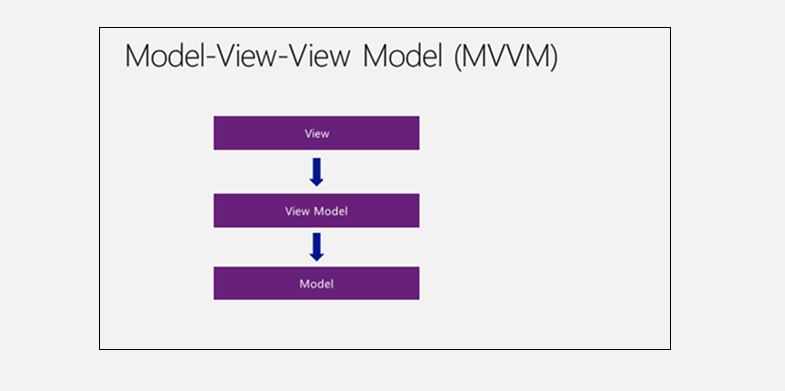
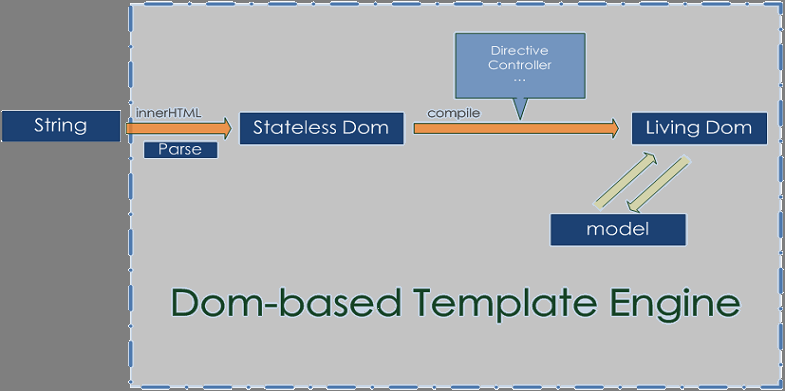
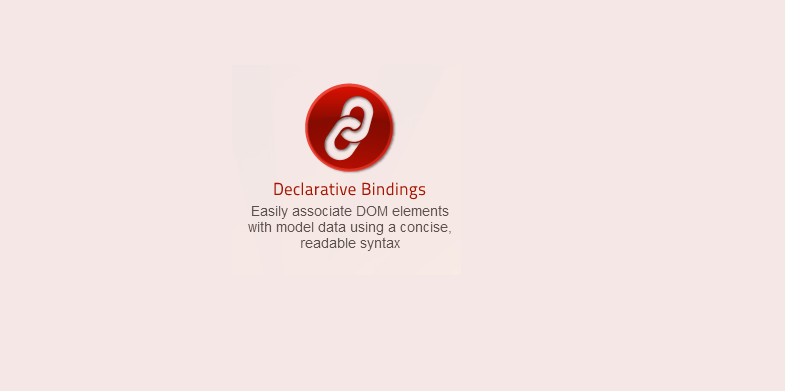
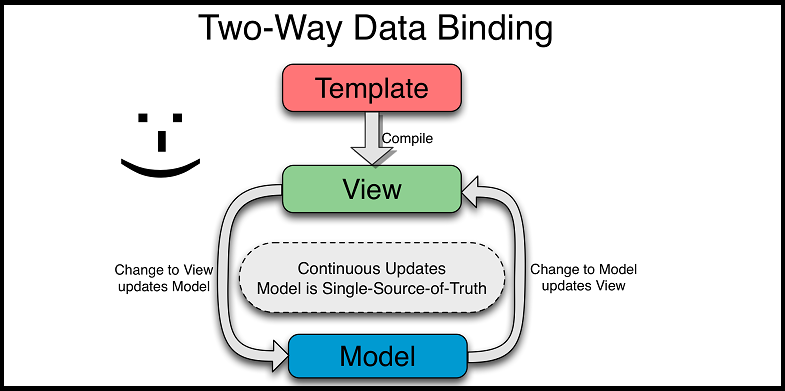
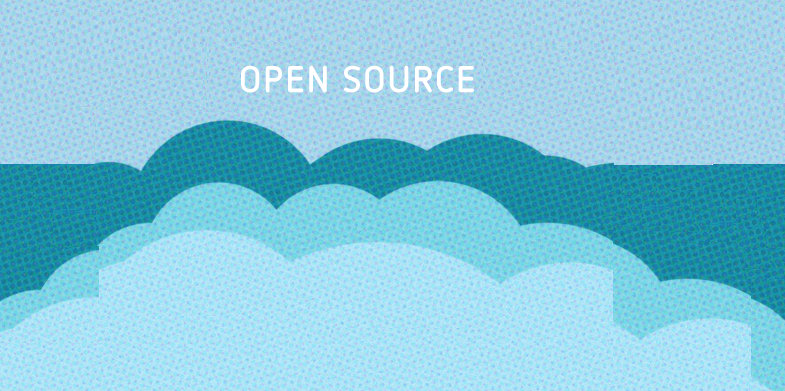

Hi there! Nice to see that knockout is loved by other people too!
I really like it’s simplicity and the “just works” philosophy. I’ve been using knockoutjs in large projects too and I don’t regret about it.
Cheers!