Ajax stands for Asynchronous JavaScript and XML. AJAX facilitates developer to create faster, interactive and more efficient web applications with the help of JavaScript, HTML, CSS and XML. Ajax can send data and fetch it from a server in asynchronous manner without interfering the behavior and display of existing page. Ajax does not require HTTP request, which requires a new page to be loaded, rather it updates content on web page immediately as soon as a user performs an action. For example while using any weather forecasting website; you must have noticed as soon as you type in your zip code the local conditions get displayed in one portion of page.
Ajax do not require any plug-in to be downloaded it is directly supported by all the web browsers. Due to its dependence on XML Http Request, earlier it was supported only by Internet Explorer browser but now majority of browsers support Ajax. Ajax is not a specific technology it is a combination of JavaScript and XML which has been coined a name Ajax. There are many things to know about Ajax so let’s have a look at 10 things you must know about Ajax.
1. Backed up by Renowned Brands
Ajax has been backed up by some renowned names and several complex applications are built using this technology. Google Maps is one of the most impressive sites built using Ajax, Pandora an online music market also use Ajax, vBulletin forum software has also included Ajax in their latest version. Some other giants using Ajax are Blockbuster, HollywoodVideo and Amazon.
2. JavaScript Everywhere

Ajax application is written in JavaScript and uses XMLHttpRequest object, which is a key to Ajax. XMLHttpRequest is an API which is used in JavaScript to manipulate and transfer XML data to and from a web server using HTTP protocol thereby creating a connection channel between client and server.
Also See: 15 Best JavaScript Frameworks for Developers
3. Ajax not used for Content
If you are thinking of using Ajax on your website first decide whether data you are accessing changes because the purpose of asynchronous call is to make request to the server when information is changing frequently and you don’t want to reload the whole page. Some scenarios where Ajax calls work perfectly are form validation, add comments, filtering data etc.
4. Refresh and Back Button are of no use
As the functions in AJAX are loaded dynamically the page does not get reloaded therefore the URL remains the same. The problem occurs when you click the refresh or back button, it takes you to a different web page or to the beginning of processed dynamic web page. This can be considered as a major drawback in AJAX but you can solve it by using iframe and a hash in the url or by showing some good programming skills.
5. Faster Development

Ajax is not tightly coupled with any of the particular web technologies. This gives it flexibility and ease of use with any technology like Java, PHP or ASP.Net. As the time is passing AJAX is becoming more powerful, many advance features are now available in plug and play format. This greatly reduces the development effort.
Also Read: 12 Best Resources to Learn jQuery
6. Dependent on Browser Settings
A problem occurs if a browser does not support JavaScript or has disabled it in their browser settings, as it will not be able to serve AJAX driven web pages. Also as mobile users are increasing the probability becomes more that they don’t have support for JavaScript.
7. Increase in Http Requests

The most common issue faced by network administrators which support Ajax applications is that they have to continuously serve http responses which can be big enough. This leads to extra load on application servers which send the response frequently. So before using Ajax in your application make sure that developers understand the network impact of these applications and do not overload the server.
Also Check: 7 Reasons to Use Knockout.js for Web Development
8. Optimize AJAX requests
Web applications built using AJAX should send less data to improve the speed. Fortunately enough http can compress AJAX responses but the speed does not improve much if the response is small. One more thing that can be done is by implementing client-side cache written in JavaScript. Network professionals must address developers with benefit of caching because it is more effective than compression.
9. XML is not mandatory

Ajax does not require XML as XMLHttpRequest object can use any text format. For passing input into documents developer can use HTML fragments, raw text, YAML, comma separated values etc. Though it is reasonable to use XML as binary formats is not supported by XMLHttpRequest object.
Also See: 7 Reasons to use AngularJS for Developing Your Next Web App
10. Security Threats
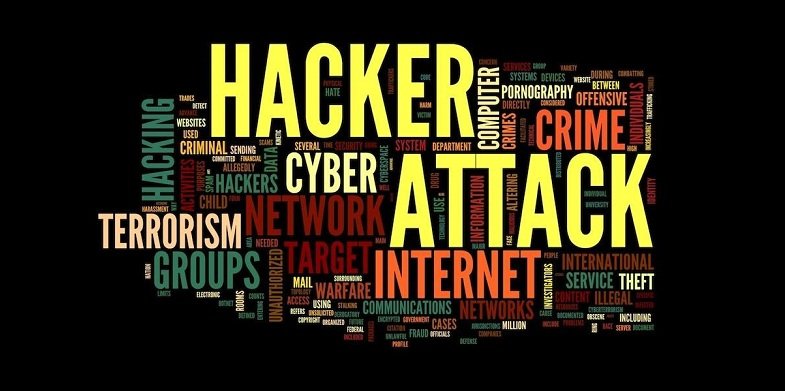
Ajax based applications are possesses same threat as other web applications. JavaScript code is accessible to a hacker and they can use it for exploit the server side vulnerabilities. Ajax applications are vulnerable to Cross site scripting (XSS) which can be made safe by implementing Http Only Cookies and not allowing input from HTML.
Though technically speaking AJAX is not a programming language it is a combination of XHTML, JavaScript and XML which is used for creating web applications. The advantage of using AJAX are tremendous as the website which uses heavy graphics is loaded just once and all other functionalities like shopping cart, login can be managed in background through AJAX call without reloading the page. It is also supported by majority of browsers such as Opera, Mozilla Firefox, Internet Explorer, Sea Monkey, Apple Safari and many more.
Are you also familiar with some features of AJAX that we have missed; then you must have something to add to this list. Feel free to comment below and let us know of some more unique features of AJAX.
