C programming and C++ programming are both very popular and still actively used across applications and systems worldwide. These two languages are still active among programmers because of their powerful set of features and excellent security. Because of this, today we will be going to list the top & the best C IDE & C++ IDE for developers in 2021 & beyond. Some of these C++ IDEs & Code Editors can also be used for C programming.
C and C++ are those unique languages that every programmer should know, because these languages form the base for popular programming languages like Python, PHP, Perl, Java, C#, and many others. Also, these programming languages are extensively used even by skilled programmers to work with the hardware.
So, if you are a C or C++ Programmer or even a beginner, who has a great will to learn C or C++ languages, then here in this post I am rounding out some of the impressive C/C++ IDEs for you. IDEs are the best place to make your programming work easy, as it has built-in functions like debugging, code completion, compiling and syntax highlighting, etc. But before, going any further, we have added an exclusive infographic that revolves around C/C++ programming and its IDEs & Code Editors. Have a look below!
27 top C/C++ IDE & editors for C programming or C++ programming!
The main use of IDE is to provide different components of software applications while developing the program. The thing which makes them most favored amongst the developers is their appealing user interface. A few days ago, I shared IDEs for Linux as well as IDEs for Java, but today I have explored best IDE’s For C/C++ for you. So check out these IDEs and get started with C/C++ development.
Are you a Python Developer? Don’t worry, we have got your back! Read “Best IDEs and Code Editors for Python Developer- 2021”.
1. Eclipse
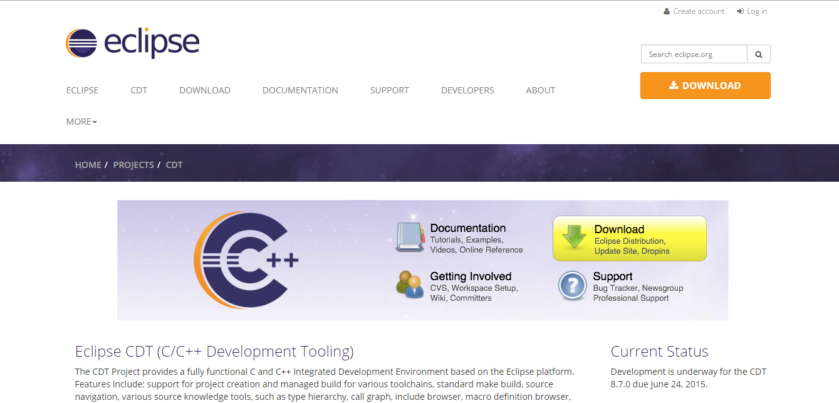
Eclipse is one of the most popular and powerful IDE’s For C/C++ which offers open-source utility and functionality for C and C++ programmers. New users can find this IDE as simple to use and work upon.
Features:
- Open-source software i.e available for free.
- Supports all platforms Windows, Linux, Mac OS X.
- Supports Debugging, Compiling, Profiling, Auto-completion of code, and Refactoring i.e (restructuring of code can be performed without changing external behavior.
- It has a great graphical user interface (GUI) to arrange an element using drag and drop functionality.
- It also supports Static Code Analysis.
2. Code::Blocks
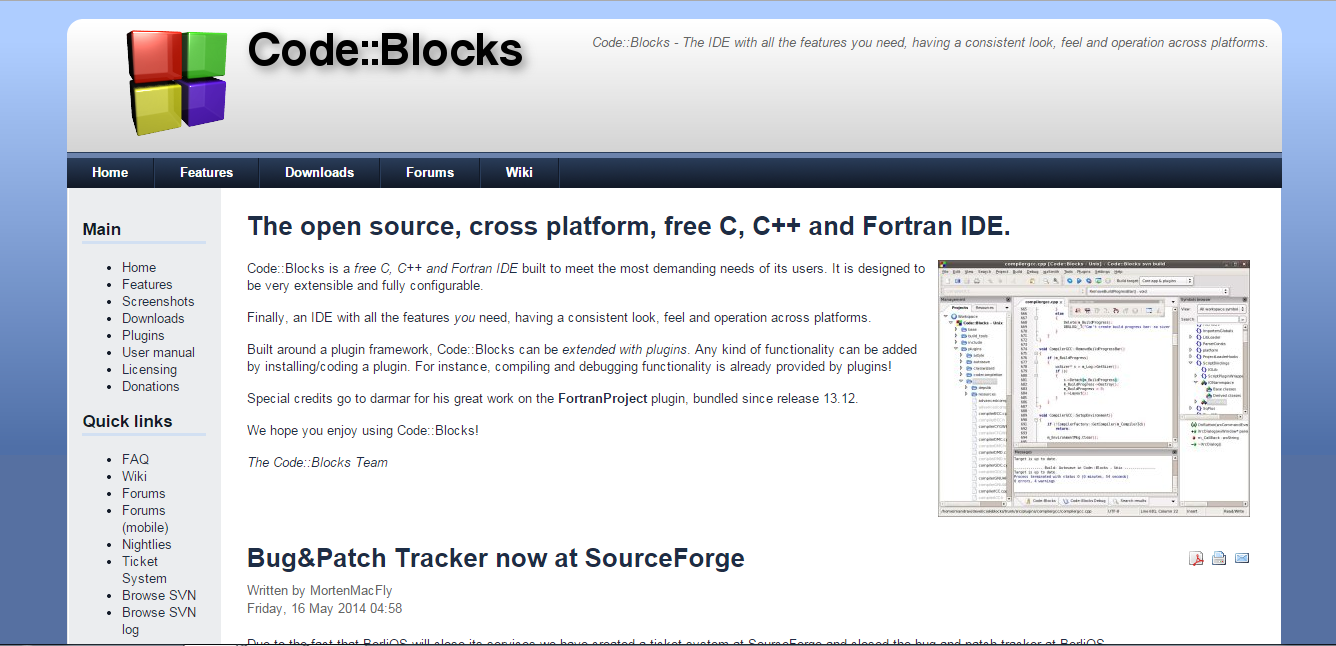
Code::Blocks is a free C, C++ IDE created to meet the most demanding needs of the developers of C and C++. This is an IDE with all the features you need for C and C++ development.
Features:
- Works on Windows, Linux, and Mac OS X as well.
- It is designed to be fully configurable and extensible with its plugins.
- Supports Compiling, Debugging, Code Coverage, Profiling, Auto-completion of code
- It is a class browser i.e it can visualize object-oriented programming
- Like Eclipse it also has (GUI) to arrange elements using drag and drop functionality and also supports code analysis
3. GNAT Programming Studio
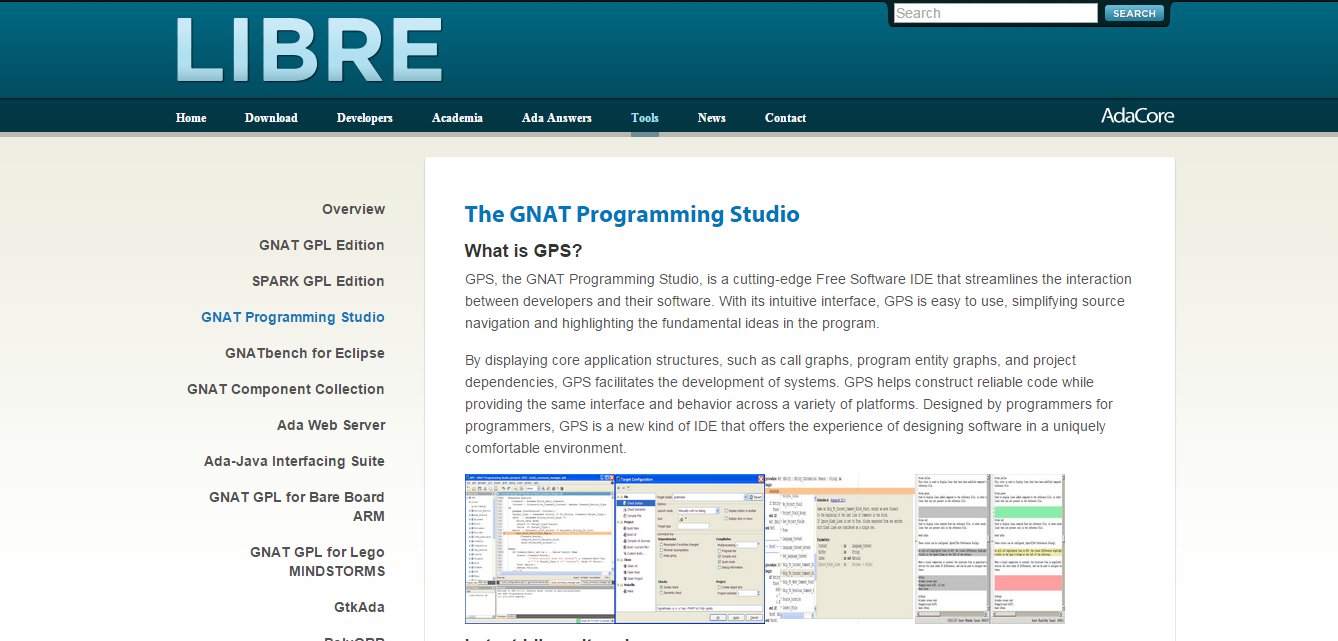
GNAT Programming Studio also is known as GPS, is a highly advanced Free IDE that simplifies the interaction between software and its developers. With its natural interface, GPS is easy to use, simplifies source navigation and also helps to highlight the fundamental ideas in the program.
Features:
- Multiplatform support
- Supports Compiling, Debugging, Code Coverage, Profiling, Auto-completion of code.
- It is a class browser like Code::Blocks and also supports Code Refactoring.
- Has to drag and drop feature to ease the work of programmers.
4. Visual Studio Code
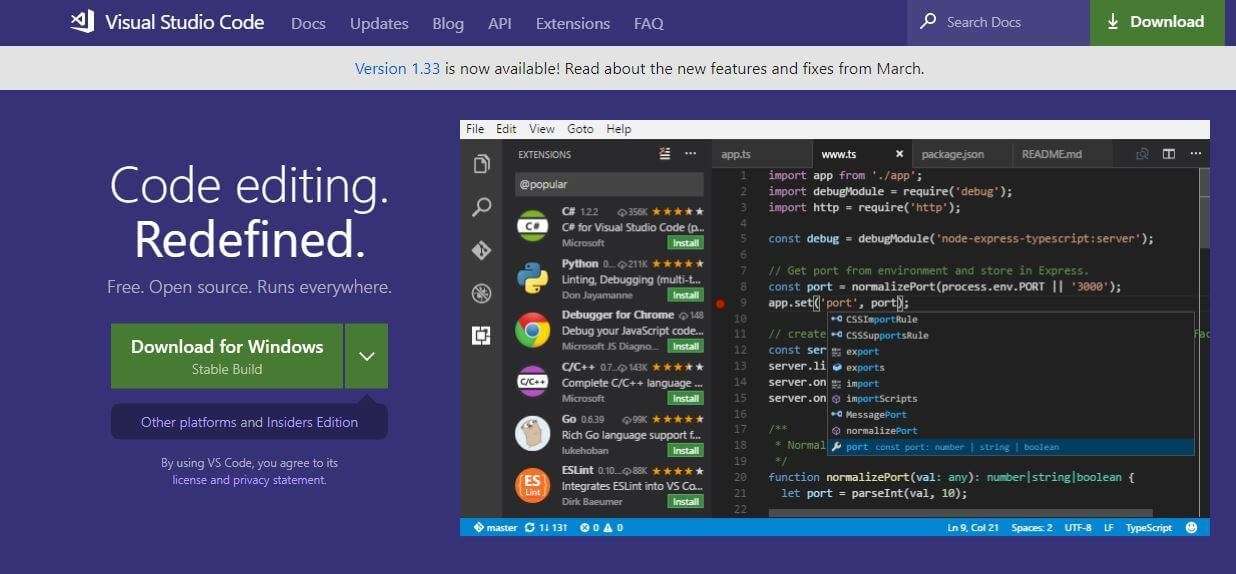
Visual Studio Code is an open-source code editor designed for Windows, macOS, and Linux. It is developed by Microsoft and is based on an Electron framework. It is the most popular developer environmental tool among others and is excellent for customization.
Features:
- It has an inbuilt Command Line Interface.
- Visual Studio Code comes with an integrated Git that allows for pulling, committing, and publishing using a simple GUI.
- It has a rich API for enabling tools for debugging.
- Intelligent Code completion, code refactoring, and snippets
To know Visual Studio Code in detail, you can read Why Visual Studio Code Is So Popular?
5. CodeLite
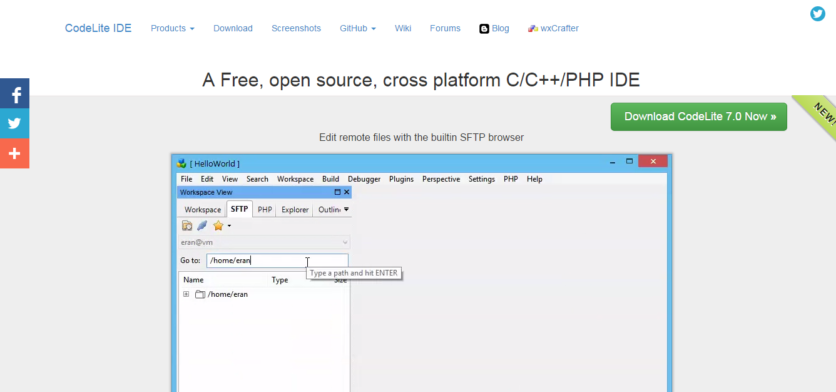
CodeLite is another excellent, free, open-source and cross-platform IDE for the C/C++ programming languages that run on all major platforms (Windows, Linux, and OSX)
Features:
- Generic support for compilers and Errors are clickable via the Buildtab.
- Supports next-generation debugger.
- It has an amazingly fast and powerful code completion tool based on its in-house parser.
- It also has its own RAD tool for building Widgets-based applications.
- Supports Static code analysis, refactoring, class browser, and profiling.
6. NetBeans 8
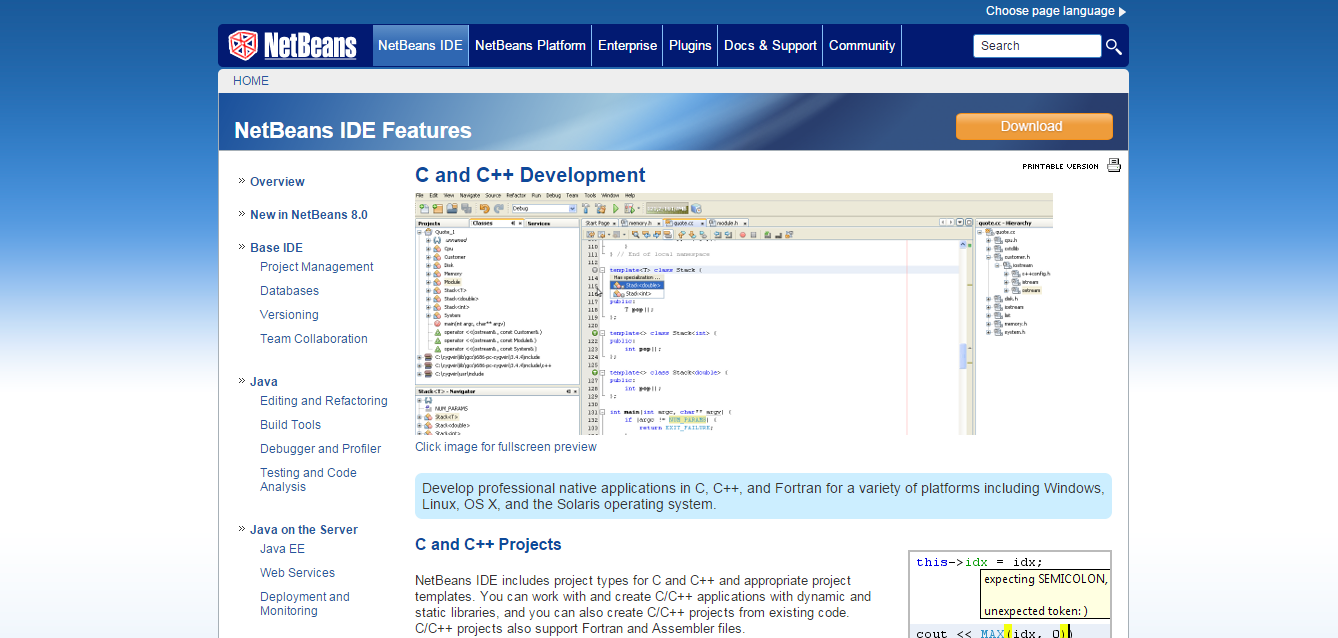
Netbeans C++ IDE consists of a lot of project-based templates for C and C++, that provides the capability to build applications with dynamic and static libraries in C and C++. It consists of amazing features that make it more popular among web developers.
Features:
- It is a free and open-source IDE
- Supports multiplatform
- Code completion is fast and supports refactoring for C/C++.
- This IDE is well integrated with the multi-session gdb debugger.
- It comes with automatic indentation, semantic highlighting, and formatting (provides a choice of formatting styles), code folding, bracket matching, and templates.
- You can use development tools on remote hosts to create, execute, and even debug projects from your client system in a simple manner.
Also Check: 20 Ways To Learn C Programming For Free
7. Qt Creator
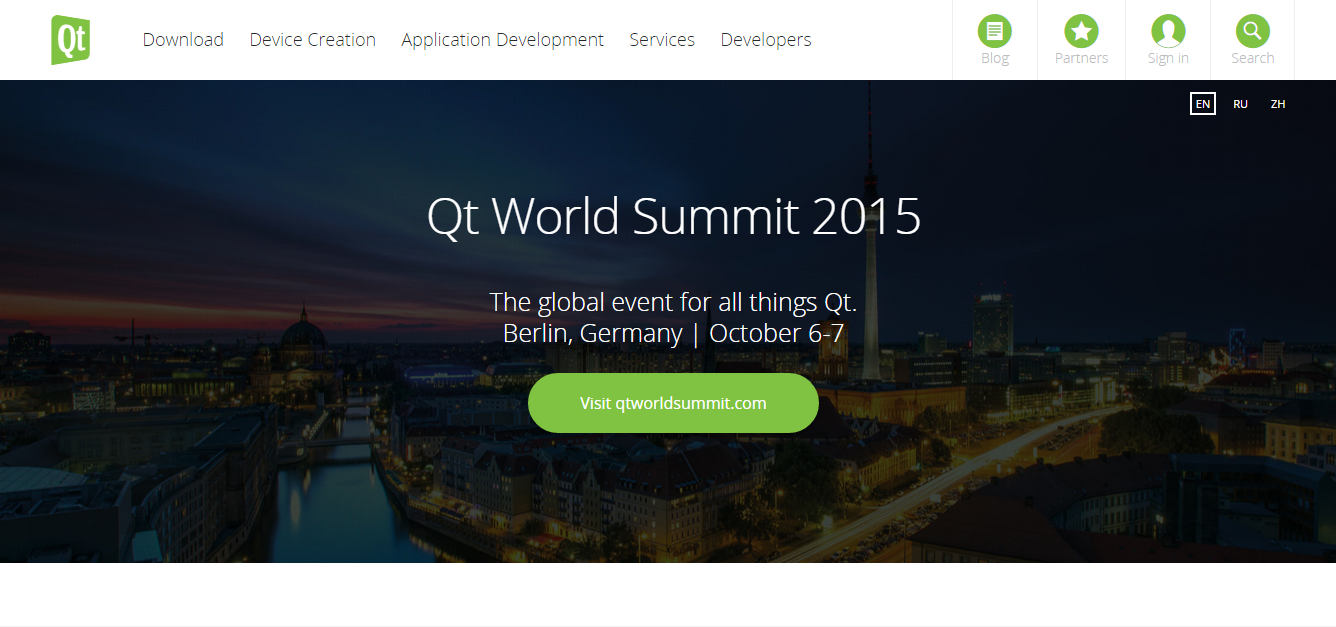
This is another cross-platform C++ IDE, but it is not free. Although you will get its free trial version for one month of use.
Features:
- Supports multiplatform.
- Supports Debugging, Compiling, Profiling, Auto-completion of code, and Refactoring.
- Has to drag and drop functionality.
- Supports Static Code Analysis.
8. Sublime Text
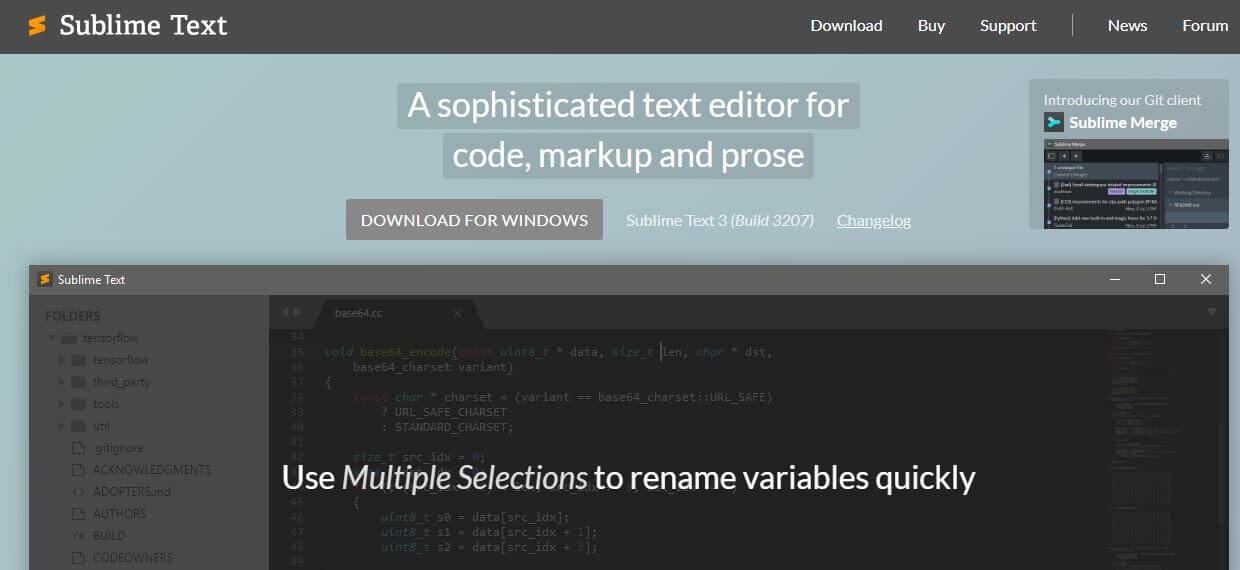
Sublime Text is a closed source cross-platform source code editor infused with a Python API. It was released in 2008 and was developed by Jon Skinner and Will Bond. It has a slick user interface along with incredible performance.
Features:
- Easy and swift navigation to words, lines, and symbols
- Can automatically generate a project-wide index of every function, method, and class
- Highly customizable and powerful API
- Is embedded with syntax highlighting and auto-correction
9. Dev C++
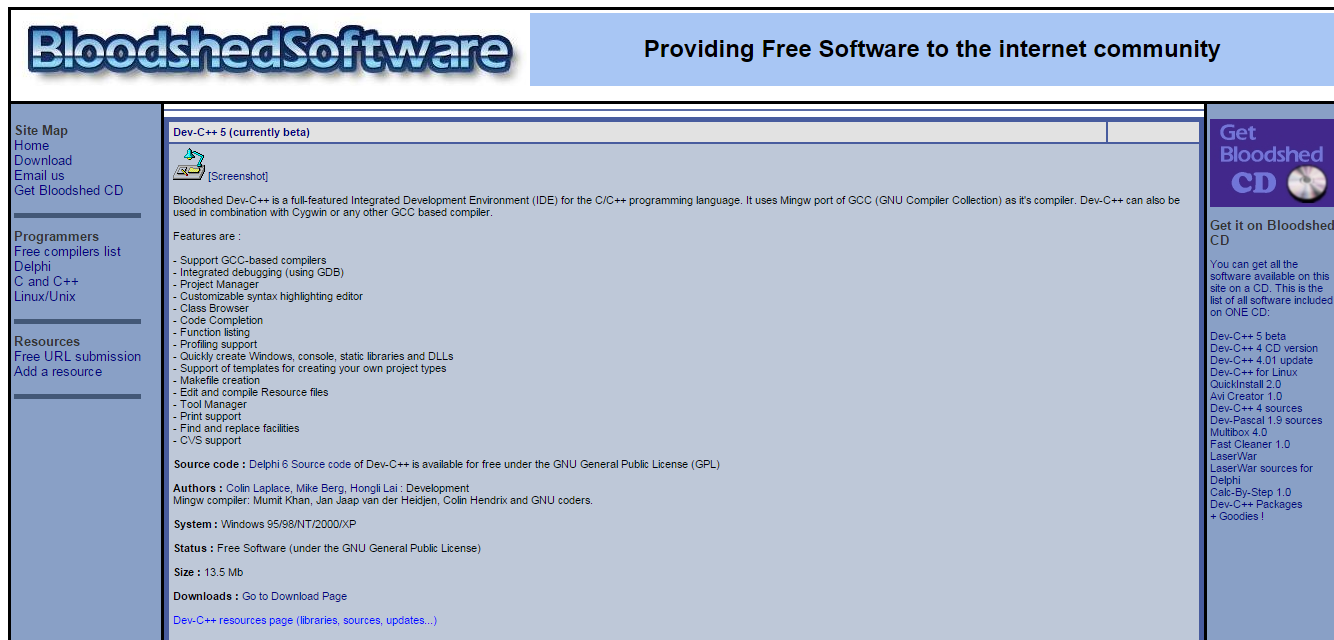
Dev C++ is another good IDE for C and C++ programming languages. It is an open-source IDE but supports only the Windows platform and not Linux or OS X.
Features of Dev C++:
- Code Completion.
- Profiling support.
- Class Browser.
- Support GCC-based compilers.
- Customizable syntax highlighting editor.
- Integrated debugging (using GDB).
- Quickly create Windows, console, static libraries, and DLLs.
- Edit and compile Resource files.
- Tool Manager.
10. C++ Builder

C++Builder is a great way to get started in building high-performance C++ applications for Windows without database connectivity. It is not a free IDE, has a proprietary license. It works on Windows and OS X only.
Features:
- Debugging.
- GUI Builder.
- Profiling.
- Auto-completion.
- Class browser.
- Compiler.
- Supports refactoring.
11. Anjuta
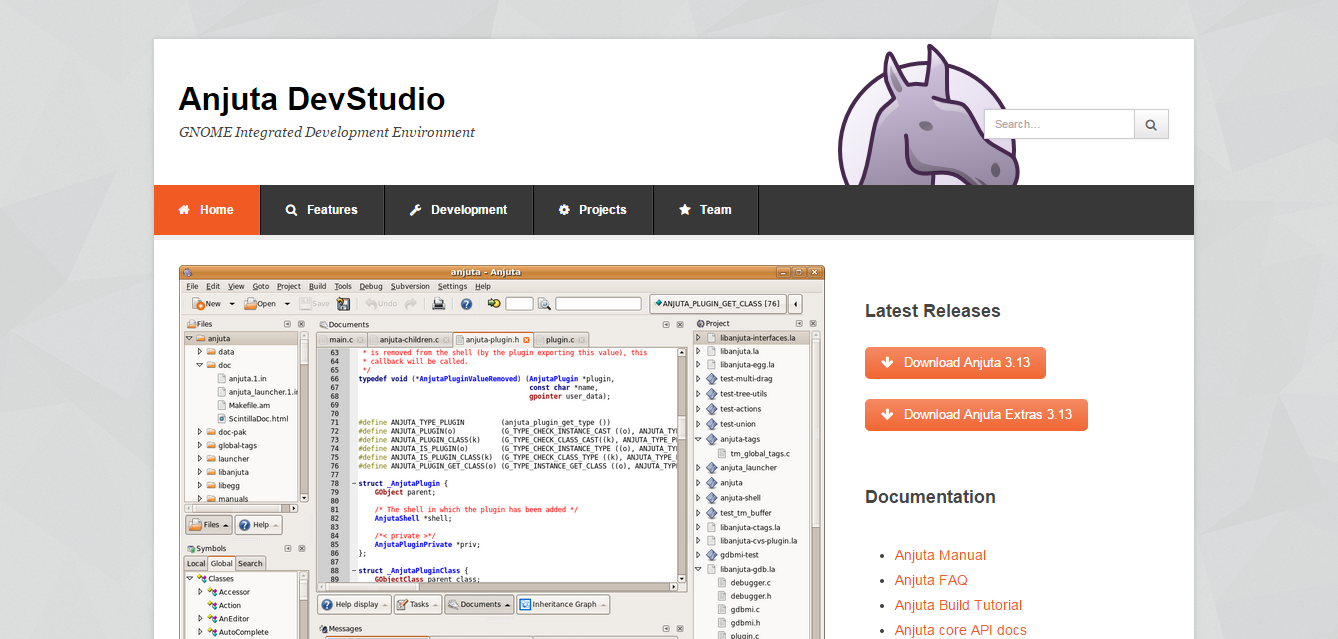
Anjuta is a versatile IDE comprising a number of advanced programming facilities that focus on providing a simple and usable user interface for powerful and efficient development. Although it is open-source software, it only supports the Linux platform.
Features:
- Anjuta UI is created to be simple to operate with powerful tools.
- Easy wizards and project templates to get started with new projects.
- Fully integrated GDB for onboard debugging.
- Project management.
- Application wizard.
- Source editor.
- Profiler and many more tools.
12. CLion
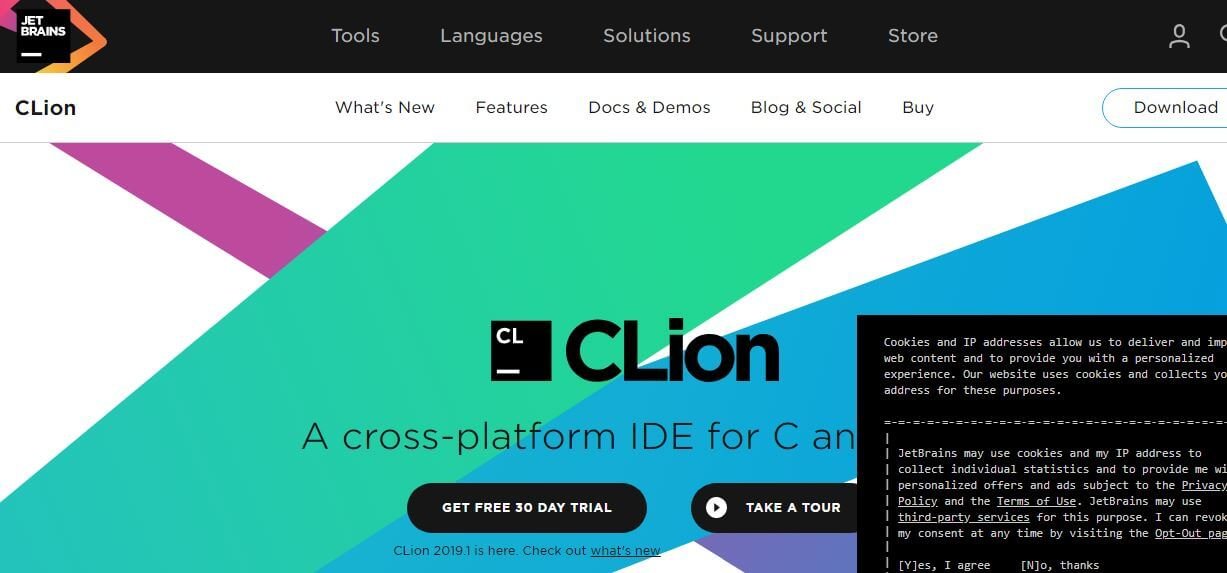
CLion (pronounced as ‘sea-lion’) is an integrated cross-platform C and C++ IDE that is used to develop or test C++ using the Cygwin tool-set. It is designed for macOS, Linus, and Windows integrated with the CMake build system. Along with C++ and C, CLion supports other languages like Kotlin, Python, Rust, etc, directly or with plugins.
Features:
- Easy to launch new projects and the addition of files in one click.
- Analyze the context of your project and make your coding faster.
- Makes it easy to navigate to a symbol, file or class.
- CLion generates code for you and saves you from unnecessary typing.
- Correct codes will be written since the errors will be notified.
13. MonoDevelop
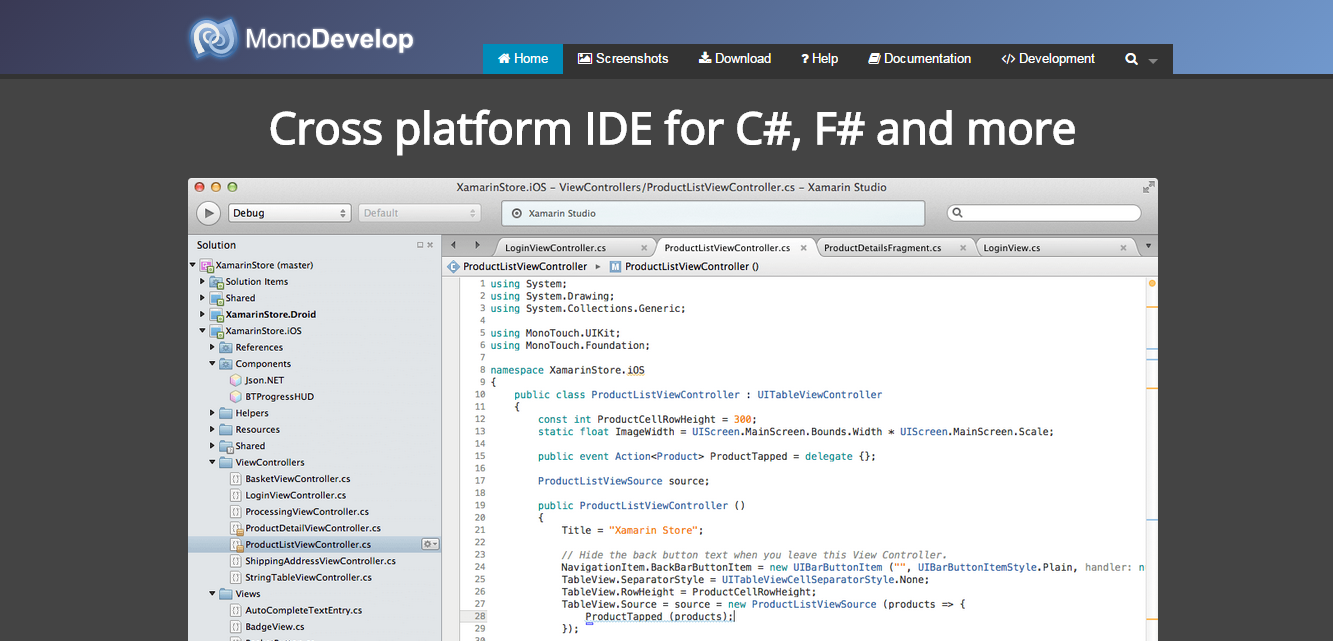
MonoDevelop allows developers to write desktop and web applications on Linux, Windows and Mac OS X quickly. You can also port .NET applications created with Visual Studio to Linux and Mac OS X with the same and a single code base for all platforms.
Features:
- Multi-platform.
- Advanced Text Editing.
- Multiple language support.
- Integrated Debugger.
- Configurable workbench.
- Create web projects with full code completion.
14. K Develop
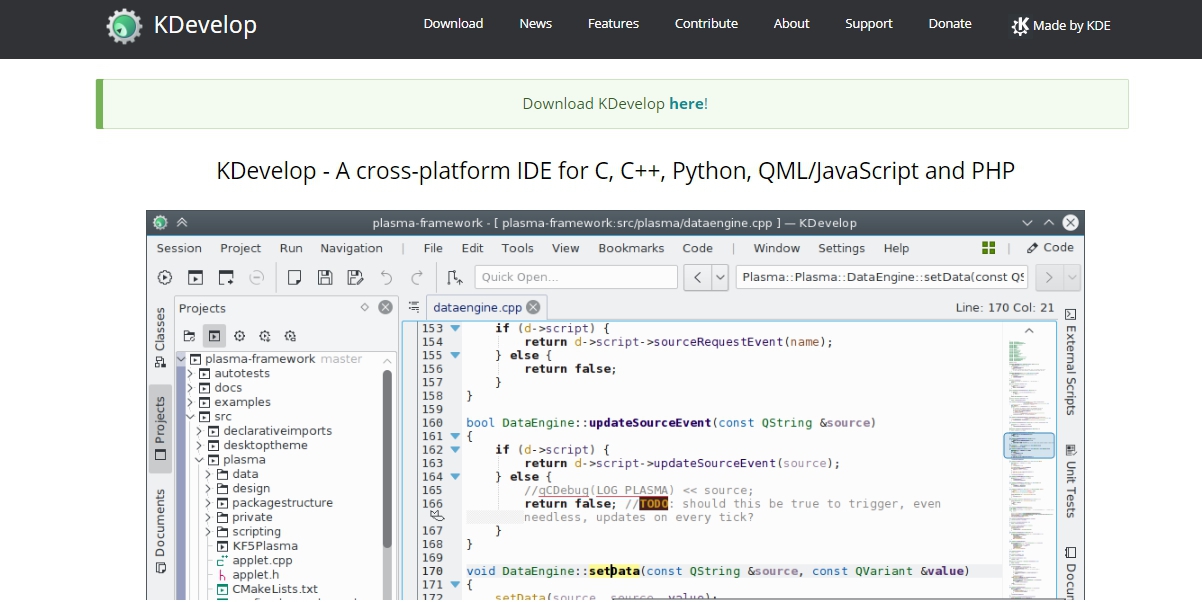
It is an open-source, cross-platform IDE for C/C++ programmers that are built on modern technology for seamless development. It is compatible with Linux, macOS, Windows & others. K Develop is highly extensible & will work for you regardless of your project size.
Features:
- It is open-source, free of charge & licensed under GNU GPL.
- Supports C/C++, Python, QML, JavaScript & PHP.
- It is a cross-platform IDE & has support from hundreds of plugins.
- KDevelop includes an advanced editor with semantic code analysis.
- Offers different workflows for the development process.
- Declaration/definition code.
- You can search for any class or function in no-time.
- Code highlighting for different usage & meanings.
- Rainbow highlighting for the same variable.
- Shortcuts for almost every action.
- Version control systems like Git, Bazaar, Subversion, CVS, Mercurial (hg), Perforce.
- Context-sensitive, semantic code completion & so much more.
15. Notepad++
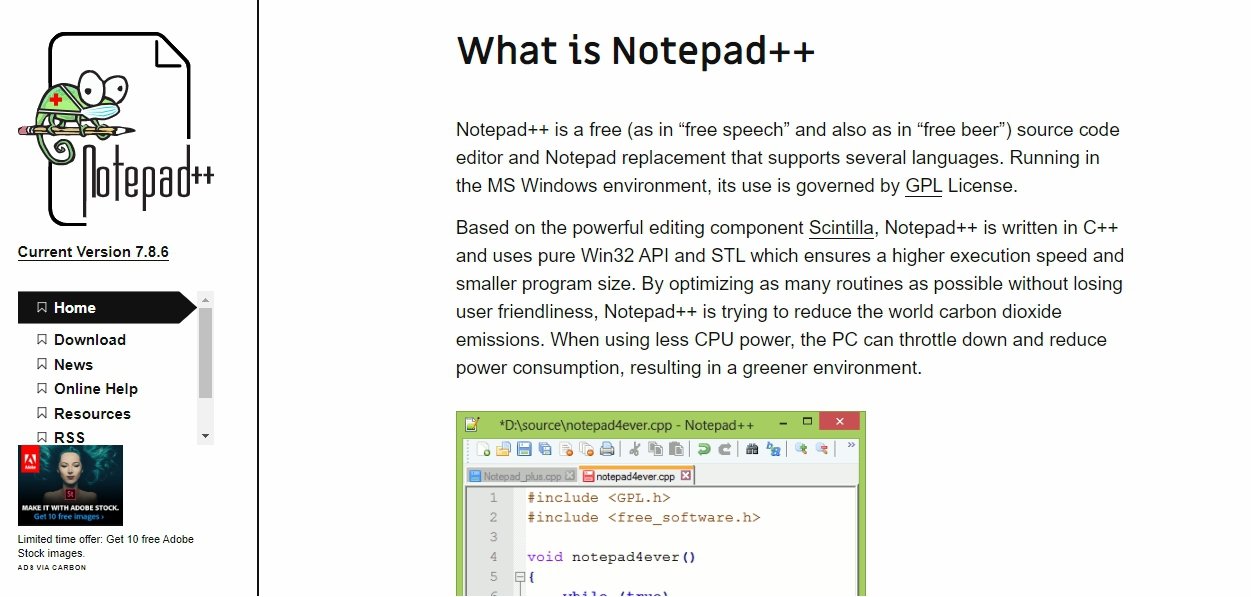
It is another very popular code editor that supports tabbed editing that helps in working with multiple open files in a single window. You can use Notepad++ with Windows and is super lightweight with some essential features.
Features:
- It is powerful, free & lightweight.
- Supports multiple programming languages like C, C++, Java, HTML, Javascript, PHP, Pascal, Python, Perl, Objective C, Fortran & others.
- Notepad++ can highlight brackets of C++ programs.
- Allow you to zoom out or zoom in the screen.
- It is highly customizable & supports tab editing.
- Solid features including code folding, syntax highlighting, search & replace, autocompletion & so much more.
16. EMACS
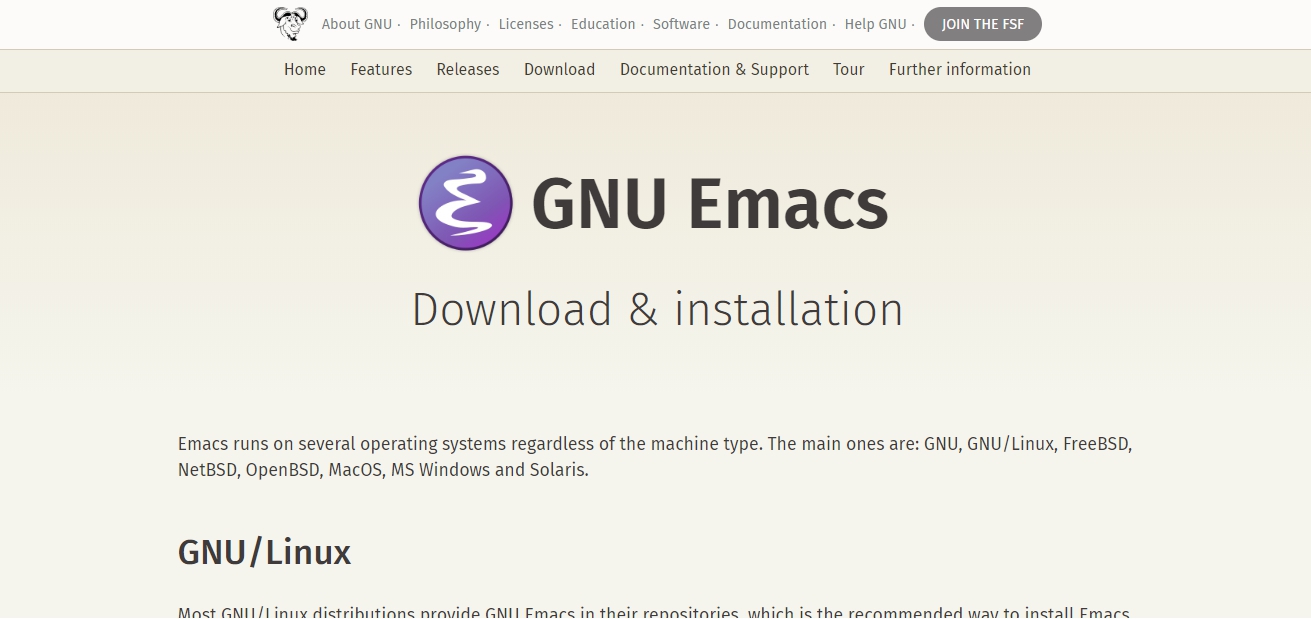
It is a text editor that is known for its extensibility & highly customizable nature. EMACS is free & is based on Lisp. Richard Stallman, the GNU project founder was the brain behind this editor.
Features:
- Available for Windows, Linux, MacOS & BSDs.
- Supports unicode & syntax coloring.
- You can use it for multiple programming languages like C/C++, Pascal, Objective-C, Fortran, Python, Ruby, SQL, Java, JavaScript, Perl & others.
- You can easily customize this editor with the EMACS Lisp code or a graphical interface.
- Includes debugger interface, syntax coloring & other content-aware editing modes.
- Built-in documentation & packaging system dedicated entirely for downloading & installing several extensions.
17. Brackets.io
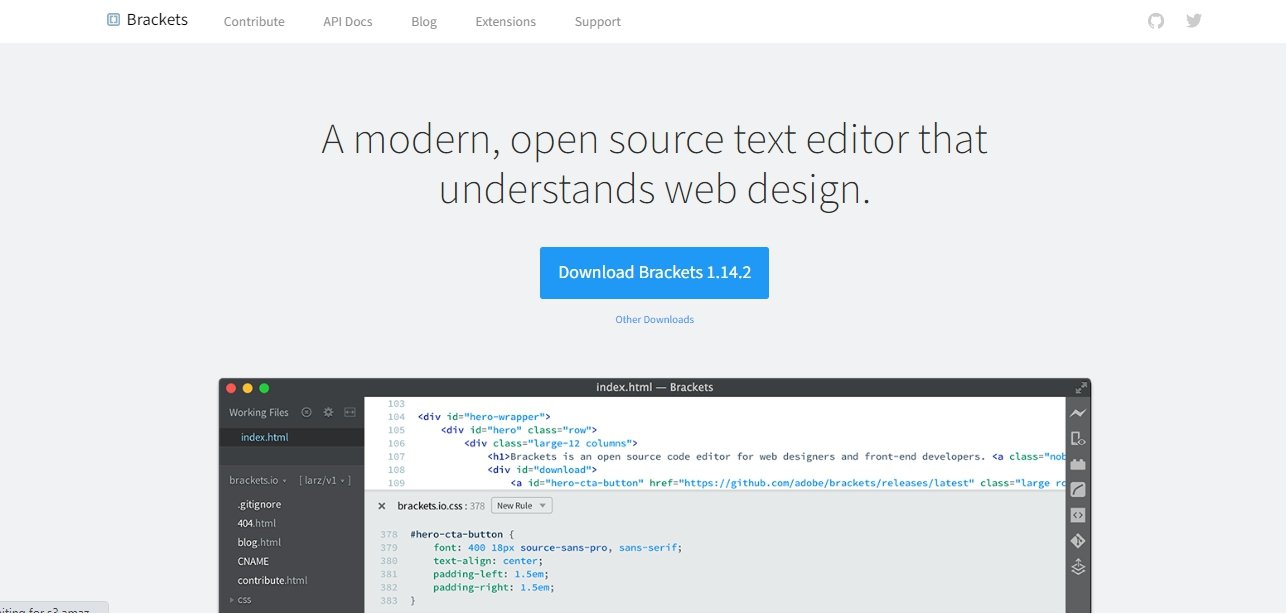
It was developed by Adobe & is one of the modern text editors that is preferred because of its lightweight & powerful nature. It is an option of choice for a majority of the web designers & front-end developers because of all the focused visual tools & preprocessor support.
Features:
- Cross-platform & you can use it for macOS, Linux & Windows.
- Supports multiple programming languages like C/C++, JavaScript, Java, HTML, Ruby, Perl & Python.
- Comes with code folding, autocompletion, find & replace, & syntax highlighting.
- Link preview & quick edit.
- Fast UI customization.
- Supports plugins & is secured.
18. Linx
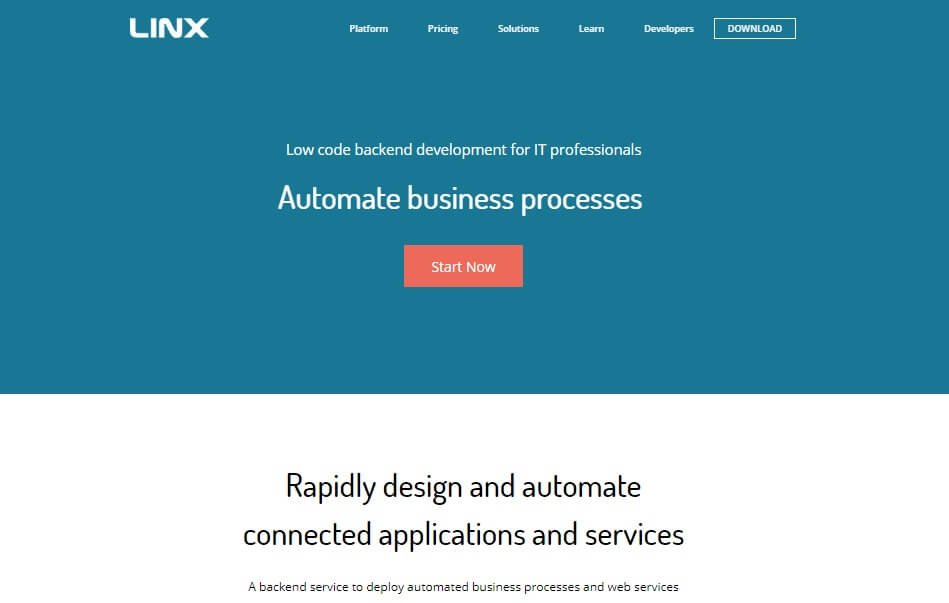
Linx is a low code IDE and server. IT pros use Linx to quickly create custom automated business processes, integrate applications, expose web services and to efficiently handle high workloads.
Features:
- Easy-to-use, drag-and-drop interface
- Over 100 pre-built functions and services for rapid development
- One-click deployment to any local or remote Linx Server directly from the IDE
- Input and outputs include nearly any SQL & NoSQL databases, numerous file formats (text and binary) or REST and SOAP Web services
- Live debugging with step-through logic
- Automate backend processes via the timer, directory events or message queue or expose web services, and call APIs via HTTP requests
19. Atom
 It is a desktop text editor for writing C programs. It consists of an integrated package manager, which allows creating your own package, or installing new ones. HTML, JavaScript, CSS, and Node.js integration is being used to create it. Moreover, the Atom runs on Electron. This framework is used for building cross-platform applications using web technologies.
It is a desktop text editor for writing C programs. It consists of an integrated package manager, which allows creating your own package, or installing new ones. HTML, JavaScript, CSS, and Node.js integration is being used to create it. Moreover, the Atom runs on Electron. This framework is used for building cross-platform applications using web technologies.
Features:
- It works well across various OS; be it OS X, Windows, or Linux.
- Smart autocomplete to code faster.
- Multiple panes to split interface, compare, and edit.
- Find and replace options available.
- Pre-installed with four UI and eight syntax themes. You can also tweak the look of your UI.
20. SlickEdit
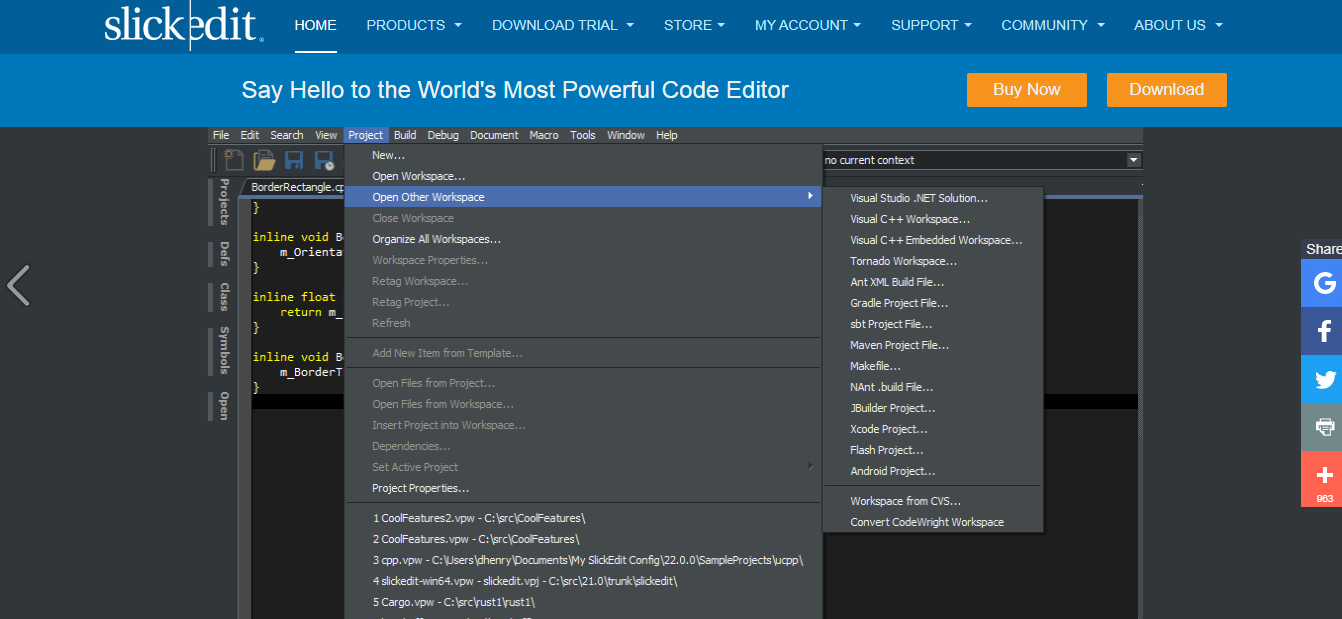 SlickEdit is a cross-platform IDE. It is even a text editor, code editor, and a commercial source code editor. It is used for C++ and supports over 70 languages. They even have a surrounding feature to change existing lines of code with a new structure. The latest version of it is compatible with Solaris x86, Solaris SPARC, HP-UX, AIX. It even includes Raspberry Pi, macOS, Linux & Windows.
SlickEdit is a cross-platform IDE. It is even a text editor, code editor, and a commercial source code editor. It is used for C++ and supports over 70 languages. They even have a surrounding feature to change existing lines of code with a new structure. The latest version of it is compatible with Solaris x86, Solaris SPARC, HP-UX, AIX. It even includes Raspberry Pi, macOS, Linux & Windows.
Features:
- Monitoring various tabs is possible.
- SmartPaste option is available.
- Common block structure can be expanded.
- Creation of multi-platform GUI dialogue boxes.
- Control over source formatting options.
- Debugger integration for ease of handling.
21. MinGW
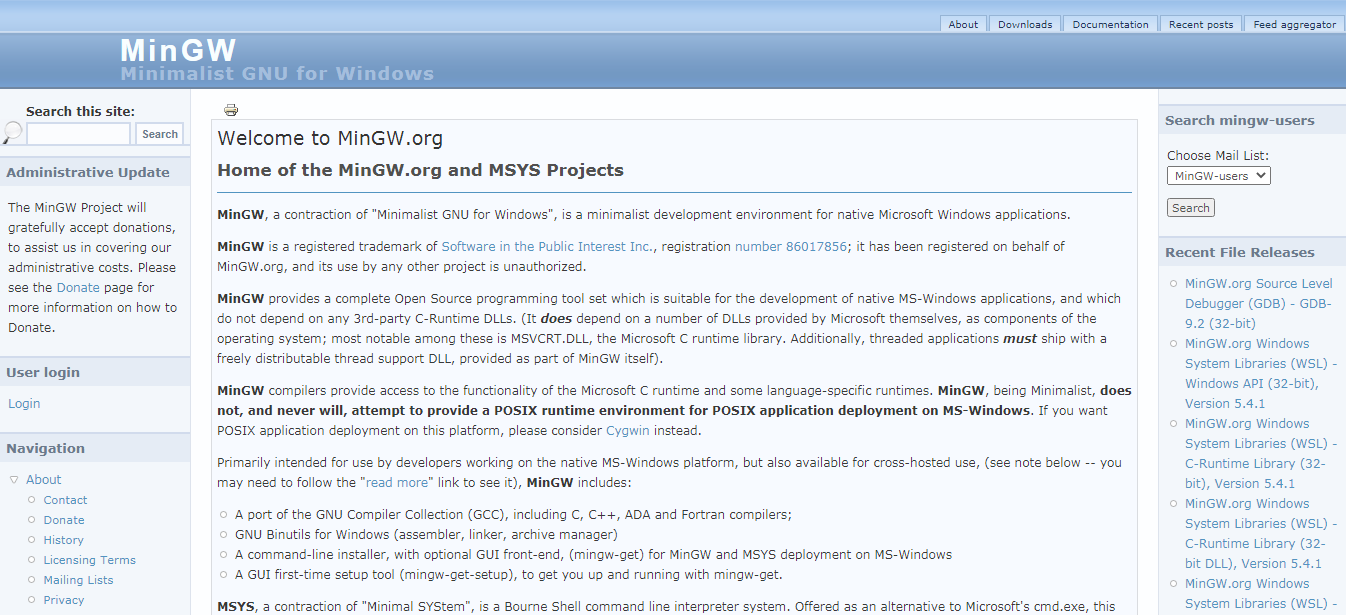 It is a free, open-source IDE that supports Windows. It is used to develop native applications that do not depend on any third party C-runtime dlls.
It is a free, open-source IDE that supports Windows. It is used to develop native applications that do not depend on any third party C-runtime dlls.
Features:
- Supports Binutils or bleeding edge GCC.
- TLS callback is supported.
- Supports i386 and x64.
- Supports multilib toolchains.
- OS supported Windows.
22. JDoodle
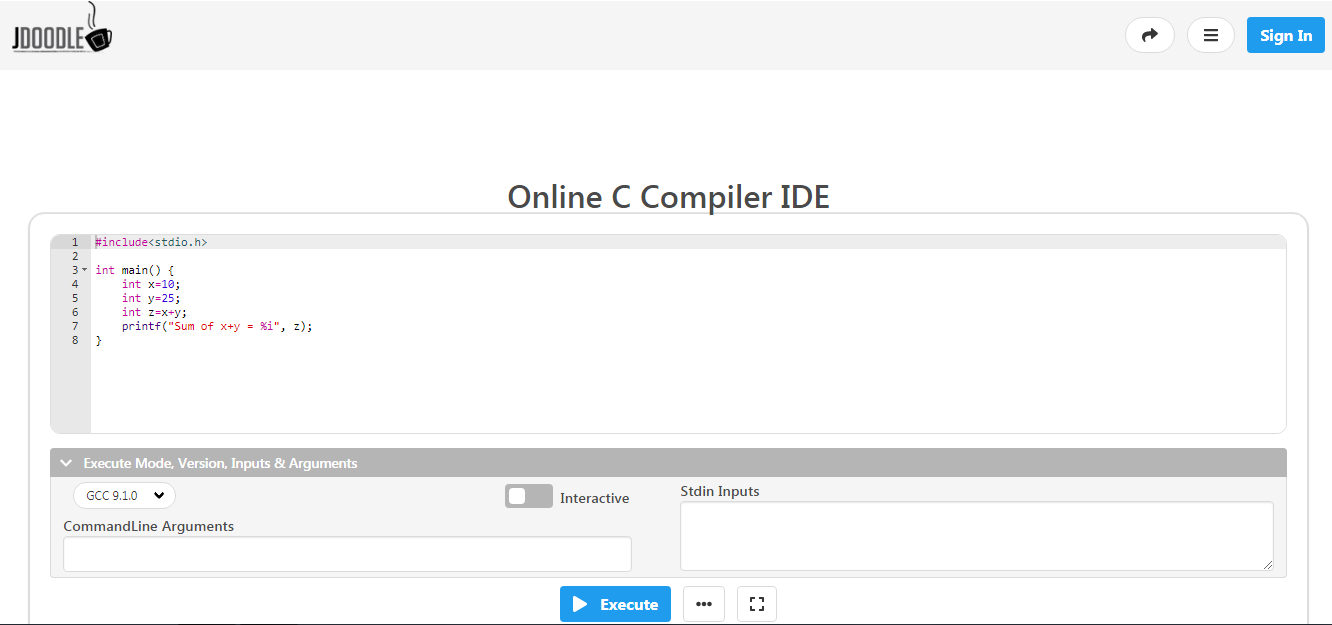 Another free IDE platform developed for windows. It supports various programming languages including C++, Java, adv java, C, etc.
Another free IDE platform developed for windows. It supports various programming languages including C++, Java, adv java, C, etc.
Features:
- Interactive compiler to read standard input.
- Supports the GCC compiler.
- Supports various programming languages.
- You can specify command-line arguments.
23. Apache Arrow
 It is a software framework that highlights code. Libraries are available for C, C++, C#, Go, Java, JavaScript, MATLAB, Python, R, Ruby, and Rust. It is a language-independent columnar memory format for hierarchical data & flat data.
It is a software framework that highlights code. Libraries are available for C, C++, C#, Go, Java, JavaScript, MATLAB, Python, R, Ruby, and Rust. It is a language-independent columnar memory format for hierarchical data & flat data.
Features:
- The columnar layout can be optimized.
- An effective and quicker way to develop programs.
- Numerous computational libraries are available.
- Supports Linux, Windows, and macOS.
24. Lazarus
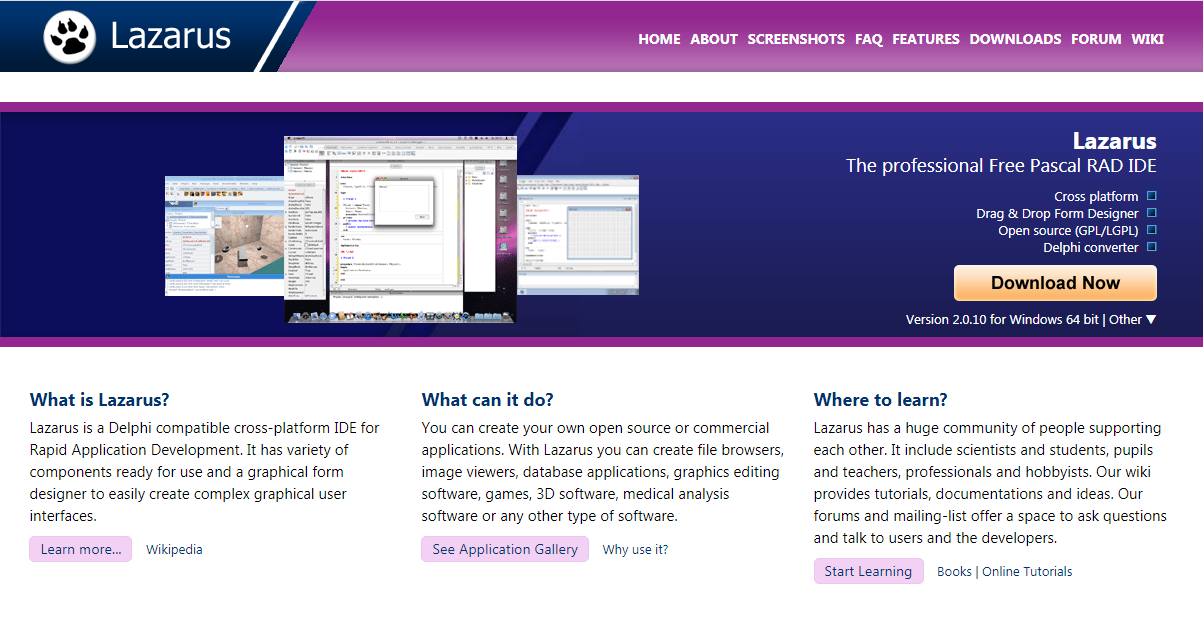 Lazarus is a cross-platform for Rapid Application Development. It provides a variety of components to use. It even includes a graphical form designer, to create complex GUIs.
Lazarus is a cross-platform for Rapid Application Development. It provides a variety of components to use. It even includes a graphical form designer, to create complex GUIs.
Features:
- To create open-source or commercial applications.
- Creates image viewers, graphics editing software, 3D software & so on.
- Automatic synchronization between GUI forms &.
- Modification of existing code is possible.
- Can handle large projects.
- You can project on any OS and compile it.
- Converts from Delphi code
- Written in Pascal for Pascal.
25. Codeanywhere
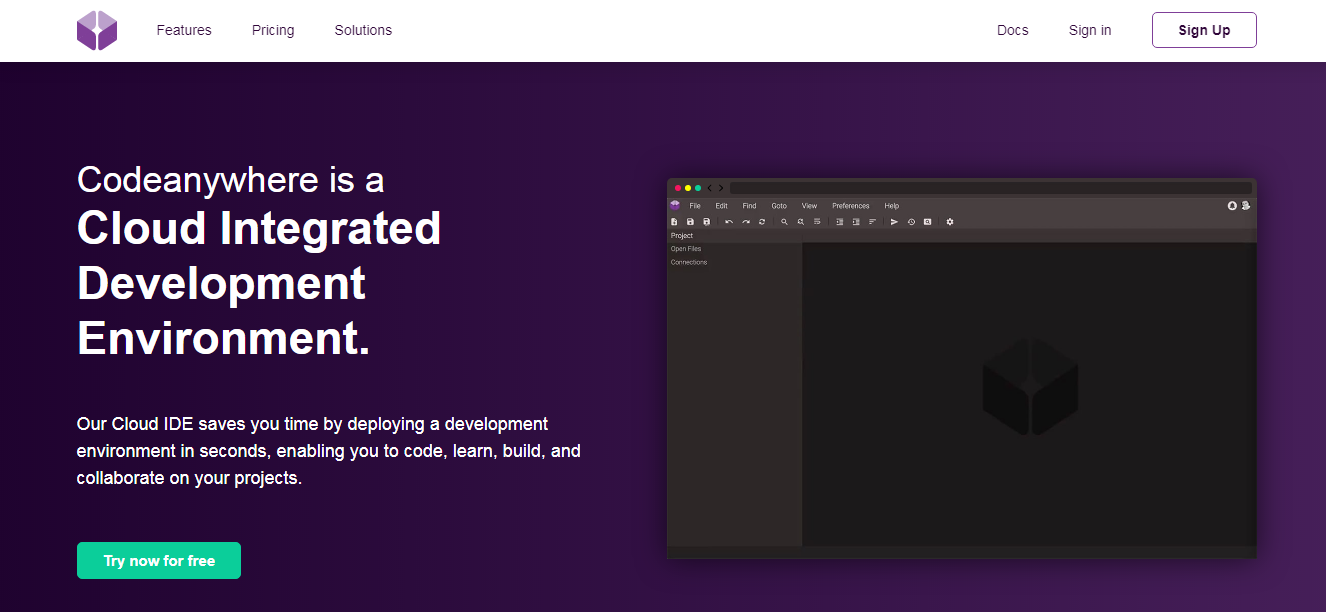 Supports JavaScript/TypeScript, PHP, Python, Ruby, Go, Java, C/C++, C# & others. It debugs code with an interactive console, call stacks & breakpoints. Autocomplete, code refactoring is also provided.
Supports JavaScript/TypeScript, PHP, Python, Ruby, Go, Java, C/C++, C# & others. It debugs code with an interactive console, call stacks & breakpoints. Autocomplete, code refactoring is also provided.
Features
- Debug running application.
- Fully featured Git client.
- A large number of extensions. You can even expand it.
- Supports Zen coding.
- All device and browser support available.
26. Geany
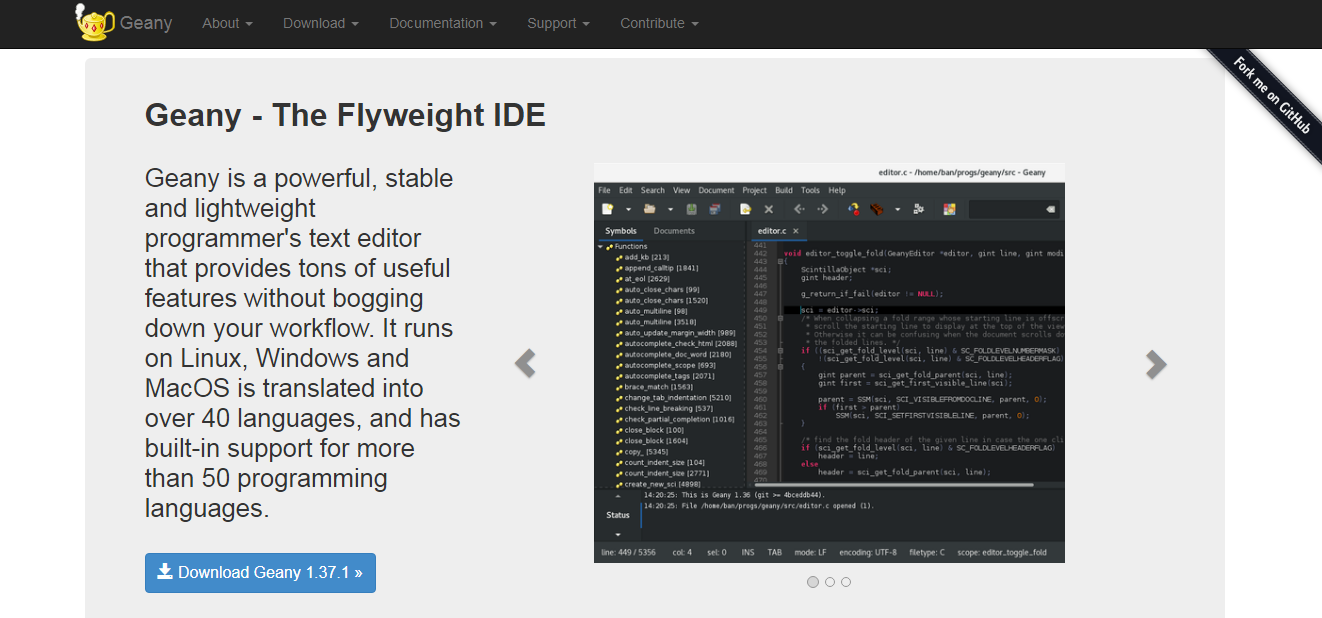 Geany uses GTK’s open-source toolkit and is editing software. It translates into over 40 languages. It has built-in support for more than 50 programming languages. The tool provides a symbol list that helps you to know where the symbol is defined.
Geany uses GTK’s open-source toolkit and is editing software. It translates into over 40 languages. It has built-in support for more than 50 programming languages. The tool provides a symbol list that helps you to know where the symbol is defined.
Features:
- OS supported are Linux, Windows, and macOS.
- Customize themes & add new file types.
- Code folding is also supported.
- It can auto-close HTML and XML tags.
- Autocorrect feature adds brackets & words.
27. AWS Cloud9
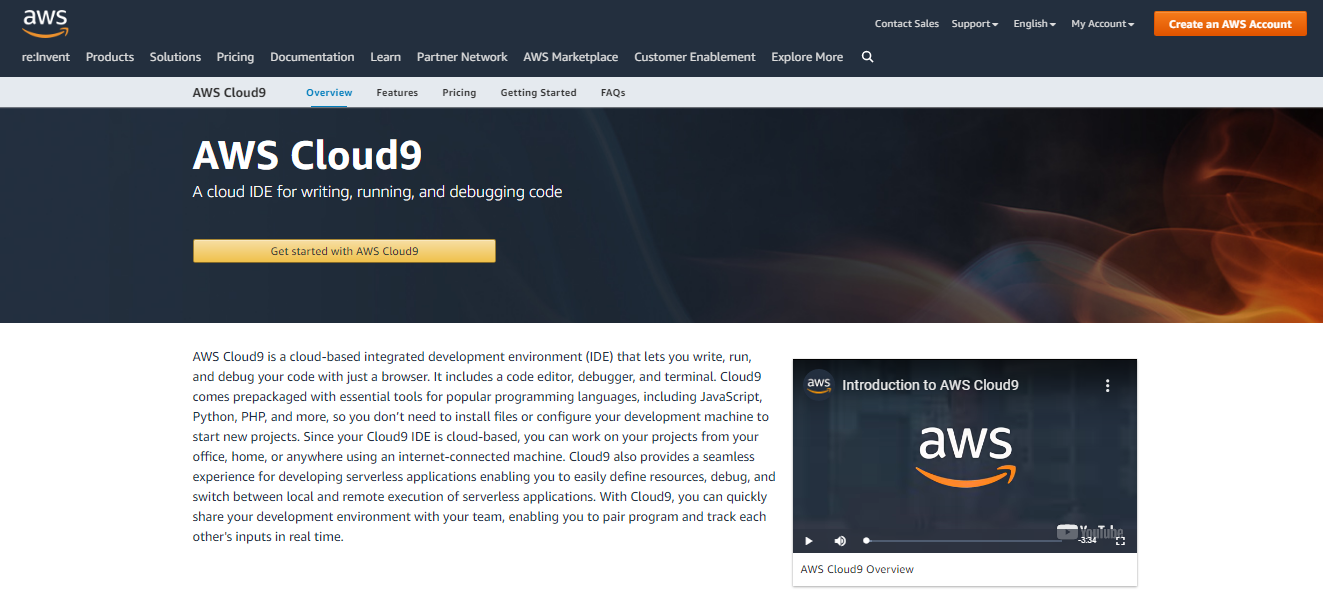 An amazon provided IDE which is a cloud-based editor. It helps you to write, run, and debug code with any browser. You only need the internet to work with it. It consists of an inbuilt image editor.
An amazon provided IDE which is a cloud-based editor. It helps you to write, run, and debug code with any browser. You only need the internet to work with it. It consists of an inbuilt image editor.
Features:
- Real-time coding is possible.
- Keeps the revision history of your files
- Integrated debugger.
- Smooth panel adjustment.
- Keyboard shortcuts are supported.
- Cloud9 offers a variety of themes.
- A supported platform is a cloud.
Read More: Best Resources To Learn C/C++ Programming In 2021!
Get into c programming & C++ programming along with its IDEs & Editor with this infographic!!





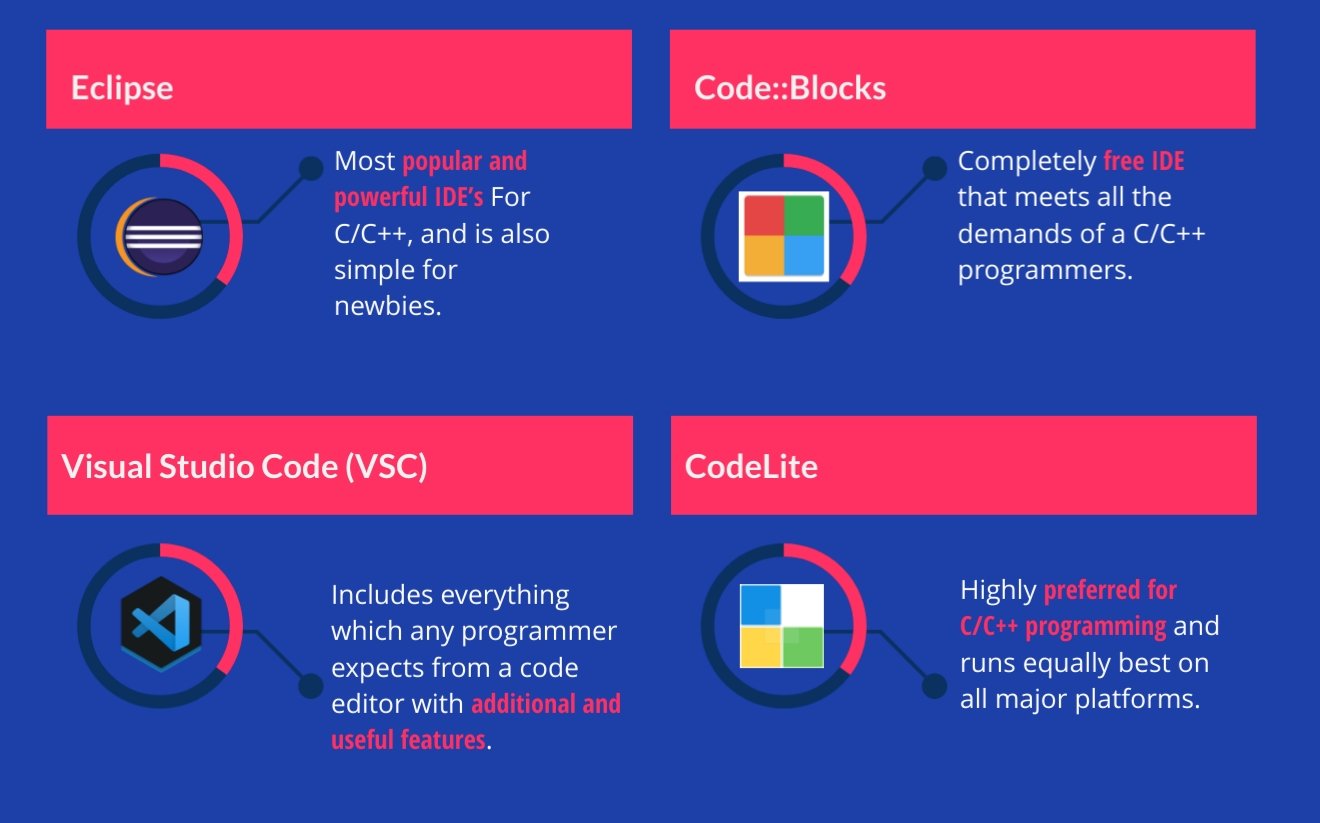
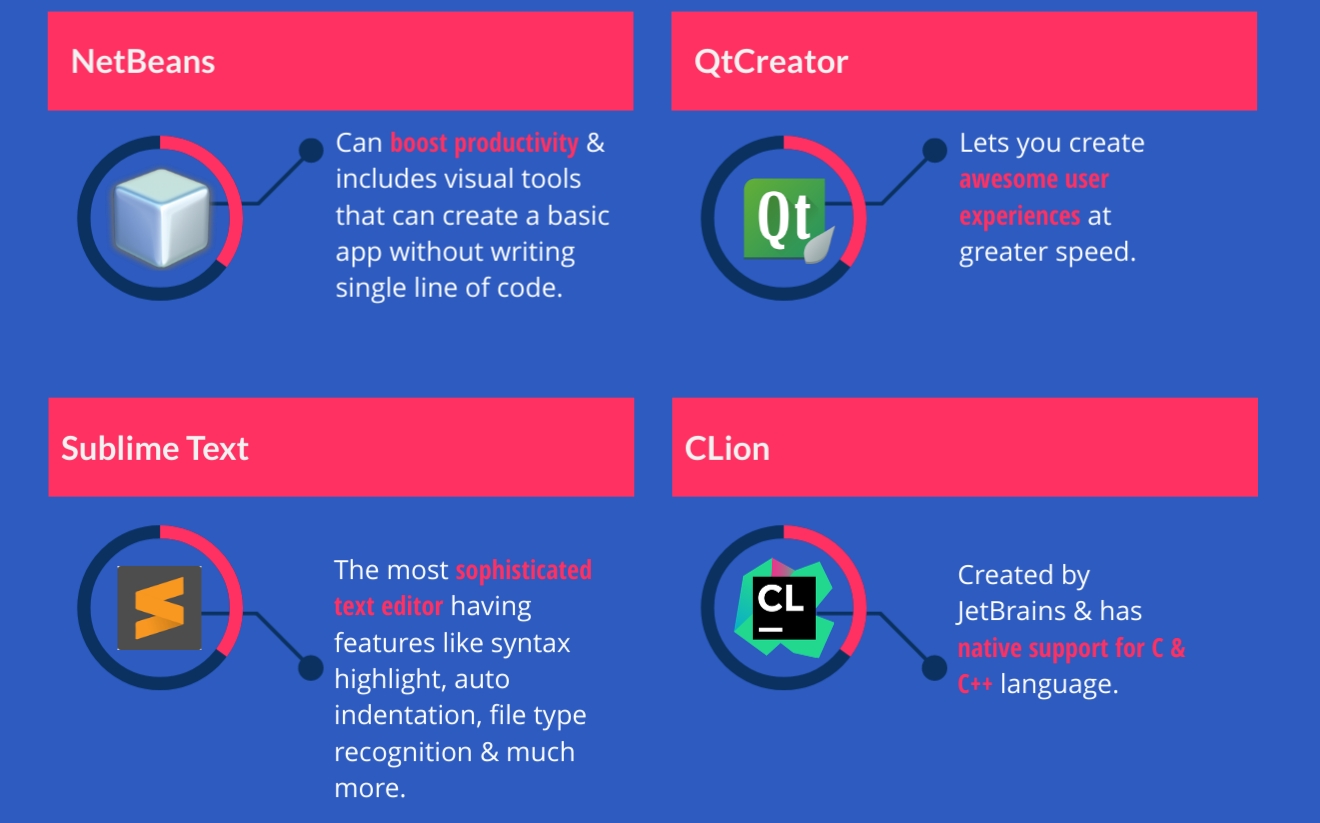

Read More: C++ Books- 13 Proven Books To Get Into C++ Programming!
Wrap Up!
Good IDE help programmers to create error-free and maintainable applications or website. As there are huge numbers of C & C++ IDEs on the web, choosing the best IDE can be a difficult task.
Which one is your favorite or best IDE’s For C/C++ amongst all the above? If you have any other recommendations you can leave your suggestions in the Comment box below. It’s important to note that you can get extra cash to cover the costs of some of these programs if you need it. Learn more about getting money with title cash.
Also, if you wish to learn C++, you can try out this amazing course ‘C++ Development Tutorial Series – The Complete Coding Guide‘, or you can even go through the “C++ Books- 13 Proven Books To Get Into C++ Programming!“.
Also, please look at the C programming test to measure your proficiency in C.”
Read More:
- Cheat Sheet to Docker Commands for Software Developers
- 15 Resources to Learn C# Programming For Beginners In 2020 & Beyond!
- Best C/C++ IDEs & Editors for Linux Revealed!
- Top Programming Communities for Developers & Hackers In 2021!


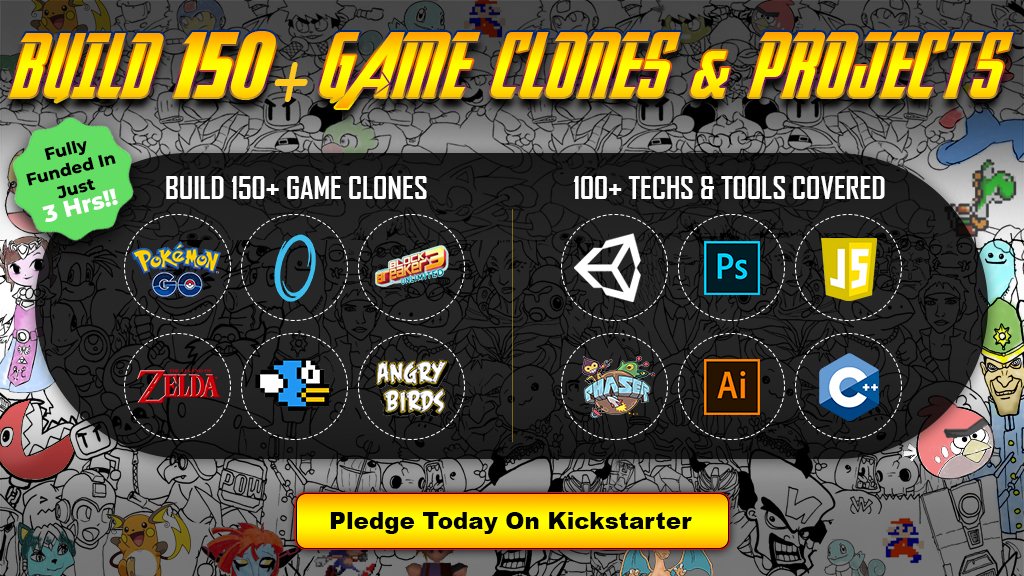

look at jetbrains.com/clion
Thanks for the info.
Thanks for the information
In all this IDE, Qt is the best ans it’s free !. It’s the best because it’s not just an IDE ! It’s a very cool and easy graphicale lybrairie ! ( sorry, I’m french and I’m not speak english very well ^^ )
I’m used to Eclipse and Visual Studio but since I installed Qt Creator it das move at first site… Fast, simples, good UI, etc…
What about MS Visual Studio?
Also, Dev-C++ is pretty much abandonware at this point… hasn’t been updated since 2005.
No, not true it is being developed again according to its article on Wikipedia.
Dev C++ has two forks… Orwell Dev C++ and wxDev C++. And they are not so outdated ;)
Dev-C++ orwell edition is updated since 2015.
But it is not as good as other IDE imo.
MS Visual Studio is loved by large amount of programmers.
However I consider it as awful IDE, because:
1) it forces you to use MS C/C++ standards
2) MS C/C++ implementation is incompatible with gcc standard
3) MS changes the implementation standards almost every new version
4) It’s pain to make MS C/C++ application compatible with different standard
PS. Visual Studio isn’t free.
All of these statments are complete wrong. MS has now followed the standard since way back in time.
For personal and small business use it’s free.
It also has the best debugger of them all.
What About Clion It Should be on 2nd or 1st. guys use clion with clean gui and interface. work looks clean and professional in clion
I think the best IDE is that of pycharm which is run by python language. It is by the way one the easiest languages to be learned.
Thank you so much for these precious information. great respect for you :)
Very nice list! I also like very much MS Visual Studio for C/C++ development.
“microsoft Visual Studio” not in list!?
I think Microsoft Visual Studio programming environment is one of the best.
I have used “MS visual studio” and “Qt creator”.
thank you.
My experience on Windows…. short of using Visual Studio, C++ support sucks. It’s impossible to setup Cygwin, TDM, GCC, MSYS1/2, CLANG, too much bureaucratic mumbo jumbo its obvious that it is just plain better to code on Linux. Given the blatant nature of the tools, you are somewhat lost as some ide’s support only 32 bit where as others target only C11 and others lack debugging, checking or even highlighting code. Then there’s the crass nature of the compiler groups none of them works with one another, some of them have to put up with extensions not supported by them etc etc.
“These two languages are still active among programmers because of their powerful set of features and excellent security.”
I don’t agree about security, they are probably the most insecure languages you could possibly use.
I agree with JD. MS Visual Studio is probably the best in my opinion.
I use code blocks with TDM GCC compiler on my Windows PC.
can C and C++ support on MonoDevelop IDE
provide link to downlod
Thank you for the information ^_^
all IDEs for C/C++ you show here, I used Netbeans, Code:: Blocks, Eclipse and Visual Studio Code.
The best hands down are Netbeans because is really powerful and more intuitive and consistent. KDevelop is some tied to QT, Code::Block and Visual Studio are some crude, but Eclipse for Linux is simply unusable.
This is the best article for me through a information point of view
Very informative with simple definition and easy to understand
But still I want to know that which resources is best for me to learn c language in 2020
Please reply me if you feel better for aware
Thank you
Very nice list! I also like very much MS Visual Studio for C/C++ development.