We all are aware of the uses of jQuery, which is a powerful and cross-platform JavaScript library for front-end development. It leverages the power of HTML5, CSS, JavaScript and Ajax by combining these technologies for allowing faster and effective web application development. It offers various features, such as HTML DOM (document object model) document traversal and manipulation, event handling, animation and more. A lot of developers rely on jQuery for creating animated and SEO-friendly web pages.
Apart from these benefits, jQuery is also used for form validation. Today, developers find it easier to design and integrate web forms in to websites. In an earlier post, I have listed down several online form building tools that simplify the entire process. But, form validation at the client-side can sometimes become an arduous process. It involves meeting a lot of parameters. Every input field requires a ‘validate’ attribute and sometimes there are multiple rules assigned for a single field. Here, jQuery comes to our rescue. jQuery is used to hide and reveal the inputs as per requirements. It is also used for validating inputs, submission of Ajax and more.
Here, I have listed down a list of 12 jQuery plugins that can simplify the form validation process. So, here we go.
1. quickValidation.js
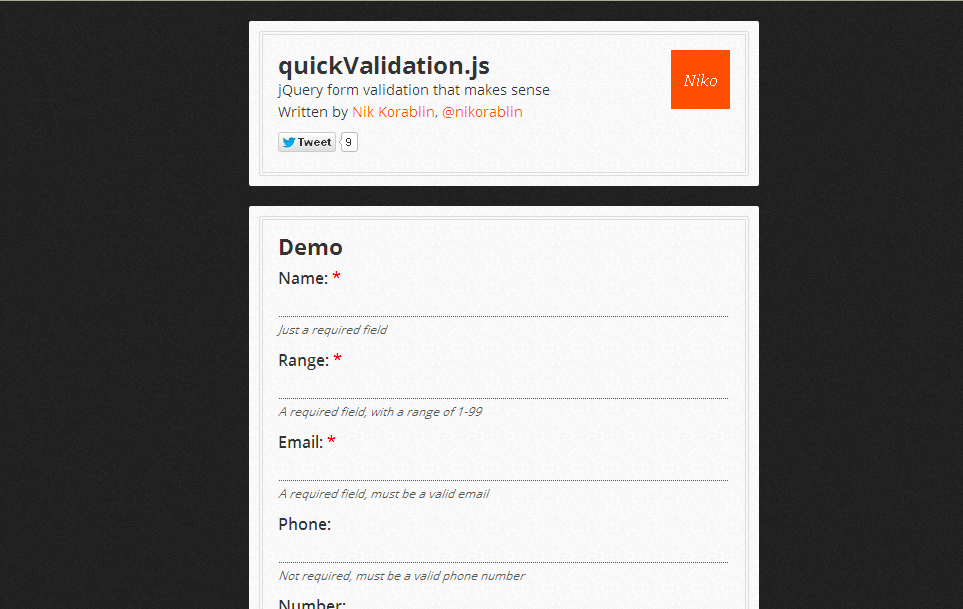
quickValidation.js is a free jQuery plugin for form validation. Its advantage lies in its feature that allows assigning rules directly in the input rather than in the JavaScript. The plugin enables developers to customize various types of errors, including maximum/minimum length, required input text, phone number, e-mail address and more. It also generates notification popup and error text in notification.
Download
2. Validate

Validate is a useful jQuery plugin for client-side form validation that comes with a built-in set of validation methods, such as URL and e-mail validation. The plugin also provides an application programming interface (API) for writing new validation methods. The default error messages are displayed in English language while supporting translations in to 37 different languages.
Download
Also See: Top 10 jQuery Timeline Plugins You Must Know As A Developer
3. jQuery Validation Engine
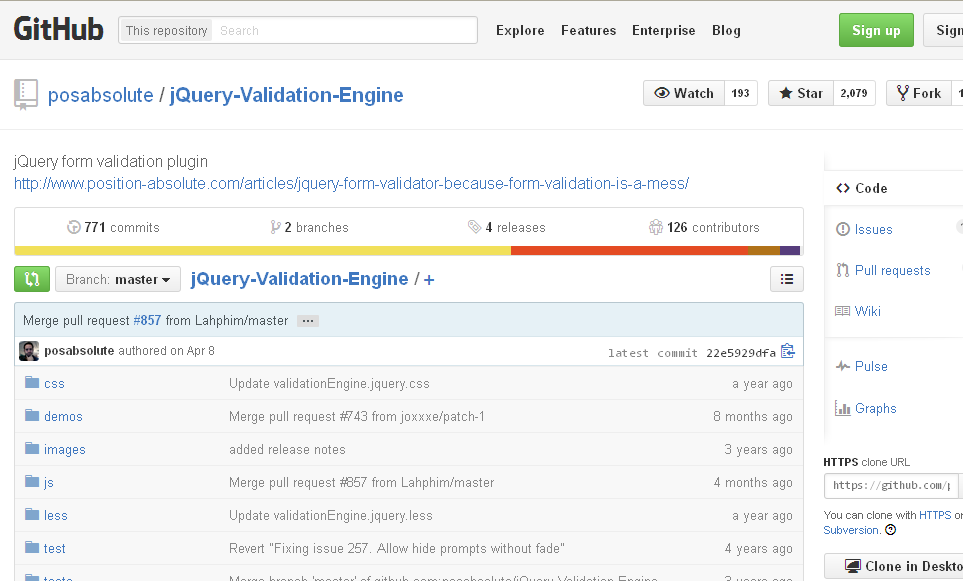
jQuery Validation Engine offers validation of form fields in various browsers, such as Google Chrome, Mozilla Firefox, Safari and more. The plugin allows validations for email, phone, checkboxes, numbers and URL as well as complex calls such as Ajax processing or custom JavaScript functions. You can customize error messages and enable translations in to various languages.
Download
4. jQuery Form Validate
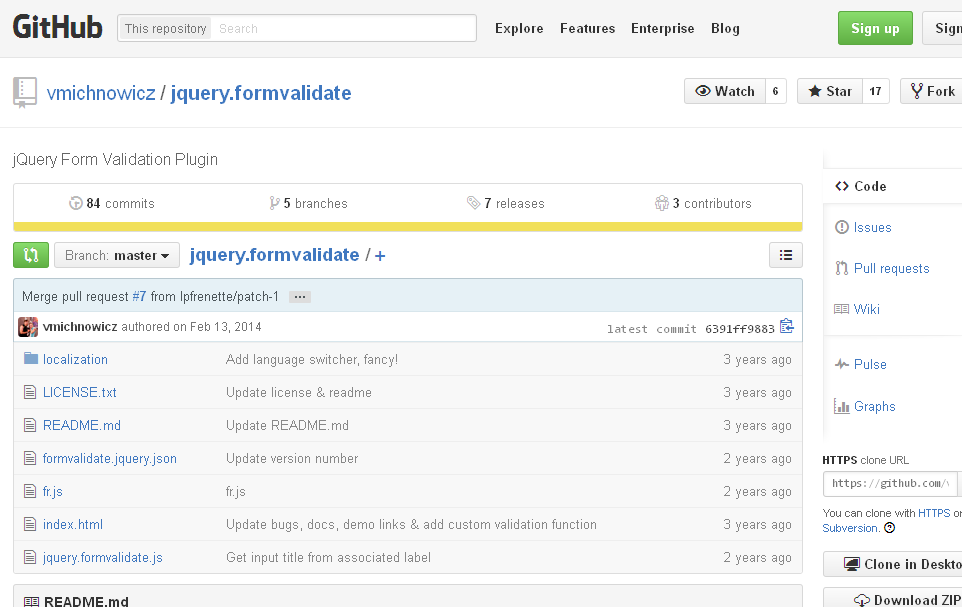
jQuery Form Validate is a jQuery plugin for validating HTML forms by taking validation rules from the HTML 5 data attributes applied to each input. It includes two groups of functions, namely filters and validations. You can create custom filters and include validation for date, email id and more. Moreover, the plugin allows displaying success and failure messages as well as validating the required length of characters in various input fields.
Download
5. nextVal
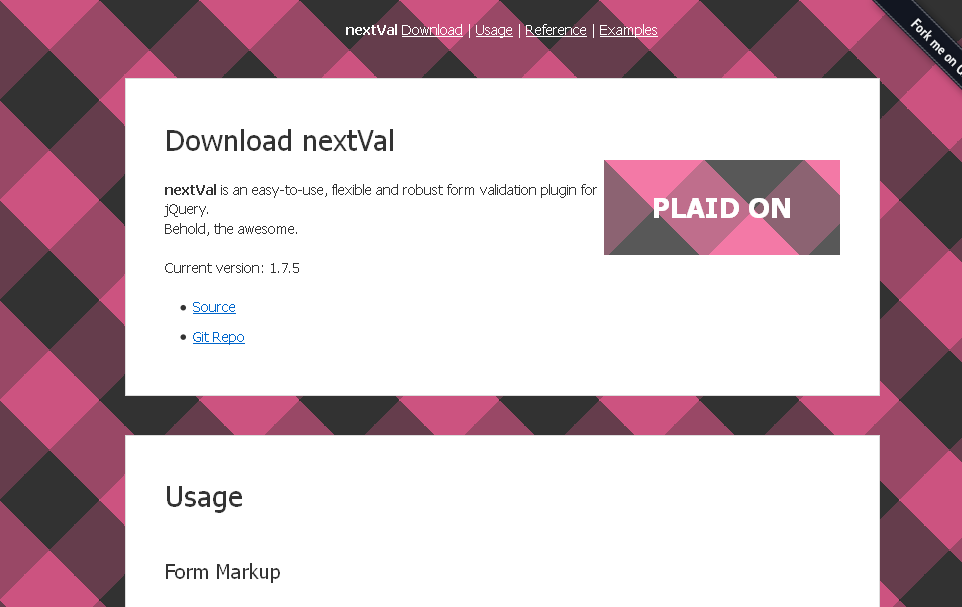
nextVal is a simple and powerful jQuery plugin for form validation. It offers a range of options for validating various input fields, such as empty spaces, check boxes, numbers, decimals, dates, phone numbers and more.
Download
Also Check: 11 Free jQuery Photo Gallery & Lightbox Plugins
6. jQuery Bank
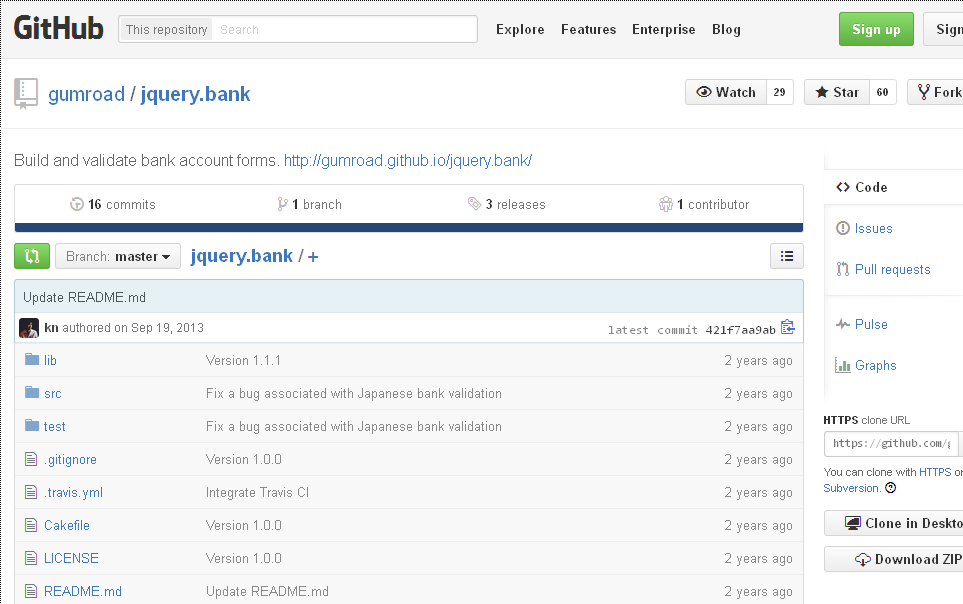
jQuery.bank is a library for building bank account forms and validating inputs. It offers special features to validate first two digits or last digit and restrict input to a particular number of digits. With jQuery.bank, you can build and validate various input fields, such as bank account number, branch number and more.
Download
7. Validator
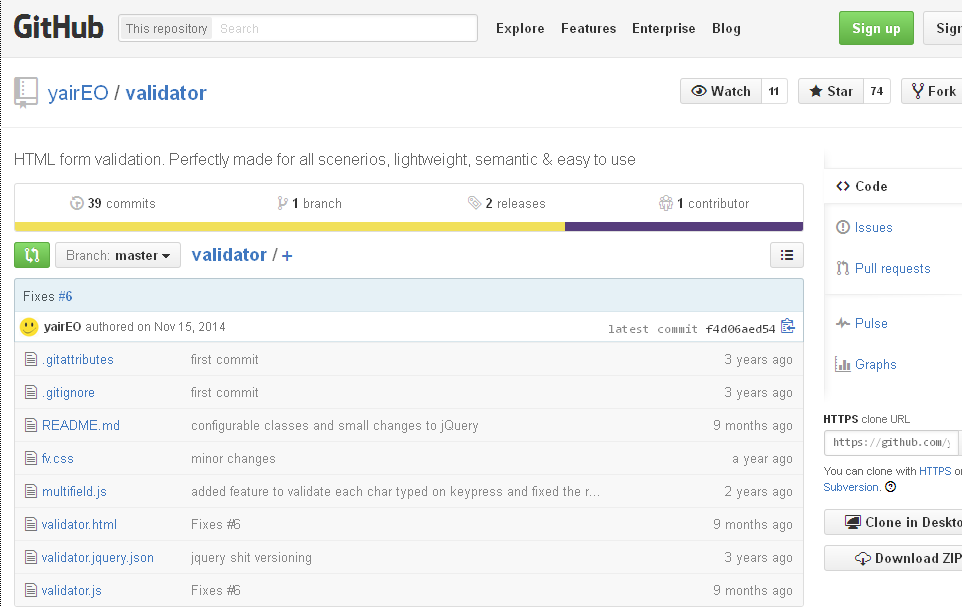
Validator is a jQuery plugin for HTML form validation supporting multiple browsers. You can validate several types of input fields, such as email address, password, phone number, date, URL and more. It allows using attributes for fields, such as placeholder text, required length and minimum/maximum characters.
Download
Also Read: 7 Beautiful jQuery Plugins for Manipulating World Maps
8. jQuery Input Mask

jQuery Input Mask plugin offers a simple feature to create an input mask. An input mask is a pre-defined format which assists users while filling out certain fields that require a specific format. It is used for dates, phone numbers, decimal separation and numerics.
Download
9. Validity
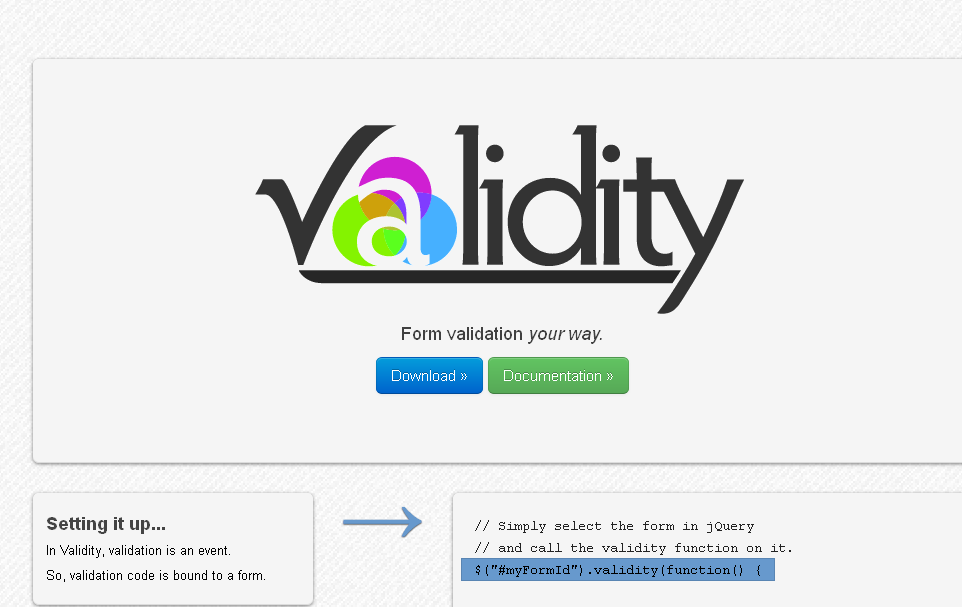
Validity is a jQuery plugin for performing validation and controlling appearance of messages. This plugin is used for various types of validation scenarios, such as simple, complex, dynamic and conditional.
Download
10. bValidator
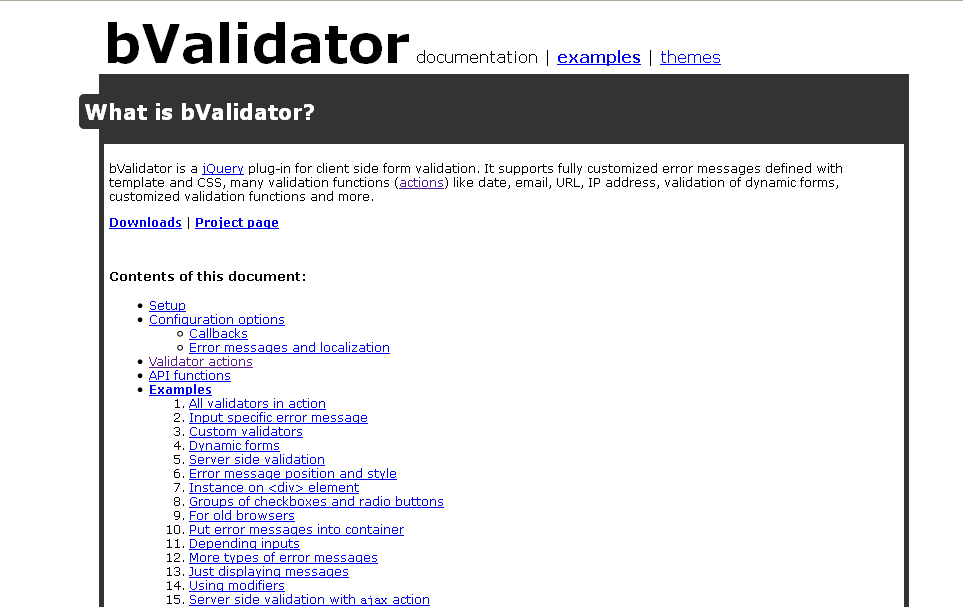
bValidator is a powerful jQuery plugin for performing client-side form validation. It offers a list of built-in validation actions for checking alphabets, numbers, e-mail address, image file extensions, date, URL and more.
Download
Also Check: 8 Free jQuery Slider Plugins for Images & Content
11. jQuery Form Validator
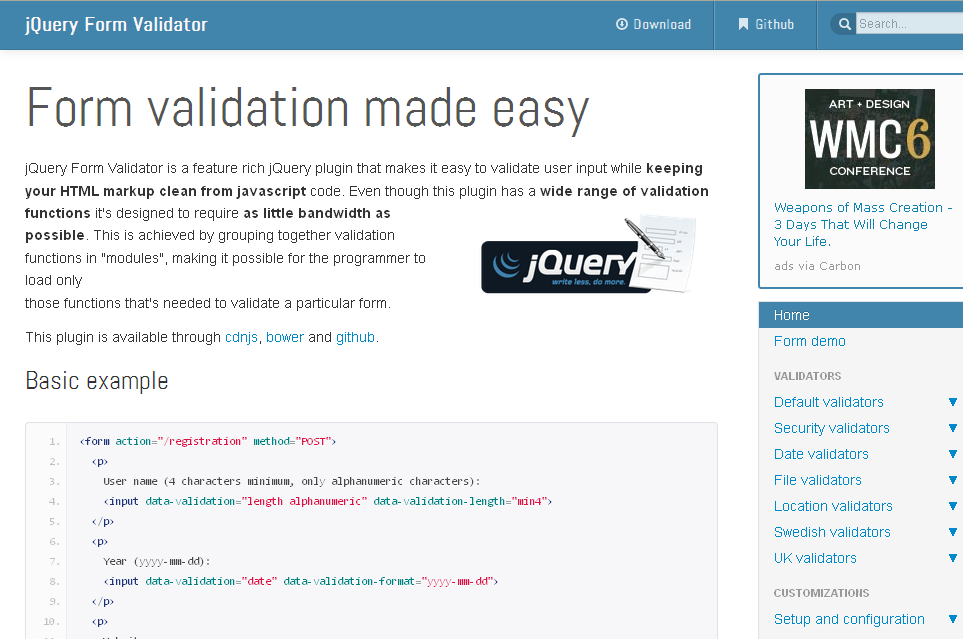
jQuery Form Validator is a jQuery plugin which offers a range of validation functions while requiring little bandwidth. The plugin validates various user inputs while keeping HTML markup clean from JavaScript code. It offers a range of validation functions for required length, character count, password strength/confirmation, credit card number and more.
Download
12. Visual Captcha

Visual Captcha can be integrated in to frameworks while developing a robust and secure Captcha system. It can be used as a plain JavaScript, as a jQuery plugin and even as an Angular JS directive.
Download
Conclusion:
jQuery is widely used for form validation purpose for various types of forms, such as contact forms, registration forms or login forms. Usually, form validation at client-side involves two types of actions, namely validation and modification. We are aware of the various validation functions. Modifying actions include trimming whitespace, hiding error messages, resetting and more. Most of these plugins come with a built-in set of validation and modification functions. Some of them also support custom functions.
If you want to share any valuable information on this topic then feel free to write your thoughts. You can share your feedback about the post by writing your comments in the comment section below. You can also mention the names of any other jQuery plugins for form validation. Thank You.


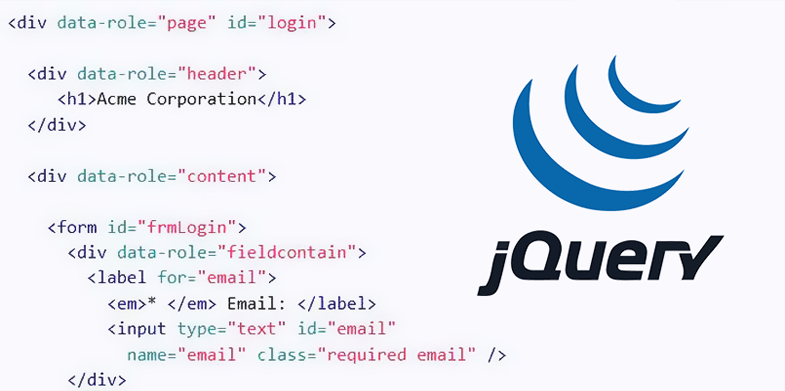
I read this post fully about the difference of most up-to-date and earlier technologies, it’s amazing article.